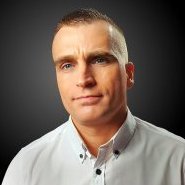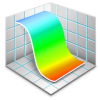-
Posts
52 -
Joined
-
Last visited
Reputation Activity
-
 waveman777 reacted to jstnhllmn in Envelope warping, object-distort, perspective tool or fisheye tool?
waveman777 reacted to jstnhllmn in Envelope warping, object-distort, perspective tool or fisheye tool?
@TonyB@MEB
For customers waiting (some, for years) for the tools referred to in this thread, it feels like we're trapped in Zeno's Paradox. Mesh/warp has been indicated since 2014. Twenty-fourteen, man! If I was inside the return window, I'd refund my purchase, hold my nose, and buy Illustrator.
Two weeks.
Oy vay. Wake me when we get there.
-
 waveman777 reacted to Jesse (Mediabound) in Progress with the Affinity Designer feature road map (split)
waveman777 reacted to Jesse (Mediabound) in Progress with the Affinity Designer feature road map (split)
Honestly I am growing tired of this discussion. I'm done, obviously you all are happy with how this forum is working, I was attempting to make it better but I see now it is what it is. Trust that there are many users like me that are put off by this place, but I get it, no one at Serif cares. Thanks for taking the time to respond, good luck in your endevours as well!
-
 waveman777 reacted to Jesse (Mediabound) in Progress with the Affinity Designer feature road map (split)
waveman777 reacted to Jesse (Mediabound) in Progress with the Affinity Designer feature road map (split)
Was that my point though? I love how many of you keep ignoring my point because you are so triggered by the mere mention of Adobe.. lol Really unfortunate, oh well..
-
 waveman777 reacted to Jesse (Mediabound) in Progress with the Affinity Designer feature road map (split)
waveman777 reacted to Jesse (Mediabound) in Progress with the Affinity Designer feature road map (split)
It's funny to me that you interpreted that statement as a criticism of Affinity Designer, it wasn't, but defensiveness seems to be the default posture in these forums. Your response is entirely out of context, if you took my comment in context, it being a reply to a comment on my initial posting, you would realize I was actually saying the same thing you are here and throughout your reply. I left Adobe to come to Affinity because of the very reasons you brought up, again all of which I laid out in my initial post..
Secondly I never said "Serif directly marketed their programs as direct replacements for Adobe's", but again, you have missed my point entirely by bringing this line of questioning up. Actually you've proved my point again.. In short, it doesn't matter to what degree you feel, or anyone else feels they have marketed as an Adobe replacement - Since Adobe has such a dominant market share in this space, any software is going to face those comparisons, so to respond by saying "we never said we were like Adobe" is completely pointless. Asking me to prove Serif said it or not? Give me a break, is this an ideological battle? Lol.. It doesn't matter, I am a new user of the software and I am going to want to use it to do tasks I would have used Illustrator for before, me and a whole heap of other users I am sure.. Do you want to learn from what users are experiencing and provide a product that meets their needs or do you want to play semantic games about whether or not comparisons to Adobe are warranted?
-
 waveman777 reacted to Jesse (Mediabound) in Progress with the Affinity Designer feature road map (split)
waveman777 reacted to Jesse (Mediabound) in Progress with the Affinity Designer feature road map (split)
Thanks for taking the time to read and respond to my post! I'm sure you get it, but for anyone else who may have been misconstrued by my wording: I am not expecting Affinity to be as feature rich or bug free as Adobe Illustrator, software which has had dozens and dozens of releases over the course of many, many years. What I am saying though is that for Affinity to be taken seriously then there needs to be clear leadership on the part of the Customer Service and Development team to handle customer feedback proactively. The standard in today's business climate, like it or not, is that there be a fairly high level of transparency in the planning and execution of software development. It is also disingenuous, and therefore self destructive, to compete for Adobe's business from a marketing standpoint, then when it comes to delivery using the "we're too small to compete" excuse. I would also mention that being smaller than Adobe is actually an immense strength in terms of development agility. Anyway, I am rambling.. In closing there is a huge market for design software that is untapped, and it is growing all the time as more and more people turn to the gig economy to realize their financial goals. Hopefully Serif is poised and determined to serve that market.
-
 waveman777 reacted to Jesse (Mediabound) in Progress with the Affinity Designer feature road map (split)
waveman777 reacted to Jesse (Mediabound) in Progress with the Affinity Designer feature road map (split)
Wow, this is not an encouraging thread.. lol.. To all the mods, advanced users and Affinity staff, whatever the user complaint is, the reply "Affinity never claimed to be a replacement for Adobe" is a horrible, horrible response. If this software is being marketed as a professional graphic design tool, and it most certainly is, then the idea of using it to replace Adobe products is implied simply by Adobe's current dominance in that space. We all know that Adobe enjoys a relative monopoly as the defacto solution for digital design. I would hazard to guess that most Affinity users are here to replace Adobe. Especially since Adobe has decided to take advantage of its market position to over charge massively for its subscription model, completely alienating freelancers and any other users that aren't large agencies... So when you respond with that tact it looks very bad, silly and defensive. It doesn't communicate that the Affinity team is committed to publishing professional software that meets the needs of its diverse customer base. Having a lot of impassioned users who want to make the product better is good problems, not bad ones. Now I am wondering if Affinity is actually serious or not. It will be a shame if not, because the software is already really good and innovative, and there is a huge market opportunity right now.. All in all this Forum is a great example of why Forums in general are a crappy way to handle customer service. As a user I have no idea what Serif really thinks about Affinity Designer, and what they are committed to doing with the software. Instead I get a bunch of "Advanced Users" with their own opinions and perspectives..
-
 waveman777 got a reaction from furtonb in Progress with the Affinity Designer feature road map (split)
waveman777 got a reaction from furtonb in Progress with the Affinity Designer feature road map (split)
I paid for it over 4 years ago, when updates were rolling out all the time. I'm still unable to switch from Illustrator, because some AD solutions are making the workflow painfully slow.
Right now I'm trying to figure out, why using a shortcut twice makes it switch to a previously used one... Whose crazy idea was that?? In illustrator, no matter how many times I click "T" tool, it's still I Text Tool, in AD, "T" can become anything, depending on what was used next, so I have to be careful all the time not to accidentally press it twice, as I'm using shortcuts constantly and switching between them. In Illustrator - I don't think about it ever, a shortcut is a shortcut! to one particular tool! AD drives me crazy.
And I'm also unable to use Undo > Redo history, because when going 10 steps back, I need to be very careful not to select any object with a mouse, because if I do, all Redo history is gone, as AD is counting object selection as an action. Another crazy idea that makes the workflow a pain.
AD is good, for beginners, who have plenty time to play with it. If you're in a hurry and want to finish something fast, it not always the best solution.
-
 waveman777 reacted to WhiteX in How do I warp text in Affinity Designer?
waveman777 reacted to WhiteX in How do I warp text in Affinity Designer?
Come on, it's been two years since we wait for this feature It's really important! Any news?
-
 waveman777 got a reaction from hawk in Progress with the Affinity Designer feature road map (split)
waveman777 got a reaction from hawk in Progress with the Affinity Designer feature road map (split)
I paid for it over 4 years ago, when updates were rolling out all the time. I'm still unable to switch from Illustrator, because some AD solutions are making the workflow painfully slow.
Right now I'm trying to figure out, why using a shortcut twice makes it switch to a previously used one... Whose crazy idea was that?? In illustrator, no matter how many times I click "T" tool, it's still I Text Tool, in AD, "T" can become anything, depending on what was used next, so I have to be careful all the time not to accidentally press it twice, as I'm using shortcuts constantly and switching between them. In Illustrator - I don't think about it ever, a shortcut is a shortcut! to one particular tool! AD drives me crazy.
And I'm also unable to use Undo > Redo history, because when going 10 steps back, I need to be very careful not to select any object with a mouse, because if I do, all Redo history is gone, as AD is counting object selection as an action. Another crazy idea that makes the workflow a pain.
AD is good, for beginners, who have plenty time to play with it. If you're in a hurry and want to finish something fast, it not always the best solution.
-
 waveman777 got a reaction from mateuspollonio in Progress with the Affinity Designer feature road map (split)
waveman777 got a reaction from mateuspollonio in Progress with the Affinity Designer feature road map (split)
But it should. This is one of the biggest pain for users trying to switch to AD from different software.
Is there any scenario that you have in mind where this would come handy?
I think being able to disable it should solve the problem and would make everyone happy.
-
 waveman777 reacted to Cealcrest in Problem with UNDO
waveman777 reacted to Cealcrest in Problem with UNDO
I personally dislike the status quo because I cannot quickly toggle between a before and after to see the change made without the bounding box or curves being in the way since they are always selected. And, as @Bauke said, if you deselect, the future action is erased. Sometimes the change is subtle, and those extra selection lines are frankly annoying at these times.
Might it be possible to differentiate making a selection with a dedicated selection tool versus the move and other multi-use or irrelevant tools, so that history of purposeful and potentially detailed selections are the only ones recorded? (This should also solve the macro issue as well if I understand it correctly.) I can certainly see the value in being able to recover manual selections, but not automatic ones, like bounding boxes, curves, etc, if you'll allow that distinction.
-
 waveman777 reacted to Bauke in Problem with UNDO
waveman777 reacted to Bauke in Problem with UNDO
I agree that selecting and deselecting shouldn't be counted as an action in the history log.
Often I design something, then press undo a lot of times and then I deselect whatever object I changed/moved in order to compare the lay-out without clutter such as UI elements. If I then want to redo again, I cannot because the deselect action counted as an action and the history (or is it called future?) is gone.
Another frustration that I think is related to this topic (user-actions unnecessarily counted in the history log) is described here: https://forum.affinity.serif.com/index.php?/topic/23196-duplicating-issues/
-
 waveman777 reacted to dominik in Feature request for Affinity Designer
waveman777 reacted to dominik in Feature request for Affinity Designer
Here are two very basic Illustrator files you can try yourself.
For comparison I include a screenshot of what the file looks like in Illustrator itself:
d.
You'll see, objects outside the artboards are not part of the import.
d.
AI-artboards-for-import-into-AD.pdf
AI-artboards-for-import-into-AD.ai
-
 waveman777 reacted to Anand Prakash in Feature request for Affinity Designer
waveman777 reacted to Anand Prakash in Feature request for Affinity Designer
I just recently purchased Affinity Designer and Affinity Photo for my Macbook Pro laptop.
Most importantly, I want these softwares to remove my dependency on the industry standard softwares I have been using for the last over 20 years - Adobe Photoshop, Adobe Illustrator and CorelDraw.
Affinity Designer did open up my Adobe Illustrator files but did not add the elements which were placed outside the page. If it could open up the complete AI file as it is with all the elements, both on the page and outside the page, it will be wonderful. It will save a ton of work for designers who routinely put a few objects outside the page knowing they may need to use it later.
I recently created a complex branding guideline brochure for a client entirely in Adobe Illustrator using multiple Artboards for making a multiple page document. Affinity Designer will make it impossible to create such a document. You really need to consider either giving it a multiple page feature or a multiple artboard feature which can make it easy to create a multiple page document.
The biggest feature request I ask of you is CorelDraw file support. Affinity Designer should be able to open or import a CorelDraw document. CorelDraw has been a world favourite of designers and illustrators for decades and is one huge reason many designers have not moved to Mac because there is no Corel version for Mac. This is also one reason I have sacrificed a 100GB on my Macbook to install Windows through Bootcamp. Just so that I could keep using CorelDraw. My first response to using Affinity Designer was delight since I found it more intuitive and friendlier to work with than Adobe Illustrator (which is why I had not been able to completely move to Illustrator all these years). If you add CorelDraw file support I may finally be able to ditch Bootcamp and Corel and move my complete design workflow to Affinity. And I can assure you there are thousands of designers out there working on Macs who are looking for a CorelDraw replacement (have gone through a lot of blog posts and forums when I myself was looking for one).
Lastly, is there any way that the sidepanel (Studio) can be hidden with just a small arrow/tab peeking out clicking on which pops it out into view again?
Hope you find the above ideas and requests worthy of your time and respond positively.
-
 waveman777 got a reaction from cupofcoffee in Problem with UNDO
waveman777 got a reaction from cupofcoffee in Problem with UNDO
I'm sorry Ben but I don't get this logic at all. How come it has never been a problem in Adobe Illustrator or any graphic design software I used? Whatever happens regarding selection should be taken care under the hood, we just don't want to have selecting objects as part of undo history, because when we click somewhere else and deselect an object, we loose the ability to redo commands that happened later. Object selection is not an action I care about. When I hit "undo" that means I want to undo certain changes I made, not to deselect an object! If I wanted to deselect an object, I'd simply click anywhere outside of it or selected another object.
It looks like you're trying to reinvent the wheel. I've never encounter such counterproductive solution in any other software. Undo should undo recent command applied, not recent command applied to a "selection".
-
 waveman777 reacted to cupofcoffee in Problem with UNDO
waveman777 reacted to cupofcoffee in Problem with UNDO
+1
Hi, I have the same problem here and it would be great if you could solve the problem. It's really frustrating if you can't do a "redo" because of unselecting an object.
-
 waveman777 reacted to Wiredframe in Next level constraints / auto layout
waveman777 reacted to Wiredframe in Next level constraints / auto layout
Affinity's constraints feature is great, but limited. I just stumbled upon something that would make our lives so much better:
http://westonthayer.com/writing/2016/07/27/layout-experiments-in-adobe-illustrator/
It's even open source: https://github.com/WestonThayer/Bloks
Please Affinity MAKE IT HAPPEN!
EDIT: I just played around a bit and (although working with Illustrator again is a real pain when you are used to Affinity Designer) the principle of "Bloks" is pretty awesome. Unpolished and incomplete but awesome.
-
 waveman777 reacted to Nuth1n in Offset Paths
waveman777 reacted to Nuth1n in Offset Paths
Offsetting paths. Currently I've resorted to expanding the stroke, but the trouble of having to manually having to delete the inner nodes (especially on more complex shapes) can take up a lot of time.
-
 waveman777 got a reaction from ronnyb in Affinity Designer : Vector perspective tool ?
waveman777 got a reaction from ronnyb in Affinity Designer : Vector perspective tool ?
It's been on a list since 2014... :/
-
 waveman777 reacted to Greenfly in Affinity Designer Suggestions
waveman777 reacted to Greenfly in Affinity Designer Suggestions
I’ve been using Serif products for many years now and I know the quality has been improving all the while.
I’m now using Affinity Designer (Beta) for Windows. Although I use DrawPlus, I also use Inkscape and
Illustrator. I use Inkscape for drawing and node work, the controls and flexibility are far superior to DrawPlus and Illustrator. I use Illustrator for envelopes, mesh work and perspective. For everything else I use DrawPlus, and now Affinity Designer. For a look at the kind of stuff I do go to greenflydesigns@gmail.com
I know from using your products that you are constantly keen to improve your products. However. I also know that in a design timeline it’s hard to slot-things-in without major redesigning work. But I thought I’d give you some suggests any way, if it’s impossible I’ll understand. Any hoot, I feel Affinity Designer could really do with -
Undo / Redo Arrows ( I know you press Ctrl+Z But still my mouse pointer whizz around the interface looking for Undo button) Being able to move things to the canvas – without them becoming invisible. And also being able to draw on the canvas little designs away from the bigger more complex drawing would be good. Same curve line after deleting nodes – Inkscape has a great feature when you delete nodes it not only maintains the curve… it improves it. Brilliant! Envelopes & Perspective features – illustrator wins this one hands-down it would be great to see them appear in Affinity Designer in some form. Customisation of the interface. Always a favourite go to feature of mine. I’m new to Affinity Designer (as are most Window users) so if these features do already exist, I apologies. However, they are too well hidden – a tutorial video would help.
Having said all that. Affinity Designer is in itself a work of art and I have highly recommended it to my friends. So keep up the good work. I salute you Sirs ( and the ladies) of Serif.
-
 waveman777 got a reaction from Bauke in Problem with UNDO
waveman777 got a reaction from Bauke in Problem with UNDO
Hi there.
Here something that's been bothering me from the very beginning.
I'm not sure why UNDO works the way it works, but when I select an object and move it around, then deselect it, then hit Undo > it is selecting an object again instead of moving it to the previous position. In order to move it back to the previous position, I need to hit Undo twice! I wonder what's the idea behind it. Selecting and deselecting it's not really an action one would like to undo. If I move several objects around 10 times and would like to undo it one by one, I need to hit Undo 20 times! instead of 10.
This is really time consuming and nothing justifies that. Again - selecting an object is not really an action and shouldn't be on treated as one. Ideally, there should be an option to skip selections and make it work as every other software for designers.
Best Regards
-
 waveman777 reacted to mredig in [Multi] Sticky Settings
waveman777 reacted to mredig in [Multi] Sticky Settings
I wish it would remember settings from session to session of small things like the last chosen brush, whether cloning and healing brushes were aligned or not (I rarely use aligned, yet it's the default), clone source (current layer, current and below, etc), the jpg quality slider setting, and I'm sure there are lots of others.
-
 waveman777 reacted to kemie in Colour Picker - problems and feasible solution
waveman777 reacted to kemie in Colour Picker - problems and feasible solution
I had to use Fireworks the other day and remembered how awesome its color picker is. Just hit "I" and automatically sample any color below the dropper, or when you choose a fill color, automatically be able to sample and the color is immediately applied to the selected object.
-
 waveman777 got a reaction from Robert Petras in Colour Picker - problems and feasible solution
waveman777 got a reaction from Robert Petras in Colour Picker - problems and feasible solution
Hi everyone,
I'm new to the forum and this is my first post here. As a graphic designer with more than 15 years of experience and someone who's been looking for an alternative to Adobe products, I've been testing Affinity Designer Beta for a while and I'm really amazed what can be achieved with such great input from users and by developers who listen!
Right now I use Affinity Designer Beta along with Adobe Illustrator, testing, comparing, trying to achieve similar goals using both. It is great that developers from Affinity are not trying to make a copy of Adobe products and finding mostly better solutions with users in mind, but there are times, when I'm really in a hurry and I'm forced to do certain things in Illustrator. There are things that slowing me down A LOT in Designer, and the major one is colour picking.
Right now I just cannot find any other way then:
- selecting an object
- moving cursor to the top right corner
- grabbing a colour picker
- choosing a colour
- moving cursor to the top right corner again
- and then finally selecting it.
All this takes far too much time for such simple operation, so I gave it a lot of thought, and came up with something that I believe will work great.
First of all, what's needed is a one button shortcut for the Colour Picker tool like the "i" in Illustrator, and then we can use the loupe from Designer to create even better experience and this is how it could look like:
- select Colour Picker tool via one button shortcut, then
- pick a colour from any object by just clicking on it
- OR - HOLD on any object for 2 seconds to change the cursor to LOUPE for more precise colour selection!
- boom!
And now the most obvious thing - if you don't have any object selected, this action will just choose a colour which will be selected when new object is created, but when you DO have an object selected, this action will APPLY the colour you've just chosen to the already selected object.
Advantages: much fewer moves and clicks, less distracting and keeps you focused on what you're currently working on, intuitive and when gives more control by using loupe for precise colour selection without any additional clicks or moves.
All this would speed up everything tremendously! If this or something similar has been already discussed, or if there is any solution to that which is already implemented and I simply don't know about it, please let me know.
I wonder what you all think about it!
Best Regards!!!
-
 waveman777 got a reaction from Macoun in Colour Picker - problems and feasible solution
waveman777 got a reaction from Macoun in Colour Picker - problems and feasible solution
Hi @MEB
Thanks for your quick explanation to @Nazario, but have you actually read my post? I'm very interested to know what you guys think about the possible solution I posted. I know it's a long post but I wanted to be as clear as possible.
Please let me know if this is something you could discuss and possibly implement.
Thanks