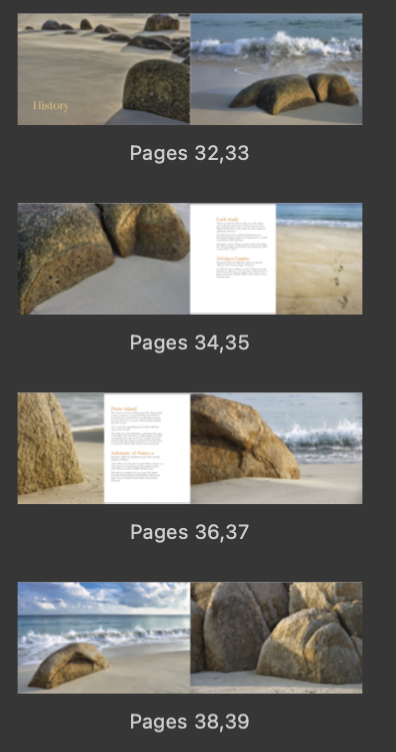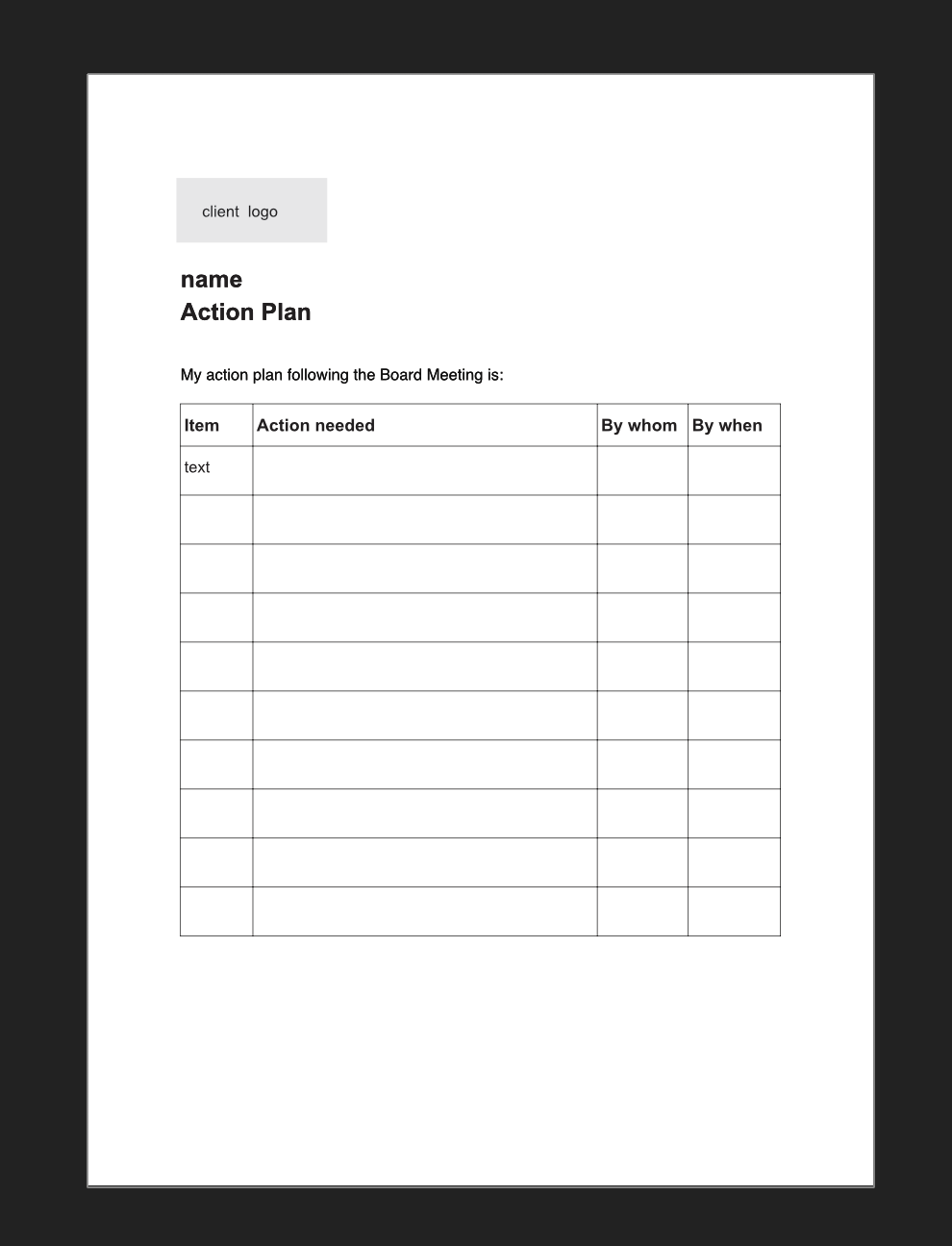MikeV
Members-
Posts
52 -
Joined
-
Last visited
Everything posted by MikeV
-
And even more confusion that Sydney is named after Thomas Townshend, 1st Viscount Sydney (February 1733 to June 1800) who made the decision to establish a colony in Australia in his role as Secretary of State for the Home Office. He was the son of Charles Townshend, the 2nd Viscount Townshend – this was the second use of the Viscount Sydney title after the first line died out with Henry Sydney in 1704 – he was the last of the line mentioned by Alfred. And it appears Sidney and Sydney were used interchangeably at several points. It's enough to make your brain hurt.
-
Thought I would check out the 'fate' of other Canva acquisitions. A couple follow this trajectory. I thought was one might be of interest – Canva's announcement in February of 2022: https://www.canva.com/newsroom/news/flourish/ and this is the Flourish web site today: https://flourish.studio/ Let's hope this is also the Affinity story. Also no apologies need. It's a common mistake that mixes Sidney – a first name – with Sydney a surname. The city was named after Viscount later Baron Sydney a prominent UK politician of the late 1700s. Much more egregious is pronouncing Bondi as in Bondi Blue iMac and Bondi Beach as Bondee rather than Bon-die. M
-
Hi, I agree completely. The post was pretty long so I used Luminar Neo as a shorthand. Once you penetrate their confusing pricing structure and very persistent marketing they offer a perpetual licence option for their basic photo software that includes AI assisted functions like smart masking, relight, enhance and structure. These adjustments are all done on-device. While their generative AI functions to extend images, and to swap and erase/replace elements are in separate 'modules' that require a subscription and Internet connection. As yet they don't offer start-from-scratch image generation, but I would expect such a function if offered would require a subscription. As hardware becomes more powerful and the 'AI' elements more developed I could see more of these abilities being executed on-device and so moving from subscription to perpetual purchase. Mike
-
Hi SrPx, Canva was started in Perth (the capital of Western Australia) and is now headquartered in Sydney, Australia – depending on the day either the largest or second-largest city in the country. An aside – Sydney not Sidney. The Australian Financial Review is Australia's business paper of record. The article reflects our tightening regulatory landscape around acquisitions – currently there are major debates about market concentration in several industries and sectors – particularly supermarkets. While never say never, it would have to be a dramatic black swan moment for Adobe to take control of Canva. The Review takes the attitude that this is bad for start-ups that just want to be bought by big tech as an exit strategy – which for us as users of Affinity software is a source of comfort. I agree with you and other comments that Canva's acquisition provides near total protection from an Adobe buy-and-kill Affinity move. It is one concern that was off my list immediately. Mike
-
Hi Andy, I think some of those commenting in this thread don't appreciate that this is a challenging time for all involved – including the Serif people. Kudos for keeping this forum open. Having made two quite disastrous production software choices in the last decade I really wanted to get a deeper understand of the situation. I'm gun shy, and don't want to make a third bad decision – stay and eventually lose access to production files or abandon software that is going to improve and expand – particularly into fixed format ePub. My post was a summary of thoughts to date. I wasn't sure it would contribute to the debate – it goes on a bit. In the end I felt some of the local knowledge might be helpful to others. Having though more overnight, and read recent responses including from NewInBoston, RC–R and SrPx – I'm feeling one degree more confident that this might all work out okay. Mike
-
This announcement was a shock. While Version 2 was oversold, and the recent slow pace of bug fixes and limited feature updates is concerning, I understand there was a lot of V2 under-the-hood work. Regardless, we were more than happy to pay for the Version 2 ‘all options’ package, even though we don’t (at the moment) run Windows machines and the iPad apps remain something to be explored. The value from V1 was so great that buying version two was both a V1 'thank you’ and a V2 encouragement. The new ownership compels us to examine of our continued use of Affinity software. Background We are a small publishing operation creating image-rich print and multi-media ebooks, based in regional Victoria. We used PageMaker and then the Adobe Creative Suite from its inception until it went subscription. It was not cheap software – $AU600 to $AU800 a seat with half-price updates that, particularly toward the end, were of diminishing worth. We always had the option to skip an update, over the nine years we probably skipped half – skipping more often towards the end. The Australian pricing was at times up to twice that Adobe charged in the US after allowing for the $AUD/$USD exchange rate. It was very expensive software, but as we purchased outright we could partially control the cost. When the subscription ‘model’ was introduced it effectively doubled our already high costs (again charged at much higher prices than to US users), and the moment we stopped paying we would have lost access to our files. We limped on with CS6 for publishing and drawing while we pivoted photo processing to Apple’s Aperture – based on this being flagship software from a major corporation. This prove to be a major mistake. We also started producing multi-media ePub projects in Apple’s iBooks Author. Another mistake. Affinity journey As CS6 faltered, we waited impatiently for Affinity Publisher for our print-based work, taking part in the beta testing. The moment it launched we moved some projects across, even though key features were missing (compared to In-Design) and there were strange bugs. The killer aspect for us was/is the seamless integration of the three apps. This more than compensated for missing functions and ‘managing’ bugs. When Apple abandoned Aperture we moved to Photo. The first in our string of abandoned software experiences. For ePub we are still, just, managing to use iBooks Author but expect that ability to ‘break’ any day. We were hoping Publisher would have a robust ePub capability before that final break. Continue or abandon The sale is forcing us to review the place for Affinity in our workflows. We need software longevity. It is not uncommon for us to revisit projects across a decade. We have just spent weeks updating a project from 2014 where the hundreds of photos processed in Apple’s Aperture have to be redone. So my overriding concern is: what are the odds that the Affinity apps will still be viable in 2034? Our other requirement is perpetual licence software we can to continue to use. Unfortunately, ‘wait and see’ isn’t a option as we are due to begin several major projects. Do we continue to pour time, effort and capital into projects based on Affinity software or do we look for alternatives now? This is a summary of our thinking. Adobe takeover One of the concerns raised in this thread is the potential for Adobe to buy Canva – given the mood and direction of Australian competition regulators I think this is so unlikely that it does not figure in my calculations. VC cash grab leading to enshitification Two of the three Canva founders are on record as holding 18 per cent of the company each, I guess the third also holds 18 per cent – that would give the three a controlling holding. For short-term VCs an IPO allows them to cash out, so there is a path for control to remain with the founders – parties to the assurances we are receiving today – while VCs can grab their cash. Institutional shareholders Two of Canva’s institutional shareholders are Australian ‘industry’ superannuation funds that together manage $250 billion of investments. We have two types of super funds – the commercial ‘for profits’ run by financial institutions etc. who make profits for their owners (and generally lower returns for their member) and ‘non-profit’ – the much larger group – of ‘Industry’ funds run only to benefit their members, often union-controlled, and generally long-term ‘ethical’ investors. That Canva’s institutional shareholders are in the second group provides some comfort. Entrepreneurs with social conscious Australia has a small group of billionaire entrepreneurial software developers with strong public conscious. Reports suggesting the Canva founders fall into this group – the pack leader is Atlassian co-founder Mike Cannon-Brooks, a major driver of large renewable energy projects. Serif’s fate A few posts have pointed out that Canva acquired Pixabay and Pexels five years ago to support their offering. Both continue to operate as they had pre-acquisition – as stand-alone organisations with previous management – while providing that support to the main Canva product. It is not a leap to see Serif treated this way as the professional offerings would not make sense being folded into the current Canva 'anyone can design' offering. The driver for Canva is adding ‘professional’ capabilities. In buying Serif, Canva has paid a lot for that capability. Canva senior management are very astute – they have built a $26 billion business from scratch. Dismantling or compromising Affinity software is not an ‘astute’ path, while strengthening it is. And knowing that a very large part of the attraction to Affinity users is perpetual licences, why would you change this major selling point over Adobe? However, offering AI or cloud-based services requires a subscription to cover the ongoing costs – the template for that is Luminar Neo – you can by perpetual licences with optional AI-based ‘add ons’ with a subscription. Much of the angst in this thread is around assurances being given by people who are/will not be in a position to deliver/honour those assurances. On reflection, I think there is a reasonable chance those people will remain in positions where they can honour those assurances for several years beyond an IPO. Our decision Making the wrong choice – stay or go – will have a substantial financial and resource impact on our business/operation. It is not a decision to make lightly. For the moment that decision is to delay the major projects until 2.5 is released, see if there is an improvement in bug fixes and ePub features. If so, we will tentatively begin one of our major projects on Affinity software and remain watchful until Version 3. If not, the search for alternatives will begin. There are paths for this to be a net positive for Affinity, and we who use the software. I really hope this is the outcome.
-
Hi Nathan, Thanks for the heads-up re 2.2.1. I usually update as soon as a new version is offered. Checked – I have all three apps on the latest 2.2.1. To follow your latest note, I opened the book master file. For a couple of seconds the images appeared in a low-res form – soft/fussy – in the correct colour then as they 'linked' and the full quality images appeared in the document they reverted to the dark blue versions. I duplicated that book file to created a new version of the file, closed Publisher, reopened Publisher, and opened the new copy of the book file. The images appeared in all their glorious correct colour?!? Went back and opened the previous file that had presented the dark blue versions of the images and that too opened with the images in their correct colour. Not sure why? As the issue was intermittent when it first appeared, I closed everything down and worked on another machine/project for several hours. Have just returned to the Studio, fired up Publisher, and opened the original file that had paused the images then presented them as blue-cast images. The file opened instantaneously, displaying the images in their correct colours. Have left this for a couple of days. Reopened Publisher and the subject files to check. All still working correctly. So, fingers crossed all is sorted. Thanks for your assistance and persistence. Cheers Mike
-
Hello Nathan, I have sent six raw files from the second chapter – the area I highlighted in the original request. Please let me know if there is anything else I can provide. Cheers Mike
-
Hi Nathan, Apologies for the radio silence. Things have been a tad hectic. The premise of this project is to present photos from a digital archive created in 2005. The originals were raw photos from Pentax cameras set to the Pentax raw format PEF. For subsequent shoots that setting was changed to DNG, but the archive has sets of images in the RAW PEF format that will, hopefully, end up in other Publisher projects. I can provide a few 'undeveloped' PEF samples 'off line' if that helps. I can't be sure how all the picture files were 'developed', but the two main paths were using Affinity Photo and Luminar Neo – the latter has great AI masking capability that allows for application of quite intricate mask adjustments very easily. A few were also run through Topaz Photo AI. Does this help? Cheers Mike
-
Hello Nathan, I have packaged and sent the files. I have also done a bit more experimentation, and sent screen shots of a sample image in RAW, DNG through Topaz AI and JPEG and TIFF through Luminar Neo in an Apple Pages book file spread and a second screen shot of the same material in an Affinity Publisher file. These appear to narrow the issue. Shout if you need anything else. Thanks. Cheers Mike
-
Having an ongoing issue with colour management in Publisher – this issue has been occurring randomly in the last couple of versions of 2 including the latest. While a restart would usually clear the issue, with 2.2 that no longer seems to be effective. Running Publisher 2.2 on Mac Studio with M1 Max chip on Monterey and now Ventura 13.5.2. Colour space is set to CMYK – this is a print project – and US Webcoated (SWOP) v2. The images are linked Tiffs of pretty high quality. The randomly acquired blue casts is not consistent, and in past instances scrolling down rendered new images in the correct colour for a second before the cast appears. While this cast appears on the main work space, the pages thumbnails mostly appear with the correct colours. Though changing the colour space in the Document Setup panel to RGB 16/sRGB did result in the blue cast appearing on the pages thumbnails. Exported files, using the document colour or when specifying the colour space, now also have the blue cast. Help!
-
Affinity Publisher for macOS - 1.10.0
MikeV replied to Patrick Connor's topic in News and Information
A HUGE thanks to the team for this upgrade. Have been wrestling with my first large Affinity Publisher book project – since moving from InDesign – for a couple of months. The file is north of 400 MB with hundreds of illustrations across 317 pages. Just moving through the file by scrolling in the Pages panel took several minutes, and threw up more beach balls than a record attempt in Florida. Updated to 1.10 this morning. Completed an author's correction that would have taken several frustrating minutes in less than half-a-minute. This update is a game changer for those of us working with large files. Ten times faster – seems an understatement. So well done. And now we know where all that developer effort has been directed for the last several months. With that work done, can I put my hand up for some developer attention to supporting variable fonts? An increasing number of new fonts, such as through vendors like MyFonts, include a variable option as matter of course. In the works? -
Hi, The key is status of the cursor when you try to use the 'tab' shortcut. If the cursor is in text mode the shortcut won't register, but if it the cursor is in the Move or Node status the shortcut works.
-
Adding iBooks Author functions in Publisher
MikeV replied to MikeV's topic in Feedback for Affinity Publisher V1 on Desktop
One can only hope. Or maybe the 'enhanced' elements could be picked up by Serif. Will really miss the iPad preview capability that was just a click, and publishing to Apple Books was also much more streamlined that with Pages. -
Adding iBooks Author functions in Publisher
MikeV replied to MikeV's topic in Feedback for Affinity Publisher V1 on Desktop
With iBooks Author you can can create books that are an order of magnitude better in look and interactivity that is possible currently in Pages. There is a suggestion that some iBooks Author 'enhanced' capability may be transferred to Pages, but speaking with an Apple Books team member yesterday they have no idea if that may happen. More may be revealed during WWDC starting on June 22. Having created several titles in iBooks Author for sale on Apple Books, comparing the design/publishing capability of Pages and iBooks Author is a bit like comparing Apple Photo and Aperture. One is essentially a consumer program while the other is geared for professional use – Apple's spin not withstanding. -
Adding iBooks Author functions in Publisher
MikeV replied to MikeV's topic in Feedback for Affinity Publisher V1 on Desktop
Hi Paolo, There are 'enhanced' book features in iBooks Author that cannot currently be created in a Pages generated ebook. Those include a fixed layout that can become a flowing read option through 'scrolling', a unique navigation system, higher levels of interactivity, and a powerful glossary function that allows for simple creation of linked pages that can then be applied anywhere through the main text, with glossary entries also being able to be linked. Probably the best way to get a handle on the difference is to look through the Apple Books store for those publications marked with a blue rectangle with 'Made for iBooks'. One I have been involved with is Treason Claus von Stauffenberg and the Plot to Kill Hitler. -
With Apple announcing the demise of iBooks Author this morning, and a very unhelpful suggestion to use Pages instead, could a future Publisher roadmap include adding key iBooks Author functions such as widgets, links and the glossary function? I guess this could be part of an ePub capability that is proposed for Publisher? It appears iBooks Author will not be available on the App Store from the 1st of July, but will be supported by at least by MacOS 10.15, so we have at least a year’s grace.
-
Set/maintain zoom level
MikeV replied to MikeV's topic in Feedback for Affinity Publisher V1 on Desktop
Hi Gabe, Thanks for that advice. I will set a window size that gets me close to 100% when working on these types of projects. Would be great, as garrettm30 has suggested, to separate navigation from zoom so the zoom level remains a last requested/set when navigating through a long document via the pages panel. -
Found this thread while looking for an answer to another 'view/zoom' issue I'm having. Experiencing this issue as well – command 1 or command 8 bringing up the same size document, but that document being larger on the screen than the finished print size (custom 155 by 218 mm pages vertical, facing) on my 5K iMac, but not on the companion 4K Dell monitor (older iMac that can only take a 4K second monitor). Followed R C-R's lead. Reset Preview preferences to 'Size on screen equals size on printout', restarted Publisher and now the iMac is also displaying the document at the correct print size when I use either command 1 or command 8 – seems to be no difference between the two. I'm running Mojave 10.14.6 – just about to finally dump InDesign and update to 10.15, Yah!
-
Not sure if this is should be a bug report, a feature request, or there is a control I haven't found. Working with a 130 page book in Publisher – lots of full-page photos that are linked and still the file is north of 200MB – been behaving beautifully. The last time I did the same exercise with InDesign I collected a swimming pool of beach balls. So very happy, and all is looking good in the first printer proof. However, there is one annoying thing. I like to work at actual size when designing and preparing these files. However, with the view/zoom level at 100% when I move to another spread via the pages column that view goes to an arbitrary level of anything from between 90% and 120% depending on the size of the working window I have. Every time I need to hit command 1 to get back to the desired zoom level. Should the zoom level stay at the previous level when navigating via the pages panel? Is there a setting I am missing for this option. If not, it would be a great feature to add. Thanks
-
Hi, Is anyone else having issues with accessing the Serif tutorials. At best I manage to play a couple then either the video quality drops to a point where the screen is a blur, or the screen becomes a green rectangle while the sound plays okay. Not a speed issue at this end – internet connection is around 60 Mbps at the moment. Been having this issue for several days. The lockdown videos are playing just fine – GREAT series. Big thanks to everyone involved. Bit frustrating trying to follow-up some of the tools/methods shown in the lockdown videos with the relevant Serif videos. Cheers Edit – meant to add that I have the same issue in Firefox and Safari.
-
Hi, Does anyone know if/how to modify a table set up on a master page on each of the individual pages that use that master page? I am trying to set up a master agenda using a table with four columns and a flexible number of rows. On the master page I have set the table with the maximum number of rows. First pic. Each page is the plan for a particular person and so the number of actions can vary from one to several. The idea is to set up the master page with a client's logo and general information then vary the number of rows on each page to match the number of tasks for that person. A couple of typical pages are attached. Second nd third pics. Adding text is not an issue as the rows on any of the pages will expand as required. The issue is deleting unneeded rows on individual pages. Is there a way? Thanks