
Johann Seidel
-
Posts
32 -
Joined
-
Last visited
Posts posted by Johann Seidel
-
-
For some reason the Alignment, Transform and Arrange tools on the toolbar are grayed out when I select multiple objects to align or distribute in this 1.9.0.822 (Windows 10). However, if I switch to Designer persona while objects are selected, suddenly these tool icons on the become usable. if I switch back to Publisher persona it still works suddenly. Then when I select objects again in Publisher persona the icons are once again grayed out.
- BubbleBla and Patrick Connor
-
 1
1
-
 1
1
-
I think having a dedicated Guide Tool as in Serif PagePlus with the same capabilities would help. It will also ensure that one can select Guides easily even in an area with objects. (See video:
-
I think having a dedicated Guide Tool as in Serif PagePlus with the same capabilities would help. It will also ensure that one can select Guides easily even in an area with objects.
<iframe width="560" height="315" src="https://www.youtube.com/embed/B83aGei2Us8" frameborder="0" allow="accelerometer; autoplay; encrypted-media; gyroscope; picture-in-picture" allowfullscreen></iframe>
-
I would really like to be able to select multiple guides and distribute and move them like in Indesign. Also the ability to select a guide and changes its position in the transform panel like Indesign does, thus not using the guides manager.
Also maybe a hotkey to select a guide e.g. alt+click. In Indesign it is sometimes difficult to select a guide if an object is located in the same spot.
I think having a dedicated Guide Tool as in Serif PagePlus would help. It will also ensure that one can select Guides easily even in an area with objects.
See also the following posts:
-
I think having a dedicated Guide Tool as in Serif PagePlus would help. It will also ensure that one can select Guides easily even in an area with objects.
-
I think having a dedicated Guide Tool as in Serif PagePlus would help. It will also ensure that one can select Guides easily even in an area with objects.
-
I think having a dedicated Guide Tool as in Serif PagePlus (see https://youtu.be/B83aGei2Us8) would help. It will also ensure that one can select Guides easily even in an area with objects.
-
Thanks, this now makes sense as I do not belief the selector rotates in Indesign. I could find no explanation in Affinity Publisher's help system.
-
Thanks for the quick responses, so if I understand correctly the white point would be the reference point for only the rotate and shear in the Transform panel whereas the bigger square would be the reference point for the x, y, w and h values?
If so I still thing it would have been be better to have one reference point and that one can change the reference point for shear and rotate as well.
-
I would like to find out what does the white anchor point (top-left) means? I understand that the bigger square indicates which anchor point of an object is selected but the fact that 2 anchor points is "highlighted" (one white and one bigger) confuses me. I am used to Indesign CS6 where only one point is highlighted.

-
I have now converted all PSD files to TIFs and replaced them throughout the document. This took some time and now everything works great, so it seems the problem is that I have placed too many PSD files throughout the document. A few things I have realized during this process:
- Once a PSD is embedded, it cannot be made linked.
- Even if a PSD wass linked, you cannot "collect" it.
- If you move images to a new folder each and every link must be found by hand. In Indesign, it would see that there are other files corresponding to missing files and link them automatically, maybe Affinity Publisher must warn you if it find other missing files in the folder and give the user the choice to update it.
-
Unfortunately it contains confidential info. Has any tests been done on large files with hundreds of pages and a lot of links? It seems all links are "opened" while one works on the document and that is what causes the issues
-
About 120 pages and about 300 images and counting and some of them are placed multiple times throughout the document. Most images are PSD files. I have previously worked on many more pages and links in Indesign.
-
I have been using Affinity Publisher working on an ongoing document with a lots of images (mostly linked). When I try to save the document I get the following message:
QuoteFailed to save document: test
Save failed because there are too many files open in the systemSometimes when I try to open the resource manager it will just crash the document or I get a lot of messages:
Quote<image path>
The file was not foundPlease note if you look in explorer the files are definitely in the path mentioned and there is nothing wrong with the images.
When I try to replace the image I get the following message:
QuoteThe file could not be opened because there are too many files open in the system
None of the images has been moved and if you actually just split the document in multiple parts the problem seems to go away, which tell me that there are a limit to the amount of linked images a document can have.
I am running Windows 10 and Affinity Publisher 1.8.0.584 (Release Candidate).
-
That was because all the Type 1 fonts were shortcuts added via NexusFont font manager. I will do some testing to see if I can pinpoint the issue ... It was just very interesting that up to version 531 everything worked and after that I started having problems.
-
I have managed to now open Affinity Publisher. What I have done to open Affinity Publisher is to remove all Type 1 (Postscript) fonts as well as any shortcuts from my c:\windows\fonts folder. I uses NexusFont to manage my fonts. Instead of copying the actual font over to the fonts folder it rather places a shortcut in the folder. Thus the problem seems either that Affinity Publisher does not support Type 1 (Postscript) fonts or does not seems to work with placing shortcuts in c:\windows\fonts folder. Do you know if Affinity Publisher does support Type 1 fonts?
-
I have uploaded the fonts folder as requested. I do use NexusFont as font manager and uses both postscript as well aas TTF/OTF fonts. As mentioned previously version 1.8.0.531as well as Photo and Designer 1.8.0.526 seems to work fine, all versions after that seems to be problematic.
-
I have attached the last crah report as requested. Also on occation I did manage to open version 1.8.0.549 it also seems that half of the fonts was missing, but reinstalling version 1.8.0.531 all fonts were fine.
-
I have managed to install Publisher 1.8.0.549 but it does crash before it is finished loading. I had this problem with version 1.8.0.535 as well as Photo and Designer 1.8.0.532. Attached find the the details from Event viewer. I am running Windows 10 with the latest updates.
-
Download and installation worked correctly, but when I launch version 1.8.0.535 the load screen appears awhile and then just close down. I have the same problem with Affinity Photo as well as Affinity Designer. See the info from the Event Viewer Console:
QuoteApplication: Publisher.exe
Framework Version: v4.0.30319
Description: The process was terminated due to an unhandled exception.
Exception Info: System.Runtime.InteropServices.SEHException
at <Module>.Affinity.TextBaseTarget.GetFontStyles(Kernel.Font*, Story.FontResolution, std.vector<Kernel::Font,std::allocator<Kernel::Font> >*, UInt64*)
at Serif.Interop.Persona.UserInterface.FontFamilyComboBoxContextBarItem.BuildFontsList()
at Serif.Interop.Persona.UserInterface.FontFamilyComboBoxContextBarItem..ctor()
at Serif.Interop.Persona.Data.CharacterDataSource..ctor(Serif.Interop.Persona.Services.IServiceProvider)
at Serif.Affinity.UI.Studio.CharacterPage..ctor()Exception Info: System.Reflection.TargetInvocationException
at System.RuntimeTypeHandle.CreateInstance(System.RuntimeType, Boolean, Boolean, Boolean ByRef, System.RuntimeMethodHandleInternal ByRef, Boolean ByRef)
at System.RuntimeType.CreateInstanceSlow(Boolean, Boolean, Boolean, System.Threading.StackCrawlMark ByRef)
at System.Activator.CreateInstance(System.Type, Boolean)
at System.Activator.CreateInstance(System.Type)
at Serif.Affinity.Services.PageService.EnsurePage(System.Type)
at Serif.Affinity.UI.AffinityWindow.AttachPages(Serif.Interop.Persona.Workspaces.IWorkspace, Boolean)
at Serif.Affinity.UI.AffinityWindow.set_CurrentWorkspace(Serif.Interop.Persona.Workspaces.IWorkspace)
at Serif.Affinity.Services.WindowService.ShowMainWindow()
at Serif.Affinity.Application+<>c__DisplayClass53_0.<OnServicesInitialised>b__2()
at System.Windows.Threading.DispatcherOperation.InvokeDelegateCore()
at System.Windows.Threading.DispatcherOperation.InvokeImpl()
at System.Runtime.ExceptionServices.ExceptionDispatchInfo.Throw()
at System.Runtime.CompilerServices.TaskAwaiter.HandleNonSuccessAndDebuggerNotification(System.Threading.Tasks.Task)
at System.Windows.Threading.DispatcherOperation.Wait(System.TimeSpan)
at System.Windows.Threading.Dispatcher.InvokeImpl(System.Windows.Threading.DispatcherOperation, System.Threading.CancellationToken, System.TimeSpan)
at System.Windows.Threading.Dispatcher.Invoke(System.Action, System.Windows.Threading.DispatcherPriority, System.Threading.CancellationToken, System.TimeSpan)
at System.Windows.Threading.Dispatcher.Invoke(System.Action)
at System.Threading.ExecutionContext.RunInternal(System.Threading.ExecutionContext, System.Threading.ContextCallback, System.Object, Boolean)
at System.Threading.ExecutionContext.Run(System.Threading.ExecutionContext, System.Threading.ContextCallback, System.Object, Boolean)
at System.Threading.ExecutionContext.Run(System.Threading.ExecutionContext, System.Threading.ContextCallback, System.Object)
at System.Threading.ThreadHelper.ThreadStart() -
Hello Gabe,
Once again today Affinity Publisher wouldn't start up. It seems the problem has to do with .Net. See the info from the console:
QuoteApplication: Publisher.exe
Framework Version: v4.0.30319
Description: The process was terminated due to an unhandled exception.
Exception Info: System.Runtime.InteropServices.SEHException
at <Module>.Affinity.TextBaseTarget.GetFontStyles(Kernel.Font*, Story.FontResolution, std.vector<Kernel::Font,std::allocator<Kernel::Font> >*, UInt64*)
at Serif.Interop.Persona.UserInterface.FontFamilyComboBoxContextBarItem.BuildFontsList()
at Serif.Interop.Persona.UserInterface.FontFamilyComboBoxContextBarItem..ctor()
at Serif.Interop.Persona.Data.CharacterDataSource..ctor(Serif.Interop.Persona.Services.IServiceProvider)
at Serif.Affinity.UI.Studio.CharacterPage..ctor()Exception Info: System.Reflection.TargetInvocationException
at System.RuntimeTypeHandle.CreateInstance(System.RuntimeType, Boolean, Boolean, Boolean ByRef, System.RuntimeMethodHandleInternal ByRef, Boolean ByRef)
at System.RuntimeType.CreateInstanceSlow(Boolean, Boolean, Boolean, System.Threading.StackCrawlMark ByRef)
at System.Activator.CreateInstance(System.Type, Boolean)
at System.Activator.CreateInstance(System.Type)
at Serif.Affinity.Services.PageService.EnsurePage(System.Type)
at Serif.Affinity.UI.AffinityWindow.AttachPages(Serif.Interop.Persona.Workspaces.IWorkspace, Boolean)
at Serif.Affinity.UI.AffinityWindow.set_CurrentWorkspace(Serif.Interop.Persona.Workspaces.IWorkspace)
at Serif.Affinity.Services.WindowService.ShowMainWindow()
at Serif.Affinity.Application+<>c__DisplayClass53_0.<OnServicesInitialised>b__2()
at System.Windows.Threading.DispatcherOperation.InvokeDelegateCore()
at System.Windows.Threading.DispatcherOperation.InvokeImpl()
at System.Runtime.ExceptionServices.ExceptionDispatchInfo.Throw()
at System.Runtime.CompilerServices.TaskAwaiter.HandleNonSuccessAndDebuggerNotification(System.Threading.Tasks.Task)
at System.Windows.Threading.DispatcherOperation.Wait(System.TimeSpan)
at System.Windows.Threading.Dispatcher.InvokeImpl(System.Windows.Threading.DispatcherOperation, System.Threading.CancellationToken, System.TimeSpan)
at System.Windows.Threading.Dispatcher.Invoke(System.Action, System.Windows.Threading.DispatcherPriority, System.Threading.CancellationToken, System.TimeSpan)
at System.Windows.Threading.Dispatcher.Invoke(System.Action)
at System.Threading.ExecutionContext.RunInternal(System.Threading.ExecutionContext, System.Threading.ContextCallback, System.Object, Boolean)
at System.Threading.ExecutionContext.Run(System.Threading.ExecutionContext, System.Threading.ContextCallback, System.Object, Boolean)
at System.Threading.ExecutionContext.Run(System.Threading.ExecutionContext, System.Threading.ContextCallback, System.Object)
at System.Threading.ThreadHelper.ThreadStart() -
-
Hello Gabe,
Today all seems to be working after installation and I did not even had to restart. I have found however my attempts to open Affinity Publisher yesterday and hope that the attached file will help in any way to determine why it would not open previously. As mentioned previously, from time to time I have to open Publisher (most previous versions) twice as it would not open the first time round.
-
Where do I find the console? I have reinstalled all the latest betas and restarted windows 10. Publisher actually ran once bit after that it would just continue to crash both Designer and Photo also still crashes.


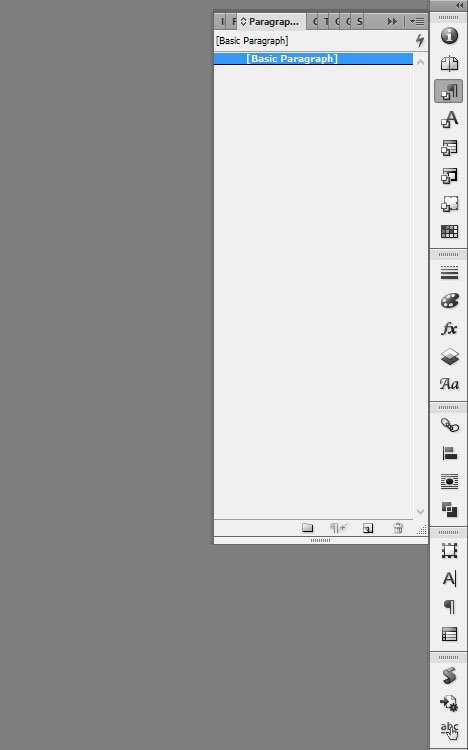
GUIDES TOOL / GUIDES MANAGEMENT
in Feedback for Affinity Publisher V1 on Desktop
Posted
I would like to see a Guides tool in Publisher as Serif PagePlus had ... or better control over guides like in Adobe Indesign where you can change a guide's location in the transform panel, select multiple guides and destribute them evenly. Also step and repeat function both for objects and guides.