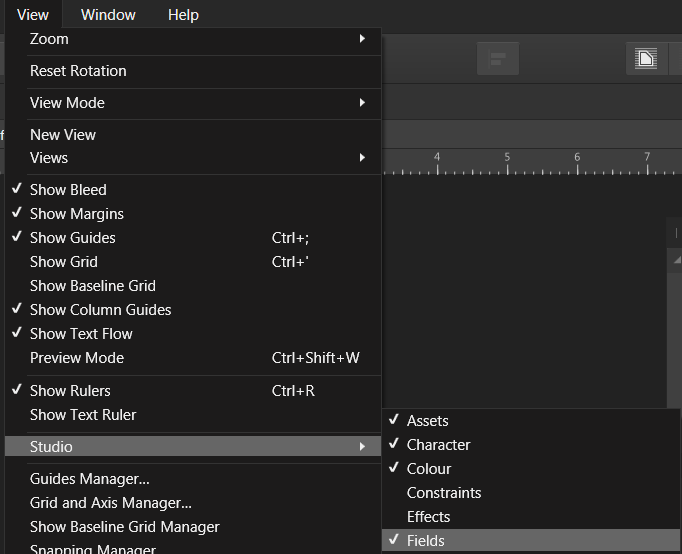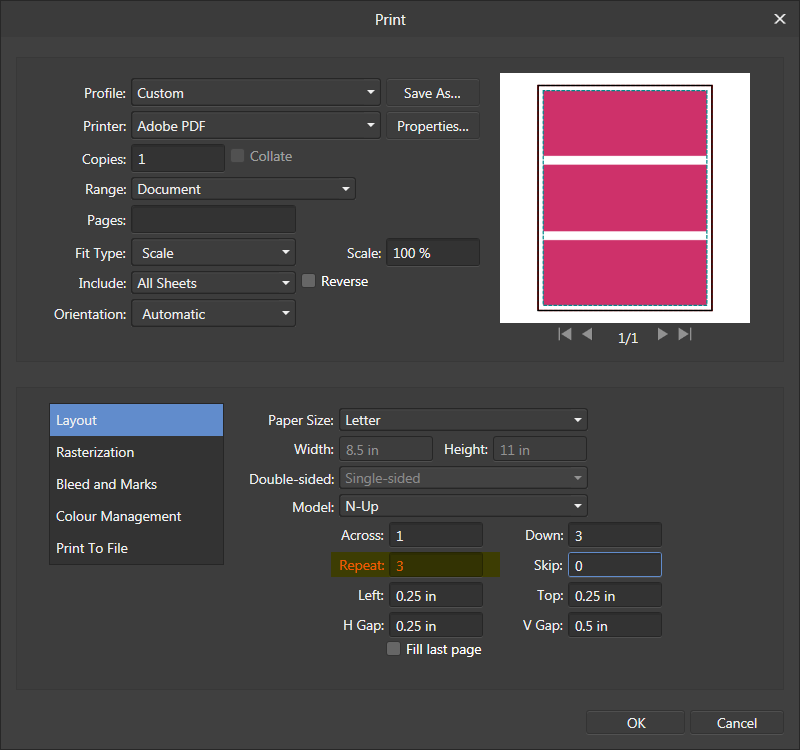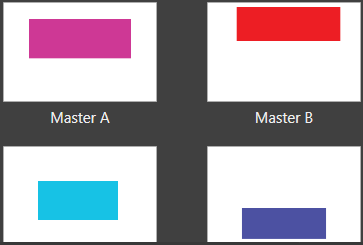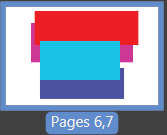Typo998
Members-
Posts
113 -
Joined
-
Last visited
Everything posted by Typo998
-
Changing to the next monitor
Typo998 replied to Typo998's topic in [ARCHIVE] Publisher beta on Windows threads
-
Changing to the next monitor
Typo998 replied to Typo998's topic in [ARCHIVE] Publisher beta on Windows threads
-
@ALAIN CAILLAULT Bonjour Alain, J'ai fait le test et tout fonctionne comme prévu. P.S. Il est possible que tu doives démarrer l'application en maintenant CTRL pour réinitialiser tous les paramètres. Cordialement
-
Changing to the next monitor
Typo998 replied to Typo998's topic in [ARCHIVE] Publisher beta on Windows threads
Option/WIN keystroke -
Changing to the next monitor
Typo998 replied to Typo998's topic in [ARCHIVE] Publisher beta on Windows threads
No it's a PC with a Microsoft Keyboard. Thanks! -
Hi, When we use the Shift + Option keystroke to switch application to the opposite monitor, it seems that a refresh is missing, we need to click on the Affinity Icon to be able to see the application window. Thanks!
-
Insert square symbol
Typo998 replied to drjohnwilliams's topic in Feedback for Affinity Publisher V1 on Desktop
@drjohnwilliams Hi drjohnwilliams, Just go to the menu View > Studio > Glyph Browser, you will have a bunch of fonts available, just select the font "Wingdings" for exemple, and double click on the glyph you want to insert it in your document. Thanks! -
New standard tab shape
Typo998 replied to drjohnwilliams's topic in Feedback for Affinity Publisher V1 on Desktop
-
Insert Document Properties/Dates
Typo998 replied to jackydoyle's topic in Feedback for Affinity Publisher V1 on Desktop
@jackydoyle Yes it's already implemented, just go to the View menu > Studio > Fields You will have this panel, just enter the info in differents fields. You can change the date format as you wish too, just clicking on the 3 vertical dots. You can insert any field in your document just double-click on the label (e.g. Date) Thanks!- 2 replies
-
- publisher
- field codes
-
(and 1 more)
Tagged with:
-
Printing with info issue
Typo998 replied to Typo998's topic in [ARCHIVE] Publisher beta on Windows threads
-
Hi, I've try to print a document test with the color bars and info bars activate on it, but as you can see there is no overflow indicator to show us that it's not possible to fit in in the output. Thanks!
-
Cannot edit N-Up values
Typo998 replied to soundmanbrett's topic in [ARCHIVE] Publisher beta on Windows threads
@soundmanbrett Hi, I'm able to make it without any problem (don't forget to enter the number of time you want your repetition). -
@Christian Luidolt Hi Christian, Same for the Apply Master to Master, you need to uncheck the "Replace Existing" check mark. It's work as expected (applying Test 1, 2 and 3 into Test4.) Hope that will help you, if not maybe you can attach a file. Thanks!
- 11 replies
-
- master page
- apply master
-
(and 2 more)
Tagged with:
-
@Christian Luidolt Hi Christian, Do you try with the "Apply Master" popup menu on the page you want to add a Master page and uncheck the Replace Existing. For me it's working as expected. Thanks!
- 11 replies
-
- master page
- apply master
-
(and 2 more)
Tagged with:
-
Booklet pdf export
Typo998 replied to bluetux's topic in Feedback for Affinity Publisher V1 on Desktop
Hi bluetux, You can already do this in the print menu (you have to make sure that you have a multiple of 4 pages, if not Publisher will add a white pages). If you don't have a PDF driver, you have just to install the free Foxit Reader and you will have the driver required. Thanks! -
Bonjour @Toche47, Je ne saisis pas très bien ce que tu veux faire exactement. Tous les tableaux fait par Publisher sont éditable. As-tu activé les onglets concernés ? Peux-tu insérer une capture d'écran ? Merci !
-
Editing focus in Text boxes
Typo998 replied to AlanPickup's topic in [ARCHIVE] Publisher beta on Windows threads
@AlanPickup Hi Alan, You can defined the keyboard shortcut in the preference to switch to text tool or any other tool. Thanks! -
Page with bleed problem
Typo998 replied to Typo998's topic in [ARCHIVE] Publisher beta on Windows threads
Oups I was pretty sure that I was set it at 9 pt not 9 inches. Sorry false alarm -
Hi, I've just create a page 9" x 12" with a bleed of 0.125" (see attachment) And when I zoom out, I obtain a surrounding boxed shown below. And the last page is not show properly (The box is cut out). And it's very tough to select the blue box on last page. Thanks! Test9x12.afpub
-
@Patrick Connor Hi Patrick, nope still the same issue. Also it seems that a button to lock the guides is missing. Maybe a checkmark beside each guide can be added and a master button to lock all. Thanks!
-
Hi, I've already reported this problem in other dialog boxes and those has been fixed. But this one comes from the last addition color guides. Thanks!
-
Navigation through the document
Typo998 replied to Typo998's topic in Feedback for Affinity Publisher V1 on Desktop
Cool, thanks walt -
Hi Gaia-Sophia, Your not stupid you just ignoring this You need to select the Swatch tab. You can add 4 types of palettes as you can see bellow. Just click on the drop down menu (highlighted in yellow) I have create a palette from an image. And depending how many color I would like to have with the cursor, I've set it to 48 and this is the result. Hope that will help you!