-
Posts
97 -
Joined
-
Last visited
Posts posted by Alex White
-
-
The current version will take 30 seconds or more to start when clicking the icon. This is on an M1 Macbook Pro with 32Gb of memory that isn't under any CPU or memory stress.
Clearly it does more than the v1 of Affinity Publisher, but I'm surprised at how slow it is to start up. I don't see this kind of slow start with any of the other apps that I use.
Are other people finding it similarly slow to start?
(runs fine once it is going BTW)
-
That wasn't the problem, because it was including body style in the ToC (and that would never have been deliberately included in there, or even accidentally included).
So it still comes down to hidden anchors arriving in the text somehow.
-
Well, I've been able to fix the problem.
I don't know what caused the problem.
I fixed it by showing the anchors /window/references/anchors and then selecting and deleting all the unwanted ones, which were the big chunks of text.
What I don't know is how they got in there. The document was imported from pages, and it had been in 'review' mode on pages. Anyone got any bright ideas?
-
I'm confused, I've just exported to a PDF (using the default digital high-quality option) and instead of the PDF bookmarks being the headings as expected, I've also got some chunks of text in there too. You can see in this screen shot the H1 'about this game' and three H2 headings below that, and then there is chunk of the first paragraph appearing there - it is styled as body text, but the first three words are missing (in fact, I think the text reflects an earlier version of the text which had been edited in MacOS Pages before being pasted into my Publisher document).
Could there be some hidden text lurking in my pages document that I need to root out?
Any help gratefully recieved!

-
-
On 7/1/2023 at 8:50 PM, Old Bruce said:
Friends don't let friends use emojis. Unicode's worst mistake ever was including them, "Just because you can doesn't mean you should".
I quite like using them in order to have playing card suits available as font characters.
I don't suppose there are any good font alternatives to emoji for that?
-
Is there a good way of marking this as 'answered'?
-
On 6/13/2023 at 9:31 AM, Ash said:
Yes - in 2.1 the last selected area should now be remembered in the export dialog, are you not experiencing that?
Hi Ash, I'm now using 2.1.1 and as of today it seems that it is remembering the setting in the export dialog.
Many thanks to those involved in fixing this!
-
I've had a search and can't find how to do this, so I'm posting here. In a document I'm working on the text flow has managed to get mixed up. The top two spreads in the screenshot shows expected behaviour, but the highlighted frame jumps to spread 4, then back to spread 3, then on to spread 5 and it is OK after that.
I don't know how I got into this situation, and I've not been able to find the way out of it! I had hoped that clicking on the text flow on a box might let me re-point it, but I couldn't get that working.
Any suggestions?
-
On 11/23/2022 at 9:25 AM, Ash said:
You can create your own preset from the burger menu in the advanced section which would include your bleed setting. However that preset doesn't save the area being chosen to export (largely down to area can be your current selection, which doesn't make so much sense for a preset). That said I agree that your last setting in Area should be maintained, we'll take a look.
Hi Ash, did anything come of your investigation into this request?
-
I'm sure that I've been told it was a bug in the past when I've brought it up.
I really want them to remember my preferences. Let me pick the option that is right for me (hint: it is NEVER spreads) and remember that. Doesn't seem like it should be rocket science, seems like it is an oversight.
-
Hi Dan,
I went into the app to record the problem and on v2.0.3.1688 of the app I no longer see the problem happening. I can now create a new style based on an existing style from the context menu whether I have the ‘show in both panels’ turned on or not.
Thanks for your time investigating this, it appears that 2.0.3 has solved it for me. I’m happy for this thread to be closed or marked as solved or whatever.
Cheers
Alex
-
It’s the subject of the thread
“When I use the paragraph style pop up menu to create a new style based on Heading 2, I get the dialog to give it my new name (heading 3) and I change the font size.
Then I say "OK", the dialog disappears but the list of paragraph styles doesn't include my new 'heading 3' style.
I can create a new style from the 'new style' button, but I can't from the pop up menu. ”
-
Top of my wishlist by a long shot too. I’ve got a couple of small projects coming up, but I’m dreading my long project which comes after that. I hope I’m not in the hell of ‘see page XX’ and then manual fixing up at the last stage. I’ve grown reliant on computers doing that work reliably for me!
-
20 minutes ago, walt.farrell said:
Usually a Text Style is either a Character Text Style or a Paragraph Text Style, but not both, and in that case it makes sense to have it in just one of the lists.
So do you think that ‘show in both panels’ means ‘show in text style panel and paragraph style panel’? That wouldn’t make sense. If I’m creating a paragraph style based on another paragraph style, it makes sense that the default is a paragraph style, and it wouldn’t make any sense to include it in a text panel.
Yet it only appears if ‘show in both panels’ is true.
So I’m not convinced that your statement is actually explaining what is happening here, unless I’m misunderstanding you?
-
On 11/9/2022 at 8:28 PM, graphandwriting said:
As far as I have seen, even in the new V2 there is no real support for cross references yet.
I cannot test the trial version due to the high system requirements.
Can anyone confirm, that real cross reference support is still missing?
I don't understand, how dwg/dxf support, obviously for technical documents, got included, but not real full cross reference support ... I have been so patient and now again disappointed. Not rewarded for the patience :-((I can confirm no cross reference support in V2, much to my disappointment.
I’m starting to wonder if there is some fundamental problem with their underlying data model which makes this really difficult to implement for some reason. I hope that isn’t the case but… it’s frustrating when MS Word has had working cross references for two decades but a publishing program hasn’t.
-
On 12/14/2022 at 10:18 PM, DM1 said:
Good news is that that does solve the problem, so thanks for that!
I’m left questioning what the purpose of that toggle(?) is supposed to be for… what value does it have (and in particular what value is there in having it default to off)?
Plus, while I’m on the subject I hate with a passion toggles whose state is invisible to all intents and purposes like that one. Classic checkboxes were SO much better. Crystal clear what was going on. These oceans of dark grey just make things worse.
-
Ipad Pro 2018
iOS 16
finger
-
I'm seeing exactly the same problem iceritchie mentions.
Twice today I've had the beachball for several seconds - one of them was putting two words in the middle of a text box.
M1 Mac. Ran affinity publisher 1.x without a hint of a problem at any time.
At the moment I think I'd be better off going back to Affinity 1 for everything, which makes me sad.
-
-
When I use the paragraph style pop up menu to create a new style based on Heading 2, I get the dialog to give it my new name (heading 3) and I change the font size.
Then I say "OK", the dialog disappears but the list of paragraph styles doesn't include my new 'heading 3' style.
I can create a new style from the 'new style' button, but I can't from the pop up menu.
Does this explanation make sense?
Thanks
-
8 hours ago, Ash said:
That said I agree that your last setting in Area should be maintained, we'll take a look.
Thanks Ash, that would be great
-
Literally I've had four failed exports in a row because I forget to recheck 'pages' instead of spreads, or I forget to recheck 'include bleeds'.
It would be nice if you could perhaps save our own presets, so we can keep things set up the way that makes sense for us?
-
I waste so much time because even in V2 the export dialog cannot remember the pdf export settings I have chosen.
We've been complaining about the default to 'spreads' forever, and it is still here.
Remembering dialog box settings wasn't rocket science 25 years ago. I'd love to record this as a bug, but I guess it is still just a mere feature request.
- Oasin, garrettm30, Catshill and 3 others
-
 6
6


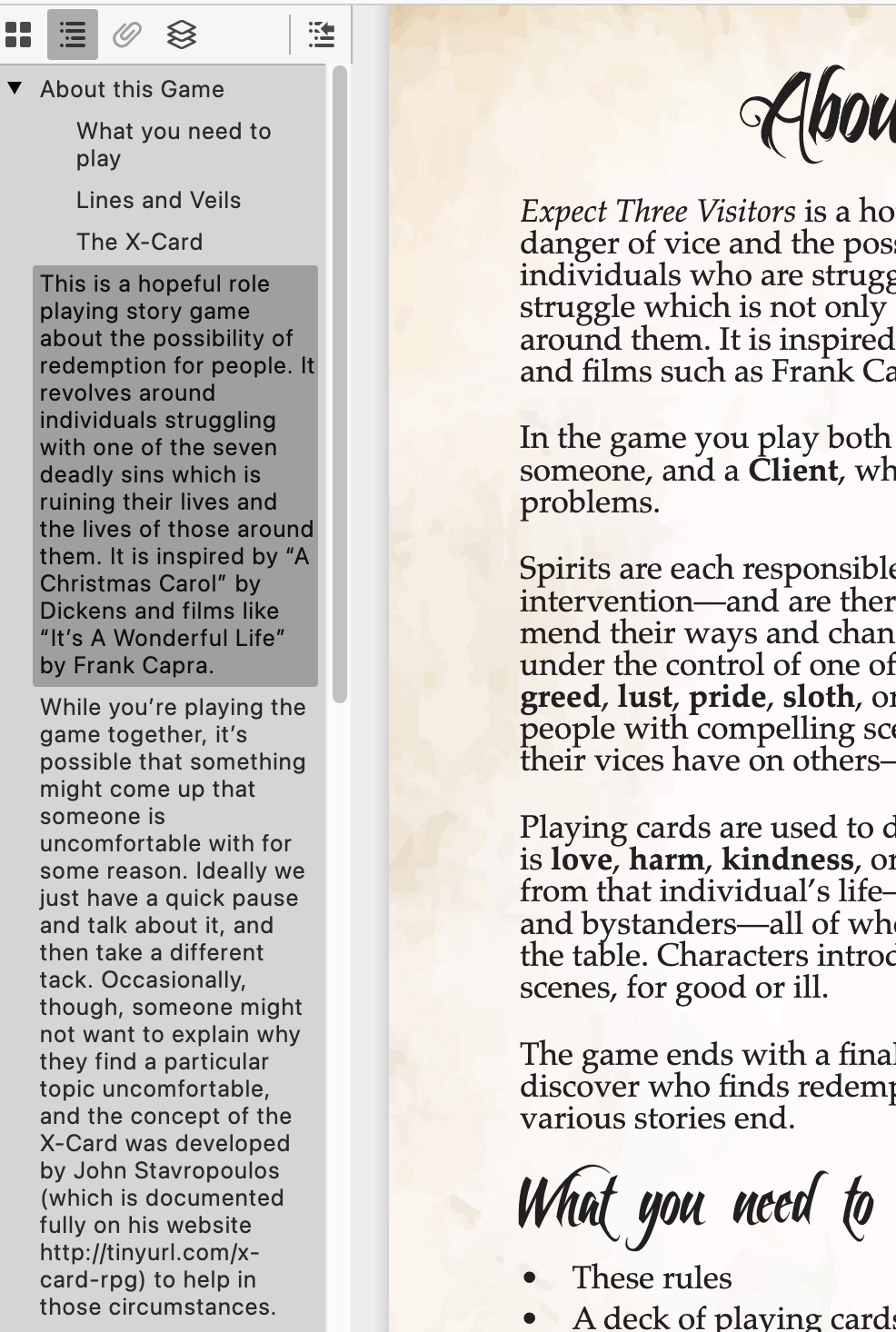




Anyone finding it much slower to start now?
in Affinity on Desktop Questions (macOS and Windows)
Posted
Thanks for the links - I didn't look far enough back to see if it was a known problem.
Fingers crossed for an eventual solution to it.