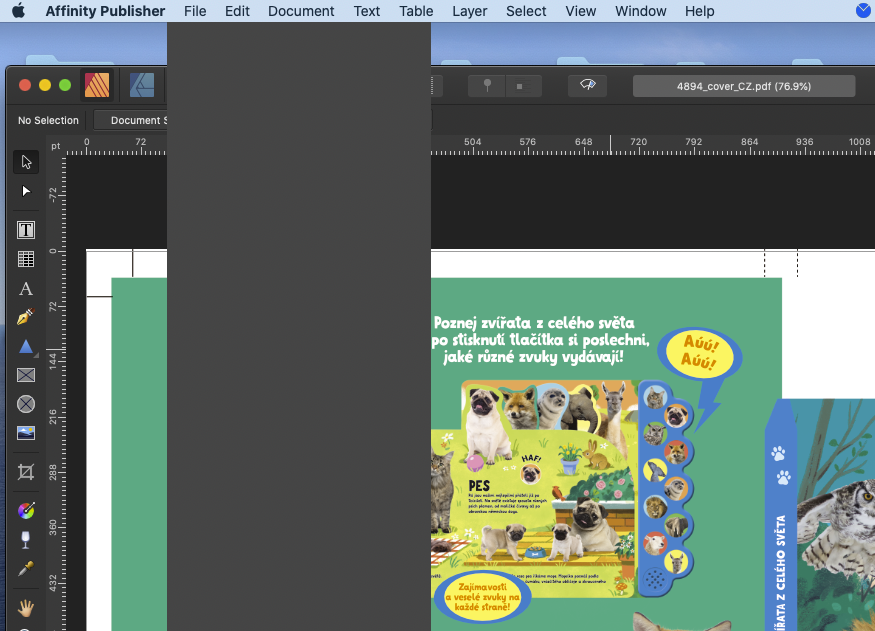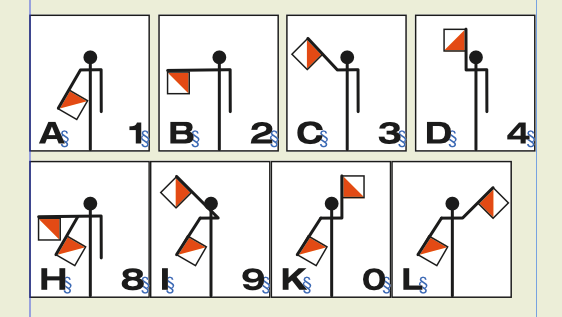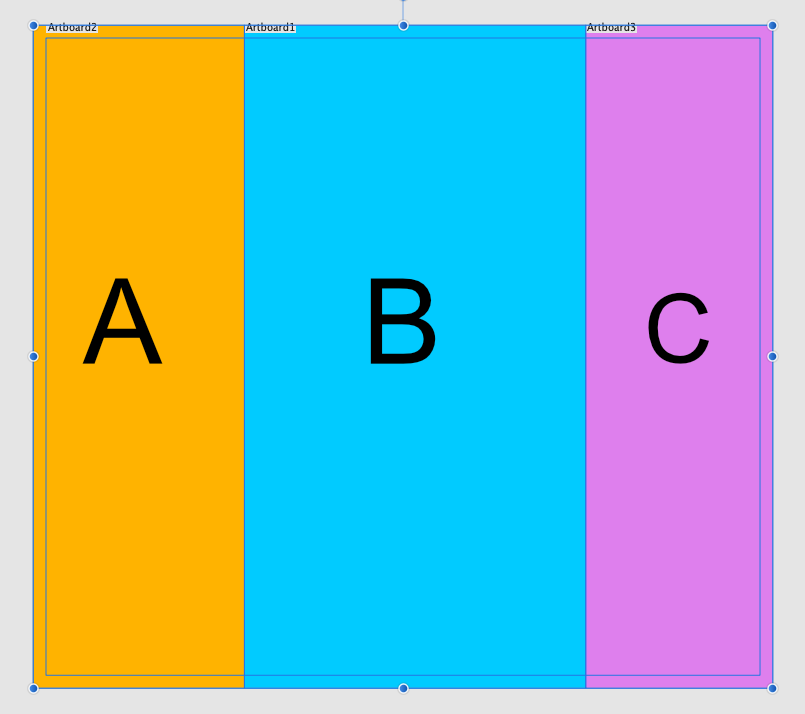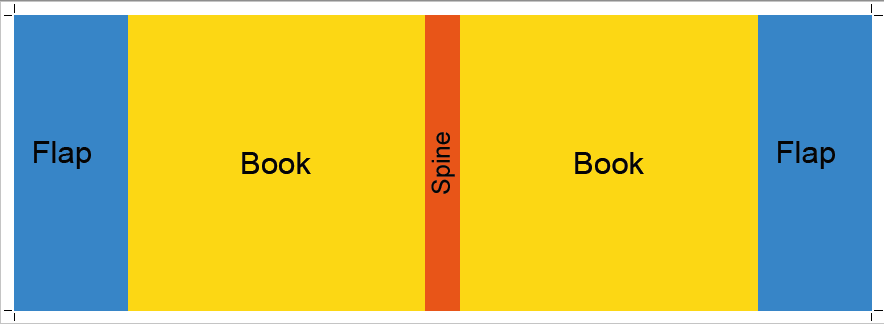RaSu
Members-
Posts
41 -
Joined
-
Last visited
Recent Profile Visitors
The recent visitors block is disabled and is not being shown to other users.
-
 GRAFKOM reacted to a post in a topic:
Affinity Designer bleed
GRAFKOM reacted to a post in a topic:
Affinity Designer bleed
-
 Ezbaze reacted to a post in a topic:
Affinity Designer bleed
Ezbaze reacted to a post in a topic:
Affinity Designer bleed
-
Pleas would be possible to make better Designer - in one dokument set different bleed for each Artboard?
-
 .: NICKY G. :. reacted to a post in a topic:
Seting different bleed for each Artboard
.: NICKY G. :. reacted to a post in a topic:
Seting different bleed for each Artboard
-
Seting different bleed for each Artboard
RaSu replied to RaSu's topic in Feedback for Affinity Designer V1 on Desktop
Without this feature is not possible do zig zag leaflets (more pages) and covers with flaps. Why I can not set by visit card for example bleed 3 mm and by poster 8 mm in one document? -
 RaSu reacted to a post in a topic:
Affinity Designer Customer Beta (1.8.4.4)
RaSu reacted to a post in a topic:
Affinity Designer Customer Beta (1.8.4.4)
-
Buy and pay on the company for more people
RaSu replied to RaSu's topic in Customer Service, Accounts and Purchasing
Thanks. We have not this problem with other e-mail address at present. If we would, we will contact affinity@serif.com -
Yes reset studio helped me. Thanks I only opened PDF file and then tried Preflight.
-
-
It was my mistake Auto Distribute should not be checked, but button right top have to be checked.
-
In Publisher - when I need to distribute some objects with for example 1 mm space, I have to do it manualy, because this option does not work on mac.
-
When I do covers for books, is not possible to export Artboards or Spreads with a bleed in Designer. Publisher is missing feature set more pages side by side - this is not the solution too. This is file in Designer - bleed is not showed, but objects are with bleed. This is bad export without bleed. This is correct export from InDesign. Could you please add this feature? I see it as very useful. it does not matther if in Designer or in Publisher.
-
When I do covers for books, is not possible to export Artboards or Spreads with a bleed in Designer. Publisher is missing feature set more pages side by side - this is not the solution too. This is file in Designer - bleed is not showed, but objects are with bleed. This is bad export without bleed. This is correct export from InDesign. Could you please add this feature? I see it as very useful. it does not matther if in Designer or in Publisher.
-
 CLC reacted to a post in a topic:
How to work with duplex color image?
CLC reacted to a post in a topic:
How to work with duplex color image?
-
Hi, it is in Regular mode and I use second DELL monitor 27¨, native screen resolution. My computer is