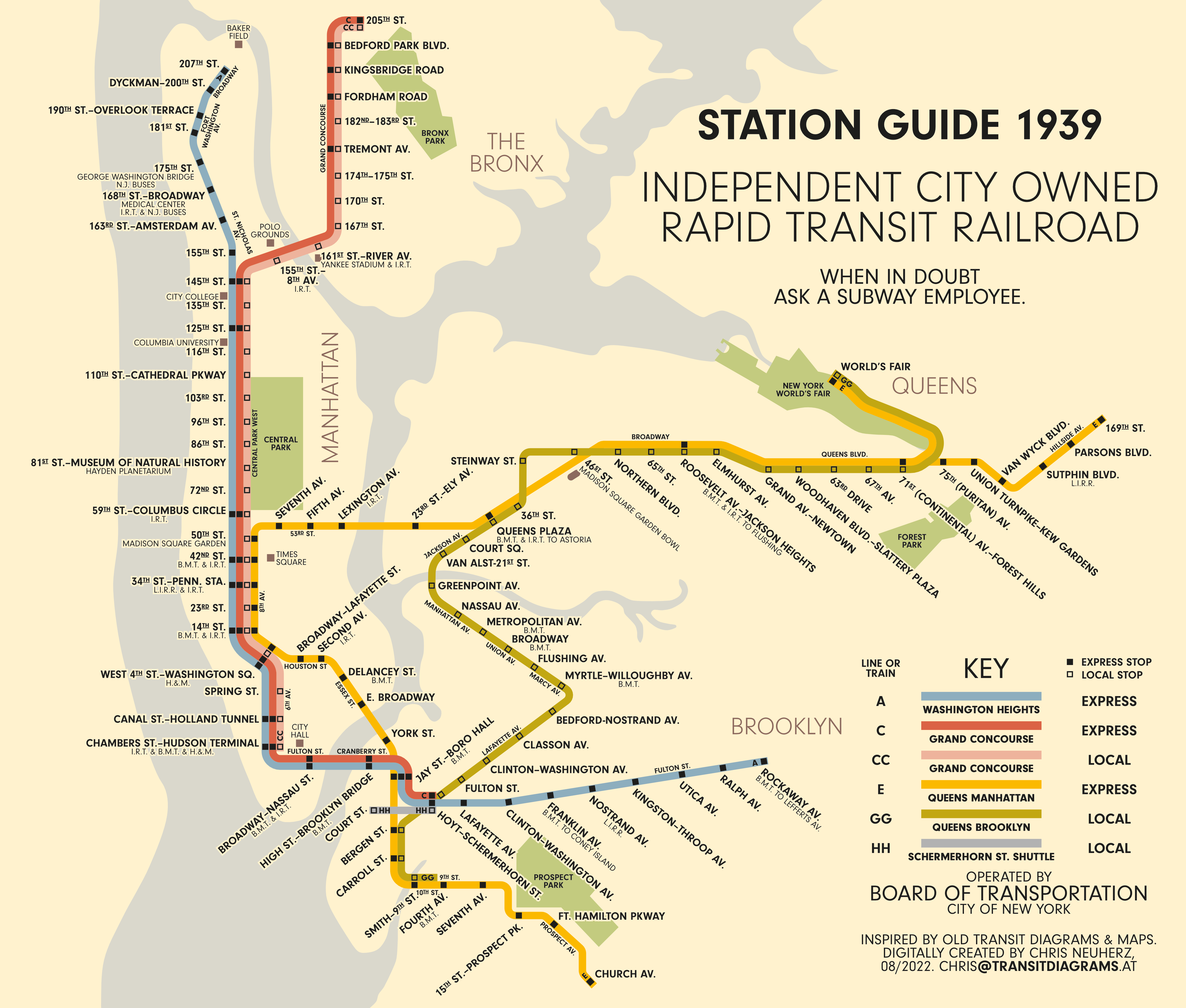-
Posts
405 -
Joined
-
Last visited
Everything posted by transitdiagrams
-

Inconsistence with stroke width
transitdiagrams replied to transitdiagrams's topic in V1 Bugs found on macOS
Okay, hope this will be corrected with the next update... which is hopefully coming this year... Attached a random file. Having more than one stroke not all strokes have draw behind/in front selected. I thought this is normal behaviour as only the most top or most bottom stroke can be in front/at the bottom. In between it wouldn't make sense to have the option selected, would it? All the best, Chris stroke.afdesign -

Live Paint Bucket equivalent
transitdiagrams replied to bruised_blood's topic in Feedback for Affinity Designer V1 on iPad
+1 for Live Paint- 51 replies
-
- paint bucket
- bucket
-
(and 1 more)
Tagged with:
-

Another accuracy bug in Geometry - Add
transitdiagrams replied to Darner's topic in V1 Bugs found on macOS
Also waiting for the next update 😃 hopefully soon -
Hello guys, just wanna report this inconsistency in AD. The correct width is applied to the stroke but the number in the appearance panel is wrong... All the best, Chris
-

Update App Please!
transitdiagrams replied to Bowzer's topic in Pre-V2 Archive of Affinity on iPad Questions
Thanks 😃 I am pretty sure they are working in the background. I was just wondering as normally Serif is "louder". -

Update App Please!
transitdiagrams replied to Bowzer's topic in Pre-V2 Archive of Affinity on iPad Questions
at the moment nothing seems to be happening for any Affinity app... I am wondering why? -
Thanks a lot 🙂 it is very interesting indeed
- 7 replies
-
- perth
- commuter rail
-
(and 4 more)
Tagged with:
-
it is and makes me happy 🙂 thank your for your feedback
- 7 replies
-
- perth
- commuter rail
-
(and 4 more)
Tagged with:
-

Characters map on Affinity iPad
transitdiagrams replied to Ido Kislev's topic in Pre-V2 Archive of Affinity on iPad Questions
You mean the glyph browser? I am missing it too... -
You are welcome and happy to hear that 😃 Enjoy!
- 7 replies
-
- perth
- commuter rail
-
(and 4 more)
Tagged with:
-
Thank you so much 😃 Really happy to read your kind words!
- 14 replies
-

Replace Symbol functionality
transitdiagrams replied to simonlayfield's topic in Feedback for Affinity Designer V1 on Desktop
+1 -

dash line Issue with dash line style
transitdiagrams replied to transitdiagrams's topic in V1 Bugs found on iPads
Thank you that helps... but this is not very intuitive... I was very annoyed for days about this always had to copy existing dash line graphs and modify them... Please repair this in the future! -
Hey, does anyone else have problems with the dash line style? Drawing a line and then applying dash line style and nothing happens… all the best Chris
-

Saved grid and page setting
transitdiagrams replied to Grayedout's topic in Feedback for Affinity Designer V1 on iPad
I find it also annoying that you always have to turn on the grid manually whenever re-entering a document. Also an icon for the grid would be a nice to have, maybe combined with the snapping tool in the left bottom corner toolbar. -
Yesterday I had an issue where I couldn't change the stroke width of a line I was working with... sometimes the value remained the same but the line got thicker or thinner...
-

Saving each slice to dropbox
transitdiagrams replied to Cara Dempsey's topic in Pre-V2 Archive of Affinity on iPad Questions
Saving files doesn't really work well with Google Drive neither... -
You may try to select one object of all objects you want to apply the global color. Then use the selection "same fill color" function and all object of the same color should be selected. Then you apply the global color to the selected objects and you are finished. That's how I would do it. And next time start with global colors in the first place
-

Fonts and typing are super buggy
transitdiagrams replied to Michaelch's topic in Pre-V2 Archive of Affinity on iPad Questions
I personally find it very annoying to type text in the iPad Desiger version on a new iPad 5th generation. Doesn't matter if I use the pencil, the on screen keyboard or an external one it's always a pain in the a**. Strangely, I can't use the pencil as in other apps by just handwriting text in text frames or art text. I won't now start with the spelling checking that is always on and that it can only be deactivated for the current session - same with the grid (always have to turn it on once I reenter a file). Always have to do the same steps again and again and again... The iPad versions are nice for quick sketches but for finishing you still need a desktop computer. What's annoying the most is that a glyph browser and the possibility to use a soft return is still missing. I hope text editing will get more practical and usable in the future.