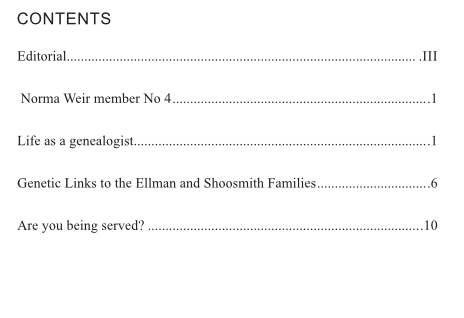John T
Members-
Posts
105 -
Joined
-
Last visited
Everything posted by John T
-
Thank you @Old Bruce
-
Thank you that worked a treat. I was worried the overflow text would jump over page 18. Si if a link is broken all the text is lost even though the empty pages are all still linked. I must remember that. Many thanks for your usual expert help.
-
I was sent an article which ended on page 17, I carried on with more articles starting on page 18. I was then told the original article was not complete. I have tried to add extra pages after 17 but, the link jumps over the new pages. My problem is I can not unlink page 18 from 17 to continue the article. I select the red triangle bottom right of p17 (image 1), a red X shows but, when I try to unlink every page after p18 appears as blank pages (image 2)Windows 10 Publisher V2.3.1 Is this a bug? thanks. Screen 2.afphoto
-
TOC Wrong page number
John T replied to John T's topic in Affinity on Desktop Questions (macOS and Windows)
Thanks NathanC Well spotted, I must admit I did not see the overflowing text. That has fixed it Thanks for your time, -
TOC Wrong page number
John T replied to John T's topic in Affinity on Desktop Questions (macOS and Windows)
-
TOC Wrong page number
John T replied to John T's topic in Affinity on Desktop Questions (macOS and Windows)
Thanks but the section manager is all good. -
The table of contents is picking up a wrong page number. Page 2 is showing as page 1. Pages 1 and 2 are not linked. Publisher v 2.1.1 Windows 11. Any idea what is going on please?
-
Ok Walt thanks still do not understand how this worked in V1, I am now totally confused. What is the best way to set the styles please? style "Main title" Times New Roman Bold 14pt centre align, "sub title bold" Times New Roman Bold 14pt centre align, "default" text Times New Roman Bold 12pt left align and "by line" Times New Roman Bold 10pt centre align. EDIT It has just come to me while in the supermarket! TEXT STYLES, that is what I should be using. The trouble is I only use AP every 3 months so with my lack of memory I forget stuff.
-
Ok Walt thanks still do not understand how this worked in V1, I am now totally confused. What is the best way to set the styles please? style "Main title" Times New Roman Bold 14pt centre align, "sub title bold" Times New Roman Bold 14pt centre align, "default" text Times New Roman Bold 12pt left align and "by line" Times New Roman Bold 10pt centre align.
-
Publisher V2 Windows 10 I am having issues which are driving me mad. I have a magazine in progress and have issues with paragraph and text styles changing randomly. If the title of the article is long and I don't want it all in my TOC I highlite the part that goes to the TOC and apply a style "Main title" Times New Roman Bold 14pt centre align. The next part on the line below is selected and style "sub title bold" this not to appear in TOC also Times New Roman Bold 14pt centre align. Then I have some "default" text Times New Roman Bold 12pt left align on the line below that that followed by style "by line" Times New Roman Bold 10pt centre align below that. Here are the issues, Main title selected but the line below also changes, "by line" selected and part of the article also changes. So I correct that "default" style, go back to the "main title" and it has changed "sub title" to "main title" I correct the "main title" and it also changes "sub title" also "default" and "by line" It just goes round and round. I have gone back to my February magazine created in Pub V1 and that is ok. I am going to have to cut and paste to a new pub in V1 as my deadline is approaching fast Thanks for any help.. @walt.farrell
-
@walt.farrellWell Walt you have hit the nail on the head. I have just checked my Win 7 machine and you are correct, it is running Win 10. My memory is not what it was and I had forgotten I had updated, I only looked on the bottom of the laptop case. I will get an external drive to back up the files and folders then install Win 10. Had it not been for your usual help I would still be puzzling over this. Many thanks.
-
Resolved I have an issue with Affinity Publisher Ver 2 exe not launching on my windows 8. I have allowed it through Avast anti virus but has made no difference. I removed it an reinstalled it using the download, that did not work. I downloaded a new instance of the exe file with the same result. I also have it on my win 7 laptop which also has Avast anti virus and it works fine. Any help would be appreciated. Thanks.