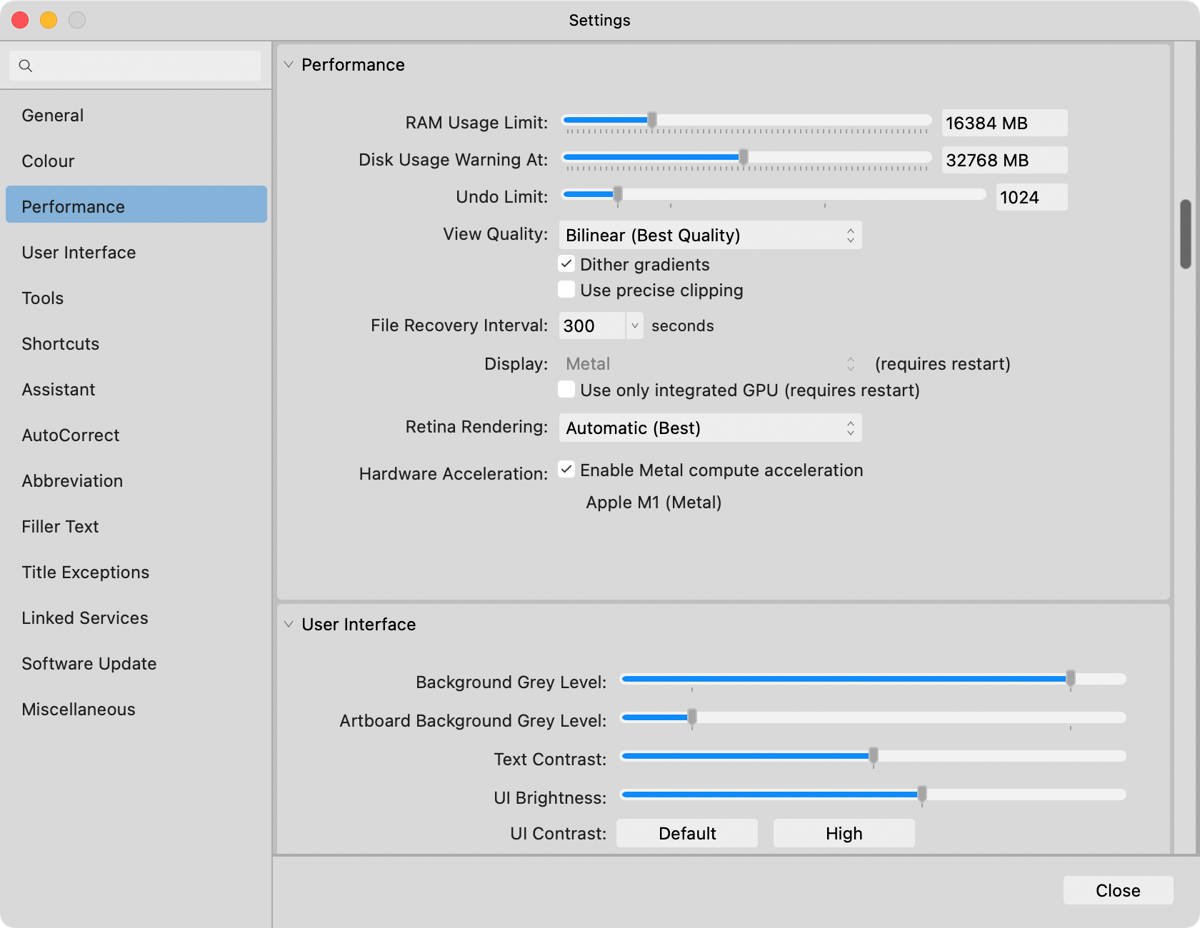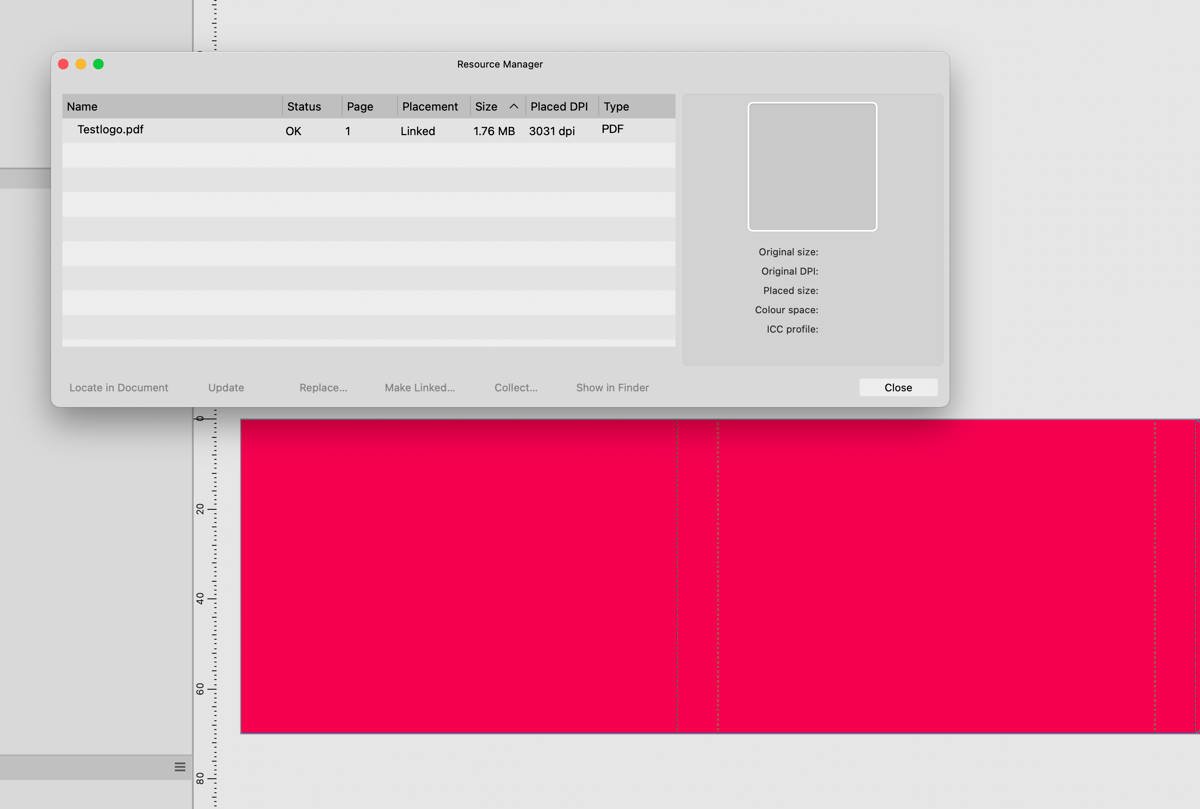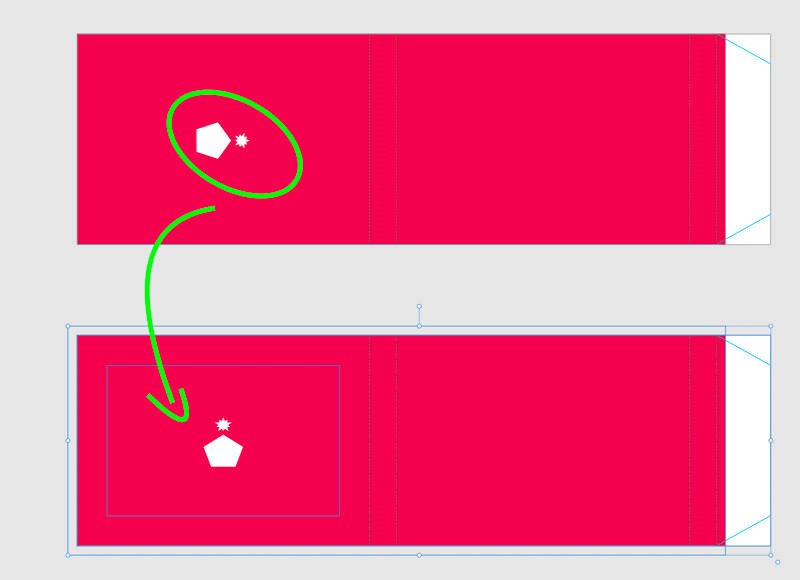-
Posts
204 -
Joined
-
Last visited
Everything posted by PeterB.
-
@Dan C @Callum It happened again that a placed graphic was missing in the exported PDF and was printed without me receiving an error message!! So I have to pay for the reprint on my bill again. I'm really sorry, but that can't be right, can it? I have to trust Affinity Publisher to export all the elements when I don't get an error, right? I'm pretty sure the error here https://forum.affinity.serif.com/index.php?/topic/190892-graphics-are-not-displayed-until-i-zoom-in/ is the same cause has. I really don't want to complain too much, and I know you all have a lot to do, but the fact that elements are simply not exporting without an error message is, in my opinion, a serious error. is the same cause has.
-

Color conversion varies with the same settings
PeterB. replied to PeterB.'s topic in V2 Bugs found on macOS
@Hangman Yes, I used your ZIP file from yesterday and tried it. With the files I was able to reproduce it. But if I follow your instructions and do everything exactly like that, I can no longer reproduce it. I think my brain is melting and I need to leave it for a day and then start again. I've made two updates since last time. Once Affinity 2.4.1 and a MacOS update to 14.4.1... I'll try again. -

Color conversion varies with the same settings
PeterB. replied to PeterB.'s topic in V2 Bugs found on macOS
@Hangman, have you tried it with documents and exported files created new from scratch? If I follow your step-by-step instructions, then I can no longer reproduce the result. If I use your "old" files, then I can reproduce it... -

Color conversion varies with the same settings
PeterB. replied to PeterB.'s topic in V2 Bugs found on macOS
Hello @Callum, @Hangman described it in great detail, thank you for that! I just tried again, but I can no longer reproduce the behavior with version 2.4.1. Have you changed anything internally about the color behavior during conversion? @Hangman, can you still reproduce it with 2.4.1? -

Color conversion varies with the same settings
PeterB. replied to PeterB.'s topic in V2 Bugs found on macOS
I tried around for ages, but couldn't for the life of me figure out what was happening. Even according to my understanding of color management, it can only be a bug. Let's wait and see if a team member comments. -

Color conversion varies with the same settings
PeterB. replied to PeterB.'s topic in V2 Bugs found on macOS
Thanks! Maybe someone at Serif can shed some light on this. By the way, would you mind telling me how you make color values appear as bubbles? -

Color conversion varies with the same settings
PeterB. replied to PeterB.'s topic in V2 Bugs found on macOS
Hi @Hangman, thank you for making such an effort. I think I expressed myself too misleadingly. The top test image on the left is an RGB image. From what I understand, after converting the document, Publisher shows me the image as it would look if I had it already CMYK. Or am I thinking wrong? This means that, conversely, the image that has already been converted to CMYK should then look identical to the image at the top left after converting the document. According to my logic, Document Setup > Color > Convert is exactly the same process as in Photo Document > Convert Format / ICC Profile. -

Color conversion varies with the same settings
PeterB. replied to PeterB.'s topic in V2 Bugs found on macOS
Hello @Hangman, Thank you for sharing! I have set PSO Coated v3 as the CMYK profile in my settings because that is the prepress standard for Europe – as far as I know. If I change the default setting to US Web Coated and convert, the problem doesn't actually occur. Even if I leave the default setting on PSO Coated v3, but first convert the publisher document to US Web Coated, the problem does not occur. If you have time, please try to see if you can reproduce it if you change the CMYK profile to PSO Coated v3 in the basic settings. To me, this looks very much like a bug related to the PSO Coated v3 profile. If you need to download the profile: http://www.eci.org/doku.php?id=en:downloads#icc_profiles_from_eci Thanks!! -

Color conversion varies with the same settings
PeterB. replied to PeterB.'s topic in V2 Bugs found on macOS
Hello @Hangman, Thanks for testing. Would it be possible for you to post me a screenshot of your General Affinity Publisher color settings? -
Hello, I noticed an inconsistency when converting color spaces. Admittedly, maybe a bit special, but when you stumble across it, it's difficult to understand. A colleague accidentally created a Publisher document that was actually intended for printing with RGB as the color space. The images placed in it were linked RGB images. Not a problem in and of itself, I thought. Then we subsequently converted the document into CMYK. And here, some images suddenly appeared more “saturated” in color than those that had already been converted to CMYK using the same settings. What I've found so far is this: Even if the (conversion) settings in Affinity Photo and Affinity Publisher are identical (relative colorimetric, black point compensation, color-profiles, etc.), the results of the conversion are measurable and visually different. If you place an RGB image in an RGB Publisher document and then convert that document to CMYK, the result for converted image in that document is completely different from if you previously converted the image to CMYK in Photo and then placed it in the converted Publisher document. But actually the result should be the same with the same settings, right? I have attached the example files from the screenshot in case anyone wants to test it. Thanks. Testdokument.afpub Testimage.afphoto
-
I have a guess as to what might play a role. I've examined the PDFs more closely and sometimes Publisher seems to get confused with Trimbox etc. so that the graphic is there, but Publisher doesn't recognize the coordinates correctly. Not in the picture frame but in the software technical framework of Affinity itself, I don't know how else to describe it...
-
@Dan C do you perhaps know of another workaround? I noticed other oddities when working in different layouts. When I export a publisher layout where I have not yet zoomed in to force loading, it sometimes happens that the affected graphic is not exported as a vector, but as a rasterized pixel image. If I then simply export the document again, the export in the second file is correct. It has also happened to me twice now that a placed graphic was not exported at all and was missing in print. Has your colleague been able to reproduce this, or has any tips as to whether you need to do anything special in the Synology settings?
-

Export "All pages" as default setting
PeterB. replied to PeterB.'s topic in Affinity on Desktop Questions (macOS and Windows)
Sure it does! Thanks @Dan C 🙂 -
Hi, A little thing sometimes drives me crazy. Is there any way to specify in the PDF export dialog that "All Pages" is always selected first? For me, the setting switches back to "Current Page" for reasons I don't understand. It has happened to me a few times that I only sent the current page to a customer instead of all of them. Yes, I know I should actually check it every time, but I find that a little inconvenient. This setting may make sense, but I think that for (my) normal layout work, "All Pages" would make more sense as the default because I use it more often.
-
Hello, In the current publisher beta, placed Affinity Publisher files with effects (e.g. logos) are fully rasterized when exported. In the current version, however, they are only rasterized where necessary. I used the exact identical export settings and checked the results with callas pdfToolbox. I am attaching sample documents. Can anyone else reproduce this? document.afpub logo.afpub Export Beta.pdf Export Current.pdf
-
I tried it, but unfortunately, it only works sometimes for me. I hope the developers can find the cause. Thanks in the meantime.
-
@Dan C Thank you very much for your efforts. Unfortunately, I had an unplanned surgery so I am unable to test your suggestion. I'll get in touch as soon as I can.
-
Do you have any tips on which network protocol I should use? I'm currently using a Synology DiskStation with SMB. Do you use another one internally like AFP or similar? I tried using the different zoom levels of the keyboard shortcuts. However, that didn't help. I need to zoom to a value greater than about 1100% for something to happen. I'm attaching a video for you. The video was made with the test settings you recommended (OpenGL) so I can say that unfortunately this doesn't change anything. Zoom.m4v
-
Thanks for the feedback. I have created a screenshot of the performance settings for you. Do you need any information about my hardware and OS version? I just tested something else: The phenomenon seems to occur especially when I open the file via a Samba network volume or the link is also there. Is there any way to force a manual redraw, e.g. shortcut? Or is there something like a verbose mode in Publisher where I would have a chance to see what might be going wrong? [edit]: I have restarted my Mac and also the NAS and the network switch several times but the problem persists.
-
Thanks @Dan C! Would it be impertinent if I asked you to check something else? When I open the document, the placed logo is not displayed at first. Not even when I open the resource manager and the logo status is OK. Only when I click on it or zoom to about 3800% it does load. Can you replicate that too?
-
Hi all, I'm experiencing a very strange issue in Affinity Publisher on Mac OS Sonoma. I've attached the relevant files. When I select all elements on page 1, copy them, and then paste them onto page 2, the placed graphic gets inserted rotated and distorted. I can't figure out why. Does anyone happen to have a moment to try and see if this problem occurs only on my end? Thanks! Testfile.afpub Testlogo.pdf
-

Graphics are not displayed until I zoom in
PeterB. replied to PeterB.'s topic in V2 Bugs found on macOS
Hello @Callum, I now have the problem that a graphic (logo) that was not displayed and was also missing from the print file. I didn't notice it. A project has now been printed incorrectly and now I have to reprint it on my cost. That is not satisfying! Can you please check if this is reproducible for you and if there is a solution? Thanks -
Hi @NathanC, please excuse the late reply. This is an existing document from previous years that is continually being updated with new content. If I re-place or replace the shortcut then it seems to solve the problem. Nonetheless, I have dropped an excerpt of the document in your dropbox in case you would like to investigate further.