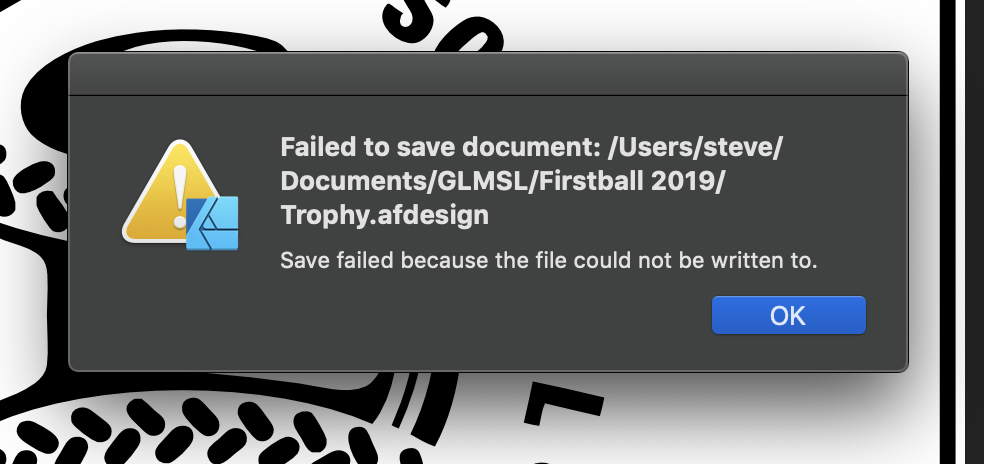-
Posts
16 -
Joined
-
Last visited
Profile Information
-
Gender
Male
-
Location
London
-
Interests
many
Contact Methods
-
Skype
stevekennedyuk
Recent Profile Visitors
The recent visitors block is disabled and is not being shown to other users.
-
I used Clean My Mac X to remove the programs, which removes them in /Applications and also all the stuff in ~/Library/Application Support/ etc. The folders were created when I installed the Affinity v1 apps (both ~/Documents/Affinity Designer/ and ~/Documents/Affinity Photo/ both with their associated program icon)
-
 debraspicher reacted to a post in a topic:
Deleted v1 apps and Designer/Photo Documents folders disappeared
debraspicher reacted to a post in a topic:
Deleted v1 apps and Designer/Photo Documents folders disappeared
-

Setting preset doesn't work
stevekennedyuk replied to stevekennedyuk's topic in V1 Bugs found on macOS
Weird it, was repeatable all day yesterday, closed and tried today and cant repeat it -
If you create a New document and try and save the preset (I'm using this with a Glowforge, so dimensions 508 x 304.8 mm), when the preset saves it doesn't set the second dimension to 304.8 mm but to 297 mm (presuming from A4). However if I do the same thing from Document Setup within the document, I can then save the preset with the correct dimensions.