
Franky Drappier
-
Posts
40 -
Joined
-
Last visited
Posts posted by Franky Drappier
-
-
Hello Ash and team,
Perhaps "bugs" and negative feedback are more useful to you all, but as some of your product users are genuinely quite thrilled with your products, you might consider adding a topic to the forum: "positive notes and congrats".
Congratulations on a great presentation yesterday. The performance of the "personas" in publisher is just incredible. As an enthusiastic beta tester I had pre-ordered Publisher and proceeded to install the final version yesterday evening. I just had to try out these "personas" that had been a mystery during the Beta months.
What a revelation! The "persona" function is amazing and instantly my favorite feature in Publisher. It works flawlessly. This is going to be such a timesaver!
Thank you for all your efforts and keep up the good work.
Kind regards,
Franky
- Patrick Connor and Ash
-
 1
1
-
 1
1
-
Finally used your instructions to install the Dutch library. Dziekuje bardzo !
-
Hello Sean,
Thank you so much for your reply.
I work with different printing shops and have only had remarks from one. The first time there was an issue with the pdf giving weird results in their "rip" (don't know exactly what and how). This problem was solved by making the pdf compatible with an older version (2003). The second remark was about the 100% black issue.
I've included a screenshot of the settings I generally use for export (print settings 1), and one of the settings I use for this particular printer (print settings 2).
-
Hello Joachim,
Thank you for all the research - i've repeated your test n°4 and: tadaa ! Success ! I would however prefer to use an icc profile so, yes, still some tweaking to do by affinity. Being able to export the lay-outs is obviously crucial. But for now I'm saved.
Thanks again !
-
it seems you are correct- the text on the next page however, should be. When i render a pdf of the second page the text that is 100%k in my document becomes 73c - 71m - 69y - 80k
-
Yes the colour is set to cmyk in the Document Setup. I've included 2 sample pages of the document.
-
Hello,
Let me try to explain the situation: when exporting a file for print in cmyk, the black text converts from 0C 0M 0Y 100K to a rastered c73 m71 y69 k80.
How can I export so the 100K stays 100k? How should I configure the settings?
Thank you.
-
Windows 10 Pro Beta version 249.Experiencing quite a few crashes (program shutting down), especially when switching pages or scrolling through the document.
This happened with a 32 page document but also with a 12 page document. Both documents contain a lot of pictures - Embedded in the 32 page, Linked in the 12 page.
-
I've encountered that same problem in version 249. I have the feeling that there were previous versions that handled tables better (on windows). Also experiencing quite a few crashes, especially when switching pages or scrolling through the document.
-
You're absolutely right, Walt. I should have been more clear. Thank you for your help.
It's true that the program is very complete and impressive allready. In hindsight I'm glad Affinity didn't rush things and delayed the release of publisher a few times.
Just a little bug here and there, nothing major.
-
And then, when the answer turns out to be so simple, one feels a bit like a boob...
Thanks for the help.
-
Hello Walt,
In the previous version, when i got into the text frame, the "tab" slider showed on top of the frame. In this newer version it appears this is not the case anymore.
Do I need to change a setting or something?
I now use the Tab Stop in the "paragraph" menu, but i like the visual slider.
-
Hello,
It seems like text "Tabs" aren't available in version 162. It worked perfectly in the previous version. Am I doing something wrong?
-
5 hours ago, souacz said:
1 You can use picture frame instead of simple picture and set-up scale in frame properties.
2 When you have already design with pictures you can convert pictures to picture frames (in layer menu) and then as above
On 10/16/2018 at 4:25 PM, carl123 said:Hi @icreate
I was hoping someone else would have jump in after your post and confirm if it could be done or not on a Mac
All I can say is that I am on Windows and it works as I described. So if it is just a Mac specific problem I would expect a fix in a future beta release.
Hello Carl123,
Having tried on both platforms I can confirm that it does work in the Windows (version 157), while it doesn't on the mac (version 162) OS Sierra 10.12.6.
(P.S. I've tried to use punctuation, spelling and grammar as sparingly as I possibly could...)
-
4 hours ago, souacz said:
1 You can use picture frame instead of simple picture and set-up scale in frame properties.
2 When you have already design with pictures you can convert pictures to picture frames (in layer menu) and then as above
Hello,
Thank you for your reply. The "properties" method certainly helps, but isn't exactly doing what I meant. I've been doing this a lot in Indesign and it's a real timesaver for example when updating brochures with new images etc. When i have a certain image cropped and rotated in a shape for ex. i just drag in the updated image and it just takes over all the properties of the previous image. It's a handy feature, but in no way a dealbreaker though. I'm sure there's a handy workaround in Publisher. I'm about ready to make the full Adobe-Affinity switch.
-
1 hour ago, JFisher said:
Hi Franky Drappier
Please try this in the latest build and let me know how this works for you.Hi JFisher,
Thank you for your response. Sadly I have to report it still doesn't seem to work. Tomorrow I'll try the PC version.
Thanks again
-
Hello,
I'm using beta 1.7.0.145 at the moment. While with previous versions I was able to open pdf's, this functionality seems to not work in this version. I use desigener as a workaround but it would be nice if this functionality could be restored for the next version.
-
I have a question:
In a specific case i have some illustrations or diagrams in different laguages, saved as images. So now i have to make the same page layout in several languages. When I replace a scaled image in my original layout with an identical one in a different language, using the "replace image" button, I loose the scaling. I would like to keep the scaling and positioning of the original image. Is there a way to achieve this?
-
53 minutes ago, MEB said:
Hi Franky Drappier,
Yes, right-click the main toolbar and select Customise Toolbar.... It's on the second row of controls. Drag it to the main toolbar to place it there.Thank you so much! What a great feature! The text wrap thing is there as well: fantastic. I simply didn't know. You guys rock!
P.S.
1. Ive noticed thet when I place a PDF file (from a customer for example - like i sometimes do in indesign) into a layout, the appearance of that pdf changes (fonts, diappearing images...). For now I've been changing those pdf's into images, but it would be great to be able to place PDF's just as they are. Any solutions for this?
2. Any idea when Dutch might be added to the language list? I know some people have found a way by integrating libreoffice libraries, but so far I've been unsuccessfull.
-
Hello,
I was looking for this earlier today. It's obviously available in designer, but does it also exist in Publisher?
Thanks.

-
Smooth as silk....
-
On 9/22/2018 at 6:47 PM, czissis said:
It's been so many days that I use Publisher and so far I only came upon this bug!
I even felt so confident that ... although you say not to use it for a professional use I kanda did!!!
I will send you picture of the final product!! ha ha ha!!
So... sometimes when you try to insert a photo into a shape - like a "double star" for instance - the app crashes.
I am sending you the report of the dialogue box that appears after an applications crashes that prompts you to send to apple.
I hope I help just a tiny bit for another amazing app from you guys!
Excellent work ... thank you!
Hello. Here's my small contribution on the topic: I've tried to get it to crash on purpose by using multiple shapes and image formats (jpeg and tiff). No luck so far.
I do have trouble finding consistency in the manipulation of images in a shape (scaling etc)
-
58 minutes ago, Patrick Connor said:
We have rewritten some of the hyphenation routines for the next release, and I would be grateful if all the participants can retest hyphenation once the NEXT beta build (so one with a build number higher than .133) is available. Thank you. If there are still problems can you make new threads with sample files, as this one has so many participants.
Will do
-
When placing a customer's PDF of an ad for ex. in a new document, the PDF's appearance changes (fonts get replaced etc....) I've tried both "embedded" and "linked" but the result is the same.

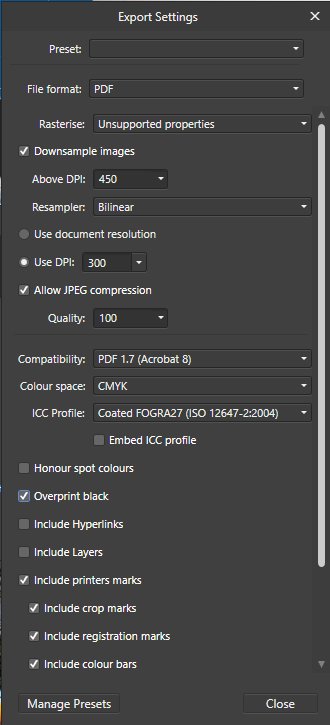
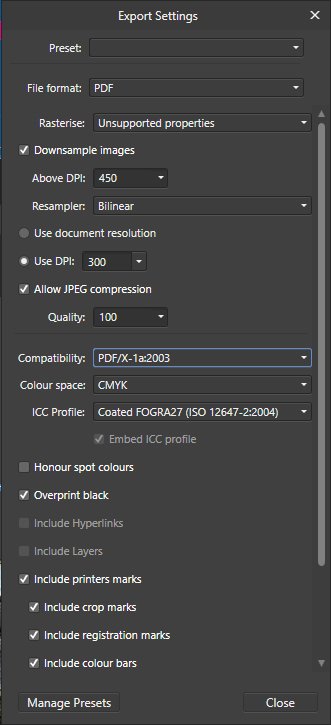
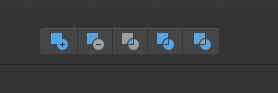
Dutch dictionary
in Affinity on Desktop Questions (macOS and Windows)
Posted
Hello,
Download the libreoffice dictionary
in windows 11 - co to c drive, Program Data, Affinity, Common, 2.0, Dictionaries - place your folder (name it nl-NL) containing "hyph_nl_NL.dic" and "nl_NL.dic".
In windows 11 ga je naar de C drive, Program Data, Affinity, Common, 2.0, Dictionaries. Maak een map aan en noem deze "nl-NL". Plaats in deze map bestandjes "hyph_nl_NL.dic" en "nl_NL.dic". (ik heb deze destijds op de libreoffce website gevonden of op github en ze sindsdien bewaard).
Succes.