
if.rivic
-
Posts
16 -
Joined
-
Last visited
Posts posted by if.rivic
-
-
Thanks, @walt.farrell and @fde101
while the buttons on the context menubar do function the same, the alignment handles change things quite a bit.
That's actually a pretty elegant solution in my opinion, thanks for pointing that out to me. -
I'll hook into this thread, as I don't want to open another one.
I too quite like the option to set a reference object to which the selection is then aligned – deselecting and selecting again seems a bit counterintuitive to me, though a useful workaround.
But my other (and worse) issue with the align tools is as follows:
In Publisher 1.7.0.227 on macOS 10.14.2, I added all the align buttons to my top toolbar:
When I use those, they seem to always default to "align to spread" with one selected object and "selection bounds" with multiple objects selected.Is there a way to control what alignment mode the buttons work in? I'd like to reduce having to go into the overlay-menu of the single alignment button.
Thanks
-
+1 – I'd like to have a clear and concise way of checking the colors in the document as well as quickly change them from spot to process. Also a separation preview would be helpful with checking overprint and spot color plates.
-
Can these two shortcuts be combined into one? I like to use the pasteboard around the pages / artboards to store alternative content and have them at the ready when switching by only pressing W like in InDesign…
-
+1 – I agree on the way bleed and slug setup is done in InDesign
-
-
On 9/9/2018 at 4:40 PM, JET_Affinity said:
Transform tools should not be characterized as "dedicated tools which can do only one thing" because they do too many crucially important things that merely bounding-box based transforms (whether in a transform palette or as bounding box handles) fail to do.
Thanks, JET. I'd love to see better transform tools implemented soon
-
One feature I quite like in InDesign are the scale, rotate, shear, etc. tools, because it lets me work quite fast—the anchor point can be set manually and the transformation can be done from anywhere on the screen, no need to look for the edges of the frame or zoom / pan around.
I understand the trend to leave out dedicated tools which can do only one thing, but I find it more usable to have greater tolerance available for editing and transforming objects.
-
-
Thanks, Patrick

When I find out a recreatable procedure I'll post; don't want to get too off topic now.
-
+1
Also, AFP crashes when clicking update on linked files. -
When exporting a document with a placed PDF file containing only vectors, these vectors get rasterized when exporting the AFP document to PDF using the PDF:X-3 preset. In the "more" portion of the export dialogue, "rasterize" is set to "unsupported properties". No further effects are applied.
I'd like to keep the setting "unsupported properties" just in case, but I'd also like to keep simple vectors as that.
-
Encountered a minor inconvenience:
In the justification panel, the slider stays open and does not update when typing in a number in the field.
It even stays open when toggling the studio interface with tab
(see screenshots)EDIT: sorry, found the main UI glitches thread
-
Was wondering how to set up columns too. Found it as described above in the Text Frame Panel, but in my opinion the gutters need to be able to be changed all at once as well as without changing the overall frame width.
-
Downloaded AFP this morning and quite like it already.
I'm going to +1 this thread, especially what @iaing said last :)



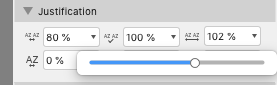
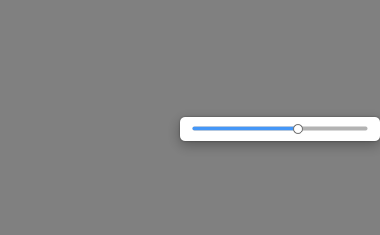
align and distribute function works very strange
in Feedback for Affinity Publisher V1 on Desktop
Posted
@PMan that's good to know either—I'm leaving the alignment handles constantly on for now.