-
Posts
61 -
Joined
-
Last visited
Posts posted by Rabari
-
-
Turned out the imported word index topic marks ("flags") import after the indexed word. (see pic with E. Nordman exemple)
If I move the index mark before the indexed word (like on row 3), this entry outputs correctly from the index panel. Go figure. Now I'm trying to figure out a way to automate this move somehow.

-
Thanks again for the effort! The imported index shouldn't have page ranges or cross references. Just straight "first level" topics.
As I get to work on this project only in my spare time, I'm afraid I haven't had time to try any new approaches or to prepare a sample file. I'll get back as soon as possible
-
Thanks! I'll try your suggestions and definately will check out your manual!
I will also try to figure out a way to make a sample of the file, although I suspect that something in the total index is somehow the biggest part of the problem.
-
Working on a 300 + page project, with an index originating from the original Word file. Everything looks fairly normal in the layout with a lot of index marks, and an Index panel populated with a fair amount of topics. However, when i click the Insert index button, only one entry appears, and seemingly randomly from the middle of the topic list.
There are some potential problems in the index:
- Many double entries, with the "copy" named the same, but in quotation marks.
- Many entries begin with a backslash "/" to separate out a different kind of topic - could this be a problem?
- Some entries were converted to subtopics because a colon ":" somewhere in the topic name had been changed to a forward slash "\" somewhere along the way.
Additional question: I cannot find a way to delete a topic, or to merge similiar topics to one topic, by naming them the same way (like in ID).
-
Sorry for the late answer. What I meant was: At work we have server with different shares. Sometimes I forget to mount all the shares that possibly have som earlier saved Publisher files (could be a file saved a week ago). If this is the case just trying to open the Recents menu hangs the app for a long time, as it searches for the missing shares. When they are mounted, the menu opens just fine, and I can get to the "Clear Menu" option.
-
It seems the Affinity suite (at least Publisher) tries to locate every file in the Recents menu at startup. This means that if some of the files are off-line, the app appears hanged for a very long time. This should be rectified so that the menu only lists all recent files, but if you try to open a file which has gone off-line, you get an alert to the fact.
-
I recently took on a 400+ page book project that required sidenotes (notes in the margins, as opposed to footnotes or endnotes). Imagine the relief when I discovered that Publisher V2 does automatic sidenotes (and also converts seamlessly between all three flavours if needed). If I remember correctly the competition only achieves sidenotes with cumbersome anchored frames or other workarounds.
Also in the "final nails" category: Running Headers. Big thanks!
Also an UI besting of the competition: I always separate out all my panels to my second screen, and in Publisher they remember their position in the Studio setup. If I return to the competition after my screens go to sleep the panel layout is all jumbled up, and has to be manually recreated (choosing the saved panel layout doesn't rectify the situation).
Now if only Tables in Publisher could span several pages… If we could insert them I text frames…
-
Thanks for the effort! As soon as the project has successfully produced a press ready pdf I'll experiment some more.
It is really intriguing. Back before I divided up the project in 3 chapters so that what I perceived as the problematic passages would not ruin the whole project, working with the file slowed down after the overlong sidenotes, made text appear randomly, and in the end made the file totally unworkable (ate up all app memory). This was on my old 32 GB Mac Pro 2013, which was used to start the project. The only other anomaly I noticed at the time was that passages containing many diacritic charcters made Scandinavian characters appear wrong - like when you open up a text file with the wrong encoding. The original, placed file was a Word document, saved out as Word format from Apple Pages.
-
-
I installed Publisher V2 on my new MacBook Air 15', and forgot to install the Swedish hyphenation file I Library/Spelling. When I tried to open a fairly complicated Book project (3 Chapters) with a lot of long sidenotes originally started on my main Mac Studio, all went well until I tried to open the third Chapter, which resulted in a perpetual "Opening the file", with a resulting depletion of System App memory and a forced shutdown. The Chapter file would also not open individually, likewise for all the previously backed-up versions of the same file.
Installing the hyphenation file solved the problem, the file is opening fine now.
In the file, the only difference to the other Chapter files are a few veeery long sidenotes, which before I minimised the font size for those particular sidenotes, pushed subsequent sidenotes too far forward over the spreads, so that a lot of white space was introduced.
(BTW - a big Thanks for the Sidenotes feature. I suppose ID still lacks those)
-
Thanks! I suspected the system setting, as I get the same behavior on iOS. I now tried a few different settings in the Smart Quotes section but it didn’t affect the current document in Publisher. I’ll try later with a new document. Interestingly I wasn’t able to find anything on the net about this.
There could also be some mixup somewhere as I also always interface with my gear in English although most of my documents and files are in Swedish or Finnish and I correspondingly use the Swedish keyboard layout all the time. It should work correctly, but I have a faint memory of this problem cropping up after a system update some time ago. -
I layout long books in Affinity Publisher, and very often I get an unwanted, immediate line break after a quote character ” (see picture). The workaround is to manually highlight the character and click "No break" in the Character/Positioning and Transform panel.
Come to think of it - i also get the same behaviour in Apple Messages, so is this perhaps a MacOS thing? For my life I can't find a setting anywhere in the system, or i Affinity Publisher which would remedy this problem.
-
I remember having similar troubles back in the day with the early versions of Publisher. Then, what helped my situation was to give the app a generous amount of more memory in the preferences (much more than was installed in the machine). And also limiting the undo amount (I don't need 1024 levels of undo).
And of course, to always have linked images as the default, not embedded. That preference is now per document - you'll find it in the Document Setup.
-
A similar feature is actually available, in Photo. It's called "Channels". If you click the Photo persona icon inside Publisher, you can also use the window to check separations inside Publisher documents. I use it all the time to check that text which is supposed to be K only isn't "rich black". It doesn't concern itself with ink densities however, so if that is important to you, it wont help.
I do wish the channels window was available "natively" inside Publisher. It's a bit tedious to jump into different ”personas”.
-
Running headers a la ID would really be nice. I do anthologies with different writers writing on the same subject, but with different headings. A running header makes it easy for the reader to jump around in the book, or to quickly search it without resorting to the TOC.
The correct way to insert running headers is not to divide up your book into sections, but to define running headers on the Master Page, which simply are fields that pick up a style, for instance, "Heading 1” and ”Writer Name”, any time they are used in the layout, and with the possibility to insert desired punctuation in between. The end result, with another Style formatting the running header itself, looks like (I usually put them on the upper part of the page):
Rabbe Sandelin – On the subject of Running Headers
and a few pages foward
Sabbe Randelin – Why We Need Running Headers (and Footnotes)
-
-
-
-
When opening a certain file from 2019 Affinity Publisher (latest non-beta version 1.10.1 ) crashes. A terminal window pops up with attached information. The file is just a few pages with 3-4 linked jpeg-files, and nothing critical I can't recreate in an afternoon. But it would be nice to just open it for editing.
QuoteLast login: Sat Sep 4 10:20:46 on ttys000
/Applications/Affinity\ Publisher.app/Contents/MacOS/Affinity\ Publisher ; exit;
2021-09-08 21:37:54.189 Affinity Publisher[21612:1783784] apply_selection_policy_once: prefer use of removable GPUs (via com.seriflabs.affinitypublisher:GPUSelectionPolicy->preferRemovable)
2021-09-08 21:37:55.378 Affinity Publisher[21612:1783784] CoreText note: Client requested name ".SFNS-RegularItalic", it will get Times-Roman rather than the intended font. All system UI font access should be through proper APIs such as CTFontCreateUIFontForLanguage() or +[NSFont systemFontOfSize:].
2021-09-08 21:37:55.378 Affinity Publisher[21612:1783784] CoreText note: Set a breakpoint on CTFontLogSystemFontNameRequest to debug.
2021-09-08 21:37:55.534 Affinity Publisher[21612:1783784] Duplicate menu item: orderFrontCharacterPalette:
2021-09-08 21:37:55.534 Affinity Publisher[21612:1783784] Duplicate menu item: saveDefaults:
CoreGraphics PDF has logged an error. Set environment variable "CG_PDF_VERBOSE" to learn more.
Error Type: unregistered
Current Object: --nostringval--
Module: psfill.c
Line Number: 647
File Offset: 245200
2021-09-20 23:24:05.716 Affinity Publisher[21612:1783784] CoreText note: Client requested name ".SFNS-RegularItalic", it will get Times-Roman rather than the intended font. All system UI font access should be through proper APIs such as CTFontCreateUIFontForLanguage() or +[NSFont systemFontOfSize:].
2021-09-22 21:56:40.911 Affinity Publisher[21612:1783784] CoreText note: Client requested name ".SFNS-RegularItalic", it will get Times-Roman rather than the intended font. All system UI font access should be through proper APIs such as CTFontCreateUIFontForLanguage() or +[NSFont systemFontOfSize:].
zsh: segmentation fault /Applications/Affinity\ Publisher.app/Contents/MacOS/Affinity\ Publisher
Saving session...
...copying shared history...
...saving history...truncating history files...
...completed.
Deleting expired sessions... 3 completed.
[Process completed]
-
Sorry, missed your question. Hard to replicate, just when you think the problem is somehow solved - it crops up again.
I'll attach a crash report next time. If I remember correctly the system font SF-[something] is often mentioned…
-
When I wake my Mac mini (2018 - 11.5.1) from sleep lasting more than a few hours, Publisher has often quit.
I found this in the terminal:
/Applications/Affinity\ Publisher.app/Contents/MacOS/Affinity\ Publisher ; exit;
2021-08-13 09:10:24.961 Affinity Publisher[67004:1082063] apply_selection_policy_once: prefer use of removable GPUs (via com.seriflabs.affinitypublisher:GPUSelectionPolicy->preferRemovable)
2021-08-13 09:10:26.069 Affinity Publisher[67004:1082063] CoreText note: Client requested name ".SFNS-RegularItalic", it will get Times-Roman rather than the intended font. All system UI font access should be through proper APIs such as CTFontCreateUIFontForLanguage() or +[NSFont systemFontOfSize:].
2021-08-13 09:10:26.069 Affinity Publisher[67004:1082063] CoreText note: Set a breakpoint on CTFontLogSystemFontNameRequest to debug.
2021-08-13 09:10:26.251 Affinity Publisher[67004:1082063] Duplicate menu item: orderFrontCharacterPalette:
2021-08-13 09:10:26.252 Affinity Publisher[67004:1082063] Duplicate menu item: saveDefaults:
-
Ok, I misread that to keeping a key down when opening the app by clicking the app icon. Doing that with option/alt did however reset something, At least the licence info and the initial starting window (which I usually dismiss with "Don't show this") popped up anew.
-
-


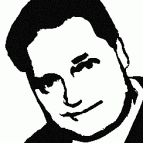




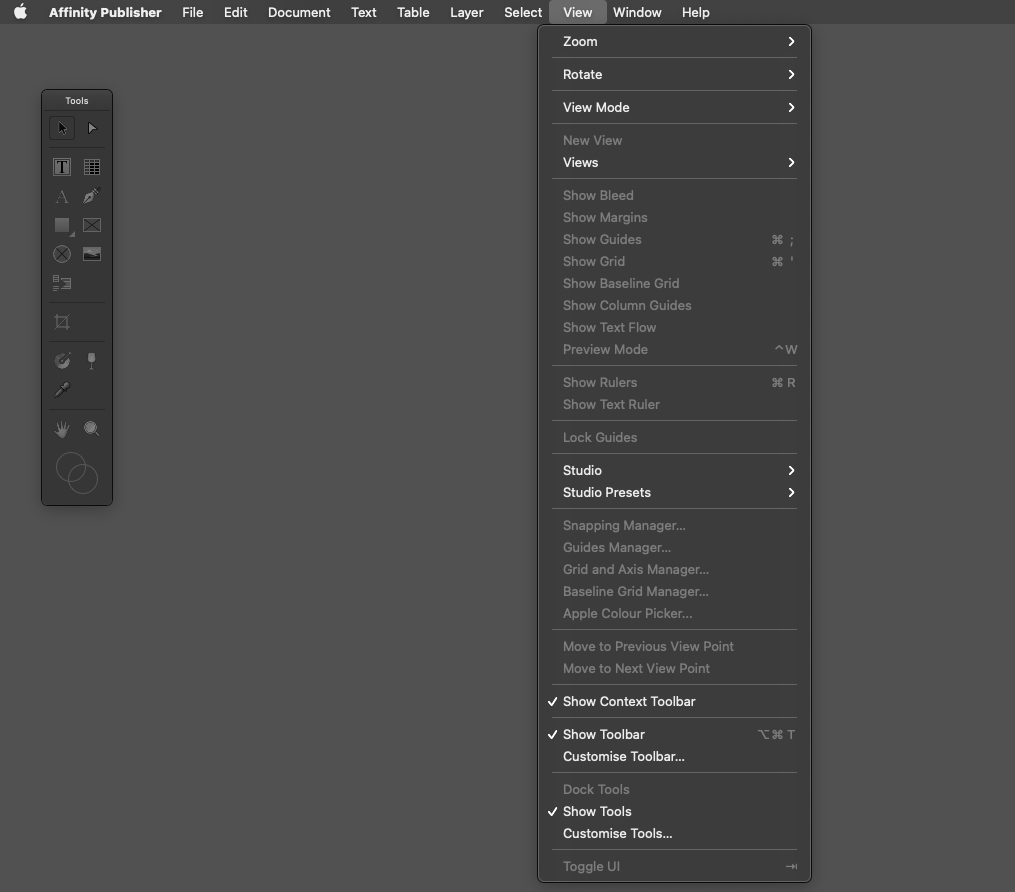
"Insert Index" inserts only one topic
in V2 Bugs found on macOS
Posted
Even more strangely - if I Import the file anew - the index seems to be correct, even though the index marks are after the indexed word…
I can now also see all the references when i choose "Show topics and references". These actually weren't there before… Only for the one instance which output correctly. Oh well - just 300 pages…