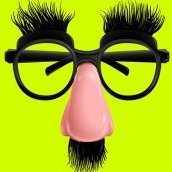-
Posts
84 -
Joined
-
Last visited
Reputation Activity
-
 stmartin reacted to Leigh in What exactly do the Clear User Data options clear?
stmartin reacted to Leigh in What exactly do the Clear User Data options clear?
The majority of the settings found in the Clear User Data window can be found in the following locations:
macOS:
Affinity Store version: Affinity Photo: ~/Library/Application Support/Affinity Photo/user/ Affinity Designer: ~/Library/Application Support/Affinity Designer/user/ Affinity Publisher: ~/Library/Application Support/Affinity Publisher/user/
Mac App Store version: Affinity Photo: ~/Library/Containers/com.seriflabs.affinityphoto/Data/Library/Application Support/user/ Affinity Designer: ~/Library/Containers/com.seriflabs.affinitydesigner/Data/Library/Application Support/user/ Affinity Publisher: ~/Library/Containers/com.seriflabs.affinitypublisher/Data/Library/Application Support/user/
Mac App Store version ( Big Sur & later ) : Affinity Photo: ~/Library/Containers/Affinity Photo/Data/Library/Application Support/user/ Affinity Designer: ~/Library/Containers/Affinity Designer/Data/Library/Application Support/user/ Affinity Publisher: ~/Library/Containers/Affinity Publisher/Data/Library/Application Support/user/ Windows:
Affinity Store version: Affinity Photo: %appdata%\Affinity\Photo\1.0\user\ Affinity Designer: %appdata%\Affinity\Designer\1.0\user\ Affinity Publisher: %appdata%\Affinity\Publisher\1.0\user\
Microsoft Store version: Affinity Photo: %appdata%\Affinity\Photo\1.0 (Store)\user\ Affinity Designer: %appdata%\Affinity\Designer\1.0 (Store)\user\ Affinity Publisher: %appdata%\Affinity\Publisher\1.0 (Store)\user\
Microsoft Store version (Alternative Location): Affinity Photo: %localappdata%\Packages\SerifEuropeLtd.AffinityPhoto_844sdzfcmm7k0\LocalCache\Roaming\Affinity\Photo\1.0 (Store)\user\ Affinity Designer: %localappdata%\Packages\SerifEuropeLtd.AffinityDesigner_844sdzfcmm7k0\LocalCache\Roaming\Affinity\Designer\1.0 (Store)\user\ Affinity Publisher: %localappdata%\Packages\SerifEuropeLtd.AffinityPublisher_844sdzfcmm7k0\LocalCache\Roaming\Affinity\Publisher\1.0 (Store)\user\
Common Affinity User Defaults:
Clear User Defaults
This will clear any custom settings made within the Preferences panel. It will also reset any changes made to the Toolbar, Tools and Context Toolbar back to their default settings. This option is also available in Preferences > Misc > Reset User Defaults.
Don’t Restore Windows and Documents
This is normally used to stop the app from trying to restore a previous document that closed unexpectedly.
Reset Studio
This resets all panels in the Studio back to their default positions. This is the same as View > Studio > Reset
Reset Object Styles
This will delete any custom styles added to the Styles Panel. This option is also available in Preferences > Misc > Reset Object Styles
These settings are stored in objectstyles.propcol and can also be exported from Styles Panel. Reset Text Styles
This will delete any Text Styles you've saved as default within the app.
These settings are stored in text_styles.dat ( If you have no custom presets this file will not exist ) Reset Snapping Options Presets
This will delete any custom presets made within Snapping.
These settings are stored in: snapping_options.dat ( If you have no custom presets this file will not exist ) Reset Visibility Options
This will reset any options selected from the View menu, such as Show Bleed, Show Margins etc.
These settings are stored in: visibility_options.dat ( If you have no custom presets this file will not exist )
Reset Fills
This will delete any Application Palettes you've added to the Swatches Panel. It will also delete any colours added to the default palettes such as Grey, Colours & Gradients. This option is also available in Preferences > Misc > Reset Fills.
These settings are stored in fills.propcol and can be exported from the Swatches Panel Reset Brushes
This will delete any brushes imported into the app and will reset all brushes within the app back to their default settings. This option is also available in Preferences > Misc > Reset Brushes.
These settings are stored in raster_brushes.propcol and can be exported from the Brushes Panel Reset Font Replacements
This will delete font replacements specified when opening files that contain fonts that are not installed. Replacement fonts are automatically selected the next time you open a file missing the same font.
These settings are stored in: font_map.dat ( If you have no font replacements this file will not exist )
Please note: This is different from Preferences > Misc > Reset Fonts. This option forces Affinity to Reload/Repopulate fonts listed in the app. This can be useful when using 3rd Party apps to load fonts.
Reset Keyboard Shortcuts
This will delete any custom keyboard shortcuts you've created or modified. You will need to export these by going to Preferences > Keyboard Shortcuts > Save before resetting.
Reset Assets
This will delete any assets you've created within the Assets Panel.
These settings are stored in assets.propcol and can also be exported from the Assets Panel.
Reset Tool Presets
This will delete any custom presets you've created within tools such as the Crop tool.
These settings are stored in tool_settings.propcol and can also be exported from the specific tool's Preset Manager window.
Reset Grid Presets
This will delete any custom presets made within the Grid and Axis Manager.
These settings are stored in grid_presets.propcol and can also be exported from the Grid and Axis' Preset Manager window.
Reset Document Presets
This will delete any custom presets made with the New Document window.
These settings are stored in doc_spread_presets.propcol
Affinity Photo User Defaults:
Reset Adjustments
This will delete any custom presets found in the Adjustment Panel. These are created from Adjustments layers.
These settings are stored in: adjustments.propcol Reset Macro Library
This will delete any custom Macros added to the Library Panel.
These settings are stored in: macros.propcol and can also be exported from the Library Panel. Reset Develop Presets
This will delete any custom presets saved in the Basic, Lens, Details, Tones and Overlays Panels in the Develop Persona.
These settings are stored in: develop.propcol Reset Tone Map Presets
This will delete any custom presets added within the Tone Mapping Persona.
These settings are stored in: tone_map.propcol and can also be exported from the Tone Mapping Persona.
Affinity Publisher User Defaults:
Reset Filler Text
This will delete any custom filler text added in Preferences > Filler Text. There is also an option to perform a Factory Reset in this window too.
These settings are stored in: filler_text.propcol
Reset AutoCorrect
This will reset any options selected or unselected in Preferences > Auto Correct. It will also reset any changes made to words that have been removed or replaced.
These settings are stored in two separate files: autocorrect_config.dat ( If you've not made any changes to the Auto Correct options, this file will not exist ) & autocorrect.propcol
Reset Abbreviation
This will reset any Abbreviations removed or added in Preferences > Abbreviations.
These settings are stored in: abbrevations.propcol
Reset Title Exceptions
This will reset any Title Exceptions removed or added in Preferences > Title Exceptions.
These settings are stored in: title_exceptions.propcol
-
 stmartin got a reaction from Bryce in Objects to "No Print"
stmartin got a reaction from Bryce in Objects to "No Print"
Great idea.
Could be placed in an "Inspector" or "Appearance" panel, together with "overprint" and such.
-
 stmartin got a reaction from Phileas in Request: Keep "Black" (K100) in Text when converting to another profile
stmartin got a reaction from Phileas in Request: Keep "Black" (K100) in Text when converting to another profile
+100
-
 stmartin reacted to loukash in Request: Keep "Black" (K100) in Text when converting to another profile
stmartin reacted to loukash in Request: Keep "Black" (K100) in Text when converting to another profile
+100!
-
 stmartin reacted to voronwe in Request: Keep "Black" (K100) in Text when converting to another profile
stmartin reacted to voronwe in Request: Keep "Black" (K100) in Text when converting to another profile
Hi
I made a document in CMKY and set the Text to pure Black (0/0/0/100) as ist is the normal behaviour in printing.
When I convert the document to another profile, the Color looks like (73/67/63/84), which would leads to problems in printing the text, as it will probably lead to unsharpen text.
I'm missing the setting that pure K should stay pure K in a conversion (especially for text), especially in the Export-settings for PDF, where you can select a different Profile.
And, as an extra wish: When converting from RGB to CMYK, I would like to have the possibilty to change Text to CMYK 0/0/0/100
Thanks
-

-
 stmartin reacted to big smile in GREP Styles
stmartin reacted to big smile in GREP Styles
+1 for GREP styles and Nested Styles
The Find and Replace is a powerful workaround, but being able to use GREP and Nested Styles would make things less error-prone (especially as Find and Replace doesn't allow you to save searches and it can be fiddly to enter in all the details on a repeated basis).
-
 stmartin reacted to vopash in GREP Styles
stmartin reacted to vopash in GREP Styles
I confirm this actually works and is really better than nothing.
However, I think fully functional GREP styling is a must in Publisher, since it doesn't require to search&replace after each text edit.
-
 stmartin reacted to chklauser in GREP Styles
stmartin reacted to chklauser in GREP Styles
We write a lot of "technical" documents and GREP styles feature quite heavily in our workflow. (e.g., start a paragraph with "CAUTION:" and have that automatically highlighted). For us, it is the one thing that InDesign has still going for it.
-
 stmartin reacted to vopash in GREP Styles
stmartin reacted to vopash in GREP Styles
GREP Styles is the feature that would totally allow me to replace sluggish InDesign with Publisher. Would love to see it in the nearest updates!
-

-
 stmartin reacted to walt.farrell in GREP Styles
stmartin reacted to walt.farrell in GREP Styles
The request was not for regex-based Find/Replace, which already exists.
It was for defining Text Styles based on regular expressions, which would (I believe) allow you to say "whenever I create text content that matches <some regular expressions> assign <some style name> to it automatically".
-
 stmartin reacted to Matt Healey in GREP Styles
stmartin reacted to Matt Healey in GREP Styles
Absolutely a +1 for me.
GREP/Regex Styles is an absolute must. I create lots of nested list documents (bullets and numbering) with multiple styles per line, with various delimiters using brackets and stars. With InDesign I can paste in the text (with the numbers of tabs defining the nesting level) and my document is completely formatted. I have already bought several copies (VPP Store) of Publisher to play with, just to support you guys as a viable alternative to Adobe. I'd love to be able to start using it to completely replace InDesign and that the only feature that's stopping me.
-
 stmartin reacted to garrettm30 in GREP Styles
stmartin reacted to garrettm30 in GREP Styles
I agree. I wouldn't use it all the time, but it is helpful for a few occasions.
-
 stmartin reacted to rcheetah in GREP Styles
stmartin reacted to rcheetah in GREP Styles
This is definitely not one of the most important features, but as a GREP-engine is already implemented: may we hope for something like GREP-Styles?
This is a feature I don’t use on a daily basis, but it is something I’m very very glad to have from time to time.
-
 stmartin reacted to sp@sawyerpaul.com in GREP Styles
stmartin reacted to sp@sawyerpaul.com in GREP Styles
+1 for GREP styles. It quickly became my favourite InDesign feature and I pretty well use it with everything.
-

-
 stmartin reacted to TonyO in Affinity Publisher Customer Beta - 1.8.0.531
stmartin reacted to TonyO in Affinity Publisher Customer Beta - 1.8.0.531
I was playing with imdl import and it's pretty nice, as accurate as I would expect it to be given the proprietary nature. Are you working on idml export also? that would be a game changer at work, I could design in publisher and output to cruddy old indesign so my co-workers could open them, haha!
-
 stmartin reacted to AdamW in Affinity Publisher Customer Beta 1.8.0.502
stmartin reacted to AdamW in Affinity Publisher Customer Beta 1.8.0.502
Status: Beta
Purpose: Stability and General Testing
Requirements: Purchased Affinity Publisher
Mac App Store: Not submitted
Download: Download
Auto-update: Not Available
---
Hi,
We are pleased to announce that a new Customer Beta of Affinity Publisher (1.8.0.502) is now available as a download from the link above.
As this is a 'Stability and General Testing' beta it is considered to be not suitable for production use. This means that you should not attempt to use it for commercial purposes or for any other activity where you may be adversely affected by the application failing, including the total loss of any documents.
We hope you enjoy the beta, and as always, if you've got any problems installing or running up, please don't hesitate to post in this thread.
Any problems actually using this version please make a new topic in this forum and we'll get back to you as soon as we can. Please feel free to leave general suggestions and comments in the Discussion Forum.
Many thanks for your continued feedback.
---
StudioLink
This build of Affinity Publisher, 1.8.0 Beta, requires 1.8.0 Beta builds of Photo and Designer for StudioLink to function. We hope to make these available soon.
---
New Features and Major Improvements
IDML Import
This build includes an importer for the IDML ((Adobe) InDesign Markup Language) file format. Many entities, attributes and properties are not currently imported. In general if a feature currently has no native support it is unlikely to be imported entirely successfully. In addition to this, please find below a list highlighting features we know are not currently supported fully.
Document
- Document User details
Spread / Page Items
- Promoted master page items
- Overprint properties
- Arrowheads
- Text on path
Transparency / FX
- Directional Feather
- Gradient Feather
Text Frames
- Content transparency / FX for text vs text + frame
- First baseline offset
Story Items
- Text layout can differ due to differences in composition and metric vs optical kerning
- TOC
- Index
- Page number fields
- Hyperlinks
XLSX Import
This build includes an importer for the XLSX (Microsoft Excel Spreadsheet) file format. Excel files are placed as tables. The following are not currently supported.
- Formulae are imported as their calculated result value, which Excel stores in the file alongside the formula
- Local formatting is imported, but global Table Styles currently are not
- Overflowing cell content is handled differently in that Excel allows content of an overflowing cell to draw on top of adjacent cell if the cells are empty
Column Rules
The facility to add (vertical) rules / lines between columns in a multi-column text frame. The rules can be configured via the Text Frame Panel
Fixes and Smaller Updates
General
(Mac) Unified Toolbar tweaks
'Edit Document' for Linked Documents now works correctly rather than editing the embedded copy
Layers Panel should now maintain the expand / collapsed status of objects when switching spreads
Fixed issue for specific document where placed Designer file prevented Save
Fixed issue where export was causing application hang for specific document
(Win) Fixed crash dragging fill layer to bottom of layers stack
(Win) Fixed freeze editing colour from Swatches Panel
Master Pages
Changing size of Master Spread now offers option to update size of spreads it is applied to
Fixed issue whereby duplicating a Master Page Instance could unlink it
Blendmode / Opacity not working correctly with Master Page Instances
Adjustments were not working correctly when used with Master Page Instances
Picture Frames
Empty Picture Frames weren't showing in Assets Panel thumbnail previews
Replacing Master Pages containing Picture Frames with promoted context could distort content
(Mac) Original Size button wasn't functioning for Picture Frame content
Text
Paragraph Panel layout fixes
Fixed crash transposing characters (e.g. <Ctrl>+T on Mac)
Fixed Drop Cap anomalies
Leading Override can now be set to Auto in Text Style Editor
Fixed crash changing capitalization on multiple Text Frames simultaneously
(Win) Kerning in Base text style is now set to "Auto"
(Mac) Custom text style shortcuts were not showing in Text Styles Panel
(Mac) Spell check not learning words originating from Master Pages
(Win) Fixed crash adding tab stop in Text Style Editor
(Mac) Paragraph leading, wrong separator being used with non-uk locale settings
DocX
Importing docx with no Text Frame selected fails to import style
Importing docx fails to apply 'Normal' style
---
To be notified about all future Mac beta updates, please follow this notification thread
To be notified when this Publisher update comes out of beta and is fully released to all Publisher customers, please follow this thread
-
 stmartin got a reaction from 000 in [Implemented] Is it possible to package a project in Publisher?
stmartin got a reaction from 000 in [Implemented] Is it possible to package a project in Publisher?
That would be very useful.
-
 stmartin got a reaction from thomaso in Panels vs menu bar
stmartin got a reaction from thomaso in Panels vs menu bar
I doubt that would have helped me here.
Why not just make the panels layout saveable?
-

-
 stmartin got a reaction from ronnyb in Workspace?
stmartin got a reaction from ronnyb in Workspace?
Also if you work with two monitors it might happen that the second screen is disconnected (e.g. from touching the cable) and all of your panels are pushed to the primary monitor. And you have to rearrange all the panels.
The possibility of saving workspaces is mandatory.
-
 stmartin reacted to S1efan in XML Import/Export
stmartin reacted to S1efan in XML Import/Export
Are there any plans to integrate XML-Import like Indesign's XML-Import/Export to fill the predefined elements in my documents (tags) with content from an external source?
Thx for your answer. :-)
-
 stmartin got a reaction from ronnyb in UI inconsistency
stmartin got a reaction from ronnyb in UI inconsistency
You're right about the first and last example. The problem with the single link is that I did not recognise it as such. I thought it was a pill or a paper clip. That has nothing to do with the fact that more than two values can be linked here.
Also, I agree with the position of the single link, the problem is that I didn't recognize it as a button with a function.