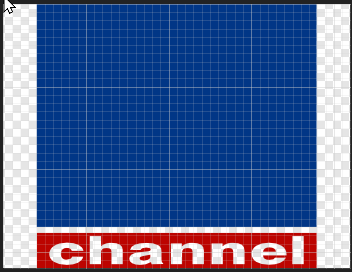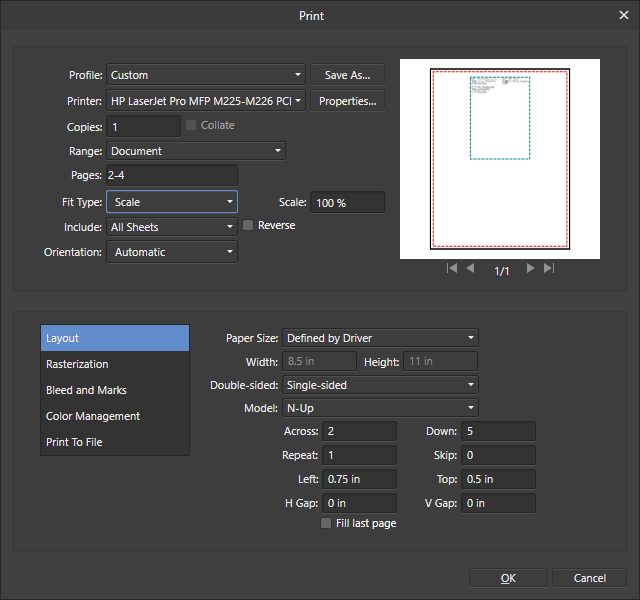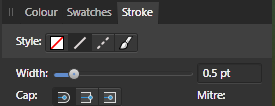-
Posts
40 -
Joined
-
Last visited
Everything posted by Ray C
-
There were several features we had in the old Serif software that were missing in the Affinity suite. These are; trace from a raster, layers that do not print, and a full screen print preview. Some of these features have been suggested in the V1 forums, and garnered a lot of community support. I have been reading through the V2 news releases looking to see if any of these were enabled, but I don't see that. Are these features present?
-

AutoTrace (convert raster image to vector)
Ray C replied to eross21's topic in Feedback for Affinity Designer V1 on Desktop
This was a feature in the previous Serif product. I too could use this.- 473 replies
-
- designer
- vector conversion
-
(and 1 more)
Tagged with:
-
Yes. https://cdn.shopify.com/s/files/1/0079/8117/0740/files/DOSS_logo-02_410x.png?v=1556158333
-
Yes, this is from Firefox. Although as I mentioned in my original post, this exact same process worked fine when I pasted the image into a file created from one of your templates.
-
I use Publisher to compose and print labels. I have experienced this problems on many files. This file is made up of 29 small labels 1.75 x .50 inches each. When I paste an image into one of the labels, it appears far below the the label. In this file the pasted image is at Y=33.652 inches relative to the label I am trying to paste it into. I created a new file using the built in template for Print, Business Card, 80 mm x 55 mm. I paste the same image into this file, and it appears in the business card, where I want it. Perhaps I am making these files wrong? This file is attached. Avery 5422 1x75 by x50.afpub
-

Vertical text
Ray C replied to tenmangu81's topic in Pre-V2 Archive of Affinity on Desktop Questions (macOS and Windows)
Indeed, another omission by Affinity. Supported in Windows with PowerPoint, PaintShop Pro, and the very old Print Artist. Us users are supposed to use tedious work-arounds.- 11 replies
-
I have an SVG graphic that displays in Firefox, and in Inkscape, but not in Affinity Designer or Publisher. This is a screen capture from Firefox. This is in Designer. I opened it in Inkscape (where it looks good), and re-saved it. But still doesn't display correctly in Affinity. Original SVG attached. FXNWS.svg
-

Print Preview
Ray C replied to Vijayanand.L's topic in Feedback for Affinity Publisher V1 on Desktop
The Preview in the View menu is not a Print Preview. It does not reflect the page setup, printer, pages to skip or repeat, or other printing related issues. When I use the View Preview to view labels, I see one label, not the ten labels I want to print. Publisher does in fact provide a Print Preview in the Print dialog, but it is a little larger than a postage stamp. Really not very informative. If that Print Preview could be enlarged to about half the screen, I would be happy.- 9 replies
-
- print preview
-
(and 2 more)
Tagged with:
-

Text Path Line Help
Ray C replied to msgrnbay's topic in Pre-V2 Archive of Affinity on Desktop Questions (macOS and Windows)
SAME PROBLEM. I found this post, and found it very confusing at first. NOW I'VE GOT IT!. Thanks guys. Seems this should be the default behavior for a text path. They really ought to at least add this to our Help files. -

PDF opens as blank page
Ray C replied to Ray C's topic in [ARCHIVE] Publisher beta on Windows threads
Joachim. I also re-saved the original pdf file using my PDF-XChange viewer, and the resultant file also opened right up in Publisher. So, I've learned a thing or two here. -

PDF opens as blank page
Ray C replied to Ray C's topic in [ARCHIVE] Publisher beta on Windows threads
Joachim. I didn't have IrfranView installed, and have never used it much in the past; but I did install it today and . . . 1. It opened up the 10 page pdf file realy quickly. This could be the fastest pdf viewer I have. 2. I quickly and easily re-saved the file, which then opened in Publisher. Nice fix. Reminds me of the work-arounds we used to do at work. Thanks -

PDF opens as blank page
Ray C replied to Ray C's topic in [ARCHIVE] Publisher beta on Windows threads
I do not know who or how these PDFs were made, I was extracting content from them for use in another document. I don't have Adobe tools to do this, I rely on the Affinity tools. I downloaded a free tool that converted these to images that I could use. https://www.nchsoftware.com/imageconverter/index.html -
I have PDF files that open as blank pages. PDFs are attached. These files also open as blanks in Affinity Photo. These files are likely just raster scans, nothing fancy. Other PDF files open as expected. Win 10. Affinity Publisher 1.7.0.238. 1994TrekCatalog_22.pdf 1994TrekCatalog_10.pdf
-
Sorry about this post. I went back and did this again, and it works. I must have done something that I can't reproduce. There is no problem to report. I have selected multiple lines at one time and I want to change them from dashed line to solid line, but this does not work. I can change color and stroke size of multiple selections, but not stroke style.
-

Print Preview
Ray C replied to Vijayanand.L's topic in Feedback for Affinity Publisher V1 on Desktop
Walt. I'm on Windows 10, printing to an HP Laser Jet Pro MFP M225 PCL 6. I previously used an HP Laser Jet 5. I cannot find any print preview Function in the printer properties. The predecessor to Affinity Publisher was Serif PagePlus, I had PagePlus X9 which might have been the last iteration of that product, and it contained a full screen print preview that was as good as a proof print. Until Affinity publisher has something like that, I can't see using it. !!! I checked my Canon color inkjet, and that DOES offer a nice preview. (This is news to me!) But my HP LaserJet does not.- 9 replies
-
- print preview
-
(and 2 more)
Tagged with:
-
Or at least a BIGGER print preview...
-

Print Preview window
Ray C replied to Morgoth's topic in Feedback for Affinity Publisher V1 on Desktop
In deed! I concur. -

Print Preview
Ray C replied to Vijayanand.L's topic in Feedback for Affinity Publisher V1 on Desktop
Please, please, PLEASE make a print preview I can see without leaving nose prints on my screen. I print labels for everything, and the print preview in Publisher shows an ANSI Letter page on the screen the size of a postage stamp. I cant see what will print. Please make this more useful.- 9 replies
-
- print preview
-
(and 2 more)
Tagged with:
-
Display of stroke width does not dynamically change as i move the slider. As I move the slider for Width, the display of the point size does not change. When I let go of the slider control, then the display shows the width.
- 1 reply
-
- line
- stroke width
-
(and 1 more)
Tagged with:
-
The problem I had with the printing being off about .1875 inch at the top and the left seems to be fixed in Publisher version 1.7.0.145. ...but I really need to be able to save the Layout data that I use for printing labels. Recreating this every time is a pain. And the print preview is uselessly small.
-

Table Autofit Row to Contents fails
Ray C replied to Ray C's topic in [ARCHIVE] Publisher beta on Windows threads
Pauls: Attached is as close as I can get to the original, these files are updated often, and I don't keep all versions. This was composed in PagePlus X9 and saved as pdf. Meeting Schedule for 201811.pdf -

Table Autofit Row to Contents fails
Ray C replied to Ray C's topic in [ARCHIVE] Publisher beta on Windows threads
Tried that, didn't work. -

Table Autofit Row to Contents fails
Ray C replied to Ray C's topic in [ARCHIVE] Publisher beta on Windows threads
It is zero. didn't fix it. -

Table Autofit Row to Contents fails
Ray C replied to Ray C's topic in [ARCHIVE] Publisher beta on Windows threads
Jon P: I tried that, and it didn't correct the problem.