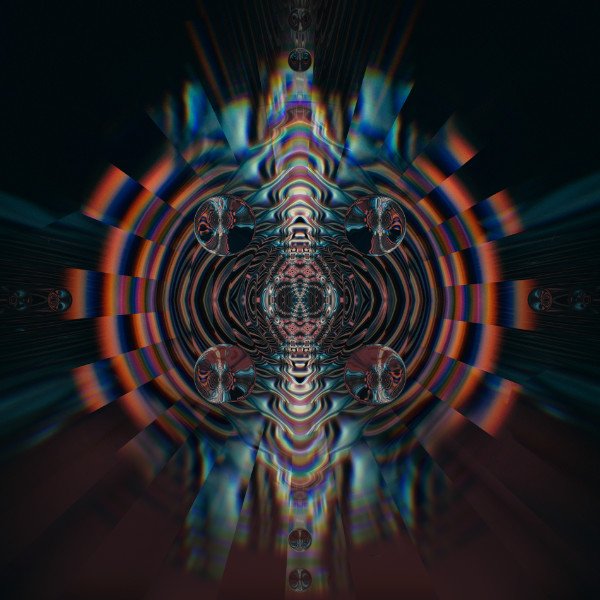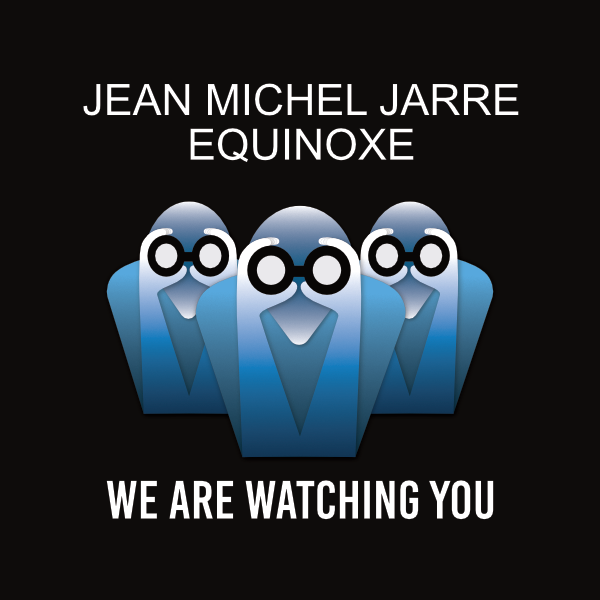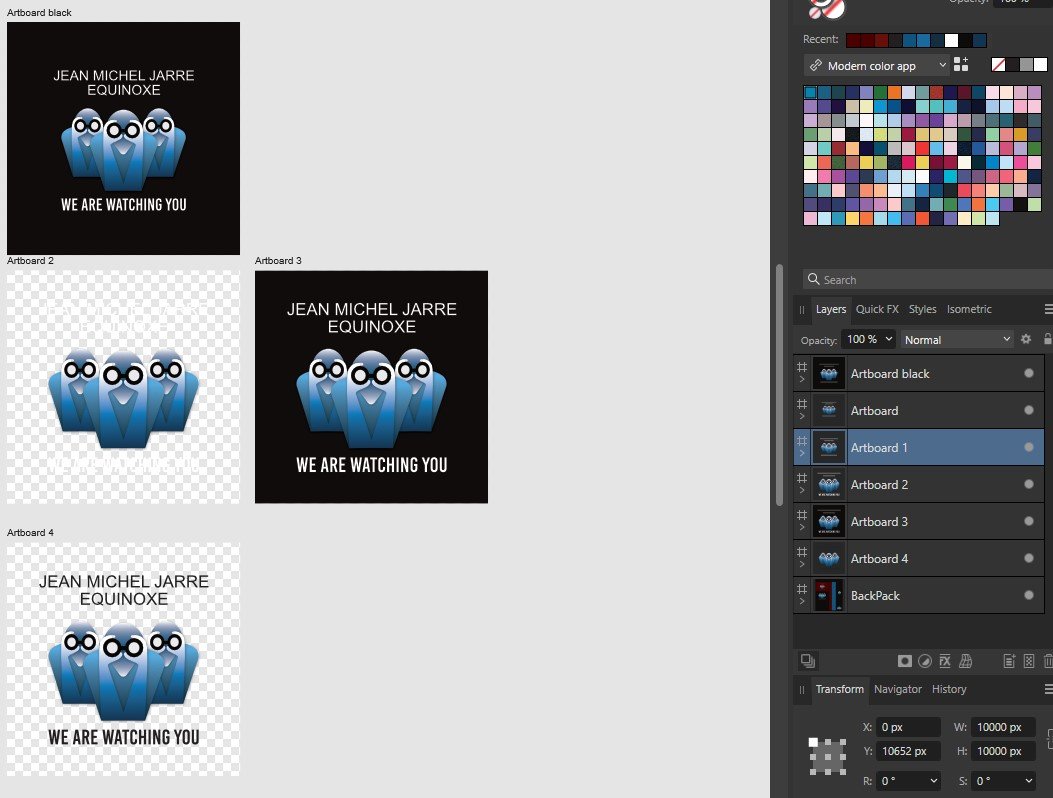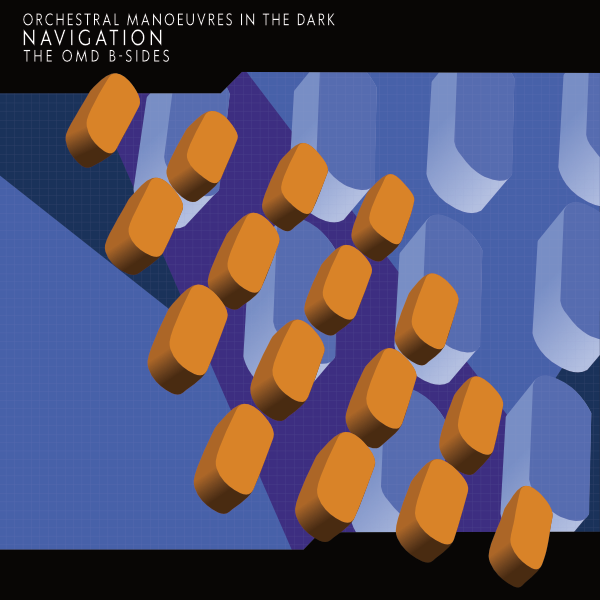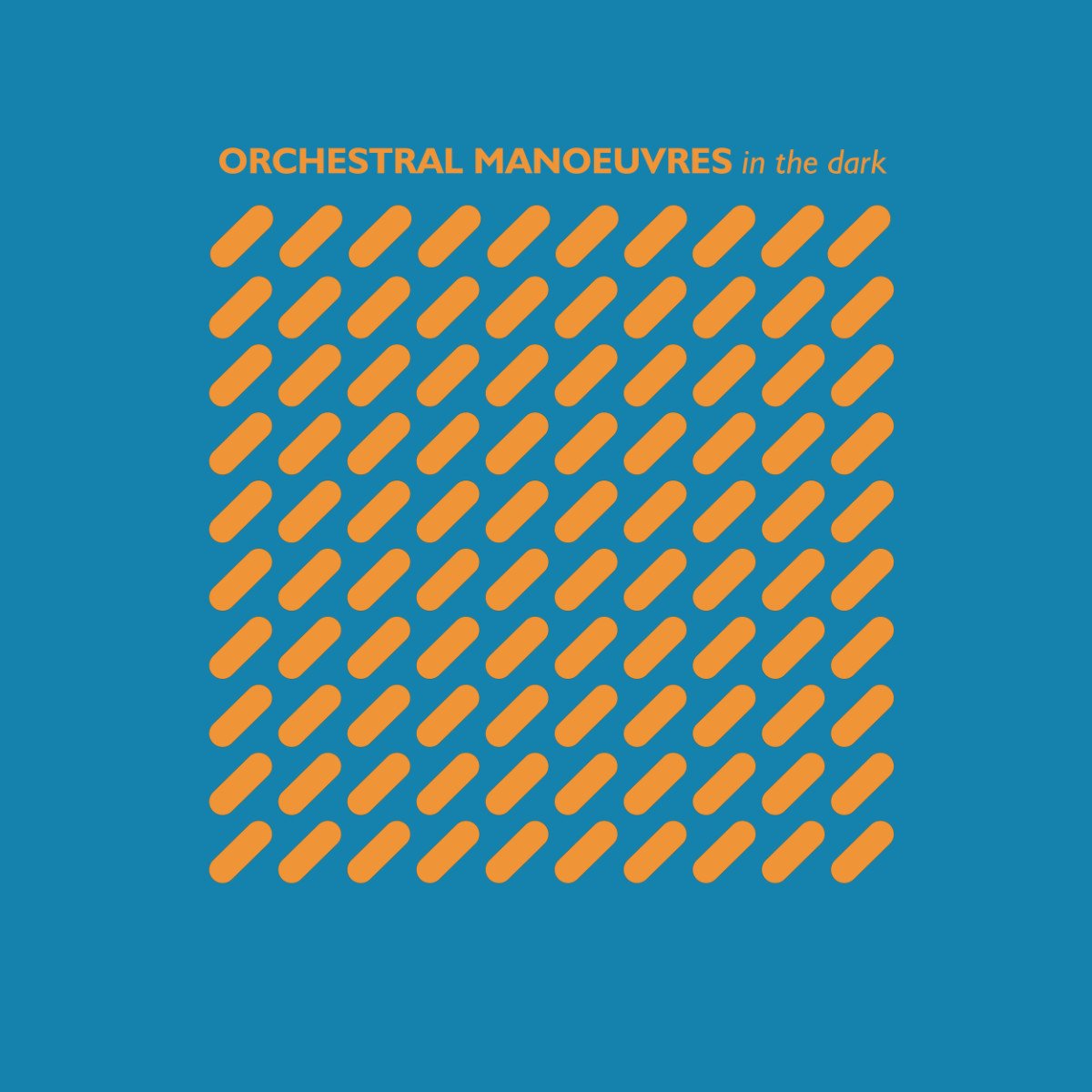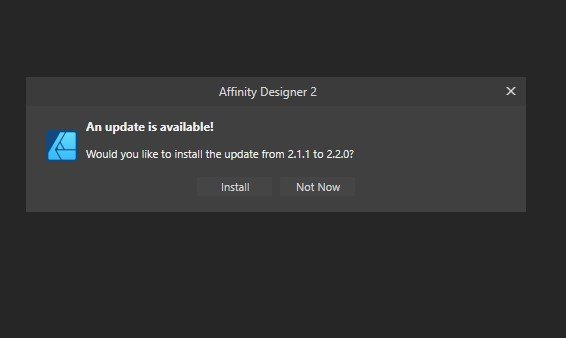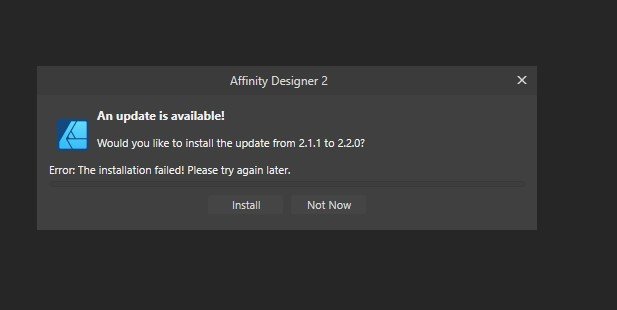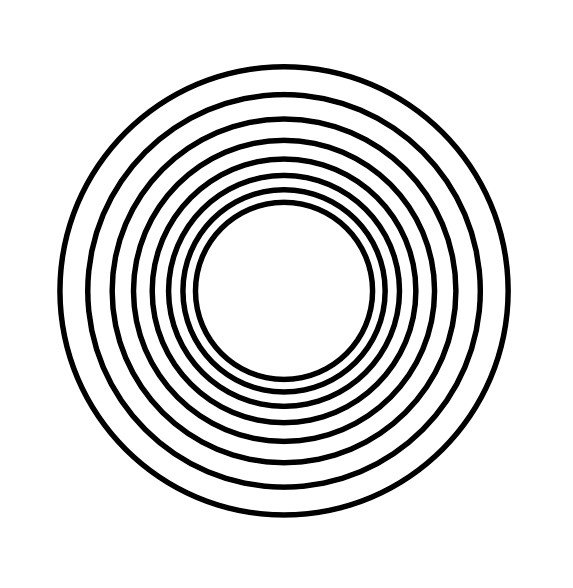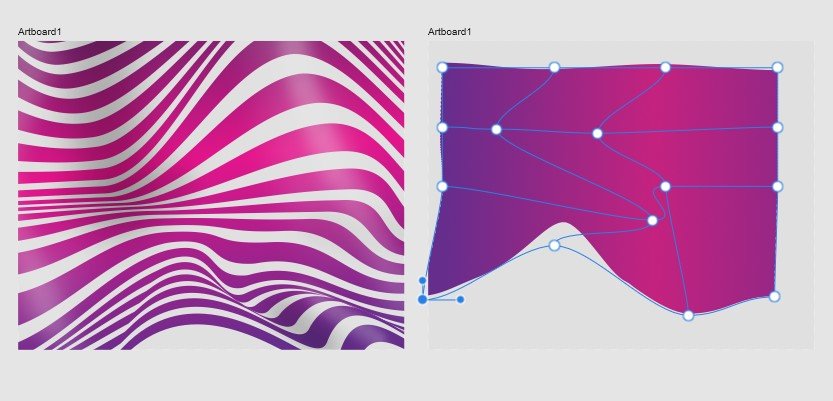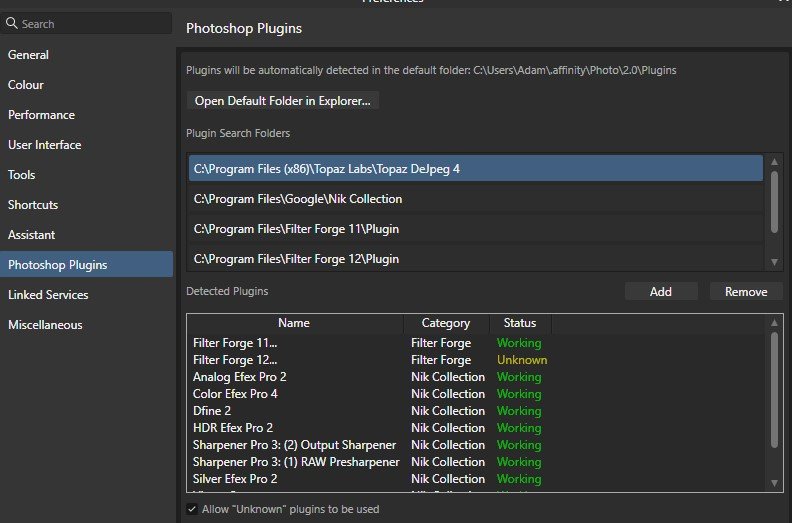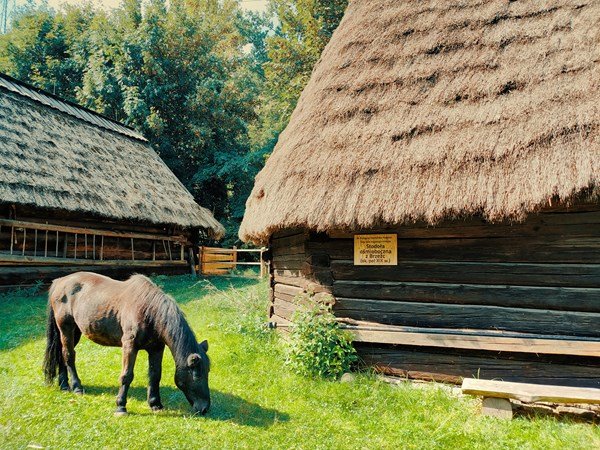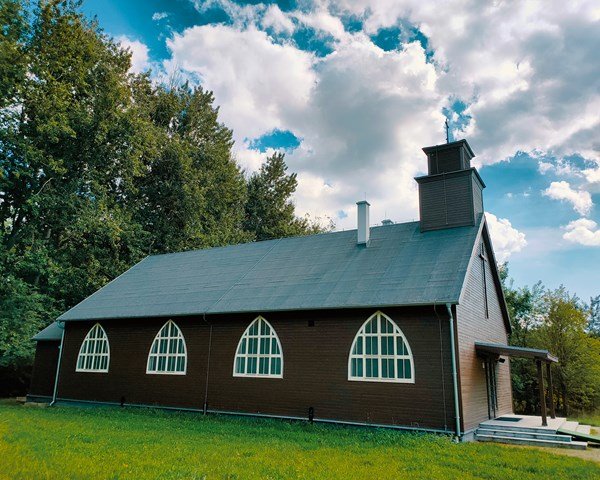adam1762
Members-
Posts
47 -
Joined
-
Last visited
Everything posted by adam1762
-
I really miss a basic tool like Blend Tool, even the free inskacpe has this tool, and also the old Draw Plus, why haven't you added this very useful option for so many years? please add it as soon as possible, because I really miss this option.
-
-
-
affinity designer OMD - B-Sides - reproduction (Affinity Designer)
adam1762 replied to adam1762's topic in Share your work
It depends on how accurate the reproduction is, e.g. RedBubble did not accept this design for me and many others, but they keep some of my designs to check if they violate copyright, so I have learned not to make too accurate reproductions, I will give you an example , it is better to use a similar font than to recreate the curves of the original font, the same goes for the graphics, visually they seem to be the same, but if you look closely you will see the difference, after Redbubble checks the copyright, the project is approved for sale or not. -
-
affinity designer Reconstruction of OMD covers, 100% Vector
adam1762 posted a topic in Share your work
-
-
Problem with gradients - Affinity Designer
adam1762 replied to adam1762's topic in V2 Bugs found on Windows
Thank You for the answer. -
How is it that with multiple objects (curves) in a group, I can manipulate the gradient if I add a distortion (mesh) and with a single object (for example: rectangle + mesh) where is the gradient when I add "Mesh" I can't get it?
-
See above, please check if it also works for you.
-
I Replaced the line in the Filter Forge Config file (Program Files -> Filter Forge -> Plugin -> Filter Forge Config: <IndependentUI value="true"/> (Orginal: False, Change to: True) Do this in each Filter Forge Config file, it worked for me, I have 11 and 12 beta. and it works!
-
Replace the line in the Filter Forge Config file (Program Files -> Filter Forge -> Plugin -> Filter Forge Config: <IndependentUI value="true"/> (Orginal: False, Change to: True) Do this in each Filter Forge Config file, it worked for me, I have 11 and 12 beta
-
Filter Forge 11 plugin files are there - yes, they are there. I wrote to tech support, they replied that they are working on it.
-
I imported the FF 11 and 12 plug into Affinity Photo but keeps getting an error. I tried to reinstall but the plugin does not see Affinity Photo so there is no way to install the plugins. Is it so hard to check if other probgrams will work with the latest version, what should I do now?
-
Where is Blend Tool in the 2.0?! It Is basic tool. Is this a joke?
-
-
-
-
-
-