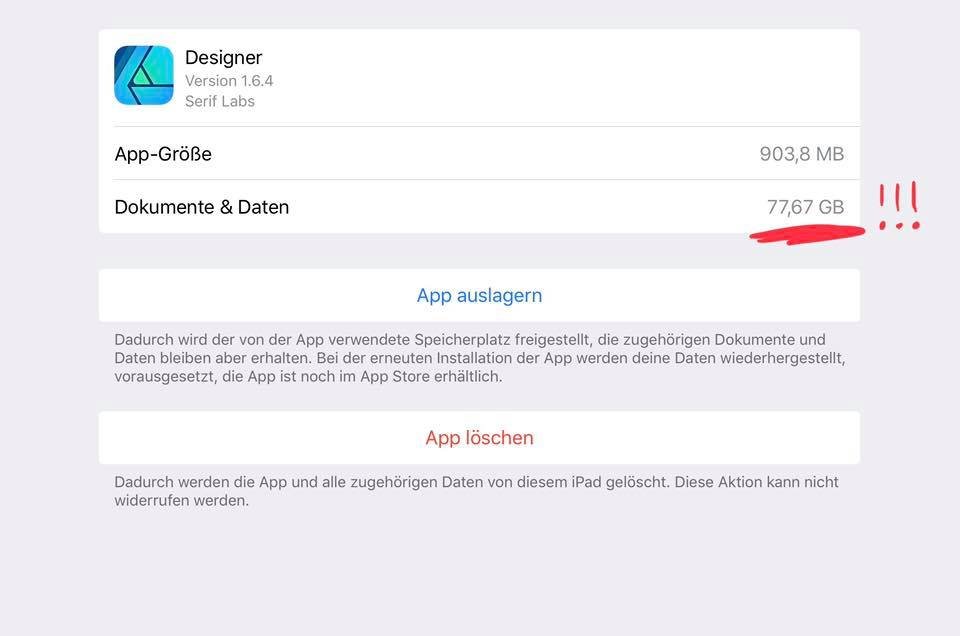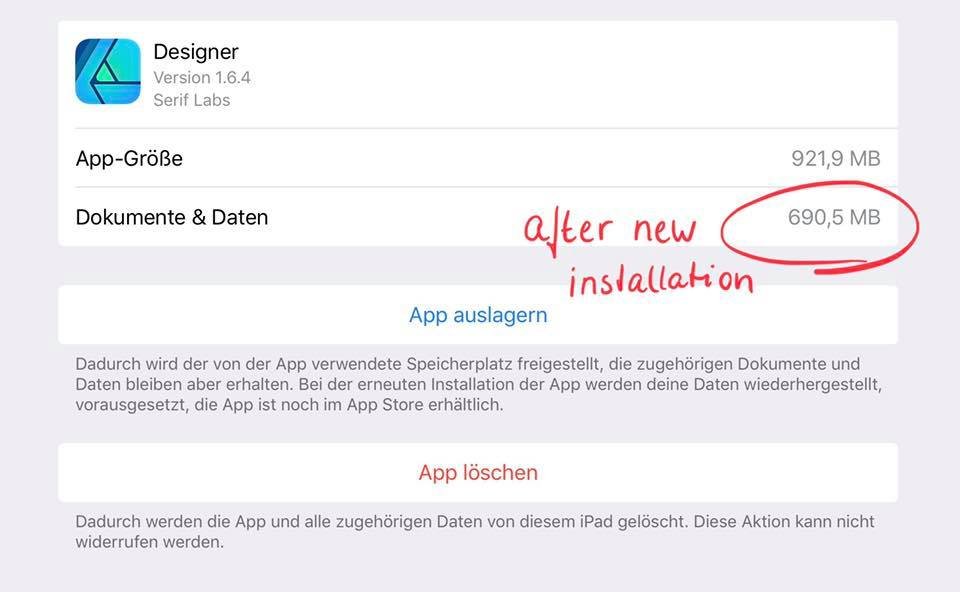SandraM
Members-
Posts
43 -
Joined
-
Last visited
Everything posted by SandraM
-
Huge Affinity Designer app size on iPad Pro 9.7 (again)
SandraM replied to iuli's topic in V1 Bugs found on iPads
Hi @Sean P , closing the file inside the app is unfavorable for my work, because I always fall back on elements and structures. But I closed about 1/3 of the files for testing, unfortunately without success, the disk space usage remained at over 71 GB. Greetings Sandra -
Huge Affinity Designer app size on iPad Pro 9.7 (again)
SandraM replied to iuli's topic in V1 Bugs found on iPads
Hi @Sean P, Yes, the total size of all .afdesign files is about 1GB. I have already deleted the histories/ logs in every single file. I have organized the files in various projects analogous to the subfolders in the dropbox. Greetings Sandra -
Huge Affinity Designer app size on iPad Pro 9.7 (again)
SandraM replied to iuli's topic in V1 Bugs found on iPads
Hi @Sean P, After the complete reinstallation, as well as the import of brushes and .afdesign files, I could not observe any unnatural increase in disk space. The storage space has risen to over 70GB in the coming weeks. But during this time I only made small sketches in the AD on the iPad. I share all my brushes, app settings, color palettes and .afdesign files with you via a dropbox link. You can find the release link in the document I put in your dropbox. Thank you very much for your support. For this problem I already have a support ticket [292-24DEB444-0307]. Greetings Sandra -
Freezing using stabilizer + pencil again in 1.7.1
SandraM replied to SandraM's topic in V1 Bugs found on iPads
Hi @Sean P, Today I used the brush tool with the rope stabilizer and also in this combination the app is frozen after a short time similar to the use Pencil + rope stabilizer. I attach analysis protocol. Many thanks and best regards Sandra designer ipad-2019-08-11-090512.ips -
Hello Support Team, yesterday the old problem with freezing the app when using the pencil in combination with the stabilizer reappeared. I attach the error log. Many thanks for your support Sandra I'm using the latest large iPad Pro with 128GB memory, with the latest iOS and version 1.7.1 of AD designer ipad-2019-08-06-121052.ips
-
Huge Affinity Designer app size on iPad Pro 9.7 (again)
SandraM replied to iuli's topic in V1 Bugs found on iPads
Hi support team, Is there any solution how I can reduce the huge amount of data without deleting the app? Deleting the app means a lot of effort, because I have to restore all brush settings, all color palettes, all settings within the app and all project folders manually. As you can see in the screenshot, I don't have an "Inbox" folder in iTunes that explains this amount of data. Data volume app: 1,13GB Data volume .afdesign files in the iCloud 1.02GB But 71.6GB app storage space requirement on the iPad. After trying to move the app to the iCloud and restore it using Apple tools, it was still 71.6GB. As already described above, I also deleted the project logs in every single .afdesign file. Is there already a solution for this problem, if yes, it is implemented in the 1.7.2 Best regards Sandra -
Huge Affinity Designer app size on iPad Pro 9.7 (again)
SandraM replied to iuli's topic in V1 Bugs found on iPads
Many thanks to iuli @Iulisvectordesign and gabriel @GabrielM, I'm working with the latest big iPad Pro and the latest AD version on the iPad. I already had the problem in April that the size of the AD app on the iPad has grown to over 70GB. At that time I deleted the app and had to restore the brushes, color palettes, folder structures of my files, etc. with a lot of effort. The result was a reduction from 77GB to 690 MB of disk space. In addition, I always deleted the entire history in the individual drawings. Since that time I have only created smaller drawings, which in total occupy a data volume of about 45MB in the iCloud, nevertheless the app on the iPad has swollen to 70GB again. Under file sharing in iTunes I don't see an Inbox folder. Update: the backup of all afdesign. Files in the iCloud has a total volume of 1.02 GB . In every single file I deleted the logs for the history. It would be good if I could see an overview of the files and their file size in the settings of the app and delete them directly there if necessary. 70 GB of storage space for an app that needs 1.3 GB and uses another 1.02 GB of net space for documents seems to me to be a bit eerie hoc. Regards Sandra -
Huge Affinity Designer app size on iPad Pro 9.7 (again)
SandraM replied to iuli's topic in V1 Bugs found on iPads
Hi @Iulisvectordesign, Could you send me a link to the thread explaining the suggested solution via iTunes? Thank you very much Sandra -
Huge Affinity Designer app size on iPad Pro 9.7 (again)
SandraM replied to iuli's topic in V1 Bugs found on iPads
Hi, I also have the problem that the app swells to an incredible GB size without really using it intensively ... -
Set rotation point overwritten by Transform Studio
SandraM replied to DM1's topic in V1 Bugs found on iPads
Perhaps it would be helpful if the known open bugs from the beta that are not resolved were summarized in a post here in the thread. Then we would have an overview of what to expect after the update and the known bugs will not be reported again. Cheers -
Apple Pencil double tap options – a bug or beta?
SandraM replied to kaiwienen's topic in V1 Bugs found on iPads
I use the option to switch between Pentoole and Notetool very often. If someone reads from Support, please reinstall. -
Affinity Designer for MacOS (update)
SandraM replied to SandraM's topic in Customer Service, Accounts and Purchasing
Thank you , I already noticed my bug and wrote it to my original post as an update -
Move tool keeps transforming
SandraM replied to Stevienae's topic in Pre-V2 Archive of Affinity on iPad Questions
My current workaround is to keep the Apple Pencil at a very small tilt angle. It's not a 100% solution, but better than nothing. -
Move Tool selection does not work
SandraM replied to SandraM's topic in Pre-V2 Archive of Affinity on iPad Questions
Hello gdenby and DM1, Answer from Affinity Support: "This issue is one we are aware of and it's been passed over to the developers to look into further. Unfortunately we can't provide time frames on when issues will be resolved." -
Move Tool selection does not work
SandraM replied to SandraM's topic in Pre-V2 Archive of Affinity on iPad Questions
There are two switches: - Settings- Tools "Select objects that are touched by the selection frame". - Settings in the Layers Studio "Select in all layers". Both are set, there is no need for more additional switches. Simplicity should be the top priority. My described problem is not a feature request, but clearly a bug, With these two switches it must be possible to select objects across all groups. -
Move Tool selection does not work
SandraM replied to SandraM's topic in Pre-V2 Archive of Affinity on iPad Questions
Hi gdenby, thank you for your encouraging words. I started drawing on the iPad in 2013 and have a very long journey behind me through Paper53, Sketches, Concepts, Graphics, Procreate. Believe me, I have an IT background and am used to pain. When I was allowed to draw a strategy picture in the format 1.70m x 2.75m for a customer in September, I was absolutely happy to have found the AD iPad app. Since then I have invested a lot of time in learning the app. The last customer projects ran out of time, because I lost a lot of time by the frustrating search for lines. I wanted to recommend the app tomorrow on a barcamp to a lot of colleagues, but under the current circumstances I can hardly do it without restrictions ... I have the impression that this ticket is simply ignored. Although DM1 and you confirmed my observations - zero reaction from the AD team. We have a lot to do with software development, but that a ticket not responded to by the vendor for over a week has never happened to me before. The other problems with the Move tool have existed since summer and there is no ETA yet when these problems will be fixed. -
Moving objects, without transforming.
SandraM replied to toltec's topic in Pre-V2 Archive of Affinity on iPad Questions
Hello toltec, Unfortunately, the Move tool does not work reliably with groups in the background either. Select under and inside do not work reliably. I think the tool should be fixed. -
Move Tool selection does not work
SandraM replied to SandraM's topic in Pre-V2 Archive of Affinity on iPad Questions
Hello gdenby, Thank you, the global colors are a valuable tool on the desktop and I hope that they will soon be integrated into the iPad version. The effort for this workaround regarding the bug in the selection tool is unfortunately too high for me. I still hope that someone from the AD team will take care of the problems with the selection tool. Both DM1 and you have confirmed that you can see the same behaviour as me. For my work this tool is really important and I think for many others as well. The selection of some lines is simply not possible with this tool and a search in hundreds of layers starts .... My huge enthusiasm for this great app is currently being suppressed by huge frustration and helplessness. It is an essential tool, how long does it take for the AD team to deal with such a problem? Does anyone have any experience? Sandra -
Move Tool selection does not work
SandraM replied to SandraM's topic in Pre-V2 Archive of Affinity on iPad Questions
Thank you very much. In order to avoid the problems with the selection tool, I can no longer work on the iPad with the grouping of colors in separate groups. So the subsequent coloring with global colors of the suggested way "paste style" would not work. Or do I misunderstand that? -
Move Tool selection does not work
SandraM replied to SandraM's topic in Pre-V2 Archive of Affinity on iPad Questions
Hello gdenby, I will look at the desktop version on the Mac and especially the global color. Could it work that I draw the file on the iPad including colors and shadows so that I can add it to the desktop using the global colors ? Or do I need to set this global color before coloring? Update: I just read the AD Workbook and unfortunately I had to find out that I have to color with the "global color" to adjust it later. Too bad, I only have the iPad on hand at the customer's site. Thanks, Sandra -
Move Tool selection does not work
SandraM replied to SandraM's topic in Pre-V2 Archive of Affinity on iPad Questions
hello gdenby, Thank you again for your time and effort in dealing with my problem. I can confirm your observations, I also often have the problem that I cannot select individual lines and a laborious search begins in the layers. Unfortunately the global color does not exist on the iPad, so I have to make do with the grouping. As a Visual Facilitator, our first job is to translate the ideas and thoughts of our customers simultaneously into picture+text notes. Only at the end are the contents meaningfully structured and brought to life with color and shadow. The colours are within a separate group, so that I can correct them quickly if necessary (see missing global colours), if the customer prefers green instead of blue . So these are very often real-time sketches for which I mainly want to use the program and I love the speed as well as the vectors in AD. I never wanted to go back to pure pixel apps, but for me a selection tool is incredibly important. Crazy way it works with simple nested groups, but unfortunately not with complex drawings and groupings. The lasso selection in Procreate is ingenious . I hope to get a workaround from the AD team for the problems with the selection tool, otherwise I have to go back to Procreate or the various other apps. It would be really frustrating because I find AD optimal for visualization. I hope for an answer . Sorry for my bad English. Sandra -
Move Tool selection does not work
SandraM replied to SandraM's topic in Pre-V2 Archive of Affinity on iPad Questions
Here is a little demonstration how I can work with other apps on the iPad (here Procreate). All elements of a drawing can be selected, moved and transformed afterwards without any problems and independent of layers. This is a basic feature when drawing on the iPad. IMG_7284_TRIM.MOV -
Move Tool selection does not work
SandraM replied to SandraM's topic in Pre-V2 Archive of Affinity on iPad Questions
Hello Affinity Support, The problem is still not solved and so far no answer came from the Affinity Team itself. The fact that I can't select areas with the selection tool to move or transform them afterwards is a huge problem. If I do something wrong, please give me a tip or a workaround. I would like to somehow be able to mark areas with the selection tool. I can't possibly search and mark in hundreds of layers. Even the ungrouping of groups is not efficient for my work. To underline the problem again, today another example where the selection tool does not work. In this example I try to mark the measuring cup to move it afterwards. Neither the rectangle selection itself, nor additional options in the lower menu lead to the desired result. As in the first example, I also attach the affinity file to the ticket. Hoping for a solution soon Sandra ScreenRecording_10-30-2018_09-31-52.MP4 Himbeertraum-Rezept 2 3.afdesign -
Move Tool selection does not work
SandraM replied to SandraM's topic in Pre-V2 Archive of Affinity on iPad Questions
Thank you very much for your answer. I have compared the procedure with the selection tool again with a simple and the more extensive file. Additionally you can see in the video that I also considered the tip with the finger tap at "Select inside". Unfortunately, the selection tool doesn't work at all with the more complex file (see video). No layer is selected, neither within the group nor across groups. From my point of view this is a bug. TestAD.mp4