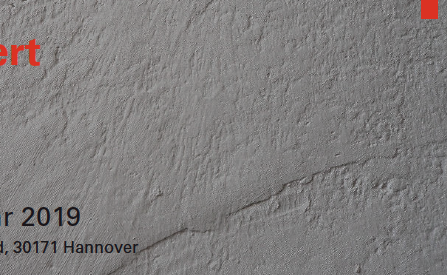-
Posts
46 -
Joined
-
Last visited
Everything posted by Sabine 108
-

"Failed to save" error
Sabine 108 replied to ConnectCreative's topic in [ARCHIVE] Publisher beta on macOS threads
No Google Drive or a cloud based backup running, just working on the hard drive. See my edit note above: I can save after I deleted the pic. Although it was the same background pic that I used on another page in the same document. Edit: I placed the same image afresh, and saving works now. Another edit: After copying the fresh placed image, I'm unable to save again. -

"Failed to save" error
Sabine 108 replied to ConnectCreative's topic in [ARCHIVE] Publisher beta on macOS threads
Have the same error: can't save. I've actually changed the pics into embedded ones. But nothing to do with the master page. Edit: The pic seems to be the problem: When I delete it from the page I'm finally able so save the document. -
While exporting a smaller PDF (flattened) to send via Email, I wanted the fonts not be rasterized. The 'rasterize everything' version shows the right luminosity of the background pic, a light grey wall. When 'rasterizing nothing' the light grey turns into dark and the red colour isn't shown correctly too.
-

improved picture frame tool
Sabine 108 replied to Thisismandatory's topic in Feedback for Affinity Publisher V1 on Desktop
I’m happy to see the pic frame tool working nicely: Working on a banner I have 12 pics in 2 rows, each has the same hight but a different width. With grouping all pics together I could easily stretch the whole thing/banner and all the automatic clippings did what they are supposed to. No need to edit each pic. When I changed the thing into a less narrow 3-row-tile thingy, it was just a little push here and there and it was done in seconds. -

Viertel-Geviert or 'quarter-em'?
Sabine 108 replied to Sabine 108's topic in Feedback for Affinity Publisher V1 on Desktop
Thank you guys, that'll make it. -
From time to time I'd paste a little symbol/icon, telephone or selfdrawn bullets for example, before the written number/text. So when I drag the textbox somewhere else, the graphics would be a part of the text. Instead of grouping text and graphics.
-

Opening InDesign Files
Sabine 108 replied to thomasbricker's topic in Feedback for Affinity Publisher V1 on Desktop
You could open/import PDF-Files (of InDesign-files) pretty well. -

CMYK document > default Black is not 100 K
Sabine 108 replied to thomaso's topic in [ARCHIVE] Publisher beta on macOS threads
There's been posted a solution in one of the other forums:- 11 replies
-
- cmyk
- default black
-
(and 1 more)
Tagged with:
-
The umlaute work fine here. Pobably better to copy and paste text than to 'insert'.