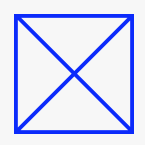Chrysogonus
-
Posts
15 -
Joined
-
Last visited
Reputation Activity
-
 Chrysogonus got a reaction from phps in Full-paragraph type composition
Chrysogonus got a reaction from phps in Full-paragraph type composition
Like everyone else, I am absolutely thrilled about the beta, and can't wait to see how it develops.
One of the key reasons to use LaTeX or InDesign over Microsoft Word is their superior type composition. While Word simply dumps in text as it occurs, without regard to spacing or line breaks, these other programs look at an entire paragraph to remove rivers of type, reduce the need for hyphenation, and so forth, just as human type compositors do. In TeX, this is the Knuth-Plass Line Breaking Algorithm; InDesign has the Adobe Paragraph Composer (which it uses by default, but also has an option to turn this off with a single-line composer). Implementing this in Affinity Publisher would make it far easier to produce professionally typeset documents.
-
 Chrysogonus got a reaction from Laganama in Full-paragraph type composition
Chrysogonus got a reaction from Laganama in Full-paragraph type composition
Like everyone else, I am absolutely thrilled about the beta, and can't wait to see how it develops.
One of the key reasons to use LaTeX or InDesign over Microsoft Word is their superior type composition. While Word simply dumps in text as it occurs, without regard to spacing or line breaks, these other programs look at an entire paragraph to remove rivers of type, reduce the need for hyphenation, and so forth, just as human type compositors do. In TeX, this is the Knuth-Plass Line Breaking Algorithm; InDesign has the Adobe Paragraph Composer (which it uses by default, but also has an option to turn this off with a single-line composer). Implementing this in Affinity Publisher would make it far easier to produce professionally typeset documents.
-
 Chrysogonus got a reaction from HawaiiAna in Tagged PDF support for accessibility
Chrysogonus got a reaction from HawaiiAna in Tagged PDF support for accessibility
I'd love to see Affinity Publisher support tagged and accessible PDFs from the ground up, ideally with full support for PDF/UA. Many institutions and government bodies require this for public documents, and making it part of the program's logic could be a major selling point.
I am not convinced that the way in which InDesign implements this in is the best way of going about it; it tends to create a lot of extra work that most people don't bother with. Instead, it should be possible to use this structural information to make document creation more efficient and improve a print/Web workflow.
-
 Chrysogonus reacted to lacerto in PDF music files in Publisher
Chrysogonus reacted to lacerto in PDF music files in Publisher
I wonder what actually determines how an app uses an embedded font: whether it tries to use it mapped to an installed font and to render text as text, or converting embedded text to curves, keeping the outlook.
E.g., OP's file is correctly rendered by Adobe Illustrator, but mostall glyphs using Petrucci are converted to curves, even if the font is installed. On the other hand, apps like Xara Designer Pro can open the file and directly use the embedded font (though in limited scope), rendering the musical notation correctly, but do not allow or support mapping of the embedded fonts to installed fonts (that would make everything fully editable). CorelDRAW (2017), VectorStyler and QuarkXPress (2018), similarly as Affinity apps, each render the font incorrectly when the file is opened for editing.
The preferred behavior would be giving the user the following options:
a) Mapping embedded glyphs to glyphs of the installed version of the font (perhaps not possible if the font uses custom encoding, which might be a result of embedding a sub set at export time?).
b) Converting embedded glyphs to curves, allowing perfect rendering (whether the actual font is installed or not; supported by Illustrator).
c) Using embedded glyphs (whether the actual font is installed or not; supported by e.g. Xara Designer or PDF X-Change; I am not sure if this is limited by embedding rights, but using existing glyphs is certainly technically possible, but only a few apps seem to support this).
d) Passing through (supported e.g. by InDesign and Publisher).
e) Rasterizing text but keeping other elements editable / in vector format (do not know an app supporting this).
f) Rasterizing everything (supported e.g. by Photoshop and Affinity apps, when rasterizing PDF placed for pass through).
One possibility is to use macOS Preview, Ghostscript (including PDF Output Preview which uses Ghostscript for font flattening of entire PDF files) or Adobe Acrobat Pro to flatten the fonts (convert text to curves), which would keep everything else unchanged, and then open the resulting PDF in e.g. Affinity Publisher for editing.
-
 Chrysogonus got a reaction from MarekGFX in Hanging Punctuation
Chrysogonus got a reaction from MarekGFX in Hanging Punctuation
Actually, this already exists! There is an 'Optical Alignment' section in the Character palette.
-
 Chrysogonus got a reaction from Sideshowlol in Hanging Punctuation
Chrysogonus got a reaction from Sideshowlol in Hanging Punctuation
Actually, this already exists! There is an 'Optical Alignment' section in the Character palette.
-
 Chrysogonus got a reaction from MarkWahlstenDI in Tagged PDF support for accessibility
Chrysogonus got a reaction from MarkWahlstenDI in Tagged PDF support for accessibility
I'd love to see Affinity Publisher support tagged and accessible PDFs from the ground up, ideally with full support for PDF/UA. Many institutions and government bodies require this for public documents, and making it part of the program's logic could be a major selling point.
I am not convinced that the way in which InDesign implements this in is the best way of going about it; it tends to create a lot of extra work that most people don't bother with. Instead, it should be possible to use this structural information to make document creation more efficient and improve a print/Web workflow.
-
 Chrysogonus got a reaction from Unknown_User in Tagged PDF support for accessibility
Chrysogonus got a reaction from Unknown_User in Tagged PDF support for accessibility
I'd love to see Affinity Publisher support tagged and accessible PDFs from the ground up, ideally with full support for PDF/UA. Many institutions and government bodies require this for public documents, and making it part of the program's logic could be a major selling point.
I am not convinced that the way in which InDesign implements this in is the best way of going about it; it tends to create a lot of extra work that most people don't bother with. Instead, it should be possible to use this structural information to make document creation more efficient and improve a print/Web workflow.
-
 Chrysogonus got a reaction from Cuando in Tagged PDF support for accessibility
Chrysogonus got a reaction from Cuando in Tagged PDF support for accessibility
I'd love to see Affinity Publisher support tagged and accessible PDFs from the ground up, ideally with full support for PDF/UA. Many institutions and government bodies require this for public documents, and making it part of the program's logic could be a major selling point.
I am not convinced that the way in which InDesign implements this in is the best way of going about it; it tends to create a lot of extra work that most people don't bother with. Instead, it should be possible to use this structural information to make document creation more efficient and improve a print/Web workflow.
-
 Chrysogonus got a reaction from William Overington in Tagged PDF support for accessibility
Chrysogonus got a reaction from William Overington in Tagged PDF support for accessibility
I'd love to see Affinity Publisher support tagged and accessible PDFs from the ground up, ideally with full support for PDF/UA. Many institutions and government bodies require this for public documents, and making it part of the program's logic could be a major selling point.
I am not convinced that the way in which InDesign implements this in is the best way of going about it; it tends to create a lot of extra work that most people don't bother with. Instead, it should be possible to use this structural information to make document creation more efficient and improve a print/Web workflow.
-
 Chrysogonus got a reaction from JohannaH in Tagged PDF support for accessibility
Chrysogonus got a reaction from JohannaH in Tagged PDF support for accessibility
I'd love to see Affinity Publisher support tagged and accessible PDFs from the ground up, ideally with full support for PDF/UA. Many institutions and government bodies require this for public documents, and making it part of the program's logic could be a major selling point.
I am not convinced that the way in which InDesign implements this in is the best way of going about it; it tends to create a lot of extra work that most people don't bother with. Instead, it should be possible to use this structural information to make document creation more efficient and improve a print/Web workflow.
-
 Chrysogonus got a reaction from Jowday in Tagged PDF support for accessibility
Chrysogonus got a reaction from Jowday in Tagged PDF support for accessibility
I'd love to see Affinity Publisher support tagged and accessible PDFs from the ground up, ideally with full support for PDF/UA. Many institutions and government bodies require this for public documents, and making it part of the program's logic could be a major selling point.
I am not convinced that the way in which InDesign implements this in is the best way of going about it; it tends to create a lot of extra work that most people don't bother with. Instead, it should be possible to use this structural information to make document creation more efficient and improve a print/Web workflow.
-
 Chrysogonus got a reaction from Przemysław in Tagged PDF support for accessibility
Chrysogonus got a reaction from Przemysław in Tagged PDF support for accessibility
I'd love to see Affinity Publisher support tagged and accessible PDFs from the ground up, ideally with full support for PDF/UA. Many institutions and government bodies require this for public documents, and making it part of the program's logic could be a major selling point.
I am not convinced that the way in which InDesign implements this in is the best way of going about it; it tends to create a lot of extra work that most people don't bother with. Instead, it should be possible to use this structural information to make document creation more efficient and improve a print/Web workflow.
-
 Chrysogonus got a reaction from kai2 in Tagged PDF support for accessibility
Chrysogonus got a reaction from kai2 in Tagged PDF support for accessibility
I'd love to see Affinity Publisher support tagged and accessible PDFs from the ground up, ideally with full support for PDF/UA. Many institutions and government bodies require this for public documents, and making it part of the program's logic could be a major selling point.
I am not convinced that the way in which InDesign implements this in is the best way of going about it; it tends to create a lot of extra work that most people don't bother with. Instead, it should be possible to use this structural information to make document creation more efficient and improve a print/Web workflow.
-
 Chrysogonus got a reaction from Jon G in Tagged PDF support for accessibility
Chrysogonus got a reaction from Jon G in Tagged PDF support for accessibility
I'd love to see Affinity Publisher support tagged and accessible PDFs from the ground up, ideally with full support for PDF/UA. Many institutions and government bodies require this for public documents, and making it part of the program's logic could be a major selling point.
I am not convinced that the way in which InDesign implements this in is the best way of going about it; it tends to create a lot of extra work that most people don't bother with. Instead, it should be possible to use this structural information to make document creation more efficient and improve a print/Web workflow.
-
 Chrysogonus got a reaction from Aleksandar Kovač in Full-paragraph type composition
Chrysogonus got a reaction from Aleksandar Kovač in Full-paragraph type composition
Like everyone else, I am absolutely thrilled about the beta, and can't wait to see how it develops.
One of the key reasons to use LaTeX or InDesign over Microsoft Word is their superior type composition. While Word simply dumps in text as it occurs, without regard to spacing or line breaks, these other programs look at an entire paragraph to remove rivers of type, reduce the need for hyphenation, and so forth, just as human type compositors do. In TeX, this is the Knuth-Plass Line Breaking Algorithm; InDesign has the Adobe Paragraph Composer (which it uses by default, but also has an option to turn this off with a single-line composer). Implementing this in Affinity Publisher would make it far easier to produce professionally typeset documents.
-
 Chrysogonus got a reaction from Thoobious in Tagged PDF support for accessibility
Chrysogonus got a reaction from Thoobious in Tagged PDF support for accessibility
I'd love to see Affinity Publisher support tagged and accessible PDFs from the ground up, ideally with full support for PDF/UA. Many institutions and government bodies require this for public documents, and making it part of the program's logic could be a major selling point.
I am not convinced that the way in which InDesign implements this in is the best way of going about it; it tends to create a lot of extra work that most people don't bother with. Instead, it should be possible to use this structural information to make document creation more efficient and improve a print/Web workflow.
-
 Chrysogonus got a reaction from garrettm30 in Full-paragraph type composition
Chrysogonus got a reaction from garrettm30 in Full-paragraph type composition
Like everyone else, I am absolutely thrilled about the beta, and can't wait to see how it develops.
One of the key reasons to use LaTeX or InDesign over Microsoft Word is their superior type composition. While Word simply dumps in text as it occurs, without regard to spacing or line breaks, these other programs look at an entire paragraph to remove rivers of type, reduce the need for hyphenation, and so forth, just as human type compositors do. In TeX, this is the Knuth-Plass Line Breaking Algorithm; InDesign has the Adobe Paragraph Composer (which it uses by default, but also has an option to turn this off with a single-line composer). Implementing this in Affinity Publisher would make it far easier to produce professionally typeset documents.
-
 Chrysogonus got a reaction from JGD in Full-paragraph type composition
Chrysogonus got a reaction from JGD in Full-paragraph type composition
Like everyone else, I am absolutely thrilled about the beta, and can't wait to see how it develops.
One of the key reasons to use LaTeX or InDesign over Microsoft Word is their superior type composition. While Word simply dumps in text as it occurs, without regard to spacing or line breaks, these other programs look at an entire paragraph to remove rivers of type, reduce the need for hyphenation, and so forth, just as human type compositors do. In TeX, this is the Knuth-Plass Line Breaking Algorithm; InDesign has the Adobe Paragraph Composer (which it uses by default, but also has an option to turn this off with a single-line composer). Implementing this in Affinity Publisher would make it far easier to produce professionally typeset documents.
-
 Chrysogonus got a reaction from ffca in Full-paragraph type composition
Chrysogonus got a reaction from ffca in Full-paragraph type composition
Like everyone else, I am absolutely thrilled about the beta, and can't wait to see how it develops.
One of the key reasons to use LaTeX or InDesign over Microsoft Word is their superior type composition. While Word simply dumps in text as it occurs, without regard to spacing or line breaks, these other programs look at an entire paragraph to remove rivers of type, reduce the need for hyphenation, and so forth, just as human type compositors do. In TeX, this is the Knuth-Plass Line Breaking Algorithm; InDesign has the Adobe Paragraph Composer (which it uses by default, but also has an option to turn this off with a single-line composer). Implementing this in Affinity Publisher would make it far easier to produce professionally typeset documents.
-
 Chrysogonus got a reaction from hawk in Full-paragraph type composition
Chrysogonus got a reaction from hawk in Full-paragraph type composition
Like everyone else, I am absolutely thrilled about the beta, and can't wait to see how it develops.
One of the key reasons to use LaTeX or InDesign over Microsoft Word is their superior type composition. While Word simply dumps in text as it occurs, without regard to spacing or line breaks, these other programs look at an entire paragraph to remove rivers of type, reduce the need for hyphenation, and so forth, just as human type compositors do. In TeX, this is the Knuth-Plass Line Breaking Algorithm; InDesign has the Adobe Paragraph Composer (which it uses by default, but also has an option to turn this off with a single-line composer). Implementing this in Affinity Publisher would make it far easier to produce professionally typeset documents.
-
 Chrysogonus got a reaction from Eric42 in Export PDF with bookmarks
Chrysogonus got a reaction from Eric42 in Export PDF with bookmarks
LaTeX and InDesign can both create a PDF with bookmarks, based on the headings structure or other styles. (InDesign has a nice 'Table of Contents' function for managing this.) This greatly improves PDF usability.
-
 Chrysogonus got a reaction from Alfred in Affinity Publisher: Microtypography
Chrysogonus got a reaction from Alfred in Affinity Publisher: Microtypography
Margin kerning (i.e. protrusion) is there already: see the Optical Alignment section under the Character palette. It's very easy to configure as part of a style on a per-character level. Its approach is much better than the way InDesign handles this.
Expansion is not yet available; but that is not surprising, since it really need a paragraph-based composition engine to be of much advantage (which I hope will be coming soon).
-
 Chrysogonus got a reaction from markus in Export PDF with bookmarks
Chrysogonus got a reaction from markus in Export PDF with bookmarks
LaTeX and InDesign can both create a PDF with bookmarks, based on the headings structure or other styles. (InDesign has a nice 'Table of Contents' function for managing this.) This greatly improves PDF usability.
-
 Chrysogonus got a reaction from Jannon in Make guides easier to add or remove
Chrysogonus got a reaction from Jannon in Make guides easier to add or remove
I really like the Guides Manager – the ability to specify them by percentages is great. I'd definitely like to see something with equivalent functionality to the Create Guides dialogue box in InDesign as well, which allows one to easily block out an entire page into rows and columns and specify a gutter.