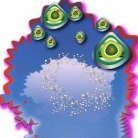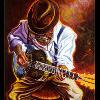ballardstudio
-
Posts
48 -
Joined
-
Last visited
Reputation Activity
-
 ballardstudio got a reaction from vaultdweller in Affinity Publisher Beta Layout
ballardstudio got a reaction from vaultdweller in Affinity Publisher Beta Layout
Here's a layout I created with Affinity Publisher as a test. Copy and photo credits added at the end of the body copy.
-
 ballardstudio got a reaction from SisMoon in [Implemented] Publisher does not recognize WORD .docx files!
ballardstudio got a reaction from SisMoon in [Implemented] Publisher does not recognize WORD .docx files!
I am very serious. Carrying over attributes, especially from Microsoft, to any other application can cause issues with your files. I've seen it too many times and ask designers not to use imported or copy/paste text from MS Word. These issues also occur in digital design when copying text from Word and pasting it into an HTML document. In print, your provider may be charging you additional money for fixes in your files due to attributes and you wouldn't know because it's considered as a hidden production charge.
-
 ballardstudio got a reaction from mondze in Bloated Affinity Publisher File Sizes Are Enormous
ballardstudio got a reaction from mondze in Bloated Affinity Publisher File Sizes Are Enormous
I just created a comparison layout to compare file sizes between InDesign and Affinity Publisher. The difference in sizes is enormous! A four page document with one large image (spread) and some text with an image calculates out to this:
Affinity Publisher Layout (embedded images): 186 MB
Affinity Publisher Layout (linked images): 165 MB
Adobe InDesign Layout (linked images): 2.07 MB
Affinity Publisher Layout (ZIP file): 94.6 MB
What is making the file sizes so bloated?
-
 ballardstudio got a reaction from SisMoon in [Implemented] Publisher does not recognize WORD .docx files!
ballardstudio got a reaction from SisMoon in [Implemented] Publisher does not recognize WORD .docx files!
Importing Word documents is bad practice when creating layouts. The carried over character attributes are known for causing various issues that can lead to a series of problems, including file corruption. You're better off creating a plain text document and reformatting it
-
 ballardstudio got a reaction from D_Redtrooper in Affinity Publisher Beta Layout
ballardstudio got a reaction from D_Redtrooper in Affinity Publisher Beta Layout
Here's a layout I created with Affinity Publisher as a test. Copy and photo credits added at the end of the body copy.
-

-
 ballardstudio got a reaction from Mithferion in Affinity Publisher Beta Layout
ballardstudio got a reaction from Mithferion in Affinity Publisher Beta Layout
Here's a layout I created with Affinity Publisher as a test. Copy and photo credits added at the end of the body copy.
-
 ballardstudio reacted to Wireman in Affinity Publisher Tutorials
ballardstudio reacted to Wireman in Affinity Publisher Tutorials
I'm afraid that this statement just doesn't stand up to examination. The Designer and Photo workbooks are exemplary and I have no reason to doubt that there will be one in the pipe for Publisher. Additionally, I have found the video tutorials for both those apps enormously helpful.
-
 ballardstudio got a reaction from Bhikkhu Pesala in [Implemented] Publisher does not recognize WORD .docx files!
ballardstudio got a reaction from Bhikkhu Pesala in [Implemented] Publisher does not recognize WORD .docx files!
Importing Word documents is bad practice when creating layouts. The carried over character attributes are known for causing various issues that can lead to a series of problems, including file corruption. You're better off creating a plain text document and reformatting it
-
 ballardstudio reacted to kirknurse in [Implemented] Publisher does not recognize WORD .docx files!
ballardstudio reacted to kirknurse in [Implemented] Publisher does not recognize WORD .docx files!
I second that, It is a big pain in the behind. Set up your native style sheets (in this case apub) and then bring in plain text is the way I have always done it. It can even be a pre-press nightmare as when you're pre-flighting and it's looking for a nonexistent font.
-
 ballardstudio got a reaction from transitdiagrams in Affinity Publisher Beta Layout
ballardstudio got a reaction from transitdiagrams in Affinity Publisher Beta Layout
Here's a layout I created with Affinity Publisher as a test. Copy and photo credits added at the end of the body copy.
-
 ballardstudio got a reaction from MEB in Affinity Publisher Beta Layout
ballardstudio got a reaction from MEB in Affinity Publisher Beta Layout
Here's a layout I created with Affinity Publisher as a test. Copy and photo credits added at the end of the body copy.
-
 ballardstudio reacted to MEB in Affinity Publisher Beta Layout
ballardstudio reacted to MEB in Affinity Publisher Beta Layout
Hi AffinityJules,
Technically, yes you can create this in Affinity Photo but it would require more manual work. It's also a relatively simple example for a layout (no multiple pages/spreads etc). For example the text columns had to be set manually as well as the text itself since it doesn't flow from one text frame to another in Photo. Affinity Photo also doesn't support baseline grids to keep the text alignments consistent between text blocks.
-

-
 ballardstudio got a reaction from AffinityJules in Affinity Publisher Beta Layout
ballardstudio got a reaction from AffinityJules in Affinity Publisher Beta Layout
Here's a layout I created with Affinity Publisher as a test. Copy and photo credits added at the end of the body copy.
-
 ballardstudio got a reaction from SillyWalk in Affinity Publisher Beta Layout
ballardstudio got a reaction from SillyWalk in Affinity Publisher Beta Layout
Here's a layout I created with Affinity Publisher. Photo and copy credits included.
-
 ballardstudio got a reaction from RobNJ in Affinity Publisher Beta Layout
ballardstudio got a reaction from RobNJ in Affinity Publisher Beta Layout
Here's a layout I created with Affinity Publisher as a test. Copy and photo credits added at the end of the body copy.
-
 ballardstudio got a reaction from Cineman in Affinity Publisher Beta Layout
ballardstudio got a reaction from Cineman in Affinity Publisher Beta Layout
Here's a layout I created with Affinity Publisher. Photo and copy credits included.
-
 ballardstudio got a reaction from stokerg in Affinity Publisher Beta Layout
ballardstudio got a reaction from stokerg in Affinity Publisher Beta Layout
Here's a layout I created with Affinity Publisher as a test. Copy and photo credits added at the end of the body copy.
-
 ballardstudio got a reaction from MikeW in Affinity Publisher Beta Layout
ballardstudio got a reaction from MikeW in Affinity Publisher Beta Layout
Here's a layout I created with Affinity Publisher. Photo and copy credits included.
-
 ballardstudio reacted to Sam Neil in Page Manager
ballardstudio reacted to Sam Neil in Page Manager
Love it. With a few changes here and there I am feeling right at home. To be fair I use Designer so the UI is pretty much similar but cannot help feeling it has a PP X9 feel about it.
-
 ballardstudio reacted to Loquos in Let's be honest
ballardstudio reacted to Loquos in Let's be honest
True, export to other file types (like Designer & Photo can do) would be great. I'm going to make a wild guess that this will be implemented by the official release. We do have to remember this is the beta, and they specifically said there are many things that will be included in the final version that simply aren't available in the beta release, such as integration with the Designer & Photo personas.
-
 ballardstudio reacted to Loquos in Let's be honest
ballardstudio reacted to Loquos in Let's be honest
Even Adobe InDesign isn't word processing software. It's layout software. Affinity Publisher still has spellcheck - which Designer and Photo have as well - and several handy orphan features. It took Adobe forever to add their spellcheck feature to Illustrator. I'd say Affinity is still ahead of the game.
-
 ballardstudio got a reaction from Michael Klenk in Resource Manager (UX)
ballardstudio got a reaction from Michael Klenk in Resource Manager (UX)
The resource manager window allows you to "make linked" or embed (default) images. The problem I found is you can't select multiple images at the same time to switch the image settings. Can you set the window so multiple items can be changed simultaneously?
-
 ballardstudio got a reaction from Saijin_Naib in Resource Manager (UX)
ballardstudio got a reaction from Saijin_Naib in Resource Manager (UX)
The resource manager window allows you to "make linked" or embed (default) images. The problem I found is you can't select multiple images at the same time to switch the image settings. Can you set the window so multiple items can be changed simultaneously?