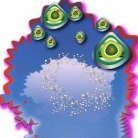ballardstudio
-
Posts
48 -
Joined
-
Last visited
Reputation Activity
-
 ballardstudio got a reaction from SisMoon in [Implemented] Publisher does not recognize WORD .docx files!
ballardstudio got a reaction from SisMoon in [Implemented] Publisher does not recognize WORD .docx files!
Importing Word documents is bad practice when creating layouts. The carried over character attributes are known for causing various issues that can lead to a series of problems, including file corruption. You're better off creating a plain text document and reformatting it
-
 ballardstudio got a reaction from SisMoon in [Implemented] Publisher does not recognize WORD .docx files!
ballardstudio got a reaction from SisMoon in [Implemented] Publisher does not recognize WORD .docx files!
I am very serious. Carrying over attributes, especially from Microsoft, to any other application can cause issues with your files. I've seen it too many times and ask designers not to use imported or copy/paste text from MS Word. These issues also occur in digital design when copying text from Word and pasting it into an HTML document. In print, your provider may be charging you additional money for fixes in your files due to attributes and you wouldn't know because it's considered as a hidden production charge.
-
 ballardstudio got a reaction from Bhikkhu Pesala in [Implemented] Publisher does not recognize WORD .docx files!
ballardstudio got a reaction from Bhikkhu Pesala in [Implemented] Publisher does not recognize WORD .docx files!
Importing Word documents is bad practice when creating layouts. The carried over character attributes are known for causing various issues that can lead to a series of problems, including file corruption. You're better off creating a plain text document and reformatting it
-
 ballardstudio got a reaction from Mandu in Bloated Affinity Publisher File Sizes Are Enormous
ballardstudio got a reaction from Mandu in Bloated Affinity Publisher File Sizes Are Enormous
My concern for users is creating a 350 page manual and having to output a file that is a several terabytes large because the APub file and the supporting files need to be included; especially when linked.
-
 ballardstudio got a reaction from WordHammer in Bloated Affinity Publisher File Sizes Are Enormous
ballardstudio got a reaction from WordHammer in Bloated Affinity Publisher File Sizes Are Enormous
The one image used is 155MB. My point though is that the size of the layout, with or without embedded images, is approximately the same size. If the file is linked, the Affinity Publisher file (large) and the linked image (large) both need to be send for output (if printing). If so, the files will be double the size that they should be. The Publisher size should be about 5 MB.
-
 ballardstudio got a reaction from StephanP in [Implemented] Publisher does not recognize WORD .docx files!
ballardstudio got a reaction from StephanP in [Implemented] Publisher does not recognize WORD .docx files!
Importing Word documents is bad practice when creating layouts. The carried over character attributes are known for causing various issues that can lead to a series of problems, including file corruption. You're better off creating a plain text document and reformatting it
-
 ballardstudio got a reaction from flookoco in [Implemented] Publisher does not recognize WORD .docx files!
ballardstudio got a reaction from flookoco in [Implemented] Publisher does not recognize WORD .docx files!
I remember those days. A lot has carried over since then. I was the designer who had to take the art and creative director's work and fix it all before it went to press. There are so many odd issues I've encountered, I just try to keep note as to what causes the problem and how to fix it; Word import is a big offender.
-
 ballardstudio got a reaction from flookoco in [Implemented] Publisher does not recognize WORD .docx files!
ballardstudio got a reaction from flookoco in [Implemented] Publisher does not recognize WORD .docx files!
Importing Word documents is bad practice when creating layouts. The carried over character attributes are known for causing various issues that can lead to a series of problems, including file corruption. You're better off creating a plain text document and reformatting it
-
 ballardstudio got a reaction from flookoco in [Implemented] Publisher does not recognize WORD .docx files!
ballardstudio got a reaction from flookoco in [Implemented] Publisher does not recognize WORD .docx files!
I am very serious. Carrying over attributes, especially from Microsoft, to any other application can cause issues with your files. I've seen it too many times and ask designers not to use imported or copy/paste text from MS Word. These issues also occur in digital design when copying text from Word and pasting it into an HTML document. In print, your provider may be charging you additional money for fixes in your files due to attributes and you wouldn't know because it's considered as a hidden production charge.
-
 ballardstudio got a reaction from Rich313 in [Implemented] Publisher does not recognize WORD .docx files!
ballardstudio got a reaction from Rich313 in [Implemented] Publisher does not recognize WORD .docx files!
I am very serious. Carrying over attributes, especially from Microsoft, to any other application can cause issues with your files. I've seen it too many times and ask designers not to use imported or copy/paste text from MS Word. These issues also occur in digital design when copying text from Word and pasting it into an HTML document. In print, your provider may be charging you additional money for fixes in your files due to attributes and you wouldn't know because it's considered as a hidden production charge.
-
 ballardstudio reacted to GarryP in Bloated Affinity Publisher File Sizes Are Enormous
ballardstudio reacted to GarryP in Bloated Affinity Publisher File Sizes Are Enormous
Without wanting to get too far away from the original issue - it's relevant when talking about embedded/linked images - I think there is something else that needs to be considered.
When a document is to be sent to a print shop (or anywhere else) it can be sent as either a PDF or as the document in its 'raw' AFPUB form (as long as the print shop has a copy of Publisher).
If the file is sent as a PDF then there should be no problem printing it as the PDF contains everything needed for printing.
However, sending a 'raw' AFPUB file has some extra issues:
1. If images are linked to the document - as opposed to embedded - then there needs to be a way of extracting/copying the required images from the user's machine for inclusion in the document at the print shop;
2. The folder structure - from the user's machine - that contains the extracted/copied images will need to be 'flattened' at some point in the process as the user's folder structure will probably not exist on the print shop machine;
3. This means that - for the print shop to get an AFPUB file that shows the linked/extracted/copied images correctly - a slightly different AFPUB file will be needed as the links to the folders/images will need to be changed to accommodate this 'flattened' structure;
4. This means that the AFPUB document that goes to the print shop will need to be different from the one that that user has been working on.
Alongside this, fonts also need to be considered:
5. Any fonts that are used by an AFPUB file will need to be extracted/copied from the user's machine and similarly put in some kind of 'flattened' folder structure;
6. The AFPUB file may or may not - I don't know how it works - have to be changed to pick up the fonts that have been extracted/copied so that - even if the print shop machine has those fonts - the correct fonts/versions from the user's machine are used.
All-in-all, if an AFPUB file is to be sent to a print shop - rather than a PDF, because of file size or whatever other reason - then there needs to be a way of extracting/copying the image and fonts used in the document in a way that makes it easy for the print shop to re-create the document without making any changes at all.
And there may be issues with colour profiles too but I don't really know much about them.
To put all of that another way: If you link to images, rather than embedding them, and if you send the AFPUB file to someone else, there needs to be a mechanism where the linked images can be taken from one machine and the document properly reconstructed on the other machine without the user on the other machine having to do any work. Otherwise, what you get printed may not be what you designed.
-
 ballardstudio reacted to carl123 in Bloated Affinity Publisher File Sizes Are Enormous
ballardstudio reacted to carl123 in Bloated Affinity Publisher File Sizes Are Enormous
Linked images in APub are not working as most people were expecting them to work at the moment.
Not sure why, but there may be changes/improvements to this in later beta releases
-
 ballardstudio got a reaction from Argee in [Implemented] Publisher does not recognize WORD .docx files!
ballardstudio got a reaction from Argee in [Implemented] Publisher does not recognize WORD .docx files!
Importing Word documents is bad practice when creating layouts. The carried over character attributes are known for causing various issues that can lead to a series of problems, including file corruption. You're better off creating a plain text document and reformatting it
-
 ballardstudio got a reaction from mondze in Bloated Affinity Publisher File Sizes Are Enormous
ballardstudio got a reaction from mondze in Bloated Affinity Publisher File Sizes Are Enormous
I just created a comparison layout to compare file sizes between InDesign and Affinity Publisher. The difference in sizes is enormous! A four page document with one large image (spread) and some text with an image calculates out to this:
Affinity Publisher Layout (embedded images): 186 MB
Affinity Publisher Layout (linked images): 165 MB
Adobe InDesign Layout (linked images): 2.07 MB
Affinity Publisher Layout (ZIP file): 94.6 MB
What is making the file sizes so bloated?
-
 ballardstudio got a reaction from JET_Affinity in [Implemented] Publisher does not recognize WORD .docx files!
ballardstudio got a reaction from JET_Affinity in [Implemented] Publisher does not recognize WORD .docx files!
Importing Word documents is bad practice when creating layouts. The carried over character attributes are known for causing various issues that can lead to a series of problems, including file corruption. You're better off creating a plain text document and reformatting it
-
 ballardstudio got a reaction from StrawDogDesign in [Implemented] Publisher does not recognize WORD .docx files!
ballardstudio got a reaction from StrawDogDesign in [Implemented] Publisher does not recognize WORD .docx files!
I am very serious. Carrying over attributes, especially from Microsoft, to any other application can cause issues with your files. I've seen it too many times and ask designers not to use imported or copy/paste text from MS Word. These issues also occur in digital design when copying text from Word and pasting it into an HTML document. In print, your provider may be charging you additional money for fixes in your files due to attributes and you wouldn't know because it's considered as a hidden production charge.
-
 ballardstudio got a reaction from Guyon in [Implemented] Publisher does not recognize WORD .docx files!
ballardstudio got a reaction from Guyon in [Implemented] Publisher does not recognize WORD .docx files!
Importing Word documents is bad practice when creating layouts. The carried over character attributes are known for causing various issues that can lead to a series of problems, including file corruption. You're better off creating a plain text document and reformatting it
-
 ballardstudio got a reaction from Quarian in [Implemented] Publisher does not recognize WORD .docx files!
ballardstudio got a reaction from Quarian in [Implemented] Publisher does not recognize WORD .docx files!
I am very serious. Carrying over attributes, especially from Microsoft, to any other application can cause issues with your files. I've seen it too many times and ask designers not to use imported or copy/paste text from MS Word. These issues also occur in digital design when copying text from Word and pasting it into an HTML document. In print, your provider may be charging you additional money for fixes in your files due to attributes and you wouldn't know because it's considered as a hidden production charge.
-
 ballardstudio got a reaction from nomi02118 in [Implemented] Publisher does not recognize WORD .docx files!
ballardstudio got a reaction from nomi02118 in [Implemented] Publisher does not recognize WORD .docx files!
I am very serious. Carrying over attributes, especially from Microsoft, to any other application can cause issues with your files. I've seen it too many times and ask designers not to use imported or copy/paste text from MS Word. These issues also occur in digital design when copying text from Word and pasting it into an HTML document. In print, your provider may be charging you additional money for fixes in your files due to attributes and you wouldn't know because it's considered as a hidden production charge.
-
 ballardstudio got a reaction from Thurston in [Implemented] Publisher does not recognize WORD .docx files!
ballardstudio got a reaction from Thurston in [Implemented] Publisher does not recognize WORD .docx files!
I am very serious. Carrying over attributes, especially from Microsoft, to any other application can cause issues with your files. I've seen it too many times and ask designers not to use imported or copy/paste text from MS Word. These issues also occur in digital design when copying text from Word and pasting it into an HTML document. In print, your provider may be charging you additional money for fixes in your files due to attributes and you wouldn't know because it's considered as a hidden production charge.
-
 ballardstudio got a reaction from Thurston in [Implemented] Publisher does not recognize WORD .docx files!
ballardstudio got a reaction from Thurston in [Implemented] Publisher does not recognize WORD .docx files!
Importing Word documents is bad practice when creating layouts. The carried over character attributes are known for causing various issues that can lead to a series of problems, including file corruption. You're better off creating a plain text document and reformatting it
-
 ballardstudio got a reaction from tonysussex in [Implemented] Publisher does not recognize WORD .docx files!
ballardstudio got a reaction from tonysussex in [Implemented] Publisher does not recognize WORD .docx files!
I am very serious. Carrying over attributes, especially from Microsoft, to any other application can cause issues with your files. I've seen it too many times and ask designers not to use imported or copy/paste text from MS Word. These issues also occur in digital design when copying text from Word and pasting it into an HTML document. In print, your provider may be charging you additional money for fixes in your files due to attributes and you wouldn't know because it's considered as a hidden production charge.
-
 ballardstudio got a reaction from tonysussex in [Implemented] Publisher does not recognize WORD .docx files!
ballardstudio got a reaction from tonysussex in [Implemented] Publisher does not recognize WORD .docx files!
Importing Word documents is bad practice when creating layouts. The carried over character attributes are known for causing various issues that can lead to a series of problems, including file corruption. You're better off creating a plain text document and reformatting it
-
 ballardstudio got a reaction from JimW13 in [Implemented] Publisher does not recognize WORD .docx files!
ballardstudio got a reaction from JimW13 in [Implemented] Publisher does not recognize WORD .docx files!
Importing Word documents is bad practice when creating layouts. The carried over character attributes are known for causing various issues that can lead to a series of problems, including file corruption. You're better off creating a plain text document and reformatting it
-
 ballardstudio got a reaction from JimW13 in [Implemented] Publisher does not recognize WORD .docx files!
ballardstudio got a reaction from JimW13 in [Implemented] Publisher does not recognize WORD .docx files!
I am very serious. Carrying over attributes, especially from Microsoft, to any other application can cause issues with your files. I've seen it too many times and ask designers not to use imported or copy/paste text from MS Word. These issues also occur in digital design when copying text from Word and pasting it into an HTML document. In print, your provider may be charging you additional money for fixes in your files due to attributes and you wouldn't know because it's considered as a hidden production charge.