
Mariusz go
-
Posts
84 -
Joined
-
Last visited
Posts posted by Mariusz go
-
-
Yes, this is indeed the case. thank you for your help. however, this is a different solution. Why do I have to use two different keys for this operation? Is there any justification for this? and what about other demands?
-
Proven ideas are always good, but as Walt explained, the program architecture is different and it has value even if it does not allow you to copy solutions from other programs.
The advantage of this situation is the creation and creative interaction between programmers and designers, who can create completely new standards of tool-human interaction. For example, I am fed up with palletology as I described above.
-
I'm not sure if these solutions can be transferred to Aff. Designer, but certainly QuarkXPRESS is a great model optimization work tool.
-
Why not add an Appearance icon to the Layers palette like the FX Icon?
And if we were to optimize the Appearance palette with styles and Fx in the future, would we focus on creation at all, not on physical exercises?
Best Regards!
P.S.
UX: So how much mental and physical health is wasted by our work habits from 40 years ago? Unconscious eye movements following the cursor around the screen in a thicket of icons, the movement of the wrists, forearms, spine, especially the cervical spine?
The Affinity project seems ideal to save designers from premature retirement. Minimum steps. A pure chain of intuition. Domino of creativity. All energy for creation.
When you create objects, you want to quickly model them by modifying attributes, preferably without tracking the cursor across the screen. Everything at hand.
-
22 minutes ago, Mariusz go said:
And this solution?
The solution is also to add a new technique for working with objects. It is required to add a new search field to the "Layers Palette". Search field with the option to automatically narrow the list of layers to search results by phrase. Example of use:
1. I give the layers (objects) my own names.
2. In the "Layers" palette, in the "Loupe" field, enter the phrase you are looking for.
3. Only the Layers corresponding to my phrase remain in the layer list.
4. I can select and edit layers, changing their styles, etc.The layer list filter field would have to have some overarching restrictions from the program's "logic" list, such as "Limit the search to only this "Artboards", Drop-down list of predefined parameters from the current "Select object" menu. In the future, simple conventional regular expression codes. In my opinion A lot of freedom and simplicity for the designer because it is the designer (User) who creates and manages the "logistics" of the project. Is this functionality too complicated to implement?🤔
-
And this solution?
The solution is also to add a new technique for working with objects. It is required to add a new search field to the "Layers Palette". Search field with the option to automatically narrow the list of layers to search results by phrase. Example of use:
1. I give the layers (objects) my own names.
2. In the "Layers" palette, in the "Loupe" field, enter the phrase you are looking for.
3. Only the Layers corresponding to my phrase remain in the layer list.
4. I can select and edit layers, changing their styles, etc. -
I understand that objects in the program database do not have a planned record identifying the style?
And this solution? This is a new way to manage composition and build a project.
The solution is also to add a new technique for working with objects. It is required to add a new search field to the "Layers Palette". Search field with the option to automatically narrow the list of layers to search results by phrase. Example of use:
1. I give the layers (objects) my own names.
2. In the "Layers" palette, in the "Lupka" field, enter the phrase you are looking for.
3. Only the Layers corresponding to my phrase remain in the layer list.
4. I can select and edit layers, changing their styles, etc.
-
-
Hi Walt,
Thank you for your tip.
Yes I know about it. This is too slow a mode of operation. I think what I and all of us are about is unleashing the creativity of creation, not click records. These little things are like ill-fitting shoes on a march. I hope for your understanding.
thx!
-
Hi,
Node Tool:
1. Alt + 2xClick clicking an a node = Covnert sharp / Convert smooth
2. clicking a node + del = delete The Node3. clicking a node + del+CTRL = Brak Curve & delete The Node.
thx!
Best Regards! -
-
-
OS X SONOMA Mac BookPro 16' Intel.
Full Screen Mode. You cannot reorganize palettes into separate STUDIO Panel Tables, and tooltip bubbles do not appear.
Best Regards! -
8 hours ago, DM1 said:
Your second file opens fine on my iPad.
Problem removed. The problem was because of me. I've used version 1.5.5. After updating to the new version, i works correctly.
I bought Affinity Designer using Appstore and I was sure that the update will happen automatically.
Errors like a child.
Thank you for your help and valuable time!
- Paul Mudditt and DM1
-
 2
2
-
Hi DM1,
Do both files open on the Desktop version?
-
17 hours ago, Paul Mudditt said:
Are you using beta software
Hmmm, That would be weird. I have paid and paid full versions. I've been using paid apps for a long time.
How to check what version it is? -
Paul,
Can I also count on help in my second problem described in the second post?
-
Now I understand the problem with synchronization. Thank you Paul.

-
Please help. You can not open files in the Desktop for free editing on iPad and Desktop alternately. This is the basis for using this tool for me.
What can I do with blocked files for Desktop? I need them to work. Not all I can export and improve on the Desktop again.
Best Regards
-
Second problem.
QuoteThe file includes features from a later version of Affinity.
The same file edited in the iPad may suddenly be rejected by the Desktop version due to the editing and use of some unfortunate tool or instrument.
Attached Two files. One (Untitled copy.afdesign) is a working copy described in the first post. The second (Untitled.afdesign) is a file that has stopped working during the iPad edition.
-
Hi,
1. iPad. Create document and save to iCloud.
2. Mac: Open document, change and save.
3. iPad. iCloud I see changes.
4. iPad Affinity Designer. I can not see the changes. <--- PROBLEM.
5. iPad Affinity Designer. I open document change and save.
6. Mac iCloud I see Changes.
Environment: All up to date.
Best Regards!
-
-
Yes. you're right. Power duplicate requires tapping 2x the option menu. This is ok but the duplicate button would be great if it was faster available, i.e. on the toolbar or studio. it is very practical, sometimes the gestures do not work precisely and quickly.
-
it is not always precise. additionally, it does not work when the objects are rotated. does not work with the option of duplicating and repeating the last move.




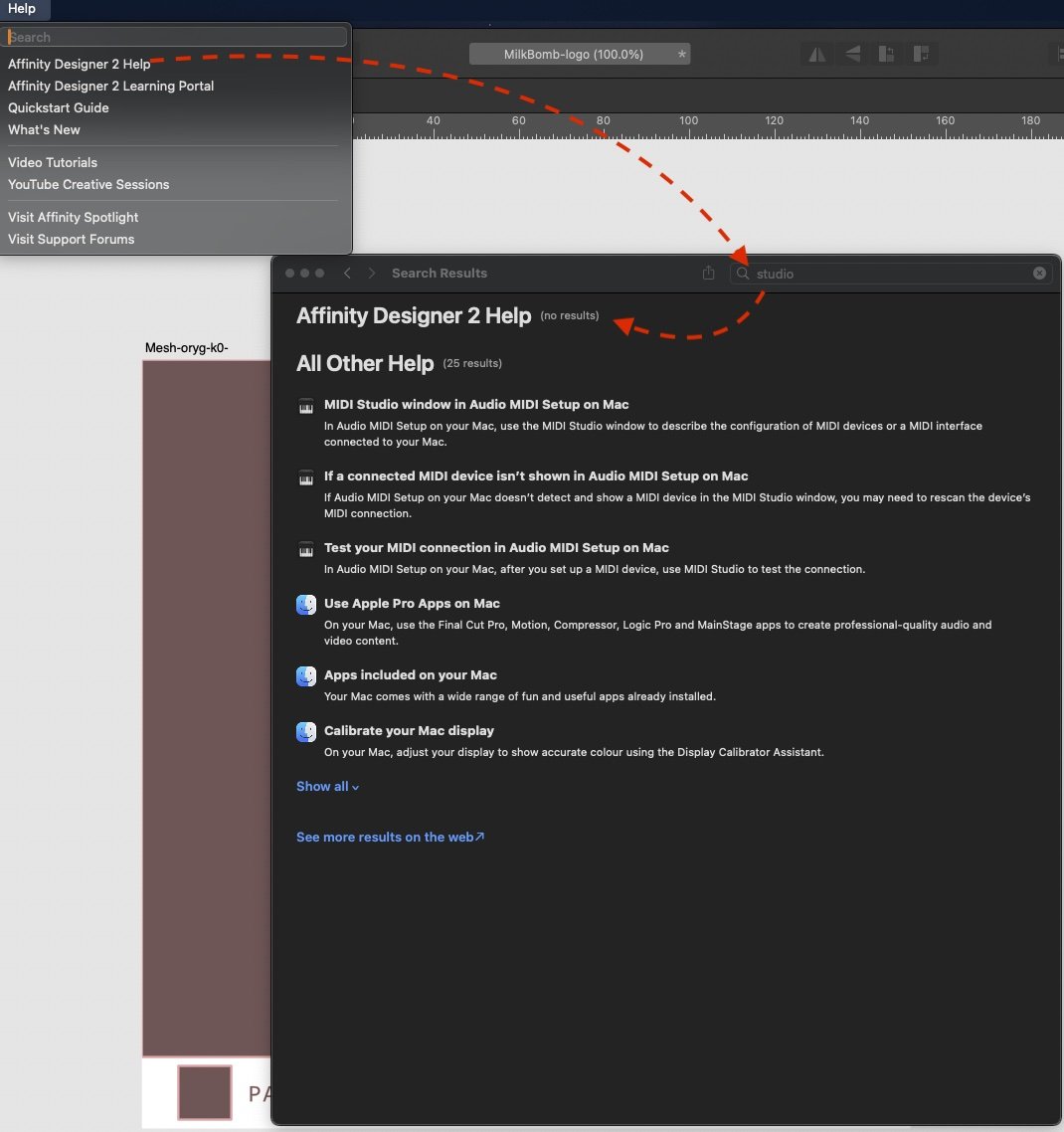
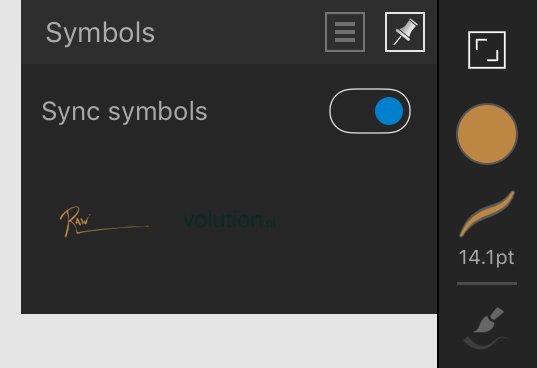

Show some love to the Styles feature
in Feedback for the Affinity V2 Suite of Products
Posted
P.S.
The lack of inherited styles for objects in many projects disqualifies AFF design. due to the time spent working on the creation in the creative process.