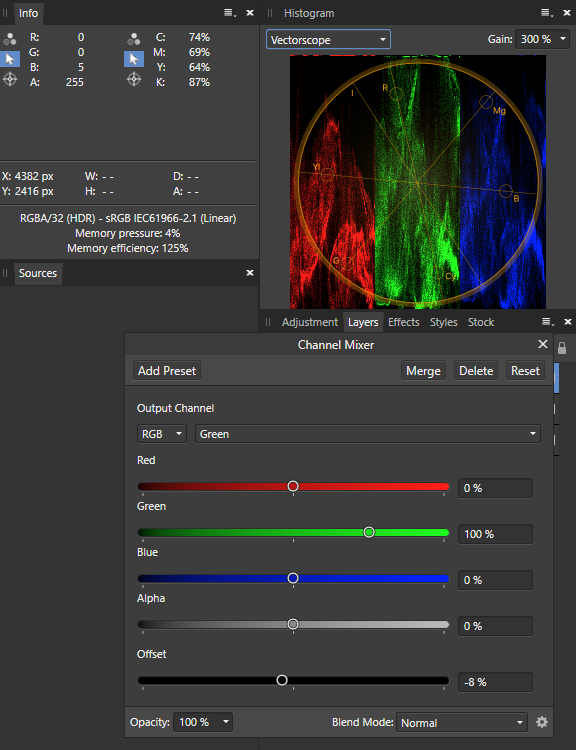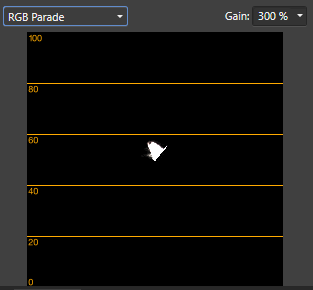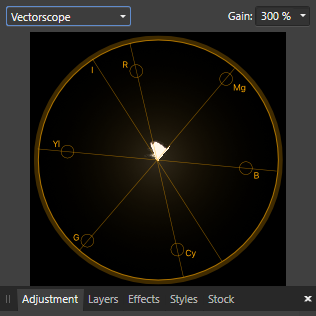MarkoSA
Members-
Posts
20 -
Joined
-
Last visited
-
 wuye9036 reacted to a post in a topic:
1.8.4.693 Scope panel view not changing when switching between the different charts
wuye9036 reacted to a post in a topic:
1.8.4.693 Scope panel view not changing when switching between the different charts
-
I'm using the same build, and was using the same build during the time I noticed this issue. I am starting to upgrade the very latest version of windows still today, version 2004. Lets see does that effect anything, I am skeptical about that as this problem been associated to NVIDIA latest driver already.
-
 Chris B reacted to a post in a topic:
1.8.4.693 Scope panel view not changing when switching between the different charts
Chris B reacted to a post in a topic:
1.8.4.693 Scope panel view not changing when switching between the different charts
-
Hello! Just finished one test. HDR merge by 5 TIFF files, RGB32/HDR Channel mixer adjustment for the color cast, these scanned images comes with the heavy magenta/reddish color cast Adjustment of colors by channel mixer, switching between the different scope panel views, mainly RGB parade and vectorscope Suddenly RGB parade view was on every other scope panel views, see the attached image in where RGB parade view is visible on Vectorscope view No any other documents open, only this one 5 image HDR merge document. Scanned TIFF Images I was using are having severe color cast so I have to use pretty extreme values on Channel Mixer and repeat adjustment multiple times. During that adjustment, I was mainly using the Vectorscope view time to time switching between the RGB parade view. Br, Marko
- 4 replies
-
- scopes
- scope panel
-
(and 1 more)
Tagged with:
-
Hi! I was using DNG files that time, I think there were two files open in the photo. I was testing that time HDR or stack function or both, might be so that file I was using was stack of multiple DNGs at that point. I will try to generate this again and give you more details how I managed to make this.
- 4 replies
-
- scopes
- scope panel
-
(and 1 more)
Tagged with:
-
Attached images shows vectorscope view on RGB parade view and when I am switching between the other graphs, same vectoscope view stays visible. Application re-start helps sometimes but this same issues come back after that.
- 4 replies
-
- scopes
- scope panel
-
(and 1 more)
Tagged with:
-
 MarkoSA reacted to a post in a topic:
1.8.4.693 HDR merge & Stack crashes continuously when NVIDIA renderer switched ON
MarkoSA reacted to a post in a topic:
1.8.4.693 HDR merge & Stack crashes continuously when NVIDIA renderer switched ON
-
Hi, I've tried PNG and JPEG formats, both crashes the Affinity Photo after files been uploaded and processing been started and partially completed. What I've done so far: Update graphic driver (NVIDIA), I tested both Studio Driver and Game ready driver, both crashes the Affinity Photo Repair install Affinity Photo, does not help, keeps crashing Change renderer to WARP, seem to help Uninstall, re-start system and install Affinity Photo again and change rendered to WARP, seem to help My system setup as below. Windows Version Microsoft Windows 10 (10.0) Professional 64-bit (Build 18363) DirectX Version 12.0 Memory Size 32 GBytes Manufacturer GenuineIntel Name Intel Core i7 4790 Codename Haswell Specification Intel(R) Core(TM) i7-4790 CPU @ 3.60GHz Package (platform ID) Socket 1150 LGA (0x1) Display adapter 0 ID 0x10A0104 Name NVIDIA GeForce RTX 2070 SUPER Board Manufacturer Micro-Star International Co., Ltd. (MSI) Revision A1 Codename TU104-410 Core family 0x164 (TU104) Technology 12 nm Memory size 8 GB Memory type GDDR6 Memory vendor Micron PCI device bus 1 (0x1), device 0 (0x0), function 0 (0x0) Vendor ID 0x10DE (0x1462) Model ID 0x1E84 (0xC726) Revision ID 0xA1 Performance Level 0 Core clock 1605.0 MHz Memory clock 7001.0 MHz Win32_VideoController DriverVersion = 27.21.14.5177 GeForce Driver Version 451.77
-
I am using Affinity Photo 1.7.3.481 on Windows 10, all operating system updates done, 32Gb RAM, relatively good graphic card (4Gb) and what I've noticed compared to previous versions is that Affinity photo is sometimes really slow for zooming and especially for export function. Even simple move of quality slider takes time and mouse will change jumpy and hard to control, system sort of freezes for a moment and then returns back. Same with the layers, for example live unsharp mask, sliders comes sluggish and slow and mouse is jumpy. I can't find similar behavior from any other software I am using. Out of the curiosity I tried old PS I do still have and it does work perfectly fine for similar functions. Maybe there is something wrong with the settings of my PC, what I haven't yet figured out but again, I was not having similar strange behavior with earlier versions of Affinity Photo.
-
Correct. That's the way how it goes. This setting change was only needed for Photo. Interestingly all the other applications were running and are still running like nothing has happened.
-
My bad. Thanks for this, now Photo menus seems to work logically compared to the other applications.