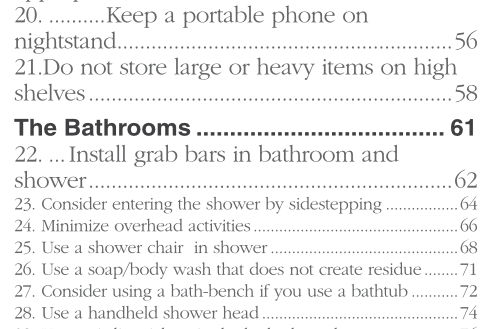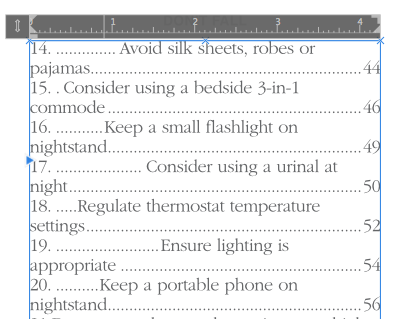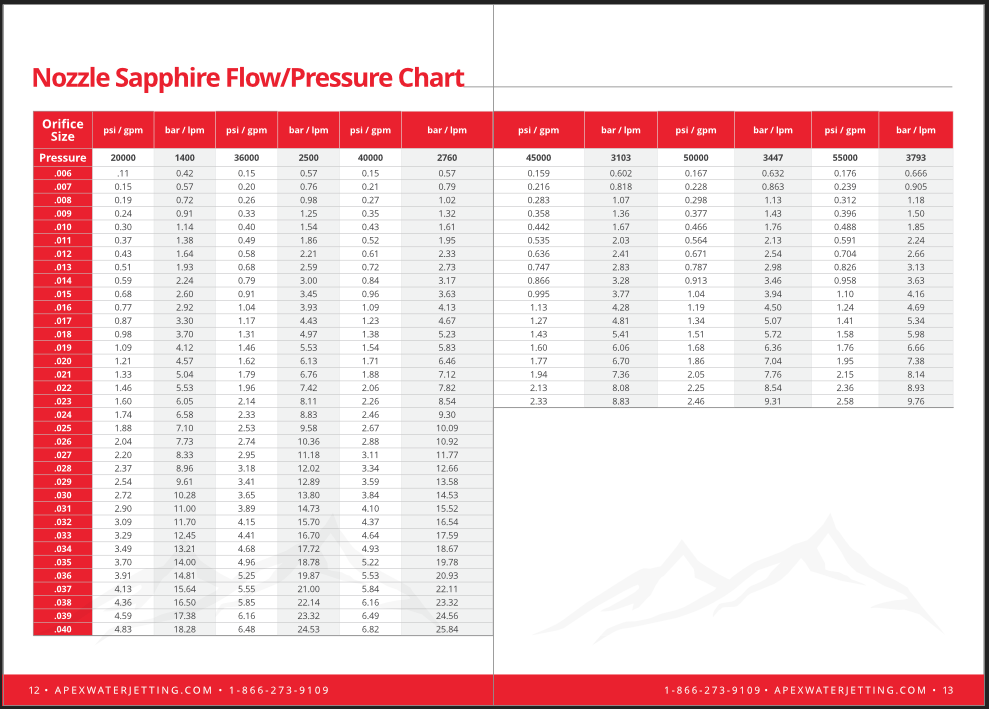-
Posts
214 -
Joined
-
Last visited
Everything posted by RenWaller
-

TOC Tab Stops in Affinity Publisher
RenWaller replied to RenWaller's topic in V1 Bugs found on macOS
@Old Bruce and @Gabe, thank you for your considerations. I appreciate it. @Gabe, that solution seemed to be a good patch.- 5 replies
-
- toc
- table of contents
-
(and 1 more)
Tagged with:
-

TOC Tab Stops in Affinity Publisher
RenWaller replied to RenWaller's topic in V1 Bugs found on macOS
Attached is the file. Do you need the fonts also? Thank you! DF_Don't_Fall_Book_copy.afpub- 5 replies
-
- toc
- table of contents
-
(and 1 more)
Tagged with:
-
Hello, I'm not sure if this is a bug or not, but if you look at this image, you'll see that I increased the font size of items 20, 21, and 22 (it needs to be a large print book). Items 23 through 28 are the correct format, so I thought it would be okay to manually increase the size and then redefine the style. But when I did, it seems that Affinity Publisher added a tab stop between the the initial number and the description as well as between the description and the page number. If you look at the second tab stop image, you will see the text ruler with no indication of where the new tab stop starts/ends. Is there a reason for this? How do I remove it? Thank you for your help in advance!
- 5 replies
-
- toc
- table of contents
-
(and 1 more)
Tagged with:
-
Hello, if you look at this image, you'll see that I increased the font size of items 20, 21, and 22 (it needs to be a large print book). Items 23 through 28 are look correct, so I thought it would be okay to manually increase the size. But when I did, it seems that Affinity Publisher added a tab stop between the the initial number and the description as well as between the description and the page number. If you look at the second tab stop image, you will see the text ruler with no indication of where the new tab stop starts/ends. Is there a reason for this? How do I remove it? Thank you for your help in advance!
-
I'm uploading now. I typically use a preset I created, but it doesn't work even when I use the (for print) preset.
-
Hello, I'm so excited about the new Publisher update. But unfortunately, it seems that the first table (first picture) only exports the lines seen in the second picture - when I export single pages or spreads. It worked fine before. Is there a setting that's supposed to be checked?
-

Ability to Open/Create Template Files
RenWaller replied to RenWaller's topic in Feedback for Affinity Designer V1 on Desktop
It has @CousinTL, thank you! On a Mac, I think I lock the file I want to use as a template, but same idea, and it works great :+) -

Program Crashing
RenWaller replied to RenWaller's topic in [ARCHIVE] Publisher beta on macOS threads
Okay, I just uploaded the Designer document that I was trying to open in Publisher beta that I think is causing the problem. And to reproduce the crash, basically just try and doing anything with text styles. But weird. This morning, it crashed the first time, and now (the second time) it seems to be working. The text styles are just not always redefining properly the first time around. -

Program Crashing
RenWaller replied to RenWaller's topic in [ARCHIVE] Publisher beta on macOS threads
Okay. I was trying to design page two (I designed page one in Designer). I ended up designing two in Publisher (not the Beta) because that doesn't keep crashing. -
Hello, Whenever I try to use a predefined text style, the program crashes. (I opened a Designer file in the new Publisher beta when this happens.)
-
Hello, I have a few files that I am exporting to PDFs in Affinity Publisher. The problem is, when I export it to a PDF, the file is still 11mb - very large (and it's only a 17 page file). I know there are ways to make it smaller (i.e. reducing the quality), but my client is very picky about quality - yet he also wants it smaller. I understand why it's big (images etc,) but I'm not sure why it's so big or if there's any way to get it smaller. The Publisher file itself - with the images embedded - is 21.3mb. When I replaced some of the images with smaller versions, the actual file size reduced by a lot, but the PDF size didn't. Is there something I can do or that I'm missing? Thank you! APX_UB30_DC(6)_Pump_Proposal.afpub
-
Thanks @LibreTraining! This is really great! Unfortunately, my computer doesn't know how to open these files :+/ Is there a specific program I should use?
-
That's really helpful. Thank you!
-
That seems to have worked. Thank you so much! Now for the question, what does sub setting fonts even mean?
-
Thank you. I uploaded the file and the font.
-
It looks like anything I applied the italics to in that font came out fine, and if I switch it to a different font it's fine too; I just don't know why sometimes it would be okay and sometimes it's not. I'm trying to self--diagnose. For a while it was exporting about 30 pages at a time with no issue, but once it starts happening again, it won't export any pages with the footnotes correct (and it's only the footnotes - I use that same font in the headings, and they are fine)
-
And when I open the PDF that comes out garbled in Publisher, it's totally readable.
-
Hello, This project keeps giving me problems. Yesterday when I exported the document, the footnotes (that I added manually) came out garbled. Then it was okay - I didn't change the font or anything. Now that I'm pretty close to finishing the project, I tried to export the file. Once again, the footnotes are coming out garbled - but they look fine in the document (see attached). I tried exporting from the new beta version, but it did the same thing. I'm not sure why it's fine some of the time, but not okay others. Please help! This is due soon.
-
Thanks! I have already redone it, but I am afraid to resize the text frames by double click now. And since a similar error has happened twice (as far as making the file completely unusable), it definitely does need investigating. Thank you!
- 3 replies
-
- crash
- double click
-
(and 2 more)
Tagged with:
-
Hello, when I double click the top or bottom of a text frame to resize it, Publisher continues to crash. Now that I've discovered what causes the crash, Publisher/that file wont open without crashing. Also, it crashes the new beta version too. I experienced this same problem during the original beta - apparently it hasn't been fixed? I would prefer not to have to redo all the work I've put into this so far. Please help! 2256 KBR Typesetting.afpub
- 3 replies
-
- crash
- double click
-
(and 2 more)
Tagged with:
-
It's on page 4 (the deck blaster). Also, I'm not sure why there are so many scaling errors; I always try and place things in proportion. APX_UB30_DC(6)_Pump_Proposal.afpub
-
Thank you! That's helpful! However, when I checked the scaling numbers on one, they were already the same. When I checked it on a different one, they were different, so I changed it tp be the same. The error didn't go away though.
-
I'm super thankful that there is now a preflight panel! It's already helped me catch a few errors. Question though (and it may be that I just don't know how to use it yet): I have several yellow errors and a few red errors. I see how it shows me which object that is if I double click, but I'm not sure how to fix it (i.e. several images have the yellow "non-proportional scaling" error, and I don't know to fix it.) Thank you!