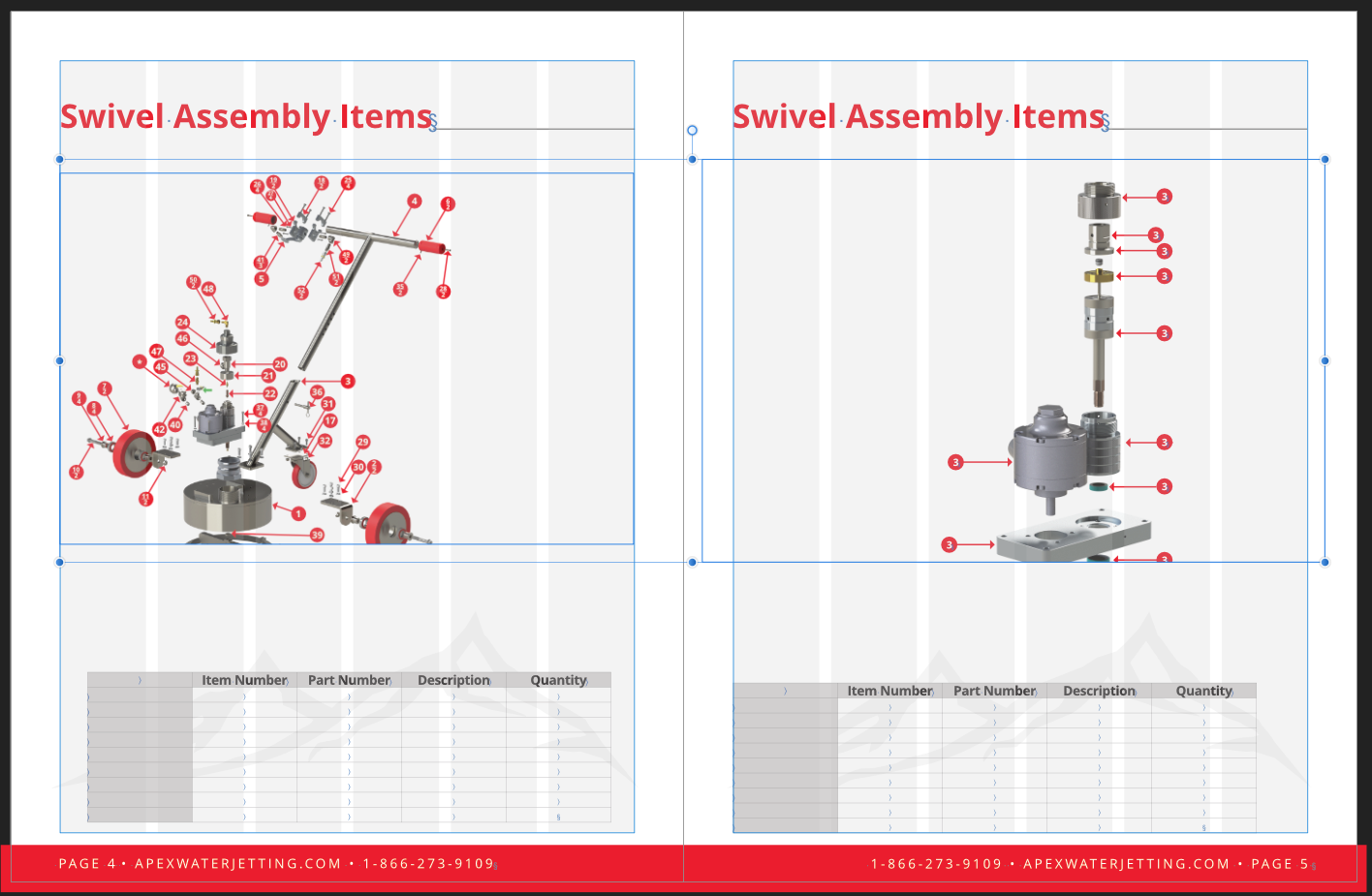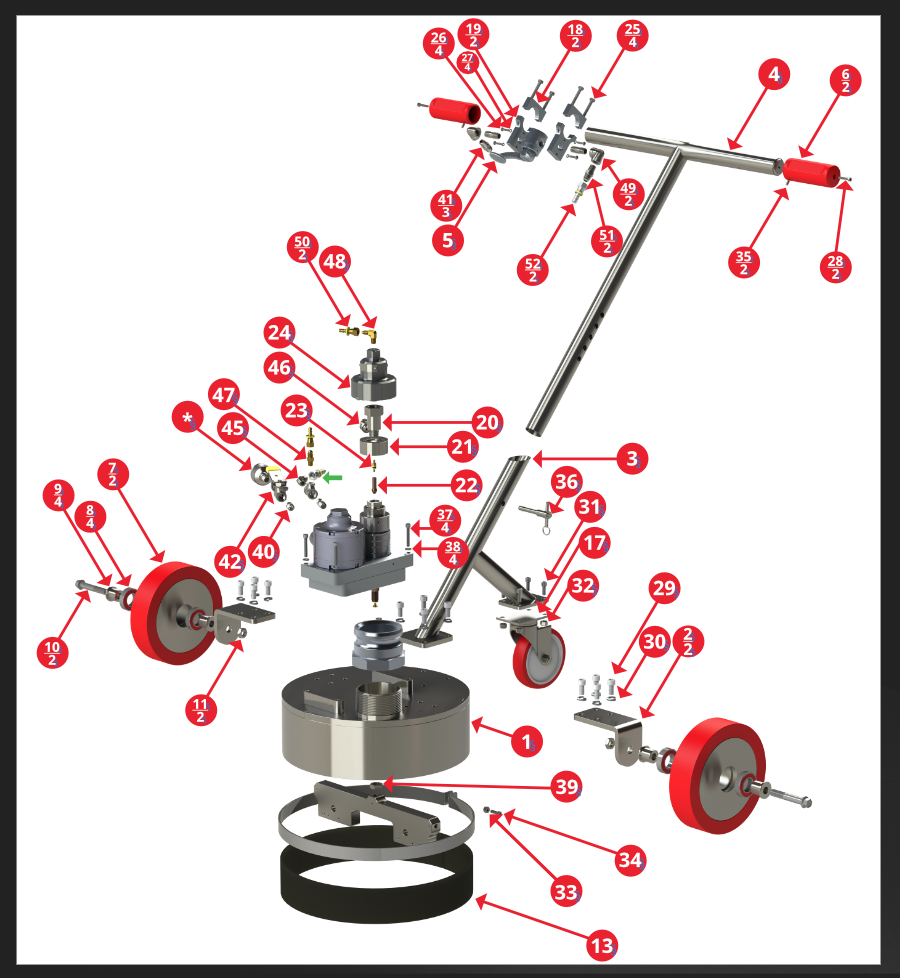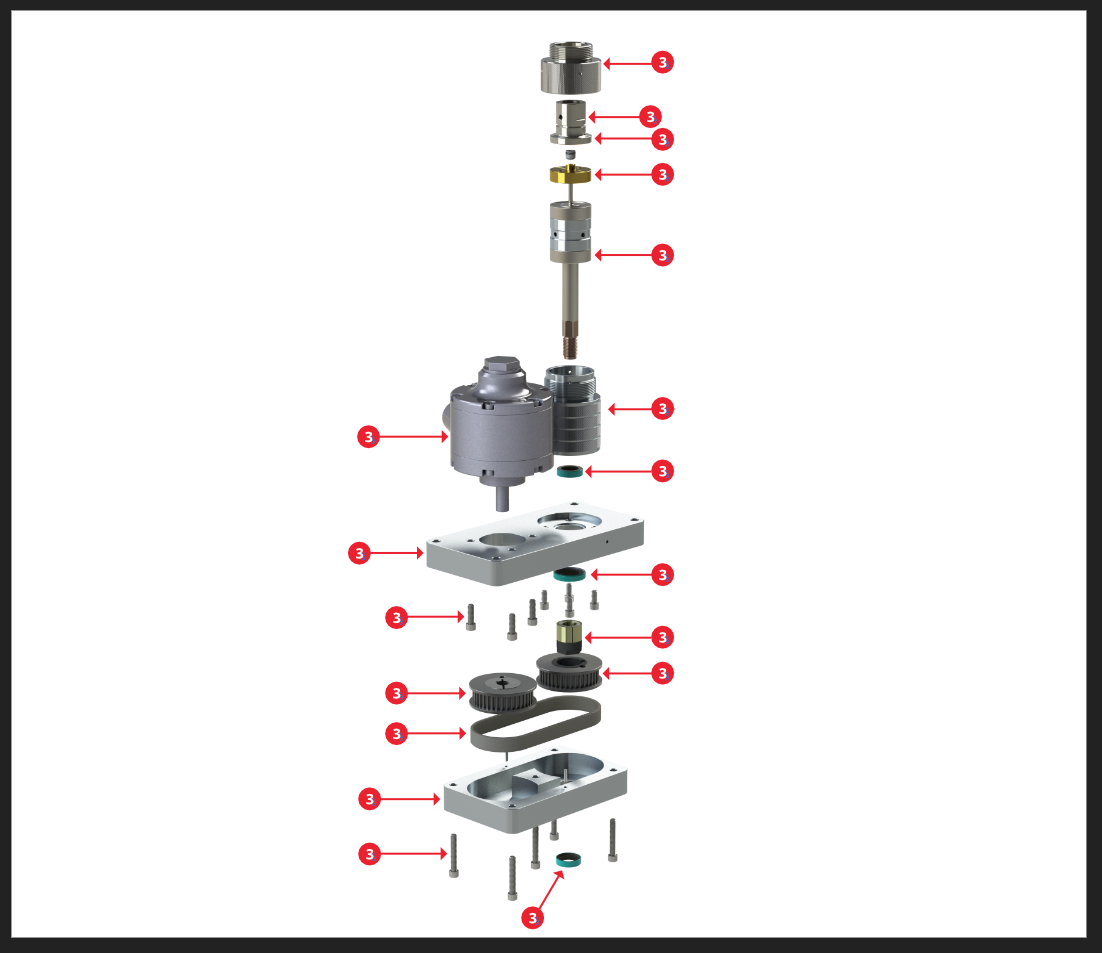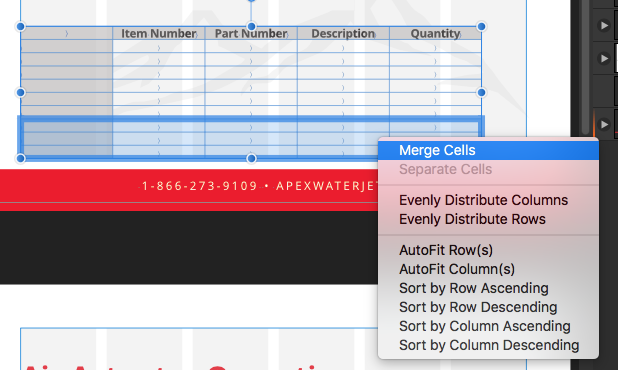-
Posts
214 -
Joined
-
Last visited
Everything posted by RenWaller
-
Weird. I used the table tool and no letters or numbers showed up. But I tried again today and it's working now. So I guess my question is now irrelevant. Thank you for your time!
- 5 replies
-
- table columns
- table rows
-
(and 3 more)
Tagged with:
-
Thanks @Old Bruce, I really appreciate the feedback. The attached image is what I see when I select rows and right click. There is no letter or number there. (There used to be, but I figured they took that away in an update. Did they?) Any thoughts? Thank you!
- 5 replies
-
- table columns
- table rows
-
(and 3 more)
Tagged with:
-
Hello, I am trying to edit an existing table in Affinity Publisher, and I would like to remove both rows and columns. If there is an easy way to do that, I seem to be missing it. Thank you!
- 5 replies
-
- table columns
- table rows
-
(and 3 more)
Tagged with:
-
That is correct @Dazmondo77; I apologize that that wasn't clear in the first post.
- 5 replies
-
- font
- font manager
-
(and 2 more)
Tagged with:
-
Hello, I love Affinity Publisher, but something that would be really helpful is if the font manager that opens when a document or PDF has missing fonts had a "search" function (i.e. when looking for a substitute font you could search, or type in a letter, of one you're looking for, and all of the options would come up). It would save a lot of time scrolling to get to the correct one. Thank you!
- 5 replies
-
- font
- font manager
-
(and 2 more)
Tagged with:
-

Table of Contents Issues
RenWaller replied to RenWaller's topic in Feedback for Affinity Publisher V1 on Desktop
Actually, that's exactly the problem. Thank you for the recommendation. -

Table of Contents Issues
RenWaller replied to RenWaller's topic in Feedback for Affinity Publisher V1 on Desktop
Hello Dominik, Thank you for the feedback. Where is that option located again? -
Hello, I have previously created tables of contents in many documents using paragraph styles with no issues. It's a great feature. However, when I attempted today, in every single document I tried, I receive the error "No table of contents entries found." I even attempted to created a new table of contents in a document that already has one, and the same error came up (I do have all of the appropriate paragraph styles "checked" on the left TOC sidebar). It would, however, update the existing table of contents. What do you think the problem is? I would love some help with this. Thank you!
-

Check box bullet point
RenWaller replied to RenWaller's topic in Feedback for Affinity Publisher V1 on Desktop
That's excellent, thank you. So it is a matter of finding the correct font/glyphs. Is there a Mac version of Wingdings? Thank you! -
Hello, I have previously created tables of contents in many documents using paragraph styles with no issues. However, when I attempted today, in every single document I tried, I receive the error "No table of contents entries found." I even attempted to created a new table of contents in a document that already has one, and the same error came up (I do have all of the appropriate paragraph styles "checked" on the left TOC sidebar). It would, however, update the existing table of contents. (See image - I know that there are "table of contents entries.") What do you think the problem is? I would love some help with this. Thank you!
-
Hello, I would like to create a checklist. I was thinking that an easy way to do that would be to create a bulleted list where the "bullets" are actually check boxes. In trying to do that, I'm coming up a little short - the glyphs I have found that are somewhat checkbox-looking, Publisher doesn't seem to want to recognize as text that's appropriate for a bullet. (I hope that makes sense.) Do you guys have any thoughts or other work around suggestions? Thank you!
-
Hello Walt, Alfred solved my problem. The textured brushes are actually raster brushes, I probably just referred to them incorrectly. Thank you!
- 4 replies
-
- raster brush
- raster brushes
-
(and 1 more)
Tagged with:
-
Hello, quick question. After I draw a line and apply a raster brush style to it, how do I change it back to a vector brush? Is there a way to do that? Thank you!
- 4 replies
-
- raster brush
- raster brushes
-
(and 1 more)
Tagged with:
-

Expand Stroke
RenWaller replied to RenWaller's topic in Pre-V2 Archive of Affinity on Desktop Questions (macOS and Windows)
Ahh yes, that makes sense. If I'm in Designer (or the Designer persona) in the brushes panel, how can I tell if it's a vector brush? Are any of them vector brushes? I thought I saw a "vector brush" option earlier, but now I don't see it. Are any of them vectors besides those? Thank you! -

Pen tool & breaking curve
RenWaller replied to RenWaller's topic in Pre-V2 Archive of Affinity on iPad Questions
Thank you @MEB! Once again, super helpful. And that probably explains why it worked sometimes and not others (I didn't realize I had to press down, and move the handles while keeping my finger pressed). I appreciate all of your help! (And I'm once again super excited about how great these apps are - and the phenomenal customer service as well) 😁 -

Pen tool & breaking curve
RenWaller replied to RenWaller's topic in Pre-V2 Archive of Affinity on iPad Questions
Okay, I have another question. I tried that concept on an existing curve, and it worked a few times, but not every time - I'm not sure what I'm doing differently. How do you make a sharp curve when you've already drawn it? (I tried it in and out of edit mode, and it only worked those few times.) Thank you! -

Pen tool & breaking curve
RenWaller replied to RenWaller's topic in Pre-V2 Archive of Affinity on iPad Questions
That's very helpful. Thank you @MEB! It worked! -
Hello, I was using the pen tool on Affinity Designer on iPad, and I was trying to draw a curve with a sharp point, and I couldn't figure out how. I then found a tutorial showing me how using the one finger gesture (place and hold one finger on the iPad while adjusting the handles so that s sharp point is made.) Excited to find that tip, I went to try it. It didn't work. Every time I drew a curve and pressed my finger while I adjusted the handle, it would just delay a bit and place another point where the tip of the handle was. Am I doing something wrong?