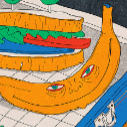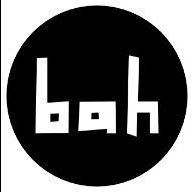-
Posts
553 -
Joined
-
Last visited
Reputation Activity
-
 MmmMaarten got a reaction from Komatös in Music Video Visuals and Character Animations for 'Tilo - Master Reel'
MmmMaarten got a reaction from Komatös in Music Video Visuals and Character Animations for 'Tilo - Master Reel'
Yes!! Super glad I can finally share this Music Video Visuals with Character Animations now. Put a lot of work, time and effort into this one and had to 'kill many darlings' during the process, but with no regrets!
Design and Illustrations were all made in Affinity Designer. Also the new Spiral tool was great for doing the inner wound tapes! That tool arrived just in time!
Animation was completely done in Moho 14 Pro. I've made and audio mastered the music, and also programmed Moho plugin scripts to use the Affinity Designer Spine JSON export to export all graphics as trimmed PNG's and import these with all auto-positioning into Moho quickly and easily. I've also written a script to animate the tape deck by keyframing on speed and accelerations instead of animating on angles.
Hope you enjoy it as much as I had while creating it! 🙂
And if you do, please also like it on Youtube for the algorithm and stuff! Would be nice!
Video (for backstage/making of; see below in this thread! ) :
-
 MmmMaarten reacted to Kasper-V in No, it's not AI!
MmmMaarten reacted to Kasper-V in No, it's not AI!
I could have called this Many hands (and feet) make light work. We're all getting browned off with Artificial Intelligence stealing copyright works. I thought it was time I made a stand and made my own AI image. In this case, it probably means Astonishing Inaccuracies.
-
 MmmMaarten got a reaction from Paul Mudditt in OMG this is amazing
MmmMaarten got a reaction from Paul Mudditt in OMG this is amazing
OMG, after using Affinity Designer for years there's still new things to discover.
I don't know when this was introduced, but being able to select two vertices/points and scale the edge/line with a mousewheel on the text fields is just incredible!
Things like this is really what makes Affinity great! Love it!
Thanks Serif for really putting the effort into creating intuitive interfaces that are fun to work with!
amazing-stuff.mp4
-
 MmmMaarten reacted to Dan C in OMG this is amazing
MmmMaarten reacted to Dan C in OMG this is amazing
Thanks for your kind feedback
As an added bonus, you can use the CTRL modifier when scrolling the wheel to change the value in 0.1 increments, and the SHIFT modifier to change the value in 10 increments.
Equally, the Transform and Opacity labels support 'click + drag' gestures, meaning you can adjust the values by clicking and dragging on the field label itself -
2024-02-06 11-27-41.mp4
We hope these gestures allow our users to make even faster adjustments when editing
-
 MmmMaarten got a reaction from henryanthony in OMG this is amazing
MmmMaarten got a reaction from henryanthony in OMG this is amazing
OMG, after using Affinity Designer for years there's still new things to discover.
I don't know when this was introduced, but being able to select two vertices/points and scale the edge/line with a mousewheel on the text fields is just incredible!
Things like this is really what makes Affinity great! Love it!
Thanks Serif for really putting the effort into creating intuitive interfaces that are fun to work with!
amazing-stuff.mp4
-
 MmmMaarten got a reaction from markw in OMG this is amazing
MmmMaarten got a reaction from markw in OMG this is amazing
OMG, after using Affinity Designer for years there's still new things to discover.
I don't know when this was introduced, but being able to select two vertices/points and scale the edge/line with a mousewheel on the text fields is just incredible!
Things like this is really what makes Affinity great! Love it!
Thanks Serif for really putting the effort into creating intuitive interfaces that are fun to work with!
amazing-stuff.mp4
-
 MmmMaarten got a reaction from Dan C in OMG this is amazing
MmmMaarten got a reaction from Dan C in OMG this is amazing
OMG, after using Affinity Designer for years there's still new things to discover.
I don't know when this was introduced, but being able to select two vertices/points and scale the edge/line with a mousewheel on the text fields is just incredible!
Things like this is really what makes Affinity great! Love it!
Thanks Serif for really putting the effort into creating intuitive interfaces that are fun to work with!
amazing-stuff.mp4
-
 MmmMaarten got a reaction from Ldina in Faucet's Last Bath
MmmMaarten got a reaction from Ldina in Faucet's Last Bath
"Faucet's Last Bath".
The faucet is fully designed in Affinity Designer, than animated in 2d using Moho Pro and than finished in 3d in Blender.
last-bath-marked-720plow-24fps.mp4
-
 MmmMaarten reacted to GarryP in [publisher] How to align next lines with text after bullet when using Paragraph style?
MmmMaarten reacted to GarryP in [publisher] How to align next lines with text after bullet when using Paragraph style?
It sounds like you want to re-create the default “Bullet 1” text style.
Create a tab stop in “Bullets and Numbering” where you want the text to start; Set the “Left Indent” at the same position. See attached image.
-
 MmmMaarten got a reaction from tropilio in Where to set the current language for the spell checker in Photo, Designer and Publisher?
MmmMaarten got a reaction from tropilio in Where to set the current language for the spell checker in Photo, Designer and Publisher?
OMG found it; it's in the character-panel... that was the last place where I would expect a language setting, but maybe that will make sense to me later? At least I found it and it works!
-
 MmmMaarten got a reaction from DavideDozza in Herbstabend am Weiher - Autumn evening at the pond
MmmMaarten got a reaction from DavideDozza in Herbstabend am Weiher - Autumn evening at the pond
Great work! Looks very nice
-
 MmmMaarten got a reaction from j3rry in Herbstabend am Weiher - Autumn evening at the pond
MmmMaarten got a reaction from j3rry in Herbstabend am Weiher - Autumn evening at the pond
Great work! Looks very nice
-
 MmmMaarten got a reaction from bah is life in PORTRAITS 02 - SISTAH
MmmMaarten got a reaction from bah is life in PORTRAITS 02 - SISTAH
Good idea to add this background. They really come to life like this
-
 MmmMaarten reacted to bah is life in PORTRAITS 02 - SISTAH
MmmMaarten reacted to bah is life in PORTRAITS 02 - SISTAH
PROJECT: PORTRAITS
TITLE: SISTAH
A series of portraits inspired by people, nature and ideas from all corners of our world.
For this second one we travel to the Caribbean to meet SISTAH.
Sistah is a term of endearment used to refer to female friends, family members, and even strangers in Jamaican culture. It conveys a sense of closeness, respect, and affection.
Sistah also represents a sense of sisterhood, camaraderie, and mutual support. It's a way of acknowledging and celebrating the unique bond that exists between women.
It is a powerful symbol of Jamaican culture, embodying the strength, resilience, and unity of women.
Tools:
Affinity Designer, Affinity Photo
Let's connect:
https://www.behance.net/bah-is-life
https://www.instagram.com/bah_is_life/
-
 MmmMaarten reacted to j3rry in Herbstabend am Weiher - Autumn evening at the pond
MmmMaarten reacted to j3rry in Herbstabend am Weiher - Autumn evening at the pond
Complete made with Affinity Photo 2.3.1, textures from Affinity(D.Wuestenhagen packet) and texturelabs. My own photo served as the basis, the processing was to go in a painterly, impressionistic direction.
-
 MmmMaarten got a reaction from GripsholmLion in SVG Units
MmmMaarten got a reaction from GripsholmLion in SVG Units
Hi @zapzapzap, I've worked for years with SVG's created by Affinity for intensive interactive usages on the web where I used the SVG's and changed/read/rewrote them using code. Like interactive animations and interactive maps etc.
A few things to note about this:
- There's no need to have the matrix transforms in the SVG output. You can turn these off by checking 'Flatten Transforms' in the SVG export settings
As for the units used I have to tell that I've never needed to put Affinity into any unit other than pixels because of my work, so can't tell you for sure, but I'm pretty sure that the units used in the outputted SVG are always in pixels. If not I'm sure somebody else here will correct me on that.
I don't know how far your knowledge of the SVG format goes, but it's probably not how you think it works, but that's only guessing by what you write in the text.
The rectangle you point at for instance, is not in pixels, but in units of the svg as defined in the 'viewBox' attribute of the SVG element around it.
The viewBox is optional and can be turned on or off, but normally this is turned on because it's SCALABLE vector Graphics and this box is needed for the scaling part.
The viewBox is basically a window that you place over the graphics inside the SVG which defines what to show from the SVG. This box can not only be moved all over your graphics, but also scale your graphics.
This is important to know, because this means that the values like width and height and x an y everywhere in your SVG (like in the rectangle) are NOT absolute values, but relative to this viewBox. The viewBox defines how all these values are used and can scale all these values up and down, or move them left, right, up or down.
BTW to make it even more complicated there is also an attribute which defines HOW things are scaled when used. And how to set the aspect ratio and what to do with the content when aspect ratio of the target/screen etc. is not the same as the svg. That's a whole other subject, but that also influences the measurements of the content inside the svg as output.
As for the DPI, I'm pretty sure that SVG's generated by Affinity are always using DPI 72. At least that's the way when copying things to the clipboard. But I'm not 100% sure about that one because because of the scaling nature of SVG I never needed to know the DPI as it's scalable to begin with.
[edit] Although in the SVG export settings I see a setting called 'Use document resolution'. I think though that is only used for the raster images if exported to the svg, but I'm not sure.
But I don't know anything about using SVG with real measurements for things like laser cutters or alike, so I can't tell you anything about how all the info in the SVG is used, ignored or handled. And even wouldn't know if it's the right format for those kind of jobs or just not meant for it.
Another advise I could give though is; did you try exporting to PDF or EPS and see if that works better for your use case? That might be a better format for the things you need, but that's pure guessing of my side. Could be worth a try. Because I think SVG isn't really meant for this kind of things and was more made as an output format for internet AFAIK because of its scalable nature.
Anyway, hope this still makes any sense and somewhat helps.
-
 MmmMaarten got a reaction from kyptanuy in Music Video Visuals and Character Animations for 'Tilo - Master Reel'
MmmMaarten got a reaction from kyptanuy in Music Video Visuals and Character Animations for 'Tilo - Master Reel'
Yes!! Super glad I can finally share this Music Video Visuals with Character Animations now. Put a lot of work, time and effort into this one and had to 'kill many darlings' during the process, but with no regrets!
Design and Illustrations were all made in Affinity Designer. Also the new Spiral tool was great for doing the inner wound tapes! That tool arrived just in time!
Animation was completely done in Moho 14 Pro. I've made and audio mastered the music, and also programmed Moho plugin scripts to use the Affinity Designer Spine JSON export to export all graphics as trimmed PNG's and import these with all auto-positioning into Moho quickly and easily. I've also written a script to animate the tape deck by keyframing on speed and accelerations instead of animating on angles.
Hope you enjoy it as much as I had while creating it! 🙂
And if you do, please also like it on Youtube for the algorithm and stuff! Would be nice!
Video (for backstage/making of; see below in this thread! ) :
-
 MmmMaarten got a reaction from AiDon in New Photo 2.4 Beta gives point-of-no-return message, please explain
MmmMaarten got a reaction from AiDon in New Photo 2.4 Beta gives point-of-no-return message, please explain
Honestly it surprises me that there even is a message about this 'point of no return' in beta software. That's pretty darn cool and user friendly that Serif doesn't have to do. I've never seen that in any other software so far as normally people know that using beta versions is ot own risk always. +1 for Serif on this customer friendly thing for greatly thinking along!
-
 MmmMaarten reacted to DavideDozza in Whale Watching
MmmMaarten reacted to DavideDozza in Whale Watching
Hi guys, this is another photocomposition test with AP. I tried to create something more dynamic... and why not, night-time 😎
All images are taken from Pexel.
Ciao e grazie! 😀
Davide
-
 MmmMaarten got a reaction from Dan C in [AD 2.3.1] Weird artboard behaviour
MmmMaarten got a reaction from Dan C in [AD 2.3.1] Weird artboard behaviour
Thanks @Dan C and for adding a video to it even. I get what you mean and show.
Honestly I wouldn't even know why I would ever want to mask the artboard, so it was an accident that I got in that state in the first place (and I only saw later that it was actually masked).
Thanks again for the clear explanation. Makes complete sense now.
-
 MmmMaarten reacted to Dan C in [AD 2.3.1] Weird artboard behaviour
MmmMaarten reacted to Dan C in [AD 2.3.1] Weird artboard behaviour
Thanks for your report & file provided @MmmMaarten!
I can confirm that this is not controlled or determined by the child layers of the Artboard - but it is being controlled by the Vector Mask applied to the Artboard in your document.
The behaviour you're seeing is expected, and the same can be seen with both Artboards and simple vector layers alike.
With a Vector Mask enabled, the Bounding Box and control handles shown will be limited to the Vector Mask area, regardless of the parent objects original size.
Toggling the Vector Mask visibility will 'hide' the mask and return the parent object to it's original full size, with a bounding box etc to match.
You can see this occurring in the below recording -
2024-01-16 12-12-52.mp4
I hope this clears things up
-
 MmmMaarten got a reaction from TheSnooze in Tilo - Computer
MmmMaarten got a reaction from TheSnooze in Tilo - Computer
Forgot to share this one, but still happy with it
The graphics were fully designed using Affinity Designer and animated using Moho Pro. The music I made using Ableton Live.
Hope you like it!
-
 MmmMaarten reacted to walt.farrell in Forum structure
MmmMaarten reacted to walt.farrell in Forum structure
This has been discussed many times.
The rationale for the current structure is that many functions of the applications are common both across all three applications and at least Windows and macOS. Therefore it makes no sense to separate questions about the applications by platform, except for separating iPadOS (which they have done) as its UI is so different. Similarly, if you have a question about creating documents, or using Adjustments, or Exporting, or <insert long list here> the questions and answers are common to Publisher, Designer, and Photo.
-

-
 MmmMaarten got a reaction from AffinityJules in Faucet's Last Bath
MmmMaarten got a reaction from AffinityJules in Faucet's Last Bath
"Faucet's Last Bath".
The faucet is fully designed in Affinity Designer, than animated in 2d using Moho Pro and than finished in 3d in Blender.
last-bath-marked-720plow-24fps.mp4