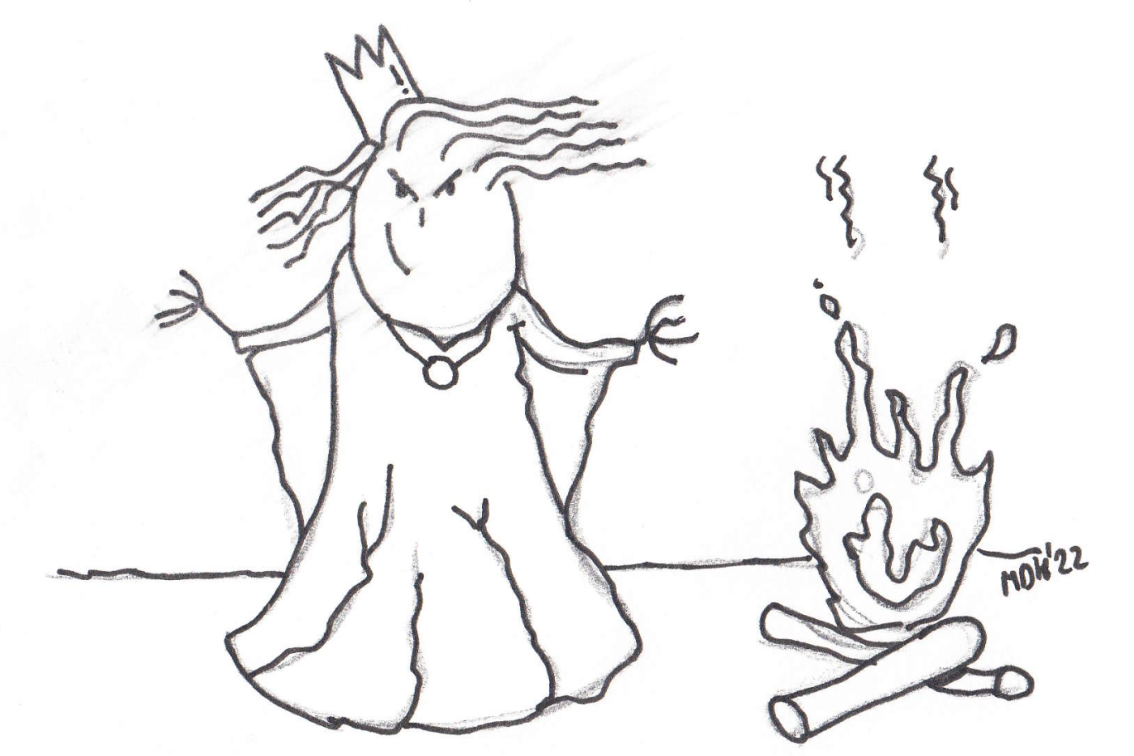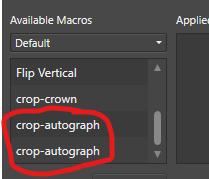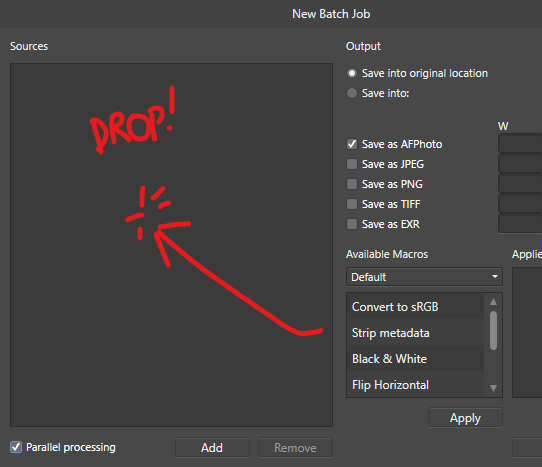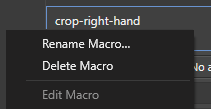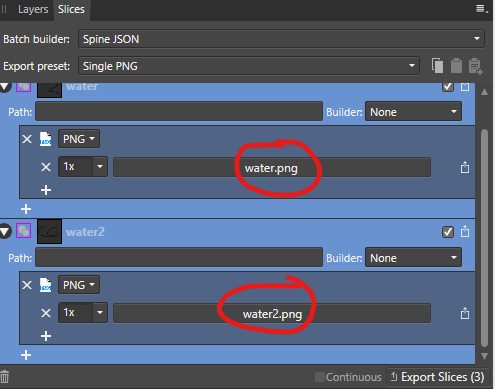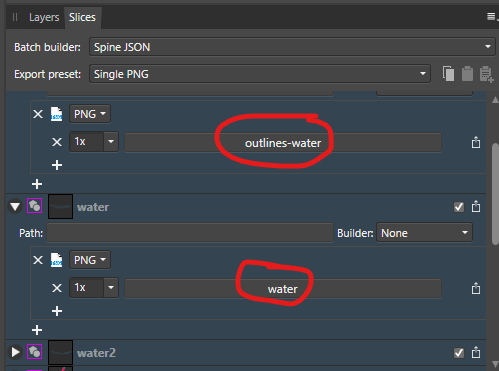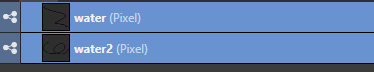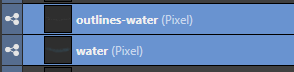-
Posts
553 -
Joined
-
Last visited
Everything posted by MmmMaarten
-
Sorry, I don't agree. AI is not 'just another work tool'. And you seem to be perfectly aware about that too, because you didn't tell anything about it in your opening post. I agree with @N.P.M. in that regard.
-
Hi, I've created another animation from one of my recent drawings on paper. My goal with this animation was to create flames and beams from drawing/scratch and to work a little bit more with light and shadows. This time, although not painted in Affinity, I used Affinity Photo extensively to edit, process and clean lots of frames and I was very happy to find and re-discover the Batch processing and Macro record features I once used in Adobe 100 years ago in Affinity Photo! Works pretty great for cropping and editing 48 frames of each part of this animation! A real time saver. 😀 Especially next to the always great Export Persona to export all parts to Spine. BTW It's an endless loop! Hope you like it! And don't forget to turn on the sound! 🔊 Result: Original sketch/drawing on paper:
-
This is beautiful! <-- [edit now I know it's generated by AI] I regret and feel bad that I wrote this. Because it seems to be created by some AI system and I don't consider that 'own creation' for a 'Share your work' forum. I also don't think it's fair to creators, wether beginner, intermediate or advanced, who DO put effort in creating beautiful things themselves as a creator and take art seriously. What do you mean with this? Is it generated by Artificial Intelligence?
-
Funny how you only seem to think about your own industry, which looks like it's print, and act like you're talking for every designer out there in the world. Affinity isn't only used for print. It's also heavily used for example in the video-, animation- and game industries. By many motion graphic designers, webdesigners, game graphic designers, UI/UX/interaction designers, animation artists, illustrators etc. etc. EPS might be a standard used a lot for print, but it's definitely not the only standard all over the world when it comes to software for these jobs for example and far from needed. I'm using a lot of tools for both video, internetwork, games and animations and never needed to use any EPS as output from Affinity. In many cases in my case for instance SVG became a real standard to import files in many software programs for vector work for instance. Not EPS. Just to give an example. Not saying at all that EPS isn't important, I understand it is for certain industries, but try to keep your mind open to the rest of the professional world of graphics professionals out there and please try not to speak for others. It's always pretty difficult to speak 'for all' as that's a pretty huge group. Your industry is not the only industry.
-
I was glad to finally get rid of (Adobe and) that thing Adobe created, which was a pain. Not only full of issues but was also yet another program running (and made uninstalling individual programs a pain). This is not needed at all for Affinity. Or any software program. If the installer automatically overwrites the existing version and keeps settings (which it does) no need for anything new. Especially because there's already a mechanism to detect new versions in place, so why yet another tool? Also this is yet another software program that needs to be upgraded once in a while. So it's only pushing the same problem to a different tool and create yet another problem. And could potentially only make things more prone to errors. I also turn off all auto-checks/-updates for update features in some software programs (not all and browsers always check). And just install when there's a new version and it's time to upgrade to a stable version and no projects can suffer from it. I also turn off notifications etc. wherever possible. I don't need all that noise and don't want too many things lurking in the background. Love your design, but about realisation of such an app: thanks, but no thanks.
-
Using macro's now to batch process images I just found out that - It seems to only work to use a macro for batch processing when it's added to the macro libarary. Even if we only want to use a macro once for a single batch. - It doesn't seem to be possible to overwrite an existing macro - When writing a macro to the library with a same name as an existing one, it's not overwriting the macro, but adds the macro with the same name to the list, so now there are two macro's with the exact same name in the library. Which obviously is confusing. - we seem to only be able to export a macro to file when we'd just recorded? not if it's already in the macro library? So it would be appreacted if we could: - Get a way to use the current macro which is currently open in the Macro panel in a batch job without us needing to add the macro to a library first to get it in the macros list of the batch job dialog. - Get a way to overwrite an existing macro, OR if using the same name as an existing macro giving us the choice to either overwrite it or let Affinity add a postfix number to the name so it's recognizable as a different, and later saved, macro - Get an 'Export macro to file' menu item in the context menu when rightclicking on an item in the macro libaray list: - Get checkboxes in front of the macro items in the macro libary and a button on top to do a remove macro's on selected items (it's taking forever to remove 50 macro's now, that we didn't want to add to the libary in the first place, but had to just to use it in the batch processor) - Could drag'n'drop our files from outside of Affinity (on Windows: Windows Explorer) into the Sources-list on the 'New Batch Job' dialog. That would be a great timesaver as we now need to browse to the same root folder every time when clicking on 'Add', while that folder is already open in a window next to affinity to drag'n'drop files from Affinity Photo 1.10.5
-

[Photo] Elephant in Float animation (with audio)
MmmMaarten replied to MmmMaarten's topic in Share your work
Yeah, I asked her twice to oil the paddle holders, but she didn't -

[Photo] Elephant in Float animation (with audio)
MmmMaarten replied to MmmMaarten's topic in Share your work
Thanks for the nice words @jmwellborn! You should've seen my chicken animation (chicken in a rowboat) too... if you like this one sure you would like that one too! Didn't share it here on the Affinity forum because there's not much Affinity in that one, but that one was also quite fun (also to make) and made completely 'conventional' by drawing each frame by hand (frame-by-frame) 😀 Anyhow, I'm also pretty satisfied with this one too 😀 -
Hi, Last weeks I've been back on drawing on paper and digital inking. And recently I started animating one frame-by-frame. This time, although not painted in Affinity, I used Affinity Photo extensively to edit, process and clean lots of frames and happily used the Export Persona to export. For these types of things there's definitely nothing easier and faster than Affinity! 😀 It's an endless loop! Hope you like it! And don't forget to turn on the sound!
-

affinity designer [Designer] Seamless Looping 2D Wing Plane Animation
MmmMaarten replied to MmmMaarten's topic in Share your work
Thanks! -
Exactly as I concluded for pc, so it's the same on mac. Thanks for checking It's just sRGB, nothing weird about that. Also this obviously has nothing to do with this issue. Could be, but shouldn't be in this case IMO; 1) There are no errors after importing the PSD in Affinity 2) Everything shows exactly as it should, including the layer names 3) Affinity is capable of displaying the layer names the right way perfectly fine in the layers panel, so I don't see any problem just glueing the extension to it. If we can workaround this issue by renaming to the exact same layers names, so could the code base I would think. Although there might be a reason to keep two variables of layer names internally I can't reason? I suspect it's just a matter of sanitizing the layer name internally before adding the file extension when creating the slice name. Probably the layer name internally isn't trimmed after import, has some unexpected ascii character, like carriage return or line feed or something similar. If that's the case it shouldn't be that hard to fix it in code. Anyway, thanks for checking on your side and hopefully Serif could take a look at it to make it work!
- 15 replies
-
- export persona
- psd
-
(and 1 more)
Tagged with:
-
Looks like you missed my latest posts. Don't think this has to do with Mac vs Windows. Did you try the PSD in the opening post?
- 15 replies
-
- export persona
- psd
-
(and 1 more)
Tagged with:
-
Okay, did some more tests and it looks like this might be easy to solve for the developers (or at least I hope so); Please see video below: First you see the imported PSD in Affinity. As you can see the layer names show perfectly fine I add slices from the two layers You can see the output slices are getting the layer names, but aren't getting png extensions, making them create wrong filenames when exporting Now I change the layer names in the normal photo persona to different names (which look the same in the layers panel) When I remove the old slices and create slices from the renamed layers, now suddenly the new slices DO get PNG extensions So it looks to me there's a difference between the layer names as displayed and the internal layer names used internally in Affinity to create slice names from. Perhaps internally the layer names aren't stripped from white spaces? Or some similar small issue like that causing this to fail, like illegal characters used in the layer name string? If the visible layer names would be used instead to create slice names I won't see any reason why this shouldn't work from these PSD files as it is showing the right layers names and when changing the layer names to the exact same string-format it is working. Hope this makes sense. slice-from-psd-issue.mp4
- 15 replies
-
- export persona
- psd
-
(and 1 more)
Tagged with:
-
Alright, I just created a PSD file now with a different program (MOHO this time) and tried the same in Affinity. THIS psd file DOES in fact work in the Export persona, so doesn't throw this issue in Affinity. And these are also pixel-layers, just like the krita-created psd file. Which is weird, because the PSD file created with Krita is importing just fine in Affinity, doesn't throw any errors, looks exactly as expected, all layers are there, including their original names etc. I'm no expert on the PSD file format (guess nobody really is as it's propriatory to Adobe, but at least the PDF part could be known), but it looks like, by this short/simple test, that the PSD Krita creates throws an issue in Affinity (eventhough everything else works just fine and no issue can be seen in the layers), while the PSD Moho is creating is not throwing this issue in the Affinity exporter (or at least not as I can see here with this simplified file). So beats me what the issue could be. What I can tell tho is that I don't see any reason why Affinity shouldn't be able to add the right slice names with extensions; all layer names are imported just fine, just like their content, so I would say it's only a matter of adding an extension...
- 15 replies
-
- export persona
- psd
-
(and 1 more)
Tagged with:
-
I just created a very simplified new PSD file with only 2 simple layers. It's making Affinity having the exact same issue after importing in Affinity in the Export Persona as the file I was working on. So this is a file the developers can bugfix with. So I updated the opening post here and added both this new PSD file as well as the created Affinity Photo file from it with the slices without extensions issue, as an attachment to the opening post.
- 15 replies
-
- export persona
- psd
-
(and 1 more)
Tagged with:
-
That's info. What software did you use to create the PSD? I used Krita
- 15 replies
-
- export persona
- psd
-
(and 1 more)
Tagged with:
-
BTW The 'main' export, so the sum of all layers (the 'master' so to say), which Affinity always automatically creates in the Export Persona, DOES have an extension. So it's only the slices we created that don't get the extensions we normally do get (and need). This is the 'main'/'master' export in the slices tab:
- 15 replies
-
- export persona
- psd
-
(and 1 more)
Tagged with:
-
Until now I mostly created graphics inside Affinity and exported it with the export persona without any issues in both Photo and Designer. Today I imported a PSD file into Affinity and created slices of all layers (without even editing inside Affinity). But to my surprise the Slices don't have extensions in the Slices tab of the Export persona and export to files without extensions, eventhough PNG is selected on each slice. When creating a new file and create slices of the new layers everything still works fine; all slices get the PNG extension, because PNG is selected. So there is an issue in Affinity when starting with an already created PSD file to create and export layers as slices. This is how it looks when layers are created inside Affinity (pixel-layers) and we create slices from those layers: This is how it looks when layers are made externally and imported from PSD (to pixel-layers) and we create slices from those layers: As you can see the files don't get an extention when exporting either: The issue is already in the slice-name, so it looks like we cannot even change it [Edit] Added a test PSD file in the Attachment which throws this issue AND the Affinity file created from it where you can see the issue in the export persona. For the record; the PSD is created in the latest Krita (5.1.1). test.afphoto test.psd
- 15 replies
-
- export persona
- psd
-
(and 1 more)
Tagged with:
-

AD & AF 1.9.2. Problems with comma and period separator
MmmMaarten replied to luisrenes's topic in V1 Bugs found on macOS
@Artcraft Although this is more like a feature request if we're talking about the same thing, I agree; I bump into this a lot too. When hitting the `numpad .` key I would expect the decimal seperator to be used inside numeric text fields, just like in other software (wether that's a dot or a comma in the selected locale/decimal settings). The way it is now, at least on Windows, is very inconvenient as we cannot use the `numpad .`-key to use a comma as seperator as it's hard coded to type a dot, not a comma when needed to. Would be very welcome if Serif could make this `numpad .`-key inside numeric value fields use the appropriate decimal symbol. -
I see it's an older post, but I'd say it's pretty convincing @GarryP. Nice work!
-

affinity designer [Designer] Seamless Looping 2D Wing Plane Animation
MmmMaarten replied to MmmMaarten's topic in Share your work
It's done with Spine