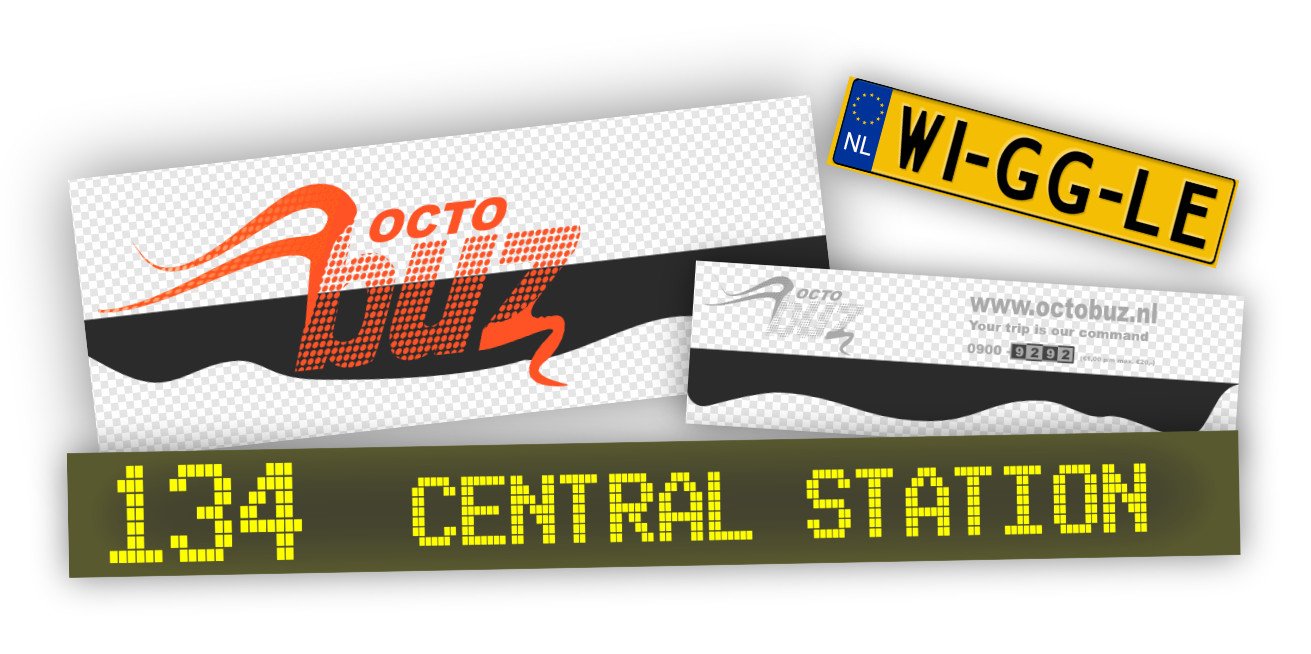-
Posts
550 -
Joined
-
Last visited
Everything posted by MmmMaarten
-
Hi y'all, Today I've published a new video with visuals for music I made recently. Graphics were designed in Affinity Designer and animated in Moho Pro. Don't forget to listen through headphones or with good bass bins Hope you like it!
-

affinity photo Happy Easter - Puffin Bill in oils
MmmMaarten replied to Archangel's topic in Share your work
Guess than it was a glitch in the matrix. Probably something went wrong with the internal x flux-processor multiplier pipeline tranquilizer. Makes the second video extra valuable to watch though -

affinity photo Happy Easter - Puffin Bill in oils
MmmMaarten replied to Archangel's topic in Share your work
Nice that you made a video of it. The second video I've watched, but for some reason the first video doesn't play? -
Lovely @j3rry ! Makes people smile and melt! Happy eastern to you all too!
- 5 replies
-
- affinity photo
- affinity designer
-
(and 1 more)
Tagged with:
-
I agree; making it free for educations is a great idea!
-
Thanks @Patrick Connor and @Ash for your professional responses. Really appreciate your contributions and clear explanations here on the forum. Although I, like obviously several others here and on other channels, have a difficult time in believing corporate ways after take overs (by multiple experiences) and only believe it when it's a few years later, it's of no use to stay negative (for nobody. That's just a waste of energy) and it's best to give it the benefit of the doubt and just go with the flow. Thanks a lot for taking the time to respond thoroughly. It shows that you are involved and that's really something. It's also well appreciated that you didn't sensure this thread and kept it open. At least as far as possible for what I can see. As that sometimes must be hard for you I can imagine. Let's hope everything works out well for everybody here and this turned out to be just a bump in the grand scheme of things (Which it probably is anyway, as are most things in life! haha 😀) and turned out to be groth in the end everybody is happy with!
-
No offence and we're probably thinking the same, but I don't agree exactly. It's not 'Never say never'. Speaking out loud what your principles as a company are I think is a good thing. It's keeping these principles and promises and have some spine in your back that's what's strongly failing here. Simple as that. If you are so lame to just leave your own principles out of pure greed, while betraying the user base that helped you be in this position, you're worth nothing and don't even get where you were coming from. Which is bad. It's disrespectful to say the least. People and companies like me trusted this company and feel betrayed, because we are. Not because the company said their principles out loud (used as marketing when they needed us because that's what attracted their clients in the first place), but because the company left these own principles in a blink of the eye when the money came. Total lack of integrity and spine. And also lack of long term business sense and even a sense of understanding what is the reason for existance of this product range and your user base. It doesn't even matter what they will or won't do in the future; somebody who cheats cannot be trusted and will cheat again. And again. As it's already proven that their words mean nothing and cannot be trusted.
-
You can talk whatever you want, but you as a company PROMISED us without any fussy wording that you would NEVER going to let another company aquire you. You stated that LITERALLY. And yet here we are, not even that much later. Your words mean NOTHING. Spineless. Companies that treat clients like this and fail to even respect their own principles, that were the company and product value to begin with, are not worth any more trust. I left instantly because we just cannot trust you. You sold out.
-
Yet another company not keeping promises and selling out ('we will never') and having fluid worthless principles. Spineless. Disrespectful to clients that helped the company grow, but will leave soon. Sad business policy. Trust was gone as soon as you as a company broke your own promises. Yet another sell out going for money, not understanding what caused the value to even be there. Short sighted.
-
It's a lot of work for sure. I am working hard on this film, which will be somewhere between 5 and 8 minutes long, for a few months now (with some other projects done and a lot of learning in between) and it will take a few more months to finish it, but I've learned so much by doing this and also spent a lot of time to do research and create workflow documents for myself for future projects to not having to reinvent the wheel every time, because there's quite a lot involved, especially in the rigging department. Some things are difficult at first, but by learning how it really works and doing a lot of research and practise and making notes things get easier over time. Next project things will be a lot faster. But it's very fulfilling for sure. The harder something is to do, the more fulfilment in the end if it worked out well and less complicated the next time! Thanks!
-
Thanks! Just for the record to prevent miscommunication though; I've created these characters completely from scratch (drawings) and modeled and rigged them in 3d. And done some texturing on them, like the pajama's and painting and the rest of (clothing and hair) rigging will follow. But I didn't start the animation process for the movie yet. This is only testing the 3D character models and rigging to see if everything works as expected while rigging (= adding a complex skeleton to the character to be able to animate it) and to make changes where needed before I start months of animating. I've now just quickly remapped animation data from Mixamo (a website where you can download animation data) unto my models and rigs to see if there are any issues to fix. Because once I start animating, which is a long manual process, it would take months of extra work if I only find out than there is an issue in the characters. Good preparation is everything! Hope this makes sense!
-
OMG, after using Affinity Designer for years there's still new things to discover. I don't know when this was introduced, but being able to select two vertices/points and scale the edge/line with a mousewheel on the text fields is just incredible! Things like this is really what makes Affinity great! Love it! Thanks Serif for really putting the effort into creating intuitive interfaces that are fun to work with! amazing-stuff.mp4
-

affinity designer PORTRAITS 02 - SISTAH
MmmMaarten replied to bah is life's topic in Share your work
Good idea to add this background. They really come to life like this -

Herbstabend am Weiher - Autumn evening at the pond
MmmMaarten replied to j3rry's topic in Share your work
Great work! Looks very nice -
Hi @zapzapzap, I've worked for years with SVG's created by Affinity for intensive interactive usages on the web where I used the SVG's and changed/read/rewrote them using code. Like interactive animations and interactive maps etc. A few things to note about this: - There's no need to have the matrix transforms in the SVG output. You can turn these off by checking 'Flatten Transforms' in the SVG export settings As for the units used I have to tell that I've never needed to put Affinity into any unit other than pixels because of my work, so can't tell you for sure, but I'm pretty sure that the units used in the outputted SVG are always in pixels. If not I'm sure somebody else here will correct me on that. I don't know how far your knowledge of the SVG format goes, but it's probably not how you think it works, but that's only guessing by what you write in the text. The rectangle you point at for instance, is not in pixels, but in units of the svg as defined in the 'viewBox' attribute of the SVG element around it. The viewBox is optional and can be turned on or off, but normally this is turned on because it's SCALABLE vector Graphics and this box is needed for the scaling part. The viewBox is basically a window that you place over the graphics inside the SVG which defines what to show from the SVG. This box can not only be moved all over your graphics, but also scale your graphics. This is important to know, because this means that the values like width and height and x an y everywhere in your SVG (like in the rectangle) are NOT absolute values, but relative to this viewBox. The viewBox defines how all these values are used and can scale all these values up and down, or move them left, right, up or down. BTW to make it even more complicated there is also an attribute which defines HOW things are scaled when used. And how to set the aspect ratio and what to do with the content when aspect ratio of the target/screen etc. is not the same as the svg. That's a whole other subject, but that also influences the measurements of the content inside the svg as output. As for the DPI, I'm pretty sure that SVG's generated by Affinity are always using DPI 72. At least that's the way when copying things to the clipboard. But I'm not 100% sure about that one because because of the scaling nature of SVG I never needed to know the DPI as it's scalable to begin with. [edit] Although in the SVG export settings I see a setting called 'Use document resolution'. I think though that is only used for the raster images if exported to the svg, but I'm not sure. But I don't know anything about using SVG with real measurements for things like laser cutters or alike, so I can't tell you anything about how all the info in the SVG is used, ignored or handled. And even wouldn't know if it's the right format for those kind of jobs or just not meant for it. Another advise I could give though is; did you try exporting to PDF or EPS and see if that works better for your use case? That might be a better format for the things you need, but that's pure guessing of my side. Could be worth a try. Because I think SVG isn't really meant for this kind of things and was more made as an output format for internet AFAIK because of its scalable nature. Anyway, hope this still makes any sense and somewhat helps.
-
Hi, I'm currently working with multichannel EXR's rendered with Blender 3.6.7, containing multiple passes, but I don't have this issue here using Affinity Designer/Photo 2.3.1. I didn't use Maya or C4d yet, so can't tell anything about Arnold's output, so it might indeed be a compatibility issue, but are you absolutely sure it's not Arnold splitting these channels into individual layers in the EXR output? Because Blender Cycles renderer generates an RGB LAYER with R, G and B CHANNELS in the Exr just fine (also the vector channels are having X, Y, Z combined into single layers) which Affinity handles just as expected here. I'm still new to using EXR's and output multiple passes, but it looks like to me it's up to the renderer how they split up the channels into layers? (BTW for the record; the issue you reacted to is in the v1-forum. there's no development anymore to the Affinity v1 series since they released v2, so it might as well be that this is indeed fixed in v2 and that that's the reason it's working here)
-

[AD 2.3.1] Weird artboard behaviour
MmmMaarten replied to MmmMaarten's topic in V2 Bugs found on Windows
Thanks @Dan C and for adding a video to it even. I get what you mean and show. Honestly I wouldn't even know why I would ever want to mask the artboard, so it was an accident that I got in that state in the first place (and I only saw later that it was actually masked). Thanks again for the clear explanation. Makes complete sense now. -
Not sure what is going on here, but it looks like a bug to me. When enabling the children of an artboard suddenly the bounding box of the Artboard changes and prevents us to actually change the artboard size. [edit] Although while doing another test I'm not sure this is a bug. When starting a new artboard and drag a layer in there it looks different compared to the other artboard. The first artboard looks like a masking group, while the second is not. Still I find the behaviour as seen in the video strange as it prevents us from resizing the artboard so still doesn't look right to me. As to me it doesn't make sense that the handles of the artboard move and prevent us from sizing the artboard (which is still selected), only because it's children are getting enabled. I'll include the affinity file in the attachment. Please see video: (BTW sorry for the missing part on the right, it was scaled in OBS and only now see it, but I'm toggling the layers on and off there) artboard-issue-designer.mp4 [edit] differences between artboards project.afdesign
-
"Faucet's Last Bath". The faucet is fully designed in Affinity Designer, than animated in 2d using Moho Pro and than finished in 3d in Blender. last-bath-marked-720plow-24fps.mp4