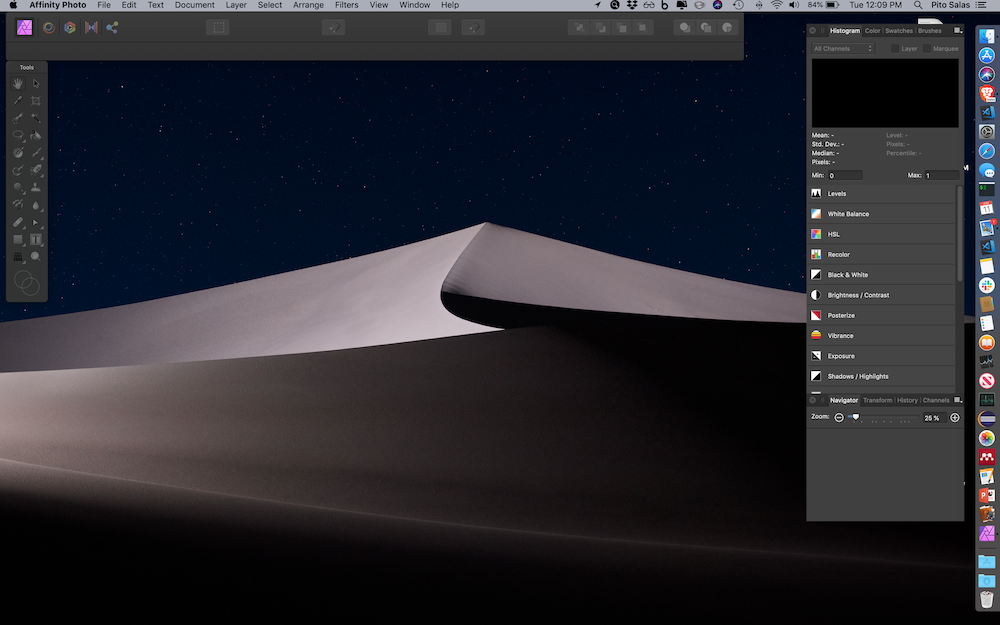Pito Salas
Members-
Posts
20 -
Joined
-
Last visited
Everything posted by Pito Salas
-
Develop vs. Edit persona
Pito Salas replied to Pito Salas's topic in Affinity on Desktop Questions (macOS and Windows)
Thanks that makes a lot of sense! I've tried multiple different raw conversions on the same raw image. But the edit options are different in each program and the differences are quite subtle. Your point is, if I am happy with the in-camera raw conversion that my Old om-d10 m4 is doing, then just get jpegs from the camera and be done with it. Follow up: The raw file is just the signals from the sensor, and so it's not an image that can be viewed per se. And the raw converter app does that giving you an image on the screen and allows you to export the image to jpeg as well. Given that, how is it that the raw conversion app or even the Mac finder previews a RAW file? Why is it that in thise instances the image may look flatter or even not sharp? Thanks! -
My preference is to continue using macOS photos.app. It does the job ok for me. It has nice cloud based saving, searching, face recognition etc but… it seems that if I launch affinity from photos.app and the save, the resulting history (.aphoto file) is not saved. Is the same true for other photo cataloging apps?
-
From what I can tell, Affinity itself doesn't help me much with my thousands of images. I've been using MacOS Photos.app for that. But I bet it's not the best way. I don't find the combination that convenient. What do you do, what's your best practice? For context, assume a MacOS and thousands of photos currently stored in/with Photos.app. Thanks!
-
Not sure that's true. I think if I edit it with Affinity plugin (using the ... menu as recommended) and save back to photos.app it seems like it doesn't remember the original one. Maybe I'm wrong but I think i noticed that. As far as save vs. save as, when I return from Affinity the only option presented is Save. --- To be clear, I am following what is I think the recommended workflow. In Apple Photos, click "edit". Once in edit more click on the ",,," menu and choose Affinity Photo. In Affinity do your work, and then close the window. This will take you back to Apple Photos with just one option which is to save the edit. Is that what you do?
-
I know I can launch Affinity Photo from MacOS Photos.app. But I don't like that when I save the photo it basically overwrites the original in Apple Photo, so I can't revert. I'd like to grab the photo from MacOS Photo into Affinity Photo and save it as an .aphoto file separately. There's got to be a simple way but I don't see it. Thanks.
-
Develop vs. Edit persona
Pito Salas replied to Pito Salas's topic in Affinity on Desktop Questions (macOS and Windows)
Yes, I was being serious. Im not sure if you were putting me down. But this is a sincere search for understanding my tools appropriate to my needs. I consider myself an intermediate amateur - whatever that means. But I don’t know affinity or photoshop well enough or have the discernment to spend hours on an image. I’m not using instagram. But I do use macOS photo.app. I’ve experimented a lot using raw and just high res jpeg to try and convince myself about using raw. -
Develop vs. Edit persona
Pito Salas replied to Pito Salas's topic in Affinity on Desktop Questions (macOS and Windows)
Let me elaborate: my camera does have RAW. And my understanding is that RAW is the raw data from the sensor without any of the camera's computational photography applied to the image, as it would be with jpeg. So I get the basic notion. But thinking of it as "developing raw" is what is confusing. Also I have read that with RAW you may be able to get some detail out of an image that would have been lost if I just asked the camera to do it. But my personal experience is different. Raw files are much bigger so they take more space and power. When I get them into Affinity I honestly dont see any advantage at dealing with color balance, detail, cropping or any of those tools, in the Develop persona vs. the Photo persona where all those tools exist also and do the same. So am I right that shooting raw is a very advanced requirement that normies like me really don't need and just add steps and complexity? -
Develop vs. Edit persona
Pito Salas replied to Pito Salas's topic in Affinity on Desktop Questions (macOS and Windows)
The notion of developing a raw file confuses me a little. Can you clarify it a little? -
All these forums seem to be for bug reporting and features and so on. How do I use feature X. Where do photogaphers who use Affinity Photo gather so I can ask technique questions. For example "What is the best way to do an Ansel Adams looking B&W picture with Affinity"? Would that be this forum or Dpreview or where? Second along a similar vein. The help for Afinity Photo is all about features and ordered by feature. If I want to learn "how to best use Affinity Photo's features" that is for Afinity Photo 2 and. doesn't start with "how to open a file" and "how to use a menu" but is more aimed at the post-beginner user, where do I go? Can you suggest a specific web site, youtube series, or even book?
-
I take a lot of photos but don't do a lot of editing. I am wondering, how does "tone mapping" relate to more detailed editing using tools in Affinity Photo? Are they two ways to get to the same thing? In other words, if you are experienced and know a lot about photo editing but if you are more novice you can use tone mapping? Is tone mapping a much fancier version of "Auto Enhance" that you find in MacOS PHotos for example? Also there are four categories of tone mapping filters. Most of them are too crazy for me. I want to keep my image natural but make better. For example a sky that's totally washed out, or not enough contrast etc. Can I get more categories of tone mapping filters? Which one would be a good one to try? Thanks!
-
I have an illustration from the web which has a simple multi color background. It is around 2x4 in proportion. I would like to make it a banner with around 40x4 proportion, that is, much much wider. I would like the new part of the canvas to be a seamless continuation of the background. It could be blurred or transitioned or anything else as long as it looks good. I am attaching a sample. How would i do that?
-
I have a photo that's about square. I would like to stretch it way out so its about 8 x 1 proportions. Given the original, I would like to more or less take the right most 1/10th and replicate it over and over until the photo is eight times as wide as it is tall. I thought content aware fill would do it, but it seems to take the whole original and kind of replicate it 7 times. I think there must be an easy way to do this but cant figure it out... Help?