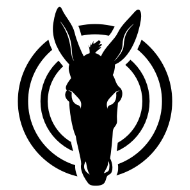-
Posts
281 -
Joined
-
Last visited
Reputation Activity
-
 Jhonatan S got a reaction from nodeus in Pencil Tool - still difficult to handle
Jhonatan S got a reaction from nodeus in Pencil Tool - still difficult to handle
hi there,
I'd like to share my experience with the Pencil tool, and I think this is related to a bug topic,
first, I notice nice improvement when you convert shapes to curves. Very awesome, thanks to the team efforts 😊
But when I need to use Pencil tool. it still doesn't work as I'd like to use.
eg. trying to close the curves, they doesn't happen so well.
then I need to always activate the sculpt mode.
however doesn't work easily (as you can see on the video).
eg. When you draw a shape, the beginning and the end of each shape drawn, adds more points, making the curve not optimised, taken even more time to fix it.
as I use affinity everyday, I come only when I see a tool that I use all the time would need to have a bit more of attention.
for now I suggest to my students and followers to use the pen tool,
easy to close the shape and very well optimised.
SUGGESTIONS (for this topic)
Pencil tool (quick draw mode) it draws the shape (example shown at the end of the video)
Clear Shape Option (Reduces the amount of nodes created, making the shape clear to adjust)
add Keyboard Shortcuts for the Close the Curve and shortcuts to the ToolBar buttons, would be awesome as well.
Please take in consideration this topic for the next upcoming improvements
2020-04-18 12-46-14.mp4
Jhon
-
 Jhonatan S got a reaction from MattP in [Preview] Creating a Scenarios in Affinity Designer (Part 1)!
Jhonatan S got a reaction from MattP in [Preview] Creating a Scenarios in Affinity Designer (Part 1)!
Hi, There!
Part 1 As you may see, I usually share my process about creating Characters, Items and also Backgrounds! 😎
some of them requires more technical skills, but following the correct methods the Vector can be very easy to handle
do not give up 🙂 even if some people try to discourage you.
Access the link below to discover the Vectorize Club
https://www.vectorizeclub.com
Enjoy 🤘
Reels Live 15 .mp4 -
 Jhonatan S got a reaction from pruus in [Preview] Creating a Fish in Affinity Designer!
Jhonatan S got a reaction from pruus in [Preview] Creating a Fish in Affinity Designer!
Hello There! 😆
Making a Fish using the Low poly techniques 🐠
Where you just need to use the Pen tool by selecting the corners!
Keep the nodes as simple as possible!
later you adjust as you want with the node tool
by doing this you will improve much more your time and efforts with Vector!
📌If you liked this tip, come check out our page by accessing the link https://www.vectorizeclub.com and learn several other techniques.
Take care!🤗
Reels Live 10.mp4 -
 Jhonatan S got a reaction from pruus in [Preview] Making a Cute Baby Yoda in Affinity Designer!
Jhonatan S got a reaction from pruus in [Preview] Making a Cute Baby Yoda in Affinity Designer!
Hello my friends! 😊
I've created a tutorial about how to make this character using Vector!
I'm sure, after you learn how to use my techniques, you workflow can improve much more. 🚀
Did you like it? So don't waste your time and go to the link https://www.vectorizeclub.com to see the full tutorial!
Have fun! 🙂
Reels Live 09.mp4 -
 Jhonatan S got a reaction from StuartRc in [Vectober Day 27] Creating a Parrot in Affinity Design!
Jhonatan S got a reaction from StuartRc in [Vectober Day 27] Creating a Parrot in Affinity Design!
Hello guys!
There are only FIVE days left of the Vectober Event! 😬
Come participate while there's still time, as the tutorials will be available until October 31st!
Today we are on DAY 27 where the Parrot Design is created! 🦜
Did you like it? So join us by going to the link http://vectober.com!
Enjoy! 😉
-
 Jhonatan S got a reaction from StuartRc in [Vectober Day 28] Making a Telescope in Affinity Design!
Jhonatan S got a reaction from StuartRc in [Vectober Day 28] Making a Telescope in Affinity Design!
Hi guys! 😄
Don't miss this opportunity to learn a lot and deepen your knowledge! There are only four days left of the Vectober Event! 🥶
Today we have the Telescope Design Challenge! So, join us while there's still time ⏰ and show off your art by going to the link http://vectober.com!
Thank you in advance to everyone who supports my work! 🤘
-
 Jhonatan S got a reaction from uneMule in [Vectober Day 22] Making a Boat in Affinity Design!
Jhonatan S got a reaction from uneMule in [Vectober Day 22] Making a Boat in Affinity Design!
Hello my friends!
Awaken the art within you! Come join the Vectober Challenge Tutorials, and send us your art for feedback and tips!
So you want to learn various techniques from Affinity Designer? So don't waste your time and join us!
We are on Day 22 of this Event where a Boat Design is created from scratch!
The link to access Vectober is http://vectober.com!
Bye!
-
 Jhonatan S got a reaction from StuartRc in [Vectober Day 20] Making a Queen in Affinity Design!
Jhonatan S got a reaction from StuartRc in [Vectober Day 20] Making a Queen in Affinity Design!
Hi guys! 😆
Creating designs has never been easier with Affinity, has it?
Come have fun and learn with Vectober's challenge tutorials!
We're already on the 20th with the Queen's Design!
You can join Vectober by clicking the link http://vectober.com!
Bye! 😘
-
 Jhonatan S got a reaction from StuartRc in [Vectober Day 22] Making a Boat in Affinity Design!
Jhonatan S got a reaction from StuartRc in [Vectober Day 22] Making a Boat in Affinity Design!
Hello my friends!
Awaken the art within you! Come join the Vectober Challenge Tutorials, and send us your art for feedback and tips!
So you want to learn various techniques from Affinity Designer? So don't waste your time and join us!
We are on Day 22 of this Event where a Boat Design is created from scratch!
The link to access Vectober is http://vectober.com!
Bye!
-
 Jhonatan S got a reaction from StuartRc in [Vectober Day 18] Creating a Dwarf in Affinity Design!
Jhonatan S got a reaction from StuartRc in [Vectober Day 18] Creating a Dwarf in Affinity Design!
Hello guys! 😆
It's DAY 18 of Vectober, with the awesome Dwarf Challenge tutorial!
Don't miss this super cool and fun event, check it out while it's still on!
👊 to join us visit this link below www.vectober.com
I hope to see you on this journey! 🥰
-
 Jhonatan S got a reaction from StuartRc in [Vectober Day 17] Creating a Spider in Affinity Design!
Jhonatan S got a reaction from StuartRc in [Vectober Day 17] Creating a Spider in Affinity Design!
V E C T O B E R Day 17 Spider! 🕷
In this completely free event, which will last until October 31st,
in addition to learning many tips in the daily challenges,
you can even submit your designs to receive feedback! 😍
💥 And attention we are using the NEW Marvelous vector brushes, released
To join us visit this link below www.vectober.com
Bye bye! 🤗
-
 Jhonatan S got a reaction from Stratos Agiani in [Vectober Day 10] Creating a Mountain in Affinity Design!
Jhonatan S got a reaction from Stratos Agiani in [Vectober Day 10] Creating a Mountain in Affinity Design!
Thank you @Stratos Agiani
-
 Jhonatan S got a reaction from uneMule in [Vectober Day 15] Creating a Potion in Affinity Design!
Jhonatan S got a reaction from uneMule in [Vectober Day 15] Creating a Potion in Affinity Design!
Hello my friends! 😊
Come check out our Vectober challenge event! In it there is a challenge every day until the end of October!
We are on Day 15 where you are taught how to create the Potion Design! Come, there's still time!
Access the challenges by clicking on the link http://vectober.com
cheers 😄
-
 Jhonatan S got a reaction from chbrier in [Vectober Day 13] Creating a Wolf in Affinity Design!
Jhonatan S got a reaction from chbrier in [Vectober Day 13] Creating a Wolf in Affinity Design!
Hello Guys! 😆
We are already on the 13th of Vectober with Lobo Design!! If you're not participating yet, run, there's still time!
We have a daily Challenge for you to learn a lot in a simple way with several vectorization tips! 😍
Come and join us to http://vectober.com
See You! 🤘
-
 Jhonatan S got a reaction from StuartRc in [Vectober Day 10] Creating a Mountain in Affinity Design!
Jhonatan S got a reaction from StuartRc in [Vectober Day 10] Creating a Mountain in Affinity Design!
Vectober 2021 Day 10 😆
where you'll learn how to create this Montain design from scratch!
In this event a challenge is made every day of October! Join us while you still have time! 🕘
Make your designs and send them to us for feedback and tips!!
to join us visit this link below www.vectober.com
Thanks for the support! 😄
-
 Jhonatan S reacted to Stratos Agiani in [Vectober Day 10] Creating a Mountain in Affinity Design!
Jhonatan S reacted to Stratos Agiani in [Vectober Day 10] Creating a Mountain in Affinity Design!
This is lovely! Love the color pallet and the overall feel!
-
 Jhonatan S got a reaction from StuartRc in [Vectober] Creating a Crystal in Affinity Designer!
Jhonatan S got a reaction from StuartRc in [Vectober] Creating a Crystal in Affinity Designer!
Vectober DAY 7!! 🤗
Hello everyone, on this 7th I present the Crystal Design Preview!
Join us in this Vectober challenge while it's still available and send us your project for feedback 😮!!
If you want to join us go to http://vectober.com
Cheers 😄
-
 Jhonatan S got a reaction from StuartRc in [Vectober] Creating a Dungeon in Affinity Designer!
Jhonatan S got a reaction from StuartRc in [Vectober] Creating a Dungeon in Affinity Designer!
Vectober Dungeon! 🔥
That's right! On the fifth day of Vectober I teach you how to create a dungeon from scratch!
Come check out this tutorial and learn a lot with us, you can even submit your projects to get tips and feedback!
We are using the wonderful new vector brushes, released
Come and join us, visit http://vectober.com
-
 Jhonatan S got a reaction from telemax in [Vectober] Making a Bat in Affinity Designer!
Jhonatan S got a reaction from telemax in [Vectober] Making a Bat in Affinity Designer!
Vectober 2021 Day 6 🦇!!
Where you will learn how to create this bat design from scratch!
This event is a challenge where I perform 31 tutorials throughout the month of October.
to join us visit this link below www.vectober.com
Challenge tutorials available until October 31st!
I hope to see you there! 😄
-
 Jhonatan S got a reaction from telemax in [Vectober] Creating a Crystal in Affinity Designer!
Jhonatan S got a reaction from telemax in [Vectober] Creating a Crystal in Affinity Designer!
Vectober DAY 7!! 🤗
Hello everyone, on this 7th I present the Crystal Design Preview!
Join us in this Vectober challenge while it's still available and send us your project for feedback 😮!!
If you want to join us go to http://vectober.com
Cheers 😄
-
 Jhonatan S got a reaction from cbarista in [Preview] Creating Dracula in Affinity Designer!
Jhonatan S got a reaction from cbarista in [Preview] Creating Dracula in Affinity Designer!
😁 Hello everyone!
This preview shows the tutorial made for the students of the Vectorize Club, where I create Dracula
inspired by the hotel Transylvania movie!
Visit our page and check out this and many other fun and easy tutorials https://www.vectorizeclub.com!
Hope you like it! 🧛♀️
See you!
Reels Live 03.mp4 -
 Jhonatan S got a reaction from cbarista in [Preview] Making a coin in Affinity Designer!
Jhonatan S got a reaction from cbarista in [Preview] Making a coin in Affinity Designer!
😁 Hi guys!
In this preview you can check a small tutorial made for the students of Vectorize Club where I teach step by step how to create this coin!
Did you like it? Visit our page and see this and many other tutorials https://www.vectorizeclub.com!
See you later!
Reels Live 05.mp4 -
 Jhonatan S got a reaction from pruus in [Preview] Making a creepy clown in Affinity Designer
Jhonatan S got a reaction from pruus in [Preview] Making a creepy clown in Affinity Designer
😁 Hello guys!
I want to show you a little of my art with this preview of a tutorial made for the students of Vectorize Club, in this tutorial I create a creepy clown!
Learn more about Vectorize Club by visiting
https://www.vectorizeclub.com!
See you! 🤗
Reels Live 71 (1).mp4 -
 Jhonatan S got a reaction from Dan C in [Preview] Making an elf in Affinity Designer
Jhonatan S got a reaction from Dan C in [Preview] Making an elf in Affinity Designer
Hello my friends!!
In this preview I show an elf creation project! This project was created for my students at Vectorize Club!
Did you like it ?
Learn more about my work by visiting the platform https://www.vectorizeclub.com!
See you!
Reels Live 70 (1).mp4 -
 Jhonatan S got a reaction from R C-R in Convert node shortcut
Jhonatan S got a reaction from R C-R in Convert node shortcut
yes, I also could click in the bottoms on the top bar to make what we need,
In fact
what is important to report here is that we could add the functions available to be customizable as shortcuts,
we advanced users, give a lot of value about time, even the "seconds" to click manually at some menus thousands time, in the end is always time consuming.
as reported by others people, seems that some functions are missing on the shortcuts.
one of them that we use a lot are:
Close curves,
Convert to smart
Convert to sharps
Transform mode
the important functions are not available on the keyboard shortcuts on the tools available to us.