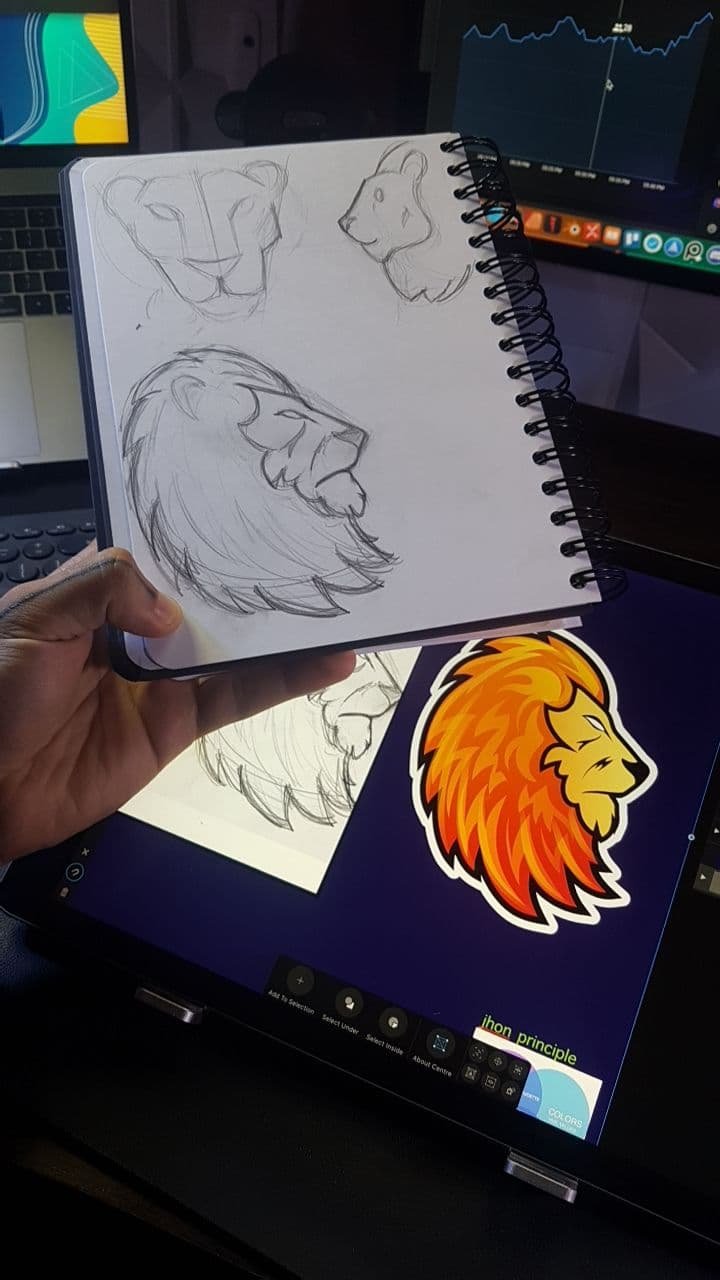-
Posts
281 -
Joined
-
Last visited
Everything posted by Jhonatan S
-
Hey people 🤩, here is a design done during my live streaming✒️, I show how you can vector a design done on paper in case you guys are curious to see my process, give it a check on my yt channel here is the link, enjoy! https://youtu.be/-IlzGoTKmGA 🤗
-

Fill Mode Winding (Non Zero) bug (1.8.2.620)
Jhonatan S replied to herlan's topic in V1 Bugs found on Windows
Hi Sean P, I'm having the same issue at the Designer on IPad, where I want to keep the Fill Mode -> Winding as my default option: when I insert new curves that intersects it always get with the Alternate mode automatically. In this case, should I report at the Ipad Bug Section? or this issue will be to solved to all platforms? thanks! see you -

affinity designer [DESIGNER] MY ARTWORK FOR QUEEN'S GAMBIT
Jhonatan S replied to Jhonatan S's topic in Share your work
lol thanks Patrick, yess I've shared on the social medias. thanks to all the efforts that Serif does to make the affinity apps great. cheers -

affinity designer [DESIGNER] MY ARTWORK FOR QUEEN'S GAMBIT
Jhonatan S posted a topic in Share your work
Vector based, from the #QueensGambit Character, my stylization Using #AffinityDesigner on iPad more of my work on insta: @jhonatan.ssilva www.youtube.com/jhonatanssilva brushes used MVB package: gumroad.com/jhonatanssilva -
Sunglasses illustration #vectober2020 made on affinity designer on desktop Brushes used: MVB Package Download below https://gum.co/MVBpack Tutorial available on my patreon: https://www.patreon.com/jhonatanssilva youtube.com/jhonatanssilva insta: @jhonatan.ssilva
-
HAT illustration! made on affinity designer IPAD! Brushes used: MVB Package Download below https://gum.co/MVBpack Tutorial available on my patreon: https://www.patreon.com/jhonatanssilva youtube.com/jhonatanssilva insta: @jhonatan.ssilva
-
Banana illustration! made on affinity designer Desktop! Brushes used: MVB Package Download below https://gum.co/MVBpack Tutorial available on my patreon: https://www.patreon.com/jhonatanssilva youtube.com/jhonatanssilva insta: @jhonatan.ssilva
-
CLOWN illustration! made on Affinity Designer IPAD! done in real time during the tutorial, Vectober 2020 Brushes used: MVB Package Download below https://gum.co/MVBpack Tutorial available on my patreon: https://www.patreon.com/jhonatanssilva
-
Pumpkin illustration! made on Affinity Designer Desktop! Brushes used: MVB Package Download below https://gum.co/MVBpack Tutorial available on my patreon: https://www.patreon.com/jhonatanssilva
-
Ghost illustration! made on affinity designer Desktop! Easy techniques used, recommended for beginners! Brushes used: MVB Package Download below https://gum.co/MVBpack Tutorial available on my patreon: https://www.patreon.com/jhonatanssilva
-
SKULL illustration! made on affinity designer IPAD! We have used the 3D Layer FX Techniques to do the body shapes! Brushes used: MVB Package Download below https://gum.co/MVBpack Tutorial available on my patreon: https://www.patreon.com/jhonatanssilva
-
Bear illustration! very simple and basic tutorial exploring all the tools made on affinity designer IPAD! Brushes used: MVB Package Download below https://gum.co/MVBpack Tutorial available on my patreon: https://www.patreon.com/jhonatanssilva
-
Chair illustration! inspired on Castlevania! made on affinity designer Desktop! Brushes used: MVB Package Download below https://gum.co/MVBpack Tutorial available on my patreon: https://www.patreon.com/jhonatanssilva
-
SEA MONSTER illustration! made on affinity designer IPAD! Brushes used: MVB Package Download below https://gum.co/MVBpack Tutorial available on my patreon: https://www.patreon.com/jhonatanssilva
-

Sorry, but what’s about the blob issue?
Jhonatan S replied to Artsketch's topic in V1 Bugs found on iPads
hi @Dan C @Gabe could you inform if is possible to have this issue fixed at the next update? hopefully it's not majority of people that is having this issue. but I guess the minority are struggling and getting very frustrated about it. which makes the software unusable to them, would be cool for all to have some update about when this would be a priority, since it's being a time that these people are struggling about it. Thanks in advance, I wish all the safety to the team in these pandemic time. -
understood, I will take a look on it and I will help you in to report to the devs the goal here is the same for all, improve the software to make everybody happy with it. thanks to let me know
- 5 replies
-
- adobe illustrator
- affinity designer
-
(and 1 more)
Tagged with:
-
I see your frustration about the bug, but I'm not seeing this bug on here, how I would show a Bug that I can't see? Have you tried to reinstall your app? I have a community of 160 students, they said nothing about this issue should be a problem with your ipad / screen protector or apple pencil then. But please, you should report this issue to the developers... not in the comment section in all of my youtube videos, I'm not a developer . Thanks
- 5 replies
-
- adobe illustrator
- affinity designer
-
(and 1 more)
Tagged with:
-
Many of us artist, illustrator and designers had some experience by using adobe's software when we started. I took a look around the recent adobe illustrator app in order to see what features they have I bring here a video that I review the Adobe Illustrator app, and I make some comparisons with Affinity. I have to say, Affinity is a very awesome tool and it's just one time purchase Of course, tools like Mirror / Repeat / Erase tool / Quick Shortcuts / Smoothing Nodes during the Pencil Tool Would be very welcome to the Affinity on Ipad Here is my honest review Have you tested this app? what you guys like most and wanted to see on the Affinity?
- 5 replies
-
- adobe illustrator
- affinity designer
-
(and 1 more)
Tagged with: