
Guzzi
-
Posts
154 -
Joined
-
Last visited
Posts posted by Guzzi
-
-
Leider Nein. Ich habe "Nasse Kanten" deaktiviert. Klonen klappt nicht - beziehungsweise nur teilweise. Siehe angefügtes Video ab ca. Minute 00:30. Die Farbe des Himmels wird nicht verwendet!
Grüße Guzzi -
Good day. WIN 10 Pro currently. In APhoto 2.3.1 I have problems with cloning. See Appendix. It works perfectly in APhoto 1.10.6 Also appendix.
Grüße Guzzi
-
@ Stuck. Danke, hat geklappt.
Guzzi
-
I've been on vacation for three weeks now. Today I started AP again for the first time and immediately got the information that the new version 2.1.0 was available. In addition the question whether it should be installed. No option to choose whether .EXE or .MSIX. I confirmed and it installed the MSIX versiondirectly. No download of an installation file. If I check for updates, I'm "up to date".How do I get an EXE version now?
Grüße Guzzi
Ich war jetzt drei Wochen auf Urlaub. Heute habe ich erstmals wieder AP gestartet und es kam sofort die Information, dass die neue Version 2.1.0 verfügbar sei. Dazu die Frage, ob sie installiert werden soll. Keine Auswahlmöglichkeit ob .EXE oder .MSIX. Ich habe bestätigt und es wurde die MSIX-Version direkt installiert. Kein Download einer Installationsdatei. Suche ich nach Updates, bin ich "auf dem neuesten Stand".I've been on vacation for three weeks now. Today I started AP again for the first time and immediately got the information that the new version 2.1.0 was available. In addition the question whether it should be installed. No option to choose whether .EXE or .MSIX. I confirmed and it installed the MSIX version directly. No download of an installation file. If I check for updates, I'm "up to date".Windows 10 Pro, 22H2, Build 19045.2965
-
Ich möchte die Beta Version von V2 installieren, aber mein kennwort, das in meinem Konto gespeichert ist, wird nicht akzeptiert. Auch zwei Versuche, das Kennwort zurückzusetzen waren erfolglos.
Bei Installation der originalen V2-Version brauchte ich kein Kenn- oder Passwort einzugeben. Was kann ich tun?I want to install the beta version of V2, but my password saved in my account is not accepted. Two attempts to reset the password were also unsuccessful.
When installing the original V2 version, I don't need to enter an ID or password. What can I do?
Windows 10 pro.
-
5 minutes ago, Guzzi said:
Sorry for white space.
ALT + F3 (Example). I don't know what's going on here.
Windopws 10 Pro, AP 1.10.5.1342, AP 2.0.0 -
On 11/30/2022 at 10:10 PM, RichardMH said:
In XnView, if you have your default apps set properly you only need to press F3
No F3 opens with "System" and makes me a full screen of the selected photo. In XnViewMP, the F3 key also opens the image in *XnView*. In both programs I have to press + F3 (example).
Guzzi -
On 11/9/2022 at 3:50 PM, walt.farrell said:
I found it necessary to use a helper .bat file:
start /b affinityphoto2.exe %1 exitI named mine LaunchAffinityPhoto2.bat and saved it. Then I point to that bat file from the other programs that need to invoke Photo 2.
Thanks Walt. Works for me with XnView.
-
Thank you very much. Disabling dit helped. The only question is, why wasn't this necessary in the previous versions? Do I have to expect further surprises? I updated to 1.10.0 again.
Herzlichen Dank. Das Deaktivieren hat geholfen. Die Frage ist nur, warum war das in den vorigen Versionen nicht notwendig? Muss ich noch mit weiteren Überraschungen rechnen? Update auf 1.10.0 habe ich wieder durchgeführt.
Grüße
Guzzi- NotMyFault and Chris B
-
 2
2
-
Hi Cris,
Or rather: I can't find a setting anywhere where you can activate or deactivate OpenCL. In the meantime I have researched and found that OpenCL is always activated under Windows 10 and cannot be deactivated.
Guzzi
-
Good day! A few days ago I updated to version AP 1.10.0.1127. Contrary to your statements, various program steps run much slower and more bumpy than before. There was no change to the hardware. Have you increased the hardware requirements? As an example, I have attached a recording in which I want to crop a photo and rotate it at the same time. So far I have been able to carry out such activities without any problems.
I choose the crop tool. The curved double arrow initially only reacts very briefly and then after several seconds in a row only suddenly. There is no way to do the rotation in one go.
The process is reproducible. This error does not occur in AP 1.9.2. That's why I uninstalled build 1127 again.
The photo was taken with a smartphone and is 2.02 MB (2116381 bytes) in size.Hardware acceleration is not installed.
Intel(R) Core(TM) i3-8100 CPU @ 3.60GHz 3.60 GHz, RAM 24,0 GB (23,9 GB verwendbar)
64-Bit-Betriebssystem, x64-basierter Prozessor , Intel(R) UHD Graphics 630
-
Diesellok
Guzzi
-
Yes, it ist.
Guzzi
-
But it bothers me that my document is now supposedly 1574.41 cm x 1151.1 cm
Aber mich stört das schon, dass mein Dokument jetzt angeblich 1574,41 cm x 1151,1 cm groß ist.

Grüße
Guzzi -
The error in AP 1.8.4.693 also occurs with me. In addition, there are different size specifications after cutting and when exporting. Corresponding screenshots are attached. So far everything is OK in the BETA.
Auch bei mir tritt der Fehler in AP 1.8.4.693 auf. Zusätzlich gibt es nach dem Zuschneiden und beim Exportieren unterschiedliche Größenangaben. Entsprechende Screenshots anbei. In der BETA ist soweit alles OK.
Gruß
Guzzi
-
10 minutes ago, Guzzi said:
2020-01-27_20-20-06.mkv
This file is empty. The upload would have cs. 32 MB. Where can I send them (Dropbox?) So that you can read them.
Diesse Datei ist leer. Der upload hätte cs. 32 MB betragen. Wohin kann ich sie schicken (Dropbox?), damit Ihr sie lesen könnt.
Grüße
Guzzi -
Hi!
Now I could reproduce the mistake. I create a new panorama and insert the corresponding pictures. Then I go to stitch panorama and confirm with OK.
After rendering, I (erroneously) select the crop tool and click on presets. Then the program freezes and I can only end it via the Task Manager. No reaction to Apply, Cancel or close program.
The error occurs in both AP 1.7.3.481 and AP 1.8.0.532 Beta.
Jetzt konnte ich den Fehler reproduzieren.
Ich erstelle ein neues Panorama und füge die entsprechenden Bilder ein. Anschließend gehe ich auf Stich Panorama und bestätige mit OK. Nach dem Rendern wähle ich (irrtümlich) das Crop Tool und klicke auf Presets. Dann friert das Programm ein und ich kann es nur mehr über den Taskmanager beenden. Keine Reaktion auf Ausführen, Abbrechen, Programm schließen.
Der Fehler tritt sowohl in AP 1.7.3.481 als auch in AP 1.8.0.532 Beta auf. -
Hello all three!
Thank you for your answers. But Serif always says we're not the same as PS. So why can't they display the thumbnails in AP? and secondly: I use XnView as a viewer and there I see everything I need. But even not in AP.
So why can't they display the thumbnails in AP? and secondly: I use XnView as a viewer and there I see everything I need. But even not in AP.
Danke für Eure Antworten. Aber Serif sagt immer, wir sind nicht gleich wie PS. Warum also können sie in AP nicht die Thumbnails anzeigen? und zweitens: Ich verwende als Betrachter XnView und dort sehe ich alles was ich benötige.
Grüße
Guzzi -
When I call up the "File -> Open" command in AP, the files .jpg and .tiff are displayed with thumbnails in the relevant folder. Just an icon for psd files. I would also like to see thumbnails at psd.
Wenn ich in AP den Befehl "Datei -> öffnen" aufrufe, werden im betreffenden Ordner die Dateien .jpg und .tiff mit Thumbnails angezeigt. Bei psd-Dateien lediglich ein Symbol. Ich möchte auch bei psd Thumbnails sehen.
Grüße
Guzzi -
Hi!
Some time ago I had to change my email address. Three weeks ago I bought a new PC and had to reinstall all programs. I was initially unable to download AP because my old email address was still saved at Serif. On December 16 v.J my new email address was accepted.
Vor einiger Zeit musste ich meine Mailadresse ändern. Vor drei Wochen kaufte ich einen neuen PC und musste alle Programme neu installieren. AP konnte ich zunächst nicht downloaden, weil bei Serif noch meine alte Mailadresse gespeichert war. Am 16.12. v.J wurde meine neue Mailadresse akzeptiert.
"Am 16.12.2019 um 16:08 schrieb Affinity Team:Hi Dietmar,Thanks for your email.The email address on your account has now been updated to x.xxxxxx@drei.at.Kind regards, Steven "After reinstalling AP 1.7.3.481 and AP BETA 1.8.0.526, I found that under -> Preferenes-> Miscellaneous myold email address x.xxxxx@tele2.at is still there. It cannot be changed here. However, this address is dead and if someone writes to it, the post will not arrive.Nach der Neuinstallation von AP 1.7.3.481 und AP BETA 1.8.0.526 stelle ich fest, dass unter -> Einstellungen -> Verschiedenes noch immer meine alte Mailadresse x.xxxxx@tele2.at steht. Sie lässt sich hier nicht ändern. Diese Adresse ist jedoch tot und sollte jemand an sie schreiben, kommt die Post nicht an.
Grüße
Guzzi
-
Can someone please take this thread out Pre 1.8 beta thread archive post in a current forum? It affects not only the BETA but also the CUSTOMER version.
Kann bitte jemand diesen Thread aus Pre 1.8 beta thread archive in ein aktuelles Forum stellen? Es betrifft ja nicht nur die BETA- sondern auch die CUSTOMER-Version.
Danke.
Guzzi -
Hallo @Gnobelix,
vielen herzlichen Dank! Hier ist mein Bericht:
Many, many thanks! Both crop presets work as desired, but with small differences or blemishes. The pixel values are slightly different namely when exporting.
Beide Vorgaben funktionieren wie gewünscht, allerdings mit kleinen Unterschieden bzw. Schönheitsfehlern. Die Pixelwerte sind etwas unterschiedlich.
AP 1.7.3.481 CUSTOMER und zwar beim Export
In version BETA 1.8.0.526 it looks slightly different.
In der Version BETA 1.8.0.526 sieht es geringfügig anders aus.
There are three different numbers for the same value: 1574, 157.4 and 1575! The cm values are always 13.33 x 10. It just can't be that.
Hier gibt es für ein- und denselben Wert drei verschiedene Zahlen: 1574, 157,4 und 1575! Die cm-Werte sind immer 13,33 x 10. Das darf ganz einfach nicht sein.
I know it's not up to you, Gnobelix. Elsewhere in the forum, different pixel information for the same value is also discussed. There is probably a lack of unambiguous specifications or coordination between the programmers. I myself was at the time when there was still no EURO and no Windows was also working in the quality control for software. There I also found rounding errors that led to differences of 0.01 DM or ATS. Unthinkable in the commercial field!
Ich weiß, dass das nicht an Dir liegt, Gnobelix. An anderer Stelle im Forum wird ebenfalls über unterschiedliche Pixelangaben für denselben Wert diskutiert. Da fehlt es wohl an eindeutigen Vorgaben oder an der Abstimmung zwischen den Programmierern. Ich selbst war zu der Zeit als es noch keinen EURO und kein Windows gab auch zeitweise in der Qualitätskontrolle für Software tätig. Dort fand ich auch Rundungsfehler, die zu Differenzen von 0,01 DM oder ATS führten. Im kaufmännischen Bereich undenkbar!
Beste Grüße
Guzzi -
Hallo Gnobelix,
Es klappt nicht oder mache ich etwas falsch?
It doesn't work or am I doing something wrong?

Grüße
Guzzi

-
22 hours ago, Gnobelix said:
Ich wünsche dir ein Frohes Neues Jahr.
Ein Gleiches wünsche ich Dir und Dank für Deine Antwort
22 hours ago, Gnobelix said:The menu navigation has changed a bit, your favorites are now created and managed under resemple.
The creation of Specification is as described above.I hope it helps.
Unfortunately, no! Neither with AP 1.7.3.481 nor with the beta can I achieve the desired result. I bought Affinity Photo about 1 1/2 years ago. During this time I got to know and appreciate many good sides of this program.I also think it's very positive that you get help and support very often in the forums.But unfortunately there are also a number of program steps or processes that I am not satisfied with. And that includes the Crop Tool, which incidentally gives rise to requests for changes or complaints from a number of other users in the forum. I have spent countless hours unraveling the Crop Tool's secrets - I have not succeeded.-

Dokumentgrösse vorgeben
Gnobelix replied to Guzzi's topic in Affinity on Desktop Questions (Mac and Windows)
helloGuzzi , I'm afraid that's not possible right now to create a shortcut for macros.
I was hoping that after a certain period of vocational adjustment with AP, I could say goodbye to PS.Up to now this was not possible for me and now my old PS only runs on my second, even older PC under Win 7 and in many cases this makes photo editing even more cumbersome for me.Some screenshots as an attachment:Leider nein! Weder mit AP 1.7.3.481 noch mit der Beta komme ich zum gewünschten Ergebnis. Vor rund 1 1/2 Jahren habe ich Affinity Photo gekauft. In dieser Zeit habe ich viele gute Seiten dieses Programmes kennen und schätzen gelernt. Ich finde es auch sehr positiv, dass man in den Foren sehr oft Hilfe und Unterstützung bekommt.
Aber bedauerlicher Weise gibt es auch eine Reihe von Programmschritten oder Abläufen, mit denen ich nicht zufrieden bin. Und dazu gehört das Crop Tool, das übrigens von einer Reihe anderer Benutzer im Forum immer wieder zu Wünschen nach Änderungen oder Beschwerden Anlass gibt. Ungezählte Stunden habe ich schon damit verbracht, dem Crop Tool seine Geheimnisse zu entlocken - es ist mir nicht gelungen.
Ich hatte gehofft, dass ich mich nach einer gewissen Einarbeitungszeit in AP von PS verabschieden könnte. Das war mir bisher nicht möglich und nun läuft mein altes PS nur mehr auf meinem zweiten, noch älteren PC unter Win 7 und damit wird für mich in vielen Fällen die Fotobearbeitung noch umständlicher.Als Anhang wieder einige Screenshots:
As the screenshots above show, the sizes change arbitrarily and when exporting you have to be careful again so that another dimension is not preset there. I very much ask for a correct, practicable solution.Wie obige screenshots zeigen, wechseln die Größenangaben willkürlich und beim Exportieren muss man nochmals achtgeben, damit nicht dort eine andere Dimension voreingestellt ist.
Ich bitte sehr um eine korrekte, praktikable Lösung.Beste Grüße
Guzzi -

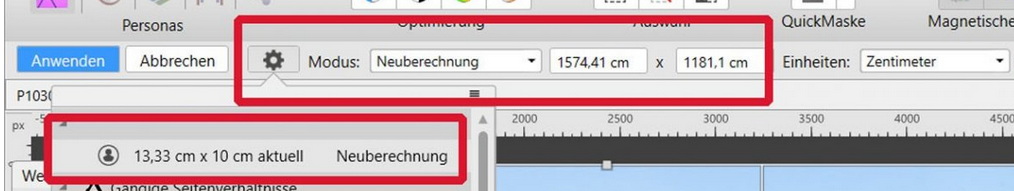



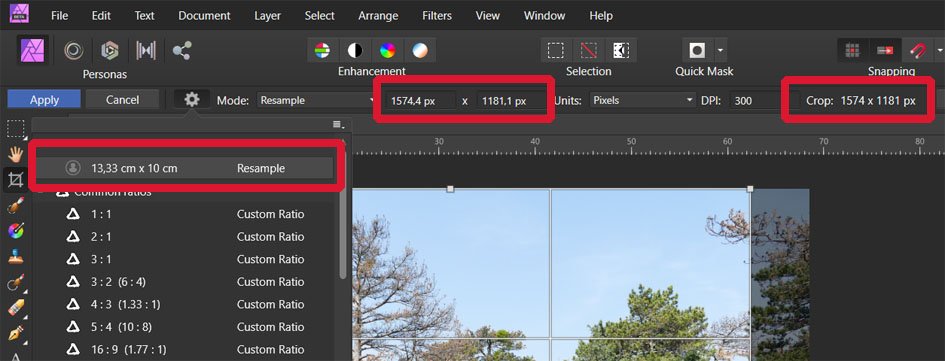

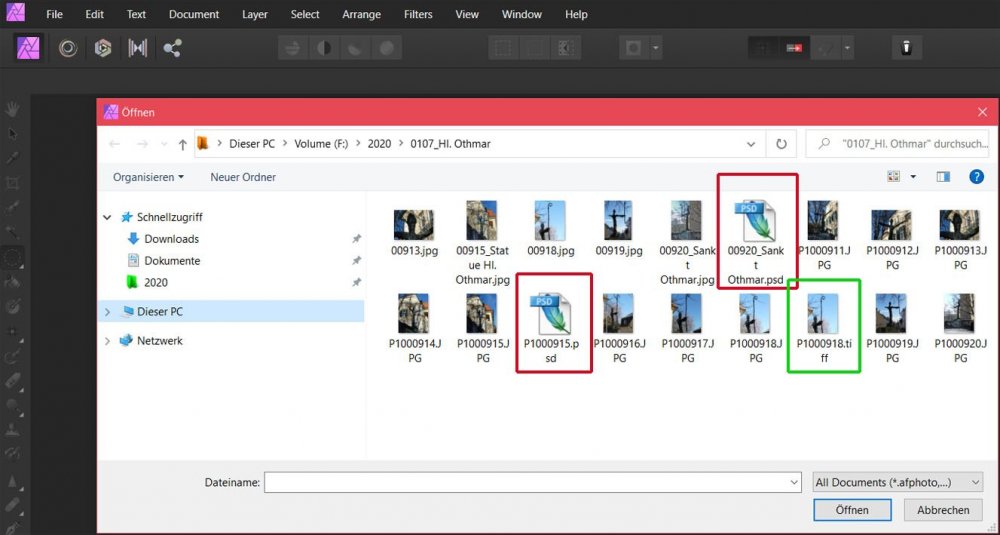











APhoto 2.3.1 - Klonen funktioniert nicht
in V2 Bugs found on Windows
Posted
Mein Browser übersetzt falsch. Ich habe Nasse Kanten deaktiviert.
Die Farbe des Himmels wird nicht übernommen.