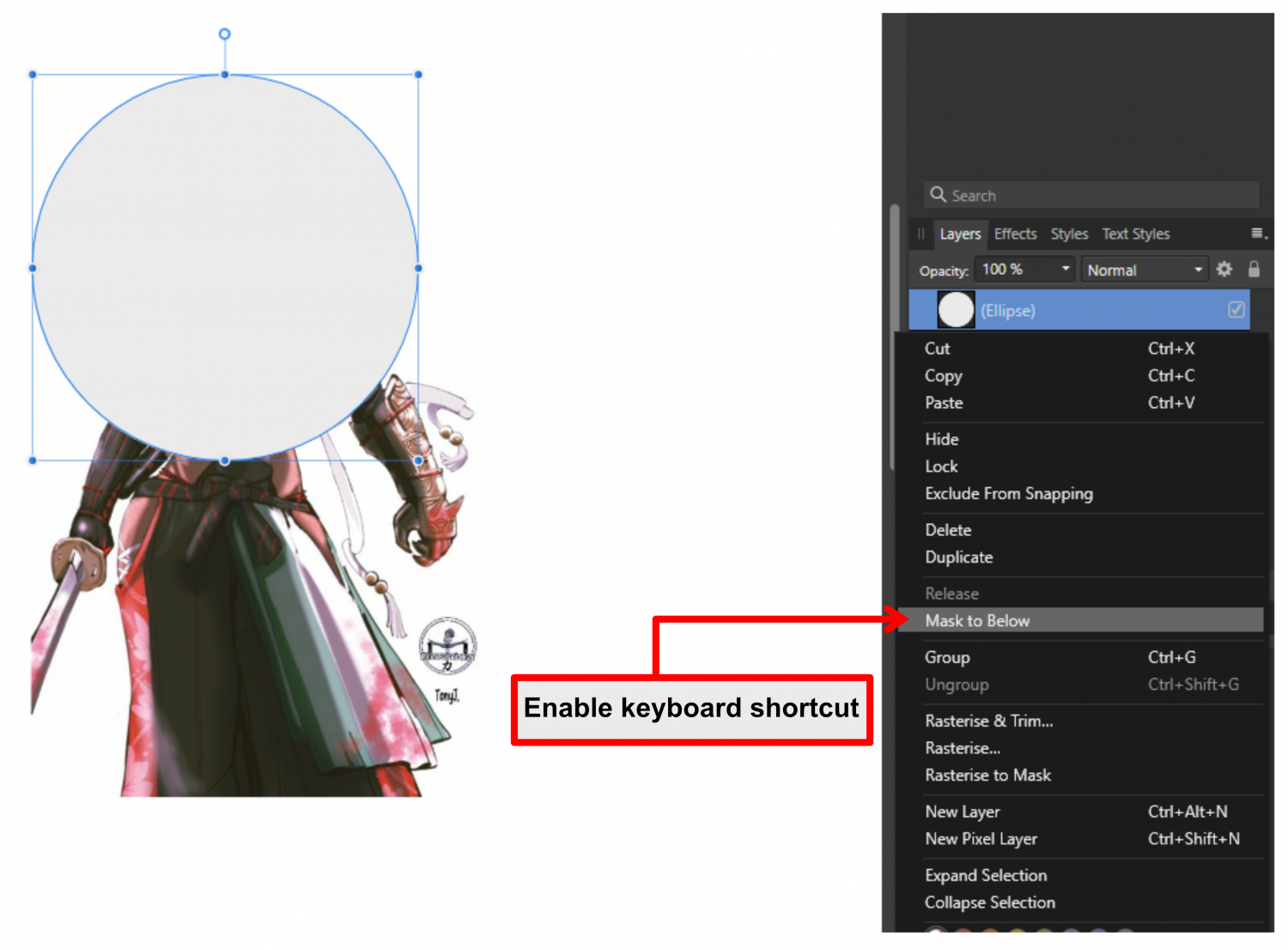-
Posts
13 -
Joined
-
Last visited
Everything posted by Tim Kyarie
-
Is there a possibility of allowing masking (Mask to below) to have a shortcut on pixel via vector. That is Masking an image using a vector object?
- 2 replies
-
- masking
- masking from layer
-
(and 1 more)
Tagged with:
-
Could you possibly consider adding find and replace text on Affinity designer seeing that when working with some documents one would need to replace text on some items. Thanks.
-
Same problem here. Can't import abr brushes, even the ones I had previously imported in previous version. This happened after the update to 1.7.2. Please help solve this, it is frustrating.
-
@Mark Ingram Thank you. Hope not far too long into the future . The product is robust and worth recommending to everyone. Of course bugs are expected here and there, keep improving the product Sir, it's the sharpest tool in my shed of design software arsenal.
- 7 replies
-
- brushes
- pens and pencils
-
(and 4 more)
Tagged with:
-
@Sean P Thanks. I have tried having disabled 'Use Windows Ink', it becomes sluggish while drawing with stabilizer. I have tried causing the issue again by clicking on the UI as opposed to the Doc so that I could test if switching between 'Use Windows Ink' would work, and to my surprise it does work without having to restart AD. I hope this issue will one day be sorted. Otherwise am loving Affinity Designer and the rest of the products very much. Keep up the good work Sir.
- 7 replies
-
- brushes
- pens and pencils
-
(and 4 more)
Tagged with:
-
Every time while drawing with Wacom tablet intuos, Affinity Designer either stops drawing after switching windows either within it or to another app. If it doesn't stop it will just draw only straight lines strictly and wont pick any curved strokes. This is happening in both vector and pixel persona. It is extremely frustrating. I often have to restart it and even then after a while, the same problem occurs again. I have added a video in pixel persona highlighting what I am talking about. It's either a windows 10 problems Or it's an Affinity Designer problem. Kindly help resolve this please, it's really really frustrating. Affinity Designer 2019-06-19 09-49-52.mp4
- 7 replies
-
- brushes
- pens and pencils
-
(and 4 more)
Tagged with:
-
The User interface freezes with use on Wacom intous. The active selected areas on the art board are active but I can't select other areas within the user interface like the task menu bar, Mainly when I drag a file image into Affinity designer using the wacom pen. Other times there was freezing is when I switched from Affinity Designer to another software while still using wacom and on switching back to it, it would be frozen and I have to forced quit Affinity designer and restart it all over again. Kindly check it's integration with Wacom products please.