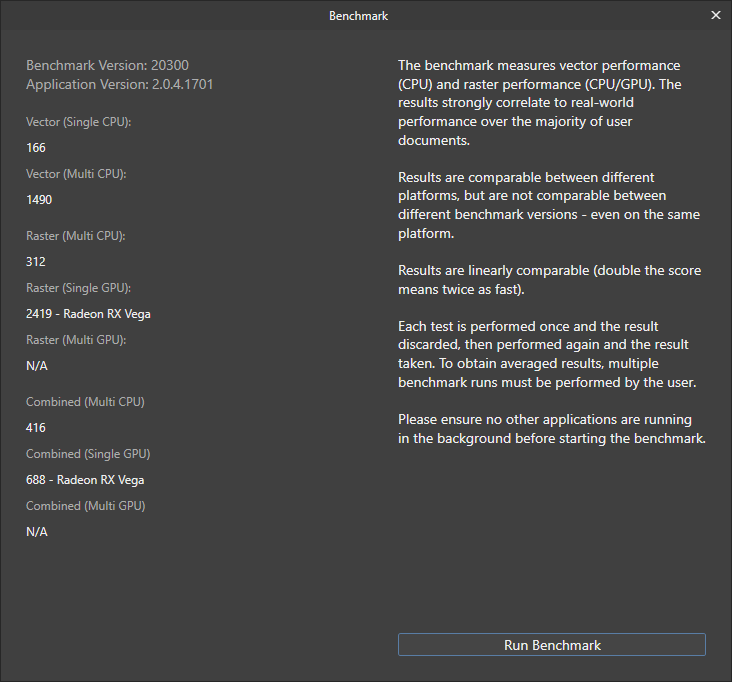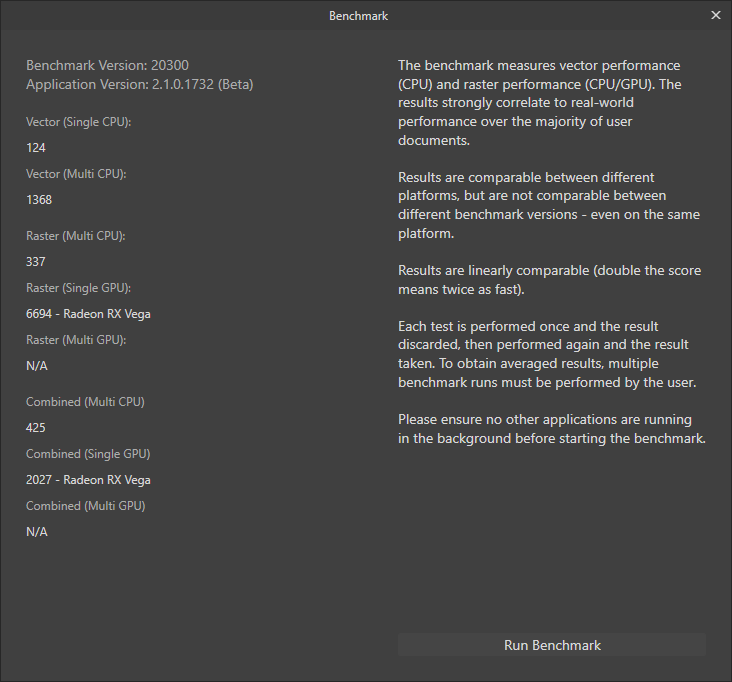-
Posts
29 -
Joined
-
Last visited
Profile Information
-
Location
The Netherlands
Recent Profile Visitors
The recent visitors block is disabled and is not being shown to other users.
-
 Dan C reacted to a post in a topic:
Select same color fill over multiple Artboards Designer v2.1.1
Dan C reacted to a post in a topic:
Select same color fill over multiple Artboards Designer v2.1.1
-

AD v2.1.1: Image is not placed correctly when opening SVG file
symbiont replied to purplie's topic in V2 Bugs found on macOS
Just found this bug on Windows version as well. -
 symbiont reacted to a post in a topic:
Select same color fill over multiple Artboards Designer v2.1.1
symbiont reacted to a post in a topic:
Select same color fill over multiple Artboards Designer v2.1.1
-
 symbiont reacted to a post in a topic:
Select same color fill over multiple Artboards Designer v2.1.1
symbiont reacted to a post in a topic:
Select same color fill over multiple Artboards Designer v2.1.1
-
@walt.farrell thank you for the detective work here! good to see that it was partially a human error, it hasn't cross my mind to look at color models or tint for that matter. i assumed using hex and/or color picker tool would keep them identical. but still one question remain unanswered. anyone else want to take a look and figure out why artboard 4 and the color fill anomaly in the top object is considered different? I could of course select every one of them and redo the fill to make them identical colors and call it a day, but that wouldn't lead me to get anymore wiser.
-
Bug on Designer v2.1.1 the bug i encountered is multifaceted. i believe the bug originated from this bug described in point 1: selecting same color fill over multiple Artboards skips over an Artboard. it seems like artboards are divided in two groups, where selecting same color fill over only works in that group. 1. the artboard showing this anomaly was created with the tool `Artboard > Insert Artboard` and it was rendered on top of an existing artboard. (inserting new artboard should render next to each other) 2. i have 5 artboards. and same color fill will not select all artboards. artboard 4 is not selected despite having the same colors. however when i select same color fill from artboard 4, i will only select same colors in that artboard and not from artboard 1,2,3 despite having the same colors.
-

Convert a group of text to curves makes it invisible
symbiont replied to symbiont's topic in V2 Bugs found on Windows
You missed a step for the bug to occur, which is grouping the text layer. Of course grouping one text layer doesn't make sense, but imagine having multiple text layers inside a group for your production image and forced to convert to curve each layer. So I hope this get fixed, it used to be bugged in version 1 as well. Here is the proof that its bugged for Windows. https://drive.google.com/file/d/16nAc1S7hR-TXZPyoCDzBqupFed0e1HKf/view?usp=sharing -
symbiont started following Affinity Designer V2 getting really slow and laggy after some time
-
i don't understand the usefulness of this demo. where are the scripts that can control properties of the tools that are already in the programs. like accessing gradient, lines, color values, layers, etc. i'm looking forward to scripts that can automate a lot of the repetitiveness, rather then image generation to some 80's looking fractals. this is not looking good or hopeful. however after seeing how layers can be renamed in a later post, i'll just wait and see what the team will showcase what scripting can do in some future update. is scripting coming to version 2?
- 655 replies
-
- automation
- scripting
-
(and 3 more)
Tagged with:
-
 symbiont reacted to a post in a topic:
Affinity Photo 2 slow performance
symbiont reacted to a post in a topic:
Affinity Photo 2 slow performance
-

Affinity Photo 2 slow performance
symbiont replied to symbiont's topic in Feedback for the Affinity V2 Suite of Products
@DylanGGthank you I got my benchmark as well, interesting to see that multi GPU is non-existent for my video card. why? Just recently installed the latest AMD Adrenalin software that comes with their drivers, so I assume that to be latest drivers which is: AMD GPU drivers: 10.0.22621.1 -

Affinity Photo 2 slow performance
symbiont replied to symbiont's topic in Feedback for the Affinity V2 Suite of Products
Thanks for getting back to me @Dan C Whats been actually said here? Is my GPU hardware acceleration not supported? I've just joined the beta and when I turn on hardware acceleration its as fast as turning it off, the lag seems better then 2.04 however as an end user I can't possible know what the code does under the hood. Yes, I wouldn't call it a fix, but a temporary patch-up or work around. If I turn on hardware acceleration, I expect it to actually make some use of the card and not fooling me into believing the software actually make use of the hardware. The 2.1 beta still has detectable lag when I turn on the hardware acceleration, but not as bad as on 2.04, best option for now is still to disable hardware acceleration as the lag seems most reduced here. @DylanGG what do you use to benchmark? -

Affinity Photo 2 slow performance
symbiont replied to symbiont's topic in Feedback for the Affinity V2 Suite of Products
Hello @Dan C Thanks for your reply. I want to provide a video capture what I'm dealing with in real time and let me know if this kind of lag is acceptable to this company. https://drive.google.com/file/d/1Atm1rFCLl_xZQQt6RtmsdKcXJA7X3wmE/view?usp=share_link I've since read from other users to disable hardware acceleration and this seems to elevate the lag, however this isn't really a fix. and here is my performance window screencap: -

Affinity Photo 2 slow performance
symbiont replied to symbiont's topic in Feedback for the Affinity V2 Suite of Products
i'll refrain from applying users suggested solutions and wait for an official statement. just did the same test and this time there wasn't as much lag as before. curious to why it suddenly reduced the lag without an update. The lag disappears when I reduce the application-window-size to an impractical resolution, but the lag reduces. I can conclude from this statement above that Affinity Photo2 is not optimized for my native resolution of 2560 x 1440 pixels. -

What is in this update 1.10.6?
symbiont replied to symbiont's topic in Affinity on Desktop Questions (macOS and Windows)
thanks for the clarification. i'll keep using 1.10.5, while eyeing and pandering on that V2 suite before 14 dec hits.