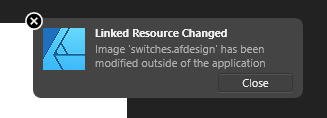-
Posts
12 -
Joined
-
Last visited
Recent Profile Visitors
The recent visitors block is disabled and is not being shown to other users.
-
focusp started following Affinity V3.0
-

Affinity V3.0
focusp replied to Repeated's topic in Affinity on Desktop Questions (macOS and Windows)
Will Canva buying Serif/Affinity mean they will add their AI tools to the Affinity suite soon? -
 o0Spyder0o reacted to a post in a topic:
Designer doesn't zoom out when using Huion HS611 graphics tablet
o0Spyder0o reacted to a post in a topic:
Designer doesn't zoom out when using Huion HS611 graphics tablet
-
It just happened to me too in AD 1.9.2.1035. I cannot see the black lines in the print preview, but they are there in the printout every time. Exporting to PNG and printing from AD still gives the exact same black lines. The lines are not visible in the PNG when viewed in a different app. Placing the PNG in AP and printing works fine.
-

Designer doesn't zoom out when using Huion HS611 graphics tablet
focusp replied to focusp's topic in V1 Bugs found on Windows
Thanks for letting me know. 👍 -

Designer doesn't zoom out when using Huion HS611 graphics tablet
focusp replied to focusp's topic in V1 Bugs found on Windows
@Hugh Hyndman no I haven't been able to resolve it. I did get a response from Huion, but only how to configure the softkeys on the graphics tablet, which I already knew. I haven't had a reply from Serif. I have two workarounds- I use a Shuttle Pro for zooming, etc. and that uses the same keys to zoom out and works fine. Or you can change the zoom setting in Affinity apps on Windows 10 to use the mouse wheel instead and then change the Huion to do that just for the Affinity apps. -

Designer doesn't zoom out when using Huion HS611 graphics tablet
focusp replied to focusp's topic in V1 Bugs found on Windows
Thanks, it is helpful to know it works for you. It baffles me why it doesn't work for me on a PC and a laptop. I have written to Huion too. -
I have just bought a Huion HS611 graphics tablet and it has programmable soft keys and touch bar. The key programmed for zoom out ie Ctrl + - does not zoom the image out. It does not work to zoom out in any of the Affinity apps, not just Designer. But it does zoom out other apps such as Adobe Photoshop, Google Chrome, etc. I have tried re-configuring the softkey to Ctrl + - (holding the Ctrl key and pressing the minus key) but it hasn't made a difference. I don't know if it is specific to the HS611 tablet. I do have a Shuttle Pro2 as well and that zooms out the Affinity apps fine. Also zooming in with the HS611 tablet soft key works fine.
-
 focusp reacted to a post in a topic:
Is there a Resource Manager in Designer 1.7?
focusp reacted to a post in a topic:
Is there a Resource Manager in Designer 1.7?
-

Is there a Resource Manager in Designer 1.7?
focusp replied to Clanks's topic in [ARCHIVE] Designer beta on macOS threads
Thanks Carl123 that is good to know. I have now tried the Beta and you are correct it is fixed there. -

Is there a Resource Manager in Designer 1.7?
focusp replied to Clanks's topic in [ARCHIVE] Designer beta on macOS threads
The new document was created as Type: Print not Press Ready. The image was clearly labelled as embedded in the layers pallet. I didn't use the replace image button. It is repeatable: Create new doc as Print and size A4 Place a another designer doc inside it and not it says embedded document next to the name in the layers pallet Click Edit Document and do a change to the other designer doc Close the Edit Document window Close and save the main document Open the main document and the Linked Resource Changed dialogue box appears briefly. I have attached the main document. Testing main.afdesign -
Sean P I have tried uploading the afdesign file again and it shows the correct file size as it uploads (45MB) and the upload completes successfully. But once uploaded the file size then shows as 25.94MB in this forum and if I download it from here and try to open it then Designer says it is truncated. So there seems to be a problem with uploading files to this forum. Is there another way I can get the file to you please? Model_Railway_wiring_diagram_with_switches.afdesign I have just tried this document in the Beta version of Designer and it does not crash on zooming.
-
focusp changed their profile photo
-

Is there a Resource Manager in Designer 1.7?
focusp replied to Clanks's topic in [ARCHIVE] Designer beta on macOS threads
If I edit an embedded Designer document in a new main Designer document and then close and open the main Designer document I get a Linked Resource Changed message as shown in the attached screenshot. But the document is not linked it is embedded and also has not been modified outside the application as the message says it has. This is clearly a bug in Designer 1.7.3.481 -
Affinity Designer is crashing every time I try to zoom in. I have captured a screen video that show that I just open the document and zoom in using Ctrl-Mouse wheel (or using the zoom tool) and it crashes. I am running Windows 10 version 1903 and Designer 1.7.3.481. I have attached the design file too. I am loading it from a local file that is in Dropbox and the linked files are local too. I tried turning off the 'Show' items as you suggested to Potzo and that did not stop the crashes.Any other suggestions please? Model_Railway_wiring_diagram_with_switches.afdesign Affinity Designer 2020-01-01 22-21-32.mp4