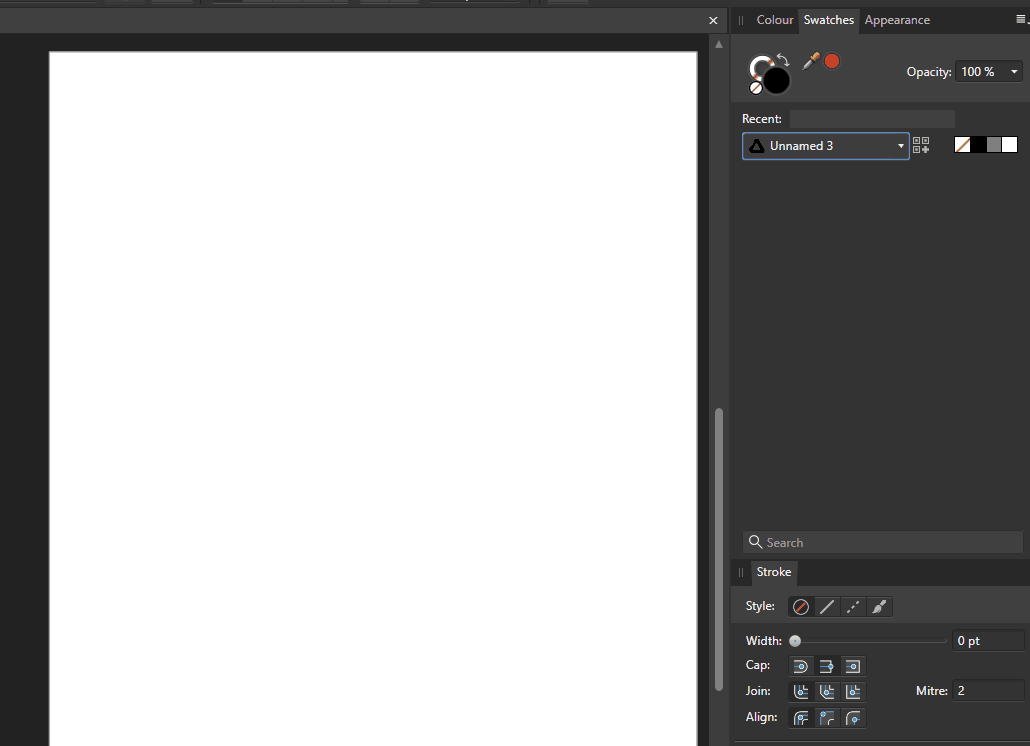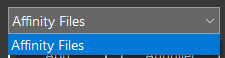-
Posts
2,109 -
Joined
-
Last visited
Everything posted by Jowday
-
It is impossible from the programs user interface to deduct that Designer can import ASE files. In the help file it is stated - so unless you reach and reach this sentence: you wont figure it out. The user interface does not give just a little hint in the open file dialog: So what exactly is an "Affinity File"? Perhaps if we read the entire help file we will know... 😴 EDIT: It is caused by a Windows 10 setting - see this post
-

How to show red overlay when masking
Jowday replied to user_0815's topic in Feedback for the Affinity V2 Suite of Products
Affinity Photo is a workflow killer. -
That was the ehm... Ordnungsdienst... Thank you for taking your time to share your thoughts and ideal with Serif, @PaRunk Fx 11. A mouse controlled attribute pipette would be great. I copy styles or fx very often using keyboard shortcuts AND mouse - a more intuitive mouse only alternative would be interesting. Be safe!
-

Quality loss
Jowday replied to saliniero's topic in Pre-V2 Archive of Affinity on Desktop Questions (macOS and Windows)
Serif PhotoPlus X7 vs Affinity Photo Other comparions: -
Binary content didn't look like 1.7 files - but I am only assuming here.
-
Discussed at length here fx: It is important - JPG quality and file sizes from all Affinity apps is not great: Also check this report out about what you see at 100% in Photo with different view quality settings (set in preferences) In conclusion: Unoptimized low-quality JPG files with no preview before saving in "Affinity Photo – Professional Image Editing Software" ... not exactly what professionals would expect.
-
Easily reproduced @ashf @wigglepixel <?xml version="1.0" encoding="UTF-8" standalone="no"?> <!DOCTYPE svg PUBLIC "-//W3C//DTD SVG 1.1//EN" "http://www.w3.org/Graphics/SVG/1.1/DTD/svg11.dtd"> <svg width="100%" height="100%" viewBox="0 0 2481 3508" version="1.1" xmlns="http://www.w3.org/2000/svg" xmlns:xlink="http://www.w3.org/1999/xlink" xml:space="preserve" xmlns:serif="http://www.serif.com/" style="fill-rule:evenodd;clip-rule:evenodd;stroke-linecap:round;stroke-linejoin:round;stroke-miterlimit:1.5;"> <g transform="matrix(1,0,0,1,-69,235)"> <path d="M2138,1678C2193.08,1926.57 2516.83,2264.57 1951,2465C1385.17,2665.43 1149.55,2941.75 929,2555C708.452,2168.25 563.716,1995.05 460,1947" style="fill:none;stroke:black;stroke-width:32.83px;"/> </g> <g transform="matrix(1,0,0,1,-600.481,-221)"> <path d="M1495.5,836L1609.95,1165.5L1830.51,1063.68L1795.14,1291.36L2165.52,1291.36L1865.88,1495L2037.56,1659.75L1795.14,1698.64L1909.6,2028.14L1609.95,1824.5L1495.5,2028.14L1381.05,1824.5L1081.4,2028.14L1195.86,1698.64L953.443,1659.75L1125.12,1495L825.481,1291.36L1195.86,1291.36L1160.49,1063.68L1381.05,1165.5L1495.5,836Z" style="fill:rgb(255,0,0);"/> </g> </svg>
-

Quality loss
Jowday replied to saliniero's topic in Pre-V2 Archive of Affinity on Desktop Questions (macOS and Windows)
Serif re-used the poor JPG algorithms used in their legacy programs (The Plus range). I know. I checked. Output is inferior and not optimized for size either. Neither is it an option. But I can assure you than when it is finally improved you will see release notes and marketing with headlines like "MASSIVELY IMPROVED JPG OUTPUT" 🤨 -

Quality loss
Jowday replied to saliniero's topic in Pre-V2 Archive of Affinity on Desktop Questions (macOS and Windows)
Serif re-used the poor JPG algorithms used in their legacy programs (The Plus range). I know. I checked. Output is inferior and not optimized for size either. Neither is it an option. But I can assure you than when it is finally improved you will see release notes and marketing with headlines like "MASSIVELY IMPROVED JPG OUTPUT" 🤨 -

Designer & Trace Tool?
Jowday replied to Ma3rk's topic in Pre-V2 Archive of Affinity on Desktop Questions (macOS and Windows)
None? It is a miracle then that the JPG output from the Affinity line is exactly the same as from the Serif Plus programs - and exactly as bad. No improvement there - just disappointment after the hype and inflated marketing. A blank slate of architecture - yes - but in many places same algorithms - equally slow, equally inferior. JPG output, unsharp mask, noise reduction. Slow and inferior compared to the competition. Dated open source code under the hood. And lets not get started on RAW conversions. Serif started from scratch after working for 15? 20? years on the Plus line - now targeting three platforms (Win, OS X, iOS) with a small crew. You will wait for a very long time for the features you had in the Plus line @Studio55 @Ma3rk -
Of course I understand all that. But imagine not having Photo, not needing it. At. All. Not needing those tons of photo manipulation related features. Just the pixel and vector features in Designer - through Publisher. You sound like the former sales people from the Serif PagePlus era; fool people into buying more they don't need. You are just underlining my point with a fat marker - as a Publisher + Designer owner you HAVE to purchase Photo to access features you should be able to use from the Designer persona in Publisher. You already purchased them. That is not a bargain or a no-brainer. Especially not if money is now a problem. Lets see where this crisis ends. No one will be able to pay their rent or feed their family with "15 types of blur filters or access to Photo's new Metadata Studio panel & its Library & Macro Studio panels" if they don't use them in their line of work. You can use Designer together with Publisher in three ways (Separate, Edit in, StudioLink) and StudioLink is the weakest option of the three - by far. So just forgetting StudioLink and Photo in that case - that is a no-brainer. No further comments.
- 24 replies
-
- affinity designer
- affinity photo
-
(and 2 more)
Tagged with:
-
None of the Affinity apps recognizes it as an Affinity file using open or even Place (insert) in Publisher. Maybe the files are corrupted - perhaps something else is the matter. I hope the support staff can take a look at the files. I looked at the binary content - I see similarities to regular affinity files - but also discrepancies. Sorry 😞 I hope you have a backup/version somewhere. If you do not have versioning of your files (fx via Dropbox cloud backup) I strongly recommend saving backup versions manually with unique names. The hard way. Every time you make a major or semi major change. But a blessing when problems arise. Stay safe.
-
I am talking about using Designer via StudioLink - not about using software individually. You are inside Publisher and have this photo - or a painted graphic illustration is perhaps a better example: You activate the Designer persona. Not vector persona. The DESIGNER persona. You expect the Designer features you know. You are a skilled pixel artist and have used the pixel persona exclusively. How do you using the Designer persona in Publisher via StudioLink: Sharpen Blur Smudge Use the paintbrush tool Use the pixel tool Etc. You don't. You have to edit in Designer itself in another window. No big deal. But to get acces to the above features - you already have in designer - from within Publisher using StudioLink - you need the Photo persona and Photo. So Publisher does not feature a Designer persona. It features a vector persona. Much less than half of Designer. So recommending purchasing all three programs to make StudioLink great now that there is a discount targeting the unfortunate in this global crisis is not a good advice. It is simply smarter to use Designer and Publisher together using 'Edit in Designer/Publisher' in the file menu. Until Designer gets more features than the current basic, basic features the Designer persona in Publisher and before they share brushes and data... StudioLink is no great timesaver.
- 24 replies
-
- affinity designer
- affinity photo
-
(and 2 more)
Tagged with:
-
It makes total sense. If you purchase Designer discounted but have to purchase Photo as well to get the same pixel features you already have in Designer but have to access via Photo if you want to use StudioLink... you saved 0%. If you don’t need Photo but are pleased with what you have in Designer. Like me. I don’t need Photo at all. Just talking about what you get and can access via StudioLink. If your design is often made or finalized in the pixel persona in Designer and you want to edit it in Publisher further finalizing something then StudioLink is no help. It is only vector. And designer has so few vector features you don’t have much to play with.
- 24 replies
-
- affinity designer
- affinity photo
-
(and 2 more)
Tagged with:
-
You’re welcome 🙂
-
Let's take it from the very beginning. This screenshot is from the desktop version af Designer where I have no problems, but these two are the settings you are interested in. Try disabling any other snapping setting than the ones I highlighted to see if it makes any difference. Object geometry could be equal to layer geometry, I guess.
-
50% + 50% = no discount (Designer, Photo discounted (for StudioLink use for Designer users)) 100% + 50% = no discount at all (Designer full price, Photo discounted (for StudioLink use for Designer)) The (generous) discount is targeting creatives who are up Shit Creek without a paddle financially these tragic days. Millions lost their job. Perhaps for good. If Affinity customers have all they need in Publisher and Designer bad usability should not put them in this silly situation where they have to purchase what they have in Designer anyway.
- 24 replies
-
- affinity designer
- affinity photo
-
(and 2 more)
Tagged with: