-
Posts
2,109 -
Joined
-
Last visited
Posts posted by Jowday
-
-
Export preview is awesome now guys and girls!
-
My fault. Control + shift + i is also reverse selection in Photoshop. Obviously I work more with masks than selections. 😕
-
Kind of a bug - but a usability issue so big I will post it as a bug here.
- Load an image
- Create an exposure (A) layer with the setting -1
- Make a linked duplicate of A called B
- Make a linked duplicate of A called C
- Adjust layer A to +1
- Result: Now A, B and C all makes a +1 adjustment to the exposure, each
- Imagine later in the day deleting A by accident or deliberately - after many edits you are satisfied with.
Observed:
- B + C reverts to the original setting (from the time of linked layer creation) of -1 (not the last used setting from A - this is as good as a bug)
- They are still linked (this is okay, I assume)
Expected
- B + C has the last used setting from A ... -1 (whatever A was before deleting it)
- Perhaps even a confirmation dialog with the question "You are about to delete a linked layer. Keep or remove the links" something something. Perhaps. I just assume that if you are adding linked layers to an document you also want a warning before messing with them, removing them) Macros should assume yes.
BTW the reverting to the original value happens also when you then after A delete B... etc. etc.
___ ___ ___
For reference: Photoshop behavior (I just looked it up - never used linked layers before)
-
Delete layer A and all links are removed from B and C without confirmation or warning (hm...) but adjustments originally inherited from A preserved (yes please)
- Link symbol is still shown but adjusting B or C does not affect the other linked layer - bug in PS I guess.
- Delete layer B or C and only this layer is removed with no confirmation (fine)
-
38 minutes ago, VectorVonDoom said:
I agree with this observation from @VectorVonDoom
NOW the shield looks great - yeah drawing the fringes by hand would require patience I rarely have - even during lock down here. Just remember that details and gradients that look great zoomed in will indeed appear grey to the eye zoomed out. In the big version they look just great. Thats why I mentioned clarity. Better micro contrast or whatever. Minor problem. Never mind. 🙂
No wait perhaps the same problem could affect the font... too light perhaps? Scaled down that could fade as well.
-
1 hour ago, user_0815 said:
Ok then. I thought you needed a hand.
I did. Thank you for your post and advice! But... I didn't use mask layers at all but masks on the adjustment layers:

In this case with no dedicated mask layer - how do I copy mask from the adjustment layer itself copied to another adjustment layer? Easily? If it requires multi-step channel operations I am not really interested (but curious still) - I was looking for something easy peasy like this:

But I understand that using dedicated layer masks is probably more clever. I just prefer the one line layer approach in Photoshop. And better thumbnails (full thumbnails, not crops).
-
1 hour ago, walt.farrell said:
That's an interesting observation, but it does require having a separate mask layer, not simply drawing on the built-in mask that each adjustment has. Right?
Correct. Linked mask layers are required. Or that bit of helpful brain activity I got later... where I grouped the adjustment layers and used a mask on THAT! 😄
-
On 5/11/2019 at 12:05 AM, Michael A. Lowry said:
The coat of arms of my rowing club, Nordiska Roddföreningen i Zürich was hand drawn in 1893. A simplified version was later created at some time in the late 1990s or early 2000s.
I’ve redrawn the coat of arms from scratch in Affinity Designer.
The new CoA uses modern flags and a straightened shield, but otherwise hews pretty close to the 1893 design. ( I've included both earlier versions too for comparison.)
I’d love to get feedback and suggestions. I’m particularly interested in learning more about how to convincingly simulate:
- Draped fabric (Current approach: shading overlays: shapes filled with elliptical semi-transparent gradients)
- Woodgrain (Current approach: brown color + 5% noise + shading overlays)
- Paper texture (Current approach: similar to wood)
Thanks for your input!
Being Danish I love it. Great work. My input:
- The shield doesn't for me at all - almost. 🙂 The bevel part of the shield looks like any other bevel I have seen and the style of the entire shield should be in greater harmony with rest of the content. I would make it look a lot more like the original. 2D and simple. Now it has a moderne sterile style that doesn't match the excellent flags and stuff you masterfully recreated in the background. It is also a shame the original details on the border of the shield were lost in the process. The shield is the focus point and centre after all. And the original shield is beautiful! No bevel can compete with it.
- Experiment with more clarity on the ropes - perhaps not as much as the originals but closer to that. Unless you observe the coat of arms on a big screen / big print it will just look like think strokes.
- Replacing the original Swedish "mix of crowns and lions" with just Tre Kronor is fine. Easier to decode for the eyes - I guess swedes will accept it too.
Fascinating stuff to work with, eh? 🙂
-
5 hours ago, user_0815 said:
Duplicate and drag the mask layer.
Alternatively, the way I do it:
1. CMD/CTRL-click on the mask
2. Add a mask layer or adjustment layer while selection is activeThis will add an exact copy of your mask, no matter whether you use the built-in masks or separate masking layers.
I had no mask layer! I had drawn the mask on the adjustment layer itself.
Notice... no mask layer.

But if I use the new linked layers in Photo (Layers -> Duplicate Linked)... I can create and update one mask layer and the linked duplicates of this layer will update automatically to reflect those updates!
Notice the link symbol.

In this case I could just use the mask on the group itself only - it was a theoretical question though. It confused me that I could draw masks on the adjustment layer itself - I thought THAT was the only mask option I had. 🙂
-
When I activate outline mode it is mostly to select a single object that I find it hard if not impossible to see and select in normal view mode (in a drawing with hundreds of overlapping objects), so I am very grateful that this difference between normal and outline mode exist. I think it is deliberate.
-
1 hour ago, walt.farrell said:
An adjustment layer has a built-in mask, which is why you can just paint on it with white or black to control the adjustment's effect on another layer.
But I'm not sure what you mean about using the layer as a mask. What you have done there is not clear to me from just that picture.
I need top copy the layer mask effect from one layer to another. I didn’t figure out how to do that on adjustment layers themselves.
Adding a layer mask to the adjustment layer instead allows me to duplicate that layer mask layer. So that did the trick.
... or hey... use linked mask layers instead?
First some sleep.
-
I think the poster meant this:
- The accuracy of the selection brush algorithm(s) is not up to par with the selection brush in Adobe Photoshop
- Using control + i should inverse the active selection (we all have it muscle memory) instead of control + shift + i (I agree)
@minta you can customize keyboard shortcuts here: Edit -> Preferences -> Keyboard Shortcuts
-
3 minutes ago, narrationsd said:
> Click here to download the latest beta - This is now distributed via CDN, so downloads should be quick for everyone... hopefully!
Well, this is a great move, but on very latest Chrome, clicking the link no longer works.
I had to copy it, then open it in a fresh tab - then the downloads were indeed fast, noticeably so out in California..I had a look, and you're providing an 'http' link -- not 'https' which is the only thing really acceptable these days, so may have crossed with Google's push on this.
it's an idea, anyway, as I have actually in a career never seen such a refusal before...
Same is true for the photo beta, but looked like might get better notice to report here.
Worked for me after a few attempts directly from Marks post just clicking the link.
-
Allright like this...

Just totally confusing I can also use the layer itself as a layer mask?
-
Searched and found nothing of real use. Nothing that worked.
I do this a thousand times on a yearly basis in Photoshop so it must be possible and easy in Photo?
I need to copy a mask to another layer. Again and again. Here you can see how I can just drag a layer mask to another layer in Photoshop.

This is my test file:
-
Image
- Live gaussian blur with mask
- Contrast - brightness layer that needs the exact same layer mask

-
Image
-
-
Fix verified with 110% scaling in beta build 943.

- Chris B and Mark Ingram
-
 1
1
-
 1
1
-
6 hours ago, Mark Ingram said:
- Fixed Export Preview scaling issues
Yeah! Verified with 110% scaling. Thanks, Mark!

-
And just because I am procrastinating - avoiding reading up on EU Law before meeting Monday - these steps to reproduce GIF.
Imagine me doing the exact same thing in every other professional program I have - many - Affinity does the same, no matter the source of the clipboard content. And now. Back to law!
-
3 hours ago, Mark Ingram said:
I'm the lead engineer for Windows, so trust me, I have a Windows computer, and I do test your reports.
Here's a 4x4 @ 300 DPI image pasted into an existing document:
However, if I do File | New from Clipboard, then I get the following:
So yeah, it looks like there is an issue when creating a new document from the clipboard.
For reference, your 1x1 PSD that you attached, comes in as a 96x96 px document, with the pixel layer placed at 96.8 x 96.7 pixels. Something very strange is going on...
Phew sigh gasp scream, I would much prefer only to communicate directly with Serif when reporting errors. This thread is evidence enough that wild guesses and opinions does not resolve any issue. Any relevant feedback drowns in tons of noise. I can't add everybody to my ignore list to filter out crazy noise.
No, there is nothing wrong with Photoshop or other programs I use. They do not need to be updated. We do not need to upload files for every forum user to investigate. There is an obvious issue with Affinity. Reporting it to Serif should be enough.
@Mark Ingram now clearly understands that there is an issue with create from clipboard that must be investigated. I have also seen reports here for some time Serif should have acted upon a long time ago but lets take it from here.
Counting on you now, Mark.
 But Monday. Still weekend for you.
But Monday. Still weekend for you.
-
55 minutes ago, MikeDuf said:
Changing the parameters from appdata didn't worked.
All my driver's are up to date
Tried holding ctrl key but nothing happens (holding it from 3sec before pressing till program's splash screen open and crash then I wait a bit and let go)
Tried running as admin
Tried running on Intel GPU instead of my 940mx - doesn't work
Tried rebooting several times, fresh install from 0, ... I'm really out of solutions for that one and since I had work to do I'm back on earlier version for now. Just lucky that I can do that... Some who just bought the software are stuck with a bricked software.
Sorry about that mate. I think you should wait for Serif to continue the support thread here. Ah, and you returned to the previous version.
I am not a big fan of the update notice (you cannot turn off) the moment you start an older version of the software - because first movers are the first to get burned. And sometimes stuck.
In the beta phase I had a similar problem because I am running Windows 10 enterprise N - which means "No media player". Installing the media player solved the issue because a video codec were a prerequisite for the program running. A classic dependency issue.
That issue should be solved now. But interesting to know what version you are running. I don't think it is a related issue because in that case the program terminated before the splash screen was ever shown. Instantly.
-
45 minutes ago, csp said:
.... maybe i simply make the wrong assumption that AP is targeted at photographers and retoucher working with real images when it fact it is the new painter & illustrator. looking at how they promote it, what features are added and what user post indicates this.
I don't know. They do add features to it that are for photographers with ambitions. The RAW editor for example and ON PAPER the product has some pretty impressive features. They are just not tied together professionally. IN REALITY the product is hard and clumsy to use and it is pretty old school. I can't imagine professionals choosing such a workflow killer. A damn shame. The features are there! It is like someone is throwing features into the box - blindfolded.
Old school photo editing for personal use will probably die within not too long. I have met quite a few hobby photographers that use iPad apps instead of the hard and slow programs on desktop computers. And no they do not use Photo for iPad. They use apps with ridiculously easy workflows and features. It makes them happy and no salespeople can talk them into more.
-
Just now, MikeDuf said:
You mean turn GPU acceleration off by setting it to false in the preference document?
Didn't worked no.

Yeah - or running the program with parameter that does the same.
-
9 minutes ago, chessboard said:
You mean 2022? 😉
Hoho.
In 2022 you will still make +1 posts in this thread.
- Dazmondo77 and Boldlinedesign
-
 1
1
-
 1
1
-
28 minutes ago, Kobold said:
Bugfinity Designer - I think they do not like fixing bugs, .... they like keeping them in!
Feelings are not involved. A development team has a finite number of hours and a growing backlog with bugs and architecture and feature stories. They are all estimated and prioritized into the sprint/week/month.
So the priorities are what matters here; and mind you we are talking about business priorities! Fixing all bugs on the backlog would delay the next release as well as optimizations of the "technical platform" - the product core. Unless you hire additional developers and specialists (or hire people temporarily for just a project) with all that follows - good and bad.
Serifs software products are cheap. I think we are all paying another price for the model though; Serif (naturally) wants to move forward with (unfortunately) a few tiny development teams and thus they can only fix a portion of the bugs on the backlog in each release. So either we get features or several bugfixes. Or some features with some bugfixes. I don't know their ratio.
It is the result of the business strategy and a staffing strategy made by management in Serif. Be very aware of this.
Once I was in a major product that had to wait forever for legal clearance of some major features in the backlog. We had to keep the developers busy so we simply asked them to fix almost every bug in the backlog and made what I called a service release. It was a bizarrely boring release where I had to arrange entertainment and teambuilding to keep the spirits high but boy did it make people (end users) happy for years. Our releases were quite big at the time (in man hours as well) so we fixed an incredible number of bugs in one go. The effect was bigger than I thought. Many thorns were removed from many peoples workflows and everyday work. After this we understood even better how much pain bugs causes. Even though we are in daily contact with our end users. Many users are just being nice. But their pain is real.




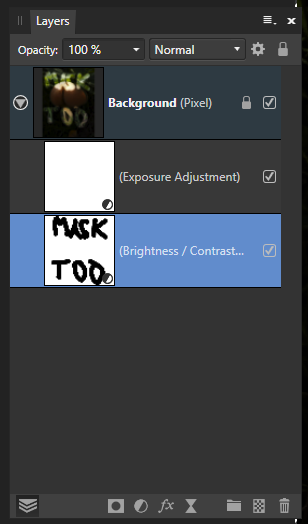
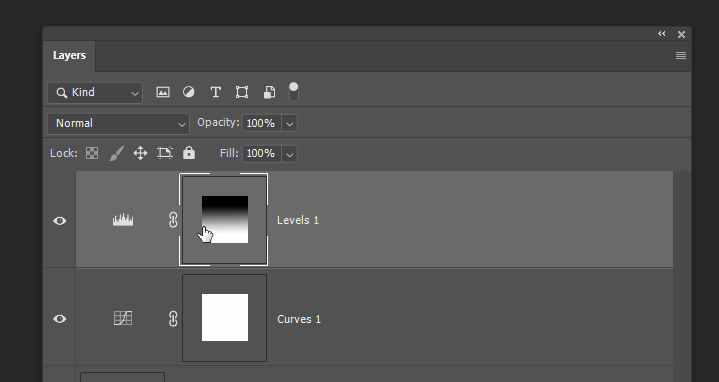












Where do I start?
in Feedback for Affinity Designer V1 on Desktop
Posted
Devs (programmers) making the UI design and decisions = design decisions like this ^ and lost hours of precious life. And all what @Barksley said.
User experience designers making the decision after consulting design professionals + customers and performing extensive user tests = something much, much better, perhaps even something wonderful
It is not just a shit-happens-it-may-be-improved-later-scenario... it can affect hundreds of thousands of users worldwide daily for years... besides affecting sales and brand value. The poor design may even never die for many reasons. Getting it right early in development using proper design strategies and UI specialists is a win-win.
OP Barksley? He left the forum in december 2019.