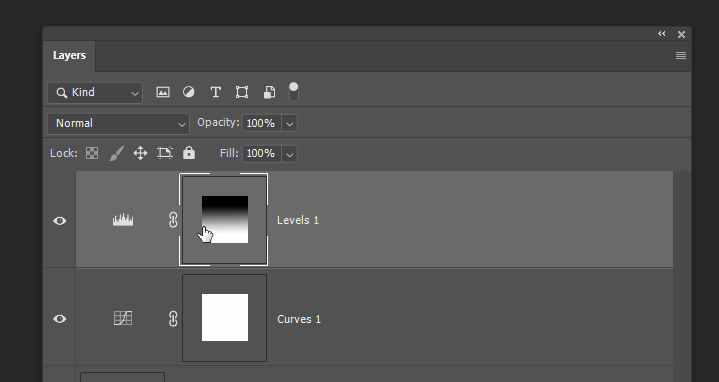-
Posts
2,109 -
Joined
-
Last visited
Everything posted by Jowday
-

Account Clean Up
Jowday replied to Adam Wickliffe's topic in Customer Service, Accounts and Purchasing
I see quite a few of these expired betas in there as well from before the first release of Publisher. Are they still added to user accounts? I am so lucky I can just grab them from the beta forum posts. Serif should be able to script remove these pseudo purchases from their user account database - and probably shouldn't add them to it in first place. -
You can help by verifying that it is fixed to your full satisfaction in the betas mentioned above. If it is not you'll risk waiting for further official updates to Affinity; 1.9.2 or even later before it is. 🙂
-
This I discovered by accident - don't know what other scenarios the bug affects Create new document in pixels (select SWGA 800 x 600) Go to document setup Change units to centimeters Make sure proportional scaling is locked (locked icon) Enter 20 in width and hit tab (height is calculated automatically Then select a DPI of 400 with mouse Select OK
-

Line width control
Jowday replied to Graphics's topic in Feedback for Affinity Designer V1 on Desktop
A true masochist. -

Line width control
Jowday replied to Graphics's topic in Feedback for Affinity Designer V1 on Desktop
Haha, no, reality is more complex than you guys want to believe. This is what made the moon landing possible - one factor of many - lets start with the genius https://www.wired.com/2015/10/margaret-hamilton-nasa-apollo/ Like a charm? Think again - it was a dramatic landing inside that lander - good thing the men aboard were trained for landing in a difficult to steer lander and former test pilot: https://www.forbes.com/sites/lanceeliot/2019/07/16/apollo-11s-infamous-landing-error-code-1202-offers-earthly-lessons-for-self-driving-cars/ A few details about the guidance computer: http://www.righto.com/2019/07/software-woven-into-wire-core-rope-and.html So, pretty please, with sugar on top, spare me. -

Place Function Icon on Toolbar
Jowday replied to DBCAB's topic in Feedback for the V1 Affinity Suite of Products
I agree. I miss many functions as icons as well in the desktop versions. Especially functions I use *all the time*. They are easily assessible and you don't need to fumble with menus or remember shortcuts. Or customize shortcuts. I assigned alt + PageUp to export instead of the four key default to remember it. Mind you I have to remember similar shortcuts for a lot of other programs. The world is bigger than Affinity. I hope more will be added as optimal icons. 🙂 -

Line width control
Jowday replied to Graphics's topic in Feedback for Affinity Designer V1 on Desktop
Using the pressure graph for drawings is like steering a car with a calculator. A width tool is so much more intuitive, fast, precise and satisfying to work with. -

Coolors Integration
Jowday replied to Mikester's topic in Feedback for the V1 Affinity Suite of Products
🙂 Agreed, I would like if Affinity could export swatches/palettes as well. In a business context these small files go back and forth between designers, printers, customer, partners whatever. It is rather annoying to use websites, services and what to connect people and systems just to exchange color tables. Another reason for many to just stick with what works in the big picture; Adobe. Speaking of palettes. Serif DrawPlus X8 had this little fellow built right into the program itself. That, too, couldn't export palettes. -
Hi, I have a wide gamut Eizo monitor that I calibrated myself with an Eizo calibrator. I instantly spot software that is not colour managed (you know the horror) and never, ever use it. I see no difference between colours in documents and colours in the color chooser and swatches though. I even made some measurements. Never had the issue myself either. So at least my UI is colour managed. Could you please provide an example - upload it (rather than paste it into post). And measure the colors on screen as well. Sometimes smaller areas of vivid colours fooled me.
-
Perhaps Serif should launch a "Design the new Affinity t-shirt contest" - could be fun.
-
I once had a black t-shirt. Slept it in but even then it was depressing. I need colours and design. Colours and shapes dragged me into design and photography. On the other hand ...
-

Coolors Integration
Jowday replied to Mikester's topic in Feedback for the V1 Affinity Suite of Products
Here and now you can (a method than can be use with whatever image, bitmap or vector): export the palette as SVG from Coolor open it in Affinity Designer in the studio panel "Swatches" select from the "burger menu icon" one of these: Create palette from Document -> As application palette Create palette from Document -> As document palette Or of course: export the palette as ASE palette open it Affinity Designer and create/open a document in the studio panel "Swatches" select from the "burger menu icon" one of these: Import -> As application palette Import -> As document palette -

affinity designer Nordic Rowing Club of Zurich coat of arms
Jowday replied to Michael A. Lowry's topic in Share your work
Looks good! -

How do I copy a layer mask easily
Jowday replied to Jowday's topic in Feedback for Affinity Photo V1 on Desktop
Ah, I made a few attempts. I am not sure how existing layers can be linked when no linked layers has been created yet. Why not a "Link layers" option if it is possible with drag and drop? Maybe I'll check out the tutorials out of lockdown boredom later. I would much prefer something like this for just a quick and dirty copy-paste of a mask. I learned it simply by trying it years ago. It has to be that intuitive to work in a professional workflow - and for it to stick to memory. Linking has to mature a bit usability wise before it is ready for prime time. -

Designer styles panel no longer works in list mode
Jowday replied to CM0's topic in V1 Bugs found on Windows
It takes two double-clicks. Easier to measure in outline view mode. Had both beta and release version opened. Issue fixed in build 943 - now it only takes one single click. Even in normal view mode. 🙂 Now Serif just need to rename them to 'Presets' 🙂 -

How do I copy a layer mask easily
Jowday replied to Jowday's topic in Feedback for Affinity Photo V1 on Desktop
How did you link the different adjustment layers together? -
@MEB 's exact words: The help file: Allow advanced features—when selected, all design features supported by the PDF file format are exported as vectors. If this option is off, depending on the nature of these features, they are rasterized or converted to curves on export. These features include: Artistic text which has been horizontally or vertically stretched. Text which has an applied stroke. Linear and radial gradients. Non-solid transparencies. If the Allow advanced features option is selected on export, the resulting PDF, when imported into other applications, may cause the above advanced features to be rasterised or rendered incorrectly. The third party's app may also display an error message on PDF import.
-
I experienced this as well. A quick test exporting a simple shape with a linear gradient to PDF using these profiles: Press (No, "file is corrupted") Print (No, "file is corrupted") Digital small or big size (OK) Export (OK) Flatten (OK) PDF X-1a, X-3 (OK) PDF X-4 (No, "file is corrupted") Edit: It is the "Allow advanced features" found under MORE in the export dialog (PDF) that triggers the Corel error. I don't know if it will cause problems, though, to disable it. @Callum FYI
-

Where do I start?
Jowday replied to Barksley's topic in Feedback for Affinity Designer V1 on Desktop
Then you know what kind of reaction I got when I - as a product owner - told a development team of 8 - 10 people that we could finally pull the plug on IE 6 support (we had to support it for too long because of compatibility issues and corporate system support and what not). Microsoft did show us how many and bad decisions you can make in complete and voluntary isolation inside a corporate bunker before they listened and adapted partially to reality. Do you remember The Microsoft Network? Or do you loooove the Microsoft Store? Purchasing something in there is ... bizarre.