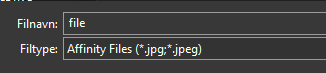-
Posts
2,109 -
Joined
-
Last visited
Everything posted by Jowday
-
Hence my earlier suggestions for Serif ^ 🙂
-
It doesn't; that's why scale with object would be a better default setting in the software itself than not (as now). There is no way to add the setting to sublayers quickly if scaling for some reason is not activated.
-

View Menu Studio
Jowday replied to polochon's topic in Feedback for Affinity Publisher V1 on Desktop
I was wrong - they do toggle visibility. Excellent! Thanks! For the record: I work on Windows 10, a Mac, an iPad and have a few Linux equipped old computers (OS updates just kills fine hardware). I am totally OS agnostic. What I produce on these machines matters the most. The computers and operating systems leaves me stone cold. 🙂 -

View Menu Studio
Jowday replied to polochon's topic in Feedback for Affinity Publisher V1 on Desktop
Yeah, almost, but when they don't toggle the visibility I am not quite happy. EDIT: They do! I was wrong. But still. I use tons of software with tons of different keyboard shortcuts. I use them as much as I can... but having the options just a right click away is just the easiest way to get the job done without a another request to my human memory. In the end keyboard shortcuts are so MS-DOS and 1982. -

View Menu Studio
Jowday replied to polochon's topic in Feedback for Affinity Publisher V1 on Desktop
I can't think of anything easier or more intuitive than right clicking something to access object options. 🙂 -
Great that custom guide colours and what not can be configured per document. Unless I missed it it preferences. I miss the option to define default bleed and guide colours in preferences. I will probably use the same custom colours for many types of documents. I know I can probably save custom colours in own templates or use the not so transparent and predictable sync with defaults feature. It just makes more sense to me with an option in preferences.
-
The paid upgrades are released so far not even every five years and priced like Photoshop plugins. Discounted often and then sold at ridiculously low prices. Like exactly now. I have purchased a lot of software and Affinity must be the cheapest software I have. As an actual expense - not license theory - I see no problem. The most likely combo of licenses is Mac + iOS or Windows + iOS. Both combos also dirt cheap. In fact if you are fine with buying expensive (and you guys ARE paying solid overprices for the Apple brand) Apple computers that doesn't age as well Serif software it simply baffles me you would ever complain about cheap bang for the buck software products. Affinity is budget software. You are complaining to the wrong company. You eyes will water when you upgrade your Mac the next time! And that pattern will surely repeat itself with real sums of money involved. No more comments from me on this non-issue.
-

View Menu Studio
Jowday replied to polochon's topic in Feedback for Affinity Publisher V1 on Desktop
That's why I am not sure why right click options are not available on certain objects like the studio panels - and context sensitive right click options are lacking here and there in Affinity. I am so used to them since forever. -

View Menu Studio
Jowday replied to polochon's topic in Feedback for Affinity Publisher V1 on Desktop
Nothing new under the sun here - that model is widely used as a right click option over columns in Windows software at least for like 20 years. 🙂 That's why I hoped that right clicking panels could show something similar. Right clicking objects, seeing and selecting object specific properties... just used to it for decades. -
I don't know what long term plans Serif has for the My Account section in the apps themselves, but perhaps the choice of name is misleading... nah not misleading... it just doesn't cover the range of options there. Here and now it is more a "'My stuff and info" usability enhancement that offers easy access to extras like brushes and templates - and a link between the Serif Store and purchases. Likewise there is a link between the customer account at serif.com and My Account. Downloading and installing and even uninstalling extras is now a no brainer for everyone on all platforms. That's what is in it for us. The complete separation of software, store and the customer account we had before only generates extra clicks, frustrations and customers that are unaware of brushes and templates. And who often does not know how to handle and keep zip files with extras. I wasn't born yesterday of course. I am well aware that Serif is making this move to animate customers to purchase extras - because it is so easy and well integrated into the products. That is fine. There is something in it for me as well and their business style is pretty honest and transparent. I have no problem with the license per operating system. The software is dirt cheap, is discounted very, very often and so far no upgrade fee for years. I never complained about money - I actually suggested paying more often to get features more often! Personally I like being a customer when companies are all right - and as a professional myself I understand money and goods must be exchanged. Making software or bridges is more expensive than you think. Compare to what so many in here don't like about the subscription model - I have no problem with that either - or the business model behind products like Xara (fake discounts with a constantly moving fake deadline and and an uninstallable service subscription update reminder) that I loathe and spit on... I think Serif is doing business the right way. It is true that double licenses are rare. But with so many discounts and no yearly upgrade... no paid upgrade so far for five years... you have to see it in the big perspective.
-

Designer (and Photo and Publisher) crash during register
Jowday replied to Jowday's topic in V1 Bugs found on Windows
Ah, definitely not 4 hours ago, perhaps 1 hour? No more than two. But anyway I tried with Publisher now - just assumed it would crash too but didn't launch it earlier - and it worked, so perhaps it was cache? The "removed brushes issue" was my mistake - a case of this: -
Howdy Congrats on the new release. A bug When starting the register process all three apps crash if I have no language selected in Preferences -> General Starting them, selecting eg English (UK) and accepting restart resolved the issue I believe this issue was reported early in the beta phase though 😢
-

View Menu Studio
Jowday replied to polochon's topic in Feedback for Affinity Publisher V1 on Desktop
Yep - and it is a clumsy place to enable/disable them from so I have asked for alternatives. I would love a right click menu from the panels or a studio selector control from the toolbar. And oh oh optional keyboard shortcuts too - that has toggle functionality: show if hidden, hide if visible. -

Auto weld nodes option
Jowday replied to tmvideo's topic in Feedback for Affinity Designer V1 on Desktop
-

Affinity Beta install conversation (split)
Jowday replied to Pyanepsion's topic in [ARCHIVE] Designer beta on Windows threads
Please let Serif focus on building meaningful features on 1.x or perhaps even 2.x versions on the current architecture until it makes sense for them to radically change the setup and product architechture. The amount of complexity (=time and trouble) involved in making a shared code setup is simply not worth the effort at this time. It is much more complex than you think with branches to many features. Developers working on such tasks are simply not developing features or bugfixes or anything of real value that moves us forward. And I can promise you that the idea is regression territory. Some of the most unproductive years we had at work was when upgrading platforms out of technical necessity. 80% suffering and endless boredom and 10% new features. The last 10% a mix of both. Or worse. I had an extremely talented developer yelling at me MOST BORING RELEASE EVER! (And I was the customer!!) Feared losing her. Creatives... create! -
I agree. I miss it too. The navigator is a one - or perhaps one and a half - trick pony. It takes up a lot of space too. I love the model with the zoom percentage shown in the status bar using a minimum of screen estate and providing a maximum of value. Adobe Illustrator CC 2021 - accessed from the status bar - my favorite because THATS WHERE I EXPECT TO FIND A STATUS 🙂 - a bit too long list though: CorelDRAW 2020 - accessed from the toolbar and with my favorite options: Gravit Designer Pro - accessed from the toolbar toolbar with zoom percentage displayed at all times as well: As for the navigator using a lot of space in Affinity apps - the navigation part alone is handled elegantly in CorelDraw 2020 using perhaps 16 x 16 pixels of screen estate: