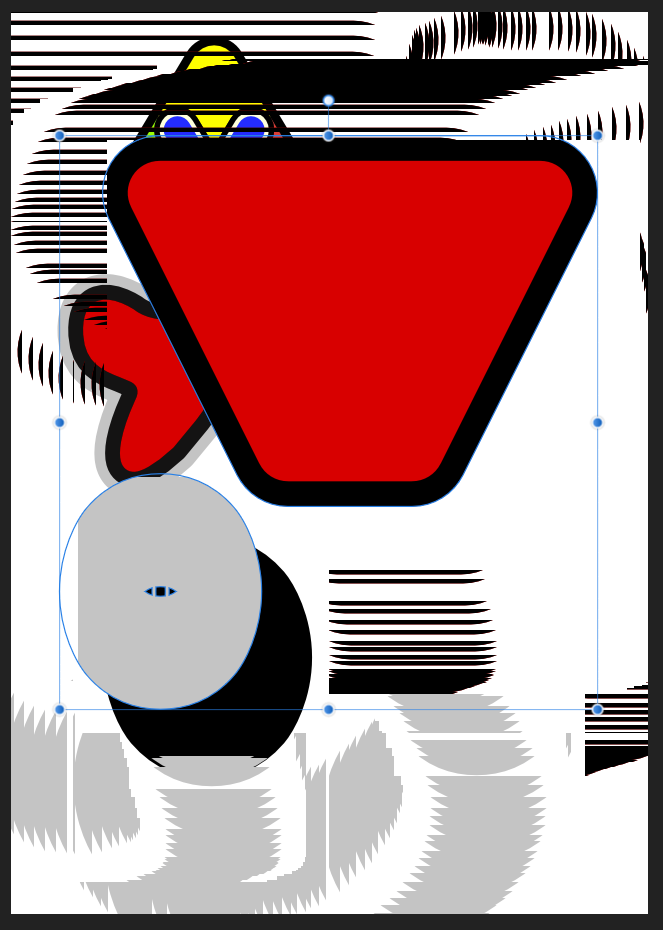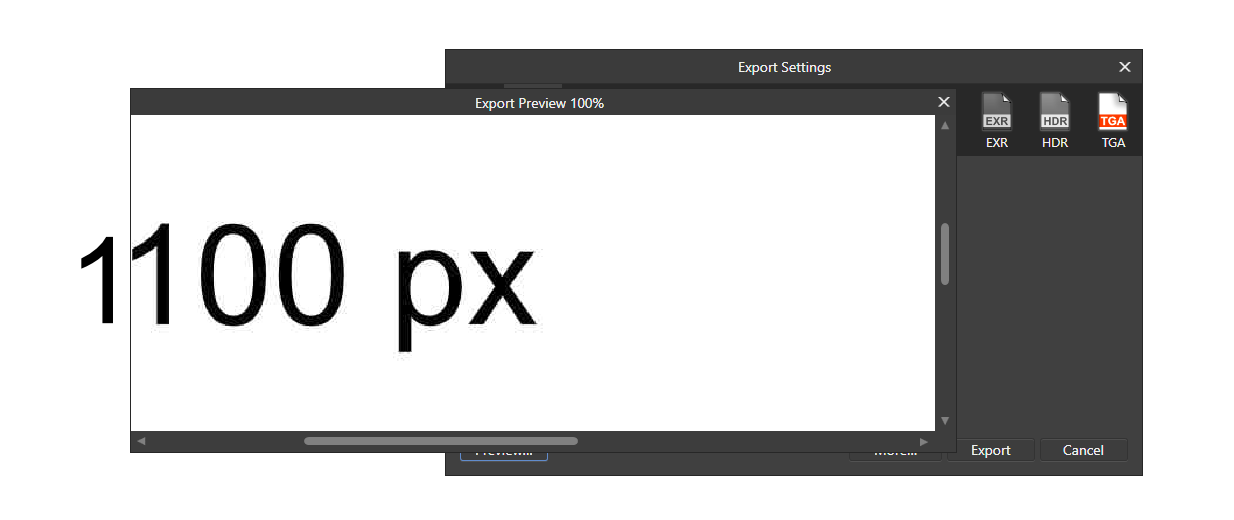-
Posts
2,109 -
Joined
-
Last visited
Everything posted by Jowday
-
Doesn't look good - easily reproduced. The major nuisance that I just cannot believe is a deliberate design choice is that the Bake Appearance button is always active. You have to know/remember an element has a contour - no visual hint in the UI - not even the bake button So you have to press the bake appearance to verify if it is not obvious visually whether or not a contour was added to an element And when you bake your contour the button is still active so if you forget what you did with an element.. well GO TO 1 Further, other elements that cannot be used are correctly ghosted in menus and on toolbars. So inconsistent user interface. Same goes for corner tool.
-
What I mean is that once the vector drawing is pasted into Adobe Photoshop CC 2020 or 2021 I have to commit the transform before the vector image I pasted into PS is rendered completely - before that it is displayed pixelated in a preview state. Every time I resize it (a vector smart object it seems) in PS I have to commit the transform again. Highlighted option is labelled 'Commit Transform' (click or hit enter) Copy as SVG is not necessary. Before commit: After:
-

Small Feature Request
Jowday replied to Harry L B's topic in Feedback for Affinity Photo V1 on Desktop
Advice @Harry L B In that case I would assign a better shortcut for export. I have chosen CTRL + SHIFT + E. -
Yep, main 100%, advanced 117%. Advanced makes everything look cool - and easier to the eye on a high res screen. Just font scaling (bitmap fonts are not scaled and are still tiny): Below advanced scaling - bitmap UI font is replaced with vector - this may not look good in old software - or may not work - I guess that is what the not recommended is about:
-

Help improve the product ...
Jowday replied to Joachim_L's topic in [ARCHIVE] Publisher beta on Windows threads
I can't disable sharing my e-mail in the beta - ghosted. -
@Mark Ingram 100% doc window vs 100% export window? JPG export. Hint: I have configured Windows to scale fonts to 117% (but I can't image why it would affect the pixel preview). Edit: It probably is the scaling; it doesn't occur on my work machine with no scaling. Windows 10 shortcuts: Control + 0 = Fit to window Control + 1 = 100% Control + 2 = 200% Control + 3 = 400% Control + 4 = 800% Control and +/- zooms in increments of 10% Control + mouse wheel zooms in increments of 10% Shift + control + mouse wheel zooms in increments of 100% Alt + mouse wheel = vertical scrolling Shift + mouse wheel = horisontal scrolling
-
I am deeply involved in software development of a huge project and at this time two huge projects of national importance. Actually three now covid-19 is here. We are scaling up and down from one to several teams and funding is great at times, sometimes not. I know a thing or two about building products from the ground and up. Was involved in four major projects similar to Affinity: starting from scratch on new platforms. There is a factor these apologist posts totally - totally - misses: management decisions, product vision and just plain vanilla business priorities. My job is to tell developers (entire teams) what to do next. Their job is to offer advice about how to do it and to then implement the features. If we need a bigger team to reach the target and in time, my job is to get the extra money from management. Usually not a big problem if there is a business priority behind and a well defined business case. Architecture and complexity is a huge part of software development and you have to build things in the right order. But you also have to adjust the team for the tasks and projects at hand. The alternative is starvation of resources, reduced speed of development and goals not met and in the end... failure to meet expectations. And all that follows. Sounds familiar? We are super agile and flexible. Because we HAVE to. No need for these endlessly repeating apologist explanations about why Affinity is developed they way it is and why it takes time. Guestimates from deep down the Mariana Trench. No further comments.
-
It is a little weird that RY is not supported in Affinity: https://www.w3.org/TR/SVG11/shapes.html#RectElementRYAttribute RX and RY are simply just standard attributes of the RECT element in SVG 1.1. It is obvious that it will lead to incompatibility and loss of interoperability with browsers and other drawing programs.
-
Something must be wrong - automatic processing of orders should run normally. Contact Serif directly: Affinity account I haven’t received an order receipt email. What should I do? Check your email junk folder for your order confirmation email. If it can’t be found, contact affinityorders@serif.com. I have a question related to my account. Who should I contact? Please contact affinityorders@serif.com.