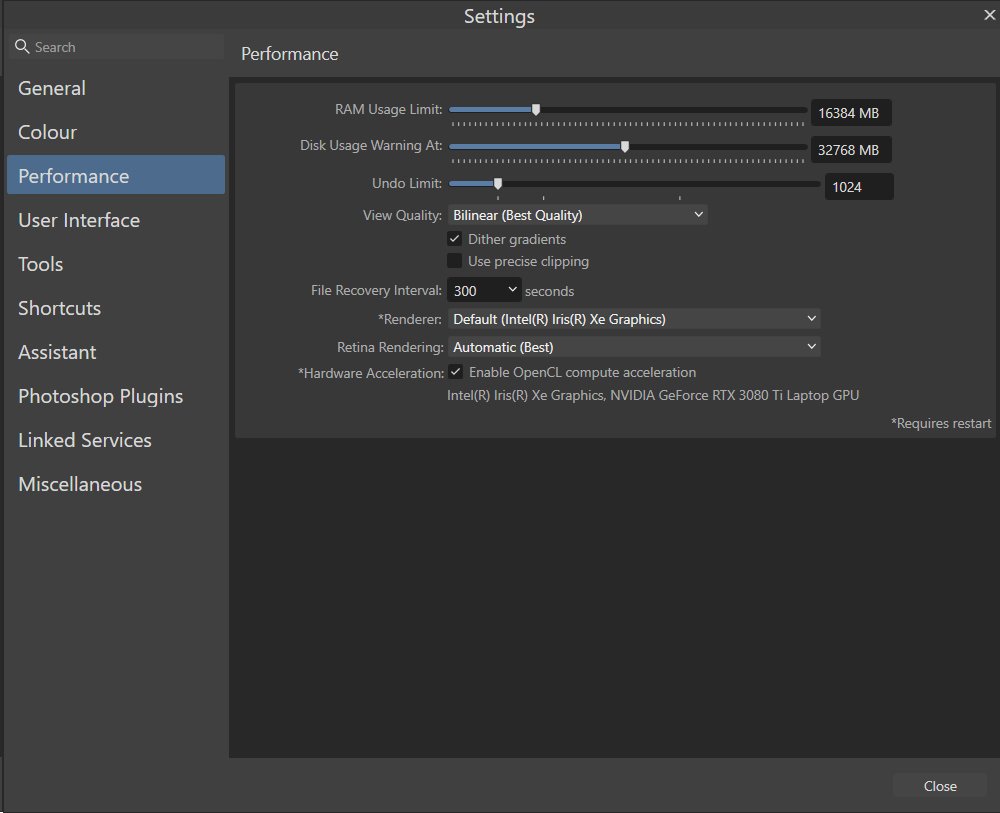DelN
Members-
Posts
149 -
Joined
-
Last visited
Everything posted by DelN
-
Affinity Photo v2 Brushes Palette missing
DelN replied to DelN's topic in Feedback for the Affinity V2 Suite of Products
Thanks, Psenda, I totally agree. Never even heard of Snapping Candidate (sounds like Politics to me) or HW acceleration... Ha-ha! I was creating a load of new Nature brushes - Forest Floor, Grass, Plants Shrubs & Trees, Rocks, Rock Faces for painting and creating landscapes - and it took me ages to find out how to get the palettes back... 😀 -
Affinity Photo v2 Brushes Palette missing
DelN replied to DelN's topic in Feedback for the Affinity V2 Suite of Products
I'm with you, GarryP. Having experienced the loss of everything - tools, drop-down menus and palettes, you are lost, left only with your image on which you can do nothing... -
Affinity Photo v2 Brushes Palette missing
DelN replied to DelN's topic in Feedback for the Affinity V2 Suite of Products
Thanks, GarryP/ I totally agree. I'm not a novice - at Affinity Photo/Designer or graphic design, which I did for 20 years - I just don't use short keys, and that one takes away everything that would make it possible to find any help if you press it accidentally, eg. tools, palettes, drop-down menus, etc. - all gone in an instant, and if you are on a tight deadline, that's possibly an hour or two of searching in Google (you can't search in Affinity Photo cos the drop-down menus are gone). Very stressful if you're working... -
Affinity Photo v2 Brushes Palette missing
DelN replied to DelN's topic in Feedback for the Affinity V2 Suite of Products
Thanks, GarryP, I must have pressed the Tab key accidentally at some point... You guys are great! 😁 -
Affinity Photo v2 Brushes Palette missing
DelN replied to DelN's topic in Feedback for the Affinity V2 Suite of Products
Wow! Yes, thanks, Walt. It was that - and they're all back now from the darkness. Strange, because I've never hidden them. I didn't know you could... Maybe Affinity should put the very hidden feature of 'Hide/Show Studio' in a very prominent place in their Help menu because I searched and searched their Help files for 'Brushes', 'Brushes Panel' and 'Brushes Panel missing' and found no help on it at all. You'd think that this 'Hide/Show Panels' feature would be under View/Brushes or View/Panels. Thank you so much. -
Hi Alan Wallace, There are 4 brush files. 2 parts to the 'Nature' brushes and 2 parts to the 'Atmosphere' brushes. I had to split them cos the file sizes were so large. I also uploaded images of what each brush stroke looks like and it's name, also a step-by-step tutorial in Word on how I created them. So you can create your own. It covers masking out backgrounds and brush settings... Hope you saw these. DelN's Free Brushes Pt1.afbrushes DelN's Free Brushes Pt2.afbrushes https://forum.affinity.serif.com/index.php?/topic/164388-delns-free-nature-brushes-for-affinity-photo/&do=findComment&comment=937681 DelN's Free Brushes Pt3_Atmosphere Dust & Smoke Brushes.afbrushes DelN's Free Brushes Pt4_Atmosphere Dust & Smoke Brushes.afbrushes https://forum.affinity.serif.com/index.php?/topic/159718-artwork-created-using-the-new-affinity-photo-nature-brushes-that-i-created/&do=findComment&comment=910633 Sorry to hear that you are having trouble finding my free Affinity Photo 'Nature' Brushes. I too have trouble finding them on the Affinity Forum. Personally, I would prefer to have only them located in one place on the Forum, but it was impossible. When I tried to move them (and the example dab images of the brushes) to one location on the Forum and remove the old links (to tidy the posts up), I was told that I shouldn't delete old posts. It wasn't my idea to have it so disorganised. I am far more organised than that. Have fun with them. I do. And I'd love to see what you create...🙂 Del
- 14 replies
-
Hi Dan C, Thanks. I'm just expecting the Master brush to be duplicated (not the sub brush). I've done it hundreds of times in Affinity Photo v1 and not had any problems. Created loads of Nature and Atmosphere brushes and uploaded them for other Affinity Photo users to use for free. I'll see if I can do a screen recording and attach the brush file too... Del
- 4 replies
-
- affinity photo
- brush
-
(and 4 more)
Tagged with:
-
Thanks, Walt...
- 4 replies
-
- affinity photo
- brush
-
(and 4 more)
Tagged with:
-
Hi, I wonder if you can help with an Affinity Photo v2 issue I am having... I am using Affinity Photo v2.1.0 I have been trying to amend a brush, then save it as a Duplicate, which I have done in v1 many times. But v2.1.0 won't duplicate the brushes that I create, so I can't save the new versions of the brushes. I am in an unsaved, new document. I am in the Edit Brush dialog box. I can duplicate a brush if I am not in the Edit Brush dialog box, but then I can't make the changes I want to make to the brush. I attach the documents, also the screengrabs. i can reproduce it as it happens every time I make changes to a brush and try to save it as a Duplicate. i am using Windows 11. I am just using a mouse, no tablet. What I do when it happens... I select the brush in the Brushes panel Right-click the one I want Click Edit Brush The Edit Brush dialog box is displayed Then I make the changes to the brush, add a bitmap, edit the bitmap, turn off Sync Spacing and Sync Size, then when I try to Duplicate it, I find that it does not duplicate the brush and I have lost all the changes because I cannot save them. Hope this helps. Thanks. Del Affinity Photo Duplicating Brush Problem 02.afphoto Affinity Photo Duplicating Brush Problem.afphoto
- 4 replies
-
- affinity photo
- brush
-
(and 4 more)
Tagged with:
-
affinity photo Miniature Dachshund Illustration
DelN replied to Bobby Beetle's topic in Share your work
Yes, This is great! I had a Dachshund too and, as dannyg9 says, it captures their spirit so well, their inquisitive nature, theit beautiful faces so full of fun and mischief. The BEST dogs... -
multi 1950s-style ‘Creature Feature’ movie title still experiments
DelN replied to GarryP's topic in Share your work
Love it! I went to see 'Attack of the Crab Monsters' at Deptford Odeon in the late 60s. The poster was better than the film... 🙂 -
My version of Corel Particleshop stopped working when I purchased Affinity Photo 2.0. The options available to me at the time were: A) Retain a copy of Affinity Photo 1.0, in which Corel Particleshop still works. I did this, but I also did B) and C) too. B) Create your own brushes In Affinity Photo. I create my own stylised Affinity Photo brushes (my 'Nature' and 'Atmosphere' brushes can be downloaded free on Affinity Forum) C) Purchase Corel Painter 2023. I've used Corel Painter for years (since version 5.0) and you'll be amazed at the number of brushes that come with it, and the Brush settings. You can make your own brushes too. I use it in conjunction with Affinity Photo, both of which I wouldn't be without. You can save as .PSD in Affinity Photo, open it in Corel Painter, do what you want to in Painter, then save and open the .PSD file in Affinity Photo and either save it as Photoshop or keep a native Affinity Photo file (Master) and use the .PSD file just for doing work in Painter and bringing it into Affinity Photo. This option may not be available to some people. It may be too expensive. Corel Painter 2023 is £359.99 (Upgrade is cheaper). However, if you thought that Particleshop has a great selection of brushes - you pay dearly for each bundle - most of which are either available in Painter or can be easily created in Painter). You will be blown away by the number of brushes that come with Corel Painter. It also comes with the Signature Style Brush Pack Bundle FREE (worth £173.99) when you buy a copy. Cheapest option is A) above. Del
-
affinity designer A few vector images done with Designer
DelN replied to stojames's topic in Share your work
Wow! They're great! You've got a great Christmas card with the penguin. I'd buy it... -
I loved Creaturehouse Expression! I mourn it's passing, murdered by Microsoft.. I still have version 3. The cover of v3 of the User Guide with the fairy with the pink crumpled papery wings was just exquisite. I don't know the rules of gaming, but have you considered the free 'Snow' asset that come with Affinity Photo, perhaps downsizing it, selecting an area of it and making a Snow brush with which you could set the spacing and then paint? You could save several white dab versions as .pngs and import them into the brush so that there is a more varied brush stroke. I use this method all the time to create my brushes...
-
Lovely. Looks like gingerbread. I could eat it!
-
affinity designer Fan art/skill development.
DelN replied to Mark Freeman's topic in Share your work
Beautiful artwork... -
Affinity Substance Designer
DelN replied to kirk23's topic in Feedback for Affinity Photo V1 on Desktop
Oh God, yes! I'd buy it...😀 -
Hi William, Wow! I've been to the link to investigate. I read the piece (ch21) on the second link you sent (http://www.users.globalnet.co.uk/~ngo/localizable_sentences_the_novel_chapter_021.pdf) and the poem, which flowed beautifully, and I have read the author's note. It was really very interesting, but so surreal. I'm not sure I understand from reading that little snippet what it's about so I will have another look later... I love that you are enjoying writing it and designing the graphics. Writing, art and design should be enjoyable. I think you are living in another dimension. It is such an original idea. 🙂 It will take me a while to understand it, I think...
-
Good point, carl123... Maybe I should do a Christmas version and add Rudolph's nose glowing like a beacon that all non-flight woodland creatures can follow to safety. And maybe in Williams 'fire in the office' book, he can have Santa Claus leading the office workers to safety. All except the ones that 'don't believe' in Santa. They'll probably scurry around in the office and die of smoke inhalation. Never mind. Although, I imagine both fires will have died out by Christmas... 😄 William's children's books might be out by Christmas too, eh?
-
I think you may have the formula for a winning children's book there, William. You could do the illustrations in Affinity Photo and Affinity Designer. Maybe two books; a fire in the woodlands, and secondly, a fire in the office. Who will survive? I see a board game too (maybe to rival Monopoly?) Something tells me that the 'fire in the office' book might not sell as well as the 'fire in the woodlands' book... 😄
-
Yes, thanks, Tomek. It's a great list of very helpful resources you have compiled and kindly posted. Many thanks...
- 9 replies
-
- resources
- architecture
-
(and 2 more)
Tagged with:
-
Ha-ha! Well spotted! While I was putting it together I did wonder whether, if the fire is raging rapidly through the woodland in all directions, leaping from tree to tree and setting alight to the undergrowth, do the animals, in their terror, follow the same route to safety as the birds or do they tear through the woodland in a blind panic, avoiding the fire and smoke as they come across it... And I agree with you: I don't see any similarity between Piero di Cosimo's wonderful painting in the Ashmolean Museum in Oxford and my own, but it was a great compliment to receive from William. But did you notice that one of the deer and wild boars in Piero di Cosimo's painting have men's heads?
-
Thanks, William. I'll check them out... 🙂