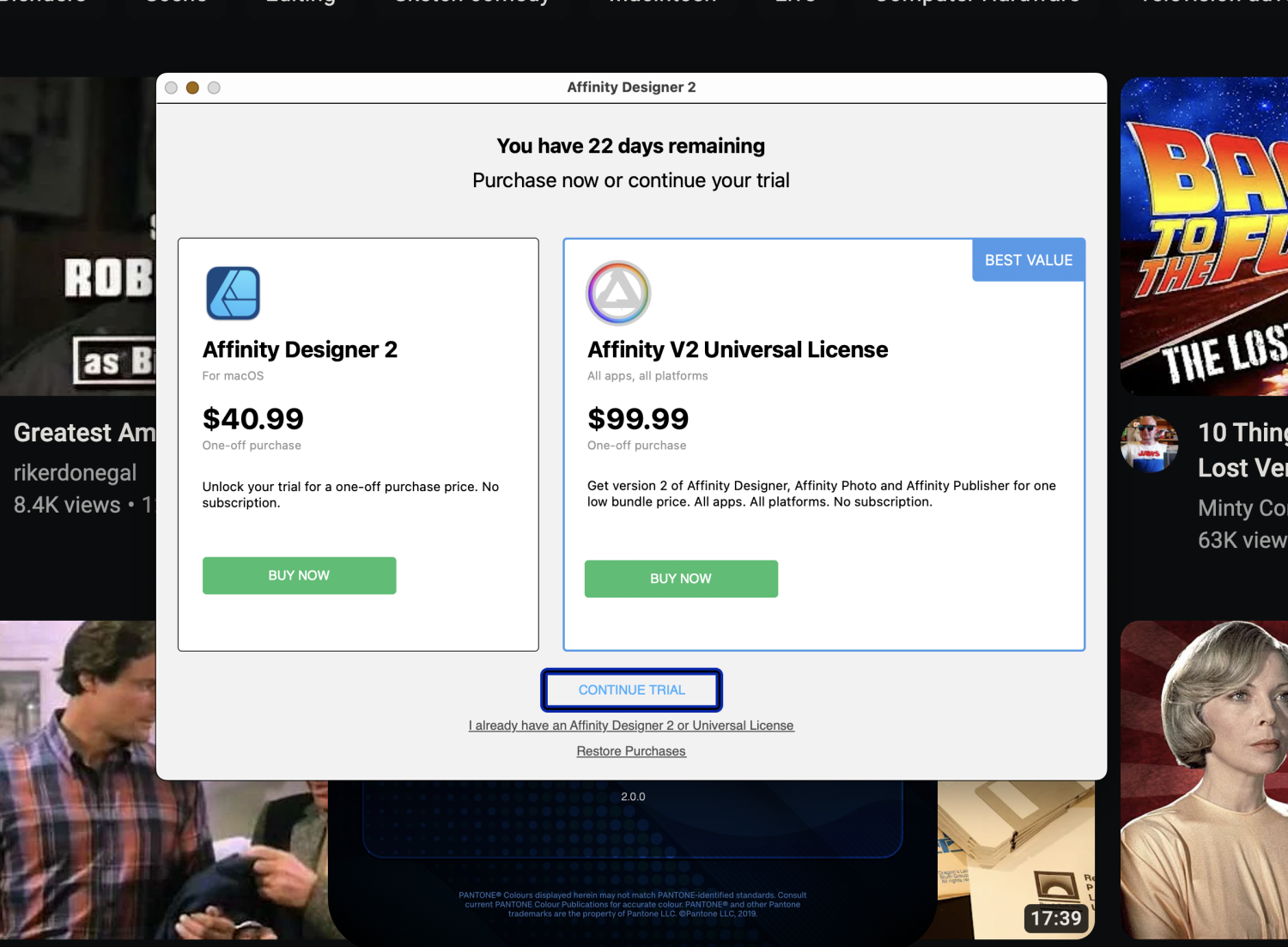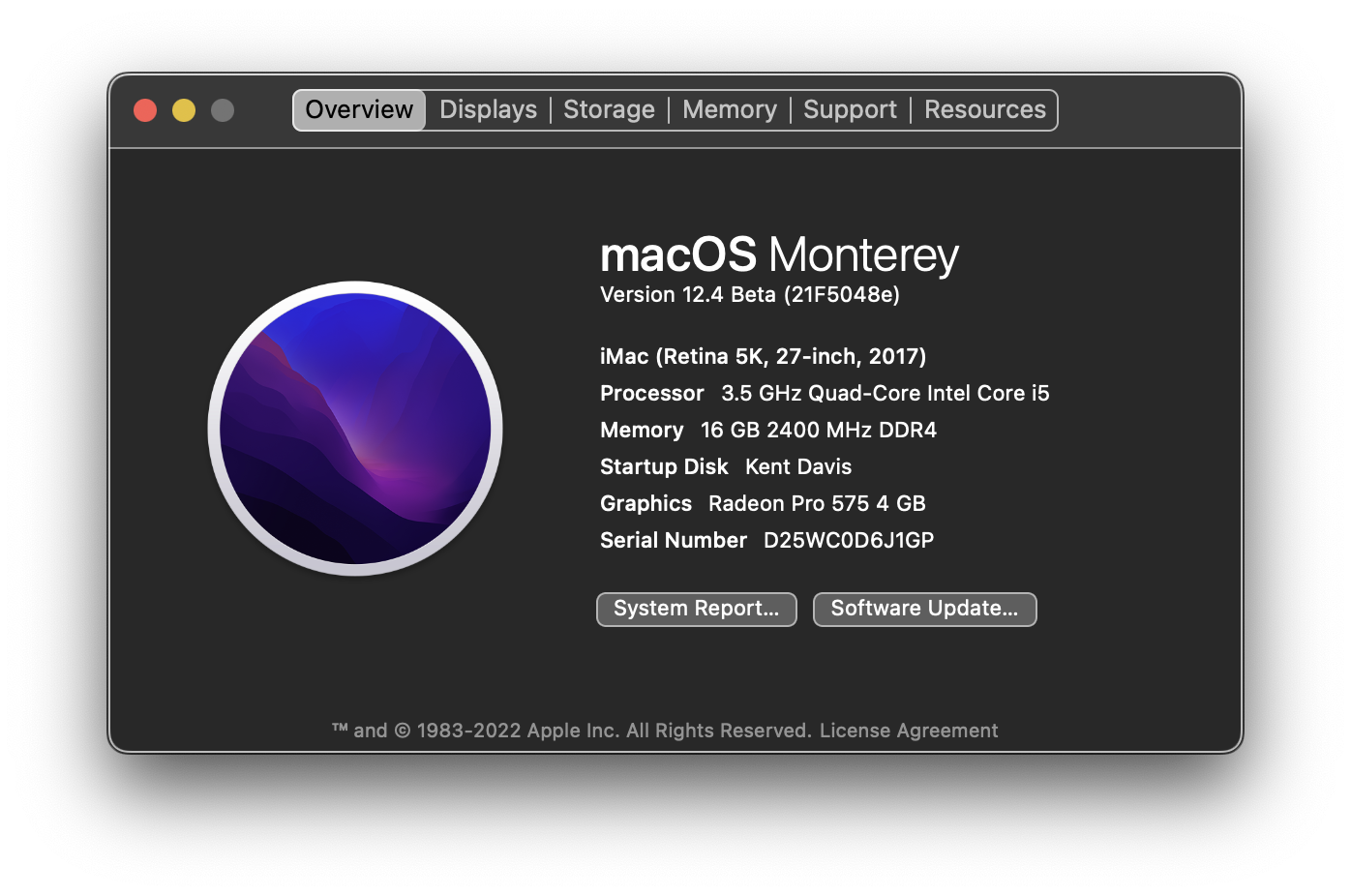-
Posts
260 -
Joined
Everything posted by Kent Davis
-
iPad Pro Generation 5 M1 12.9" and Accessibility text large and picture large for my deaf/blind (Low Vision) I told them many times and they never listen what I am try told them before Affinity Designer and Affinity Photo not matter version 1 and version 2 still lot bug. Canvas > Clip To Canvas and GRID not correct on document. See picture.
-
2.thumb.png.342c873104156188df875764d02d9211.png)
Background color for artboards
Kent Davis replied to Andrej's topic in Feedback for Affinity Designer V1 on Desktop
Ok thanks. I have BETA on Affinity Designer for Mac. -
2.thumb.png.342c873104156188df875764d02d9211.png)
Background color for artboards
Kent Davis replied to Andrej's topic in Feedback for Affinity Designer V1 on Desktop
What happen you did not answer to me. I was wait too long.