-
Posts
57 -
Joined
-
Last visited
Everything posted by Rossjackson01
-
I have been with Serif since inception (PagePus 1). So much admiration for the firm and its aspirations. I often receive notifications of costs and updates. I always get value for money. I hope that all who are currently taking advantage of the offers, have pleasure in the programmes usage. Regards and thank you to all at Serif Ross Jackson Aged 72 and been in isolation since 19 March 2020.
-
Ash and staff. What an excellent company ethos. Other sites are full of your praise. Xara Talkgraphics forums especially. Good to be part of Serif/Affinity community Keep well, keep safe. Regards Ross
-
Seems to be a constant theme. Which OS? I like my Android devices, phone and tablet. Love my PC as I can use Affinity. Don't have an Apple machine as I can't afford one. My choice. But I learn most of my 'Publisher' from tutorials that are run on Apple machines. I even use the internet to view the Apple based tutorials when I am using my android devices. Therefore I am an Android, Apple, WindowsPC user. Best of all worlds. Happy bunny
-
Here's a question. I think I know the answer, but... I am using Affininty Photo, Publisher and Designer on a PC. I save to the PC and also to the cloud. If I work off line I can save to cloud when on line and it will update. I can open the file on return. Everything works ok. Now, here's the scenario. I have the facility of obtaining an Apple Laptop. I know that I will need to obtain the Apple programmes. If I use the apple variants and save to files the cloud, can I open them on the PC from the cloud, or is each limited to its own operating system use? Regards Ross
-
I would like to display a photograph as my profile. Can someone help me to do so? I have Photo, designer and Publisher. I'm learning Publisher and am enjoying the training. Whilst I do have the others I am not really ever likely to become proficient in them. I have tried to figure out what to do, but without success. When select and try, the comment appears, '1 file was larger than the maximum file size of 71.68kb and was skipped'. I have only ever selected 1 file. I can place it as a document in Photo. 535 x 711 px. 0.38mp. RGBA/8-SRGB 1EC61966-2.1 When I go to Document/Resize it states 535 x 711, pixel, DPI 72 I do not have the skill or the knowledge to do anything else. Advice please? Thank you Ross
-
Beginner! You're not kidding. As user of Photo you have many tutorials available. Very few Affinity Publisher After a break of 30 years since my first publication using PagePlus, I've returned to the fold and purchased Affinity Publisher. Talk about a learning curve. As a beginner I looked at the Affinity Tutorials and really struggled. Way above my standard. The tutors are indeed fabulous, but the speed of their tuition assumes knowledge. I looked at many of the YouTube tutorials and finally settled on https://courses.affinityrevolution.com/courses The course tutor assumes no knowledge at all and takes it from there. The mouse moves, and as a beginner that is what it is all about, at a pace slow enough to follow. Allowing the pause, go to your own programme, try and return. Any questions submitted to the tutor were acknowledges and a reply came within 24 hours. Can't fault the course. I felt confident enough to begin to tackle the myriad of Affinity tutorials. However I was able to recap on my 'revolution' course when it got too involved (often). To see what I mean, they have a new Free lesson about removing shadows on photographs. https://courses.affinityrevolution.com/courses A beginners forum? Not sure if it is feasible. Would love it, but my problem has been the inability to put the information into 'tech speak'. Many of the 'experts' are able to decipher the request and with gentle nudging get the gist and give the answer. Sometimes in 'tech speak', but often as not dumbed down specifically for me. Very pleased with the forum and practitioners at all levels. Regards Ross
-
Shanezep Reading some of the other posts, I note that incremental save is available with the beta. I obtained a copy of the beta, but my skills are very low. Did not find how to do the incremental save. I lost all my work once in the 1990's, therefore I tend to save often. My original books were in PagePlus. However like many others, I do tend to get involved and keep on working. Being retired and re-learning for fun, anything I lose means that I will need to re-do the lessons again. I feel for you. I've forgotten so much and realise that I did most of it wrong anyway. However, back to the gist. Hopefully 'incremental save' will come on the next upgrade. Regards Ross
-
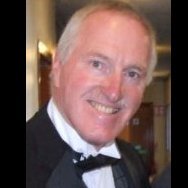
irafula
Rossjackson01 replied to irafula's topic in Pre-V2 Archive of Affinity on Desktop Questions (macOS and Windows)
I'm not technical. Does the computer resolution affect what can be viewed? Would that make a difference? Are all persons using the same settings? Perhaps someone technically savvy can give better information. Ross


