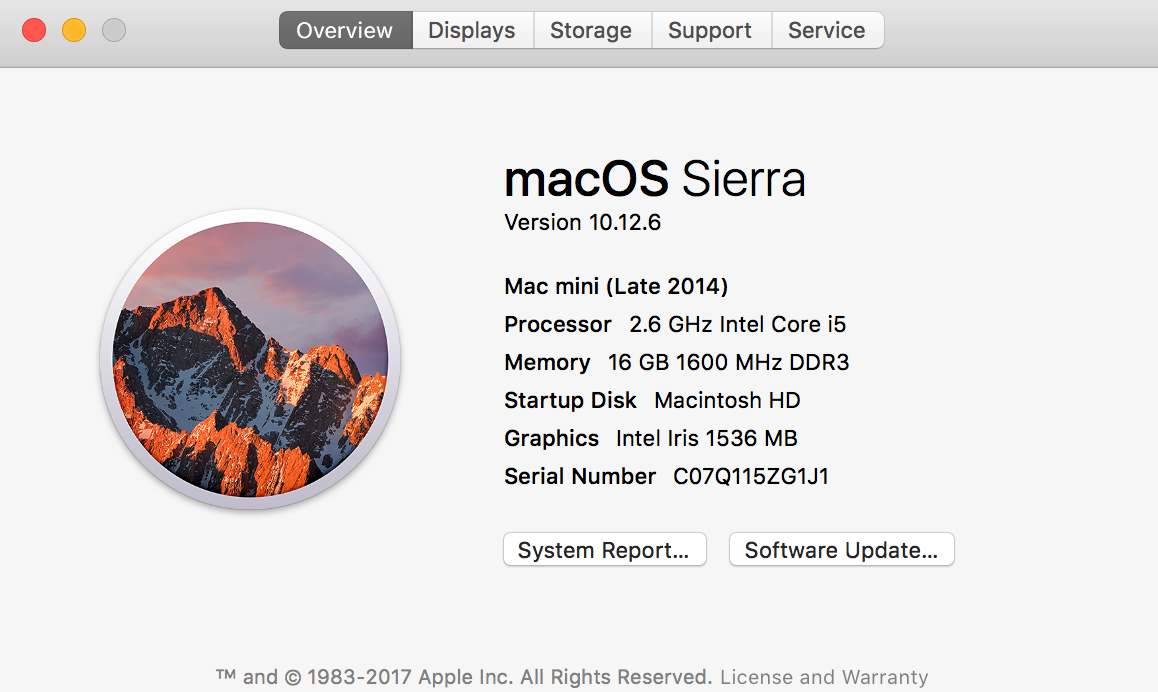Phree_ed
Members-
Posts
11 -
Joined
-
Last visited
Everything posted by Phree_ed
-
Hi Nathan I've tried turning Metal compute off but images still load in mono with Apple raw engine selected. I've uploaded files to the Dropbox link. IMG_1561 is from a Canon 600D IMG_6363 is from a Canon G1X iii R7I_0836 is a compressed raw file from an EOS R7 converted to a dng file via Topaz Photo AI R7I_9856 is a compressed raw file from the R7 I'll be away from my computer for the next week. Cheers
-
I have a Mac Mini M1 running MacOS Monterey 12.4 with 16g ram and otherwise completely standard. Just downloaded and installed the latest V 2.4.0 of Affinity Photo and now .CR3 raw images from a Canon EOS R7 load in black and white and remain that way when Apple (Core Image RAW) is set as the RAW engine. Also .CR2 raw images from a Canon EOS 70D also load in mono and raw images from either camera that have been converted to .dng files after being processed through Topaz Photo AI also load in mono. There is no problem if Serif Labs is set as the RAW engine but if images are loaded under the Apple engine they remain in mono even if Serif Labs is subsequently selected. They have to be cancelled and reloaded to become colour. Even though the images are in mono all the adjusting sliders work. The image can even be made into a blue or yellow or green or red toned shot using the White Balance sliders. So everything works but there is not interpolated colour. Untitled.mov
-
I have just discovered that this also happens in afp2 if you try to do a white balance adjustment on a jpeg image. I have some scanned jpeg images from old slides and cannot adjust the white balance due to instant crash when the mouse button is clicked inside the white balance adjustment window. Mine is an M1 Mac Mini running OS Monterey.
-
You will not need an extra raw converter. Serif Labs is the default raw processing engine that comes as part of Affinity Photo but Apple (Core image raw) is also available as part of the AP package and can be selected instead of Serif Labs. At least on the Apple Mac version of the software the Apple option is available probably not on a Windows version. One of the icons on the top bar of the AP window is called Assistant Preferences. Hover the mouse over those icons until you find this one and when you click to open it you will see the selections you can make for various editing actions and one of them is the raw conversion tool called "Raw Engine"
-
I am the OP at the top of this conversation and yes, it certainly has been fixed in AP 2 on my Mac Mini M1 when using Serif raw engine. Haven't tried with Apple raw but will one day. My files are CR3 from a Canon R7 and previously opened with the white balance magenta but now open with white balance as set by my camera selection. All good Also the CR3 raws extracted from a Raw burst Pre-shoot "roll" of images also now open correctly where previously they would not open at all👍
-
Many thanks v_kr and especially DWright I hadn't read DPP's abilities with Canon raw images but it makes perfect sense being Canon's software. It got me thinking to try opening the raw in Luminosity 4 which I never use for raw editing and sure enough it opens the swan image above looking pretty well exactly the same as AP. One of those head smacking "Duhh!, why didn't I try that before." moments. Must be age
-
Just got an EOS R7 and when I open the raw files from this camera the white balance is way off. On one occasion the Tint slider was all the way over to the right margin (ie full magenta) with a very pink/purple image to edit. (See attached screen grab.) On the attached images the CR3 file opened in AP with a very yellow tint. For a daylight shot Affinity Photo had temperature set to 6441 when the raw file was loaded. The two attached images are from the same raw file First it was opened in AP and without adding any adjustments at all it was developed then saved as a jpeg Then the same raw was opened in Canon's Digital Photo Professional software (DPP) and also saved as a jpeg with no adjustments. You can see the difference. I have tried opening files with both Serif Labs and Apple (Core Image RAW) to no avail. I have an M1 Mac Mini with 16G ram running MacOs 12.3 Also the EOS R7 has a RAW Burst Mode with Pre Shooting where a "roll" of images are saved beginning from 0.5s before the shutter is fully depressed. When single images are extracted via Canon's DPP software they are saved as .CR3 files. However they must be different from standard .CR3 files because AP will not open them and pops up a "Failed to open file" "The file type is not supported." message. Screen record.mov
-
Overlay brush edge aware feature on ipad
Phree_ed replied to pizzil's topic in Pre-V2 Archive of Affinity on iPad Questions
This feature missing feature that was logged with the developers in July 2017 is still missing in August 2020. That's 3 years so is it coming? It's still said to be there in the help files. -
Thanks for the reply Dan. I wasn't too concerned about awaiting a reply because a couple of days later the clipping warnings started working. I have no idea why except to say the computers can be diabolical contraptions when they want to be 😁 Also I'm using Apple raw Because it seemed to give me better less noisy results but I probably should switch back to Serif LABs and give it another try. Cheers, Phree_ed
- 11 replies
-
- persona-develop
- cr2
-
(and 1 more)
Tagged with:
-
Further to the above after saving the image above then reloading it I can now successfully see the red highlight clipping warnings but still not the blue shadow warnings. Have rebooted the Mac and started everything from scratch again but still no shadow clipping warnings.
- 11 replies
-
- persona-develop
- cr2
-
(and 1 more)
Tagged with:
-
I cannot get the clipping warnings to display at all. I'm in the develop persona and I can select either or both switches on for highlights and/or shadows then slide the exposure all the way up or all the way down and I never see any red highlight clipping indication or blue shadow clipping indication. The Show Clipped Tones button works but the highlight and shadows do not. Is there something I'm missing?? Note the histogram in the attached screen grabs, there should be clipping warnings. Thanks in advance Graham
- 11 replies
-
- persona-develop
- cr2
-
(and 1 more)
Tagged with: