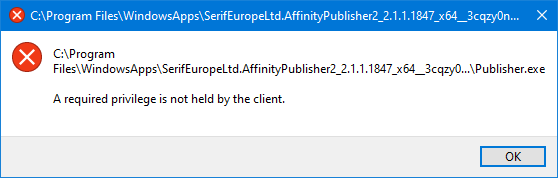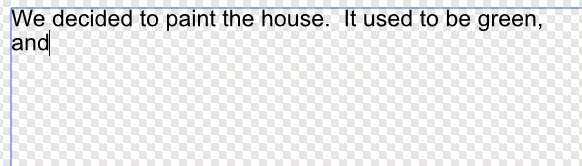kdock
Members-
Posts
19 -
Joined
-
Last visited
Everything posted by kdock
-
recently used colors not appearing in palette
kdock replied to kdock's topic in V2 Bugs found on iPad
Walt, thank you. That must be what I was doing wrong. I searched the internet for issues with Recent Colors and found Affinity’s description that it updated Recent Colors automatically as you work, not describing how. I’ll see if I can find it tomorrow. Perhaps I overlooked further description. Again, thank you! K -
I just updated to Photo 2.4.0 on both my iPad Pro and Windows PC. I'm not a proficient user, and I usually work on my Windows PC, but I'm having an issue that I can't find any info about except the online help that says that as I use colors, they will appear (at least temporarily) in my Recent Colors palette. I'm not seeing this with any consistency. I've chosen two different browns and used them in my drawing - both as flood fills, and neither were appearing as a Recent Color. I spent about half an hour on my PC to see if the problem was there (it is) and when I looked back, one of the colors had been added to Recent Colors. But not the second one, which I just used in my drawing. This isn't the behavior I remember from prior versions. This seems like a bug, but if there's any light to be shed on it, I'll be happy to learn. I've uploaded a screenshot showing the lighter brown in Recent Colors but not the darker brown in the irises and eyebrow. Thanks!
-
Thanks Walt, I do think I went through what you described as renaming. I tried so many things I'm afraid I now can't be clear about what happened when. I just now followed your suggestion by tapping the 3-bar icon at upper right. This time when I tapped Save, it prompted for the name, and after I named and tapped Save again, it displayed the image in a small icon at the bottom of the Files dialog, allowing me to choose the location. And actually Saved. That didn't happen before so I suspect I didn't do it that way. Apparently, the problem is sitting in my chair. I thank you very much for your response. You saved me. Kim
-
I've looked. I've really looked/searched/read the FAQs. I just can't find the answer to this topic for Version 2. I've seen mentions of how to set a default save location in the Version 1 archives, but unfortunately, those settings not longer exist in version 2. When I Save, in any of the many ways one can save, it changes the title bar in the Gallery to the name I've given it and displays [M] next to it. I didn't modify the document other than swiped the thumbnail and changed the name from Untitled to a different name. I can't find it in Files. I can't find any option to save it to a default location such as OneDrive, NetDocuments, my home network. I don't have DropBox - I did stumble over that, but I don't want one more location in which to forget images. I previously had V1 of Photo and Designer on this iPad and had no issues saving or finding. If my files are saved, I can't find them. I have folders in Files for Designer, Photo, and Publisher, but there's nothing in them but a folder with one blank file and one log file. I've attached a screenshot of the log file. I'm stuck. I can't get anything out of either Designer 2 or Photo 2. I haven't even tried with Publisher. I don't want to Export, I want to save my .afdesign or .afphoto files in a place where I can access them from my desktop. Thanks in advance, Kim
-
Hi @Dan C, I opened each app and was prompted to update. I did Photo first, no error message appeared, and the program opened on its own. I confirmed that it had updated to 2.2.0. I then opened Designer, was prompted, and at the end the attached error appeared (though it referred to Designer). I cleared it, opened Designer, and confirmed that it had updated to 2.2.0. Lastly, I opened Publisher, was prompted, and at the end the attached error appeared. Again cleared it, opened Publisher, and confirmed that it had updated to 2.2.0. So, all apps launch without incident. One last bit of info. I had updated Designer and Photo to 2.1.1 previously and didn't receive an error message. Publisher initially prompted me to update to 2.1.1 , which I did without incident. But when I updated to 2.2.0, I received the error. 🤔 I sent the message just so you knew it happened. As you already know, the Affinity apps are installed in the Windows apps folders. I keep my distance from them. 😄 I did purchase through Affinity initially as I also like to keep my distance from the Windows Store. 😁 So I'm not certain why Photo was able to open on its own, but not Designer and Publisher. It definitely felt like a permissions issue, but since it installed properly, I'm happy. K
-
Okay, first I tried using Perspective Efex on Win 7. Doh! (Accompanied by a big ol' smack to the forehead.) I was so focused on the version of Affinity Photo that I overlooked the O/S. I've now tried it on Win 10 and my experience has been like everyone else. I could only edit and save in standalone mode. A disappointment, but there you are. They still aren't up front about the compatibility with AP in regard to P Efex. If it only works outside of AP, is it really a compatible plugin?
-
So they do. However, they don't assert that it "works perfectly with" Serif Affinity 1.8 and later. They do assert that it "works perfectly with Adobe Photoshop, Lightroom Classic, and DxO PhotoLab, as well as a range of third-party image-editing software." The third-party image-editing software is not identified anywhere I could find, but so far, it's clear NIK 3 does not work perfectly with Affinity 1.8. I did find in their Release Notes that Affinity 1.8 is listed as a System Requirement to use NIK 3 (https://download-center.dxo.com/Support/docs/Nik_Collection3/current_release_note/Release_Notes_NikCollection3_byDxO_en.pdf). I also found this list of Compatible host software (PC) in their on-line User Guide (https://help-nikcollection3.dxo.com/system-requirements): Adobe Photoshop CS5 (64-bit) and higher Adobe Photoshop Elements 13 (64-bit) and higher (note: HDR Efex Pro 2 is not compatible with Photoshop Elements) Adobe Photoshop Lightroom 3 and higher DxO PhotoLab 2 and higher Serif Affinty Photo 1.8.3 and higher They don't name the range of third-party image-editing software. Note that they specifically say HDR Efex Pro 2 is not compatible with Photoshop Elements, but they don't say that Perspective Efex is not compatible with Affinity Photo 1.8.3. Nor does it say it here: https://help-nikcollection3.dxo.com/how-do-i-add-b-2-2-2-2 which is specifically about installing and using NIK 3 in Affinity Photo. And it doesn't mention Affinity Photo's inability to make use of Perspective Efex here: https://help-nikcollection3.dxo.com/article-copy-copy-4. It's possible they don't know there are incompatibilities. For what it's worth, I've submitted a ticket with DxO.
-
Tried it in Windows. No, Perspective Efex doesn't work here, either. Error message said, "Entry Point Not Found ... DXGIGetDebugInterface1 could not be located dxgi.dll" I did some searching with possible cures, but I've been down that rabbit hole before and had no time for it. I removed NIK 3 and will let others boldly go before me. Interestingly (and frustratingly), NIK only says the following about compatibility (and grudgingly, I think): "COMPATIBILITY WITH OTHER IMAGING SOFTWARE "Nik Collection 3 works perfectly with Adobe Photoshop, Lightroom Classic, and DxO PhotoLab, as well as a range of third-party image-editing software." The cowards. 😄
-
Capitalizing Adjectives.
kdock replied to kdock's topic in [ARCHIVE] Publisher beta on Windows threads
Apparently I did not have the latest version. I had gone to the web site and downloaded just half an hour or so before posting, so... not sure what happened there. So you were correct, Walt. It was fixed in .238. Thanks, Kim- 4 replies
-
- capitalize
- capitalization
-
(and 1 more)
Tagged with:
-
Capitalizing Adjectives.
kdock replied to kdock's topic in [ARCHIVE] Publisher beta on Windows threads
I tried to find some hint as to when the capitalization occurs, and got the following text box. Again, this is a new file in the latest version. Kim- 4 replies
-
- capitalize
- capitalization
-
(and 1 more)
Tagged with:
-
Capitalizing Adjectives.
kdock replied to kdock's topic in [ARCHIVE] Publisher beta on Windows threads
Yes. It seems as if there are certain words that Publisher wants to capitalize. I know I haven't added anything to the user spell-check, but I can try clearing it if there's a way to do that. And BTW, this didn't happen at all in the previous release. It may have been broken, but not in this way--for me, anyway. Kim- 4 replies
-
- capitalize
- capitalization
-
(and 1 more)
Tagged with:
-
Just downloaded the latest version and opened a project I created in a prior (but recent) version. I added to a text box and it automatically capitalized adjectives. The attached gif shows me typing, but also note that it had previously capitalized "blue" as well. If I go back and correct, it stays lower case. Kim Publisher Beta capitalizing adjective.mp4
- 4 replies
-
- capitalize
- capitalization
-
(and 1 more)
Tagged with:
-
Insert Character missing in beta?
kdock replied to kdock's topic in Feedback for Affinity Publisher V1 on Desktop
Augh! Just found them--on the menu: Text > Insert > then several sub-menus for various symbols. Just a little more poking would have found it, but consistency isn't really that much of a hob-goblin. Just sayin' -
In Designer, one can insert a special character such as an em dash by clicking Text > Insert Character. This menu item is missing in the Publisher beta, although I was able to insert an em dash using the same keystroke combination (Alt+shift+ -). So the functionality is there, but not the interface? I could also get it from the Windows Character map, but that's so many extra steps. Fingers crossed that it will make its way into the program... Thanks!
-
I just installed the latest version and began working on a test newsletter. I created a small headline style and applied it. The style that had been applied to the paragraph in my text frame was Body Text News, which has a first line .25" indent. The new style was a different font (applied), and different size (applied), and was centered (applied). However, I could see it wasn't centered, as it had retained the first line indent of the original style in the text frame. I deliberately set the base style for this new style to No Style, so I was surprised by this. I tried reapplying the style. Finally, I applied a different style, then reapplied my new style and all was well. This is not a burdensome workaround, but it is a workaround. The [No change] setting throughout the style settings is confusing and reminds me of the Normal style in Microsoft Word. Are the styles in Publisher cascading, or linked, by default? I've trained a lot of people using Word, and I always recommend they turn off linked styles unless they know what they're doing. I personally think styles are the best thing ever invented for any kind of document work, and linked styles not so much. Is it possible to un-link styles by default and allow users to link them? Or at least display the underlying setting that's not being changed?
-
Just installed version 1.7.0.145 for Windows on a Win 7 desktop. Worked on a test project for about three hours off-and-on. Opened Help, searched for a topic and minimized. When I realized an hour later that I still had help open, I closed it and got the error that Help had stopped working -- check online for a solution or close program. I chose close and Help closed. After another few minutes, I closed the program using File > Exit and got the same error that Affinity Publisher Beta had stopped working. I chose close and the program window closed. Unfortunately, I didn't capture the information under the error message. If it happens again, I'll capture it. I opened the project again and nothing was missing. I made a slight change, saved, and closed with no error. This did happen once on a previous Beta build, and that project, too, had been on the screen for a few hours before being closed.