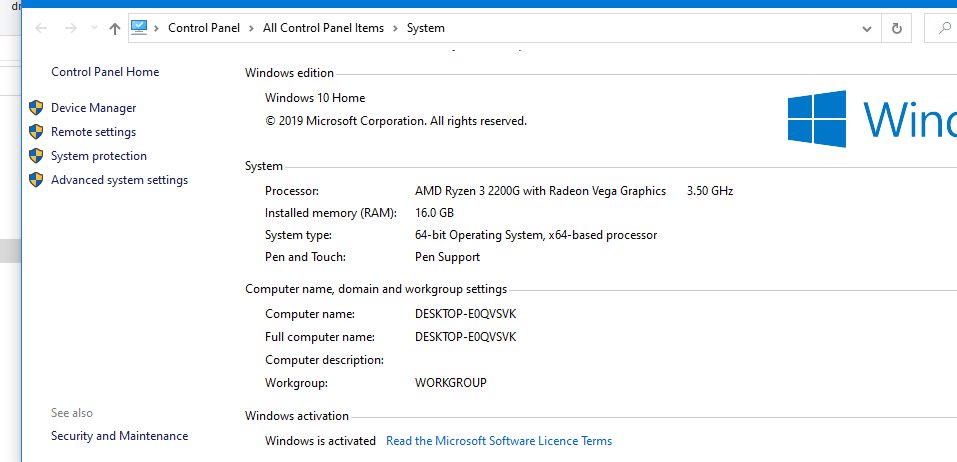-
Posts
469 -
Joined
-
Last visited
Everything posted by ianrb
-

Tool names
ianrb replied to ianrb's topic in Pre-V2 Archive of Affinity on Desktop Questions (macOS and Windows)
This image may help those not sure which tools to have available for editing photo -- everyone will have different ideas Also; I have this screenshot to help put the tools back as they were before a program crash --- or ; I do something dumb . Yep; there needs to be a way to save our preferred window; even if that replaces the APPs default settings For those new to editing ; keep it simple folks to save time looking for that tool you used once a month ago ---- you may notice I have very few multi choice tools . Keeps it simple for my older brain 🤣 If I notice I have not used a tool for sometime I often remove it One column would be better ; however I like having the colour icons available --- not sure why the colours cannot be in a single column (??) -
You are most welcome . I'm going to make similar macros for other adjust layers I seem to use often one way or the other --- Saturation and Vibrance in two macros --- and/or HSL saturation . Black and white could handy at times . Too many possibilities really and why I still do so much in the old faithful Lightroom 5.7 ; I would be totally lost if I lost that app .
-
Is this the information you need ? Where /how do I find more if needed ? I need something to take to the tech bloke . It's all getting a bit too frustrating --- perspective /warp seems to cause a lock ups ; occasionally Ap has locked up with no file open . Opened a file >did lots of editing >locked up >closed >opened again via original button >locked on opening >closed /reopen again as before with no (more) problems Do I mention the day I fiddled around with a number of various files and never had a problem all day OpenGL is out of the equation -- I don't need it Cheers and thanks for your time
-
Do you ever have this annoying problem of layer icons being blacked out after doing things like grouping, duplicating plus others ? Plus a request -- can the tick boxes be made larger please ? Both only small annoy hiccups but when one is having bigger ongoing annoying problems with AP ; any tiny hiccup does seem bigger . thank you for reading
-
Sorry for the delay in replying . Briefly ---Not a new laptop but locally built ''old fashion'' tower --- late 2019 --- Au$1,500 tower only Spoke to the person who put it together and he told me I have no need for OpenGl --- when I tested On1 it worked . No idea why the oldish wacom bamboo didn't work before the upgrade but does now (??) I have a feeling something has changed in Lr5 but cannot understand why the image freezers after some edits have been done with Ap . All very much like the rattle in the car that doesn't rattle when paying someone to find the rattle . >> .
-
Copy and paste the best parts and/or copy save the url There is also a mountain of online info --- most it can be converted the Ap way . Great to see to found it of interest
-
Thanks for thinking about it and the comment which explained my total frustration (this was the last line) . Stopped typing for a while to try sometime that was one reason I had to buy the Acer laptop ---- run Opengl to run On1 . And openGl will not run on this computer . Brilliant !!! That might be it in round about way The bigger problem is two programs are involved and they seem to be linked in some way to cause the problem . No one else is having the problem and I certainly don't point the finger at Ap only . I will not be surprised if the problem has more to do with Lr5. >> What might have changed because of the upgrades ? Remember there were no problems when the tower was first used . However the problem was present when using to older Acer Laptop and was one of the reasons I decided to purchase a new tower .
-
Thank you all for sharing ideas Since I started this thread I have been exploring and now often using a variety of inverted adjustment layers for subtle selective adjustments ; many of which would only be noticed if not done .
-
0500 hours -- to add to the frustration ORF >basic edits in Lr >sent TIFF to Ap "with adjustments" >fiddle with various manual mirroring ideas > not saved >decided to open the same ORF again with LR adjustments (nothing done in Lr since open the first file) >that second TIFF file froze AP ! > after 12 hours (night here) file and Ap are frozen /locked /or whatever you call it . The image can be scrolled up /down >closed as normal >original mirrored tiff is still frozen >closed /saved as normal >opened another copy of the ORF without any problems >opened the first TIFF again as "original" without problem . Ap was not turned off Now I have the new and the older file working but have forgotten the idea /reason I wanted the second image No problems with this "light at the end of the LR-AP tunnel" photo >> Ap edited >saved >reopened with Lr adjustments >edited > placed > perspective + warp tools > saved > opened with Lr adjustments (?? why ??) .
-
And the drama returns (Started this around new year --- Now added more January 21 . Been putting up with the drama; but to be honest it is really starting to annoy me . ) Some upgrades added to the new Win 10 tower before the dramas returned. Upgrades included something (??) so Opengl worked --- needed to run On1 that I don't use ATM . The old bamboo pad/pen is now working --- wasn't before the upgrade. Upgrade as I understand it : 1Tb SSD added . RAM boosted to 16 gb I will add a SS and photos of the boxes from the update . All above my head. When the file is locked files open/ can be edited with adjustment layers / resized/ resize canvas /add layers+fill/ most macros/ save selections/ open saved selections/ duplicate layers Not working when the file is locked Cropping/ Liquify/ inpaint/ paint brush [A curved brush goes in a straight line from start to finish points >hold the shift button with brush tool the effect always starts where the last finished . Half working when locked marquee tool does not show the marching ants when being drawn out .. marching ants appear when left button is released . Any file can lock when opened with Lr5 adjustments , or original file , or as copy . JPEG and TIFF can lock . Even files opened /edited before can lock . Any file can lock during editing . Opening another file from Lr5 will sometimes unlock the file . Closing / reopening a locked file sometimes works . Turning off Ap is often needed. Turning off computer sometimes needed . As I type this there are now four locked files in Ap. Closed those files >reopen the iPhone6 files with no dramas at all !! AP can also totally lock as various adjustments are added . Only fix is do a forced computer shut down . I need to start making notes; but there does not seem to be any obvious pattern . There are times I haven't realised the file is lock until I try to move the file inside the window, or use the brush, inpainting and crop tools. One good thing is all edits done can be saved back to Lr. Or in the case of a forced shut down; Ap will ask if I want to reopen the unsaved file . Great feature IMO even if the file number/name becomes ''untitled'' Well that's half a day gone – now a day ++ . No way I could be doing this rather expensive hobby as a job, and often wish I never moved from Lr5 /PSE12 /Nik/ ICE. Blaming Adobe for most of it!! I can still not see any explainable pattern . What else can I send you ? I hope the above understandable and sorry for length --- I do find it had to explain when I don't understand any of it myself Cheers
-
A little off topic ''average blur was enlightening''. Average blur can be a bit flat/boring A variation as screen print >top lay averaged blur at 50% >middle motion blur > bottom original . Made the green disappear by dragging the layer up Then there are a million and one other variations like making the second photo (long story LOL I do make a lot of pictures from one file by blurring the subject > put the original subject onto the blurred layer as in the third image --- the real problem there is no one right way
-
Thanks to ideas Max. I would need to explore more before commenting ---- at the moment I'm suffering from idea overload
-
1] not sure I have the complete answer ; however, without the blend layer you would be painting on a solid colour . Like many; I follow along as other show me so I can't really explain it all . 2] there could be many variation to actual settings used . For me; I like [need!!] it fairly simple, however there may be times when I need to adjust highlights or shadows only . I would more likely add another adjustment layer targeting those . You could also do similar as D+B by using a brightness / contrast adjustment layer . The same could be done for most inverted adjustment layers you happen to use often. Perhaps a shadow and highlight adj-layer could used to target the dark and light areas (??) (not that one works overly well though) As with all editing tricks, we need to find what works best for us and then make it work better for us .
-
(1) mask -- you are very correct; the mask is not needed . (2) luminosity blend -- now that's clever thinking and works well . (3) don't do much in the way of portraits so i will that one for others . Opacity Vs Flow > gave your flow way a quick try but still prefer the Opacity as I am so used to it , but mainly because I can quickly adjust the opacity with the number keys . The brush strength can also be adjusted via the curves panel, as can mid, shadow, or light tones if need be . I have download your macro, so that saves me editing mine --- thanks for that Would be or will be great when affinity has a smart brush similar to the Lr adjustment brush -- still my best mate for selective edits . Thanks again for your input
-
some good and interesting thoughts and questions there ; some of which I have asked myself but have not explored Trust me to make an easy tool complicate I will come back to this later --- in other words the body is here but the brain is not
-
Thanks for sharing! Great additional information like I was hoping to get . Would not surprise me if the AP dodge and burn used curves similar to your ideas . I will try your ideas; especially using flow instead of opacity
-
try making the macro without the masks --- I had a some trouble at that point also .
-
Thank you for link; I must learn how to share links I have use 50% grey for years [ps], however I was having problems with colour saturation in the darkened areas (???) . I found having a mask attached handy also .
-
PLEASE NOTE: I don't use this method any more -- see new posts on page two My different dodge and burn way using two curves adjustment layers . Seems to be less saturation I was having trouble with Open photo Add two curves adjustment layers [open one >Ctrl+J] Set one to darken similar as screenshot – does not have to match perfectly Name “burn” [or darken Set other to the opposite to lightening Name “dodge” [or lighten. Invert both > Ctrl + I Add a mask to each (especially if making a macro To use Bush settings >standard round brush >hardness 0 >opacity 10-20 are a good starting point . To darken >have burn layer active >paint with white To lighten >have dodge active >paint with white That's about all there is to it. Options Make yourself a macro /action --- pity we cannot make an action “with current settings” Use the layer mask + black brush to reduce /soften the effects especially on the edges. You can also reduce effects by lowering the opacity of the curves layer Open the adjustment panel to adjust curve settings – I am considering making the settings stronger . Tips to use. Little at a time is best. Or in other words, 10 brush strokes are better than one heavy brush stroke. Experiment with blend modes (not that I have yet) Not sure you will be able to paint in colours as can be done with the 50% grey method . I use that trick a lot so I now have both methods as macros and part of the ''start'' macros . The built in dodge and burn tools are great to target highlights or shadows With practise, and experience, you do do so much photo editing with only the dodge and burn tools that were used in the earliest darkrooms . Digital makes it so much easier! Honestly; I feel we are making photo editing more complicated than it already is, or needs to be . Would love to hear your thoughts, suggestions, and questions .
-

Saving Interface Layouts
ianrb replied to Glyphs's topic in Feedback for the V1 Affinity Suite of Products
couple of things I have learnt to do >make a screenshot of your screen layout -- that well help the reset >save or export your brushes/ macros and the likes so they can be imported. Being able to save /move layout to another computer would be great for some . A big help would be the option >view >studio >click all apps required at the one time . SS of my current layout with the temperature graph for yesterday [ 20-12-2019 ] --- .2c off the record . All good ideas are only good if we do it NOW ; then they may become a great idea . -
Thanks Lee --- here's hoping I can upload a dng file You can likely work what I've done >raw file edited in Lr5 >sent to Ap >no edits done Ap >add black and white adjustment layer >burn/dodge macro added >top layer painted once with 50% opacity soft brush. I pick this file to show the difference between the B/W and colour after burning --- surprised me when the B/W layer was turned off cheers 2019-12-0082.dng