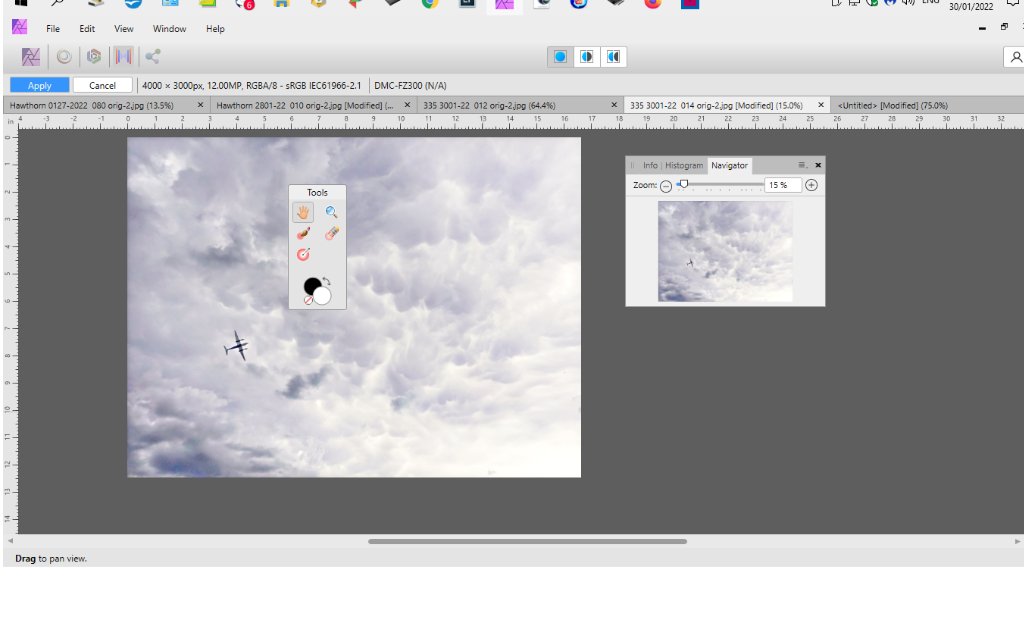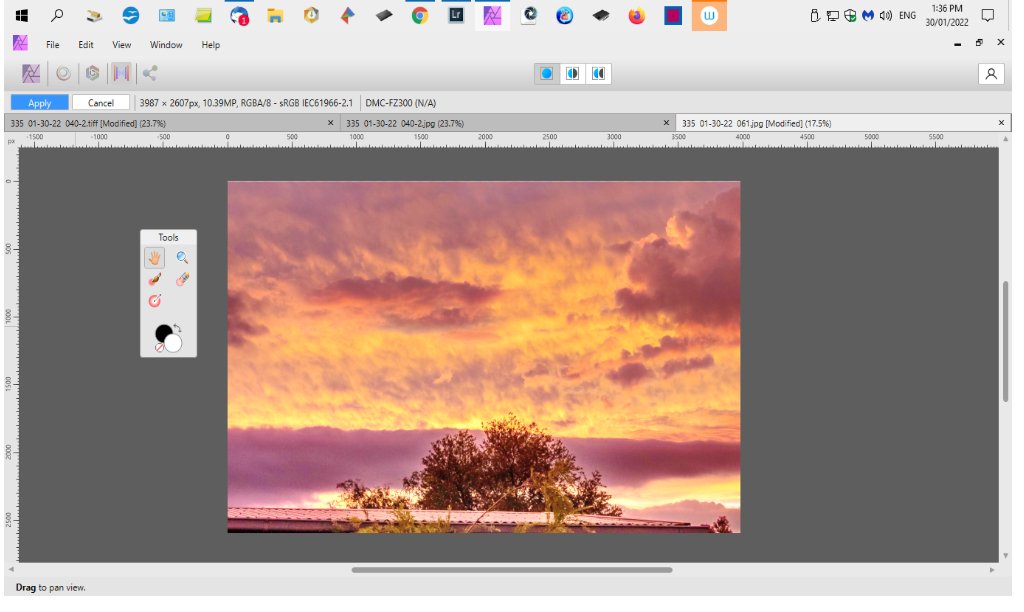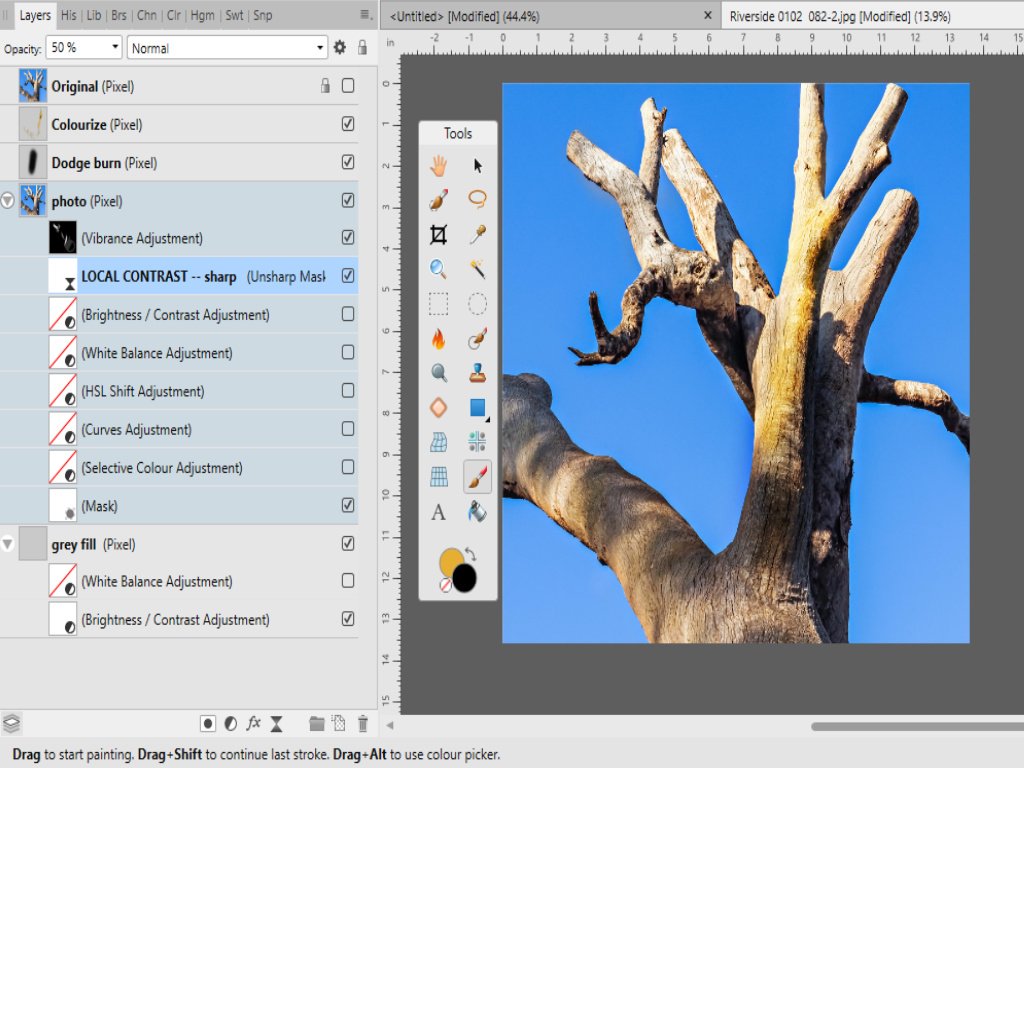-
Posts
469 -
Joined
-
Last visited
Everything posted by ianrb
-
What have I done now ? ! This actually happen quite some time ago How to get the tone mapping adjustment panels open ? The tone mapping part is being done with no dramas Also; I'm sure if I put the cursor on the personas icon the name showed -- that doesn't happen now or for any any tool bar icons . Have done a reset studio Tab key moves the on screen image only cheers; thanks for reading
-
You're welcome , let me know how it goes and ask if you get bogged
-
To make a dodge and burn macro New layer >add soft light blending layer >name dodge and burn >done . Optional >fill layer with 50% grey . Option second macro Add vibrance/saturation adjustment layer >set both sliders at 25% >invent the adjustment layer (Ctrl +I) >done . Optional >use HSL adjustment layer >set saturation to minis 25% or less (don't forget to invert) . .. To use >set white soft low opacity brush >paint where the saturation is too strong . You may need to adjust the the de-saturation setting to suit the image . When you have both macros working as you require you can make a third macro used the two macros above . To add colour to an image >simple paint the dodge + burn layer with a suitable colour > Tip: to help keep things tidy you might consider added a colour dodge and burn macro to the Dodge and Burn/de-saturation macro . I find it easier to make several smaller macros to combine into a large macro. Making macro can be a bit harder job than should be . Go one step further with a "start" macro like this >Duplicate photo layer >turn off the top one >unlock other. Options > add the dodge and burn macros ... Add 50% grey fill layer >move to bottom (Ctrl + [ ) >add contrast/brighten and white balance adjustment layer >set C+B to 100% contrast and brightness to around 30% (not important) . Now you have background layer from near black to near white and any colour you wish >you could also add colour balance a-layer . True; not something you might use a lot, but I do so all done with one click and can be removed with one click My main start up macro also includes adjustment layers (as child) I use the most . Again; likely best to make an "add child adjustment layers" then add that the start macro . So now you open the photo in affinity and click once . Now everything is ready to go with no thought or remembering to do this or that ; AND , there also an original file at the top to compare the editing progress . Not many do/teach that! Believe me; once macros are understood it's far easier to do than it reads the above . I have no acquired macros that I use
-
If you cannot get the macro to work I would suggest you make a macro of the old fashion way . Happy to explain if need be .
-
🤣 don't do it (OP) like that anymore . Have gone back to the original soft light blending layer but without 50% grey fill --- how did it take so long for everyone to find that out . I find it easier just to hit "x" to change black to white brush and "1 to 0" to change opacity although 10% is mostly used . To cut the vibrance in the darkened area I use vibrance/saturation inverted adjustment layer >paint with white to suit. Can also be used to add subtle colours . Another "dodge-burn" I use is a contrast/brightness or curves or levels adjustment layer >darken/lighten to suit >paint out (or in) the effect to suit . I still consider dodge and burn to be one editing tool all should perfect I have come to the collusion that many of the "new" ways to do an edit is often more about a youtuber trying to get more attention/likes/followers/$$ than sharing their "new way'' to get a similar result . Having said; some can often explain the old way better or simpler .
-
all way over my head rvst . All I know is I asked for and searched for the specs I needed; took those to Phil who added his ideas before making the computer that up to a few months ago has had no problems doing everything I needed from Affinity photos . Likely speced way over my happy snap photos needs . Cheers mate --- thank you for your input
-
Thanks Ron, not sure I want or need to uninstall again . Have tried to do just that quite a few times over the past months My computer guru said we should not have to do all that after Revo uninstall . He deleted the empty folders and one took a long time to delete so he guessing that was 'the problem' . Even his Pro version of Revo wouldn't remove it
-
FIXED! My computer guru said there is a bug when an uninstall is done and that bug does not, or did not allow for a re-install as a clean slate of Affinity Photo . But naturally the clean slate opens up so many other dramas before the app is back to the way I had it before all the **** . Brushes and macros where backed up but there is so much that now needs to be set on the fly . Would be so helpful if tools and tool bars could be set, saved , and even shared like macros and brushes For me; much of this computer stuff is like so many driving a car ; turn wheel to go left/right ; left/right foot stops/goes ; and that flashing lights means fuel is needed . After that they have no idea what's so ever especially if something is set, done, and forgotten . The brushing problem seems to have been fixed with affinity running as a default window; and fixed as I have tried to do for some mouths . But because the program would not full uninstall I was always locked into the old slow program . Even Phil had problems doing a full uninstall and he still does not understand the how and why of it . If it wasn't such a good program I would likely not have bothered for this long . Fortunately my AP uses are not about work $$ Tomorrow is other day
-
UPDATE : uninstalled fully using Revo uninstaller and Win 10 uninstall because the apps was still there (???) Deleted all down loads of the app. Downloaded again -- was expecting to have a clean slate version of Affinity Photo but that didn't happen (??) Brush still not working as it used to Frustrated me really needs a fix --- might try the rum bottle even though that never has worked
-
Latest version -- Ap only (not designer) -- Win10 -- photo spec custom built Pc I have been having problems with Ap not working as it used to. I feel , but cannot be certain the slowness started after the last big upgrade. Today; I did an advanced uninstall with Revo however Ap was still usable . Took the Win10 PC to the computer repairer who built the heavy photo spec machine for me about 18 months ago . He told me it was very unusual for Revo to leave anything behind. He was able to remove AP so I could start again from a new download however; I didn't try to open Ap again before downloaded Affinity Photo from the serif.com site Was told AP was already install (??) . Opened Ap and everything was still there including the files in "open recent" , brushes / library (??) Naturally; the problems are still there --- the main one being the brush tool not keeping up with the curser when used on a mask, or layers based dodge and burn. Doesn't seem to be any problems using the programmed based burn tool at 100% opacity . There doesn't seem to be any problems with other Apps like Lightroom 5 So what is happening? How to fix? In the mean time I will do another uninstall including old downloads . Final question; were do I find my affinity licence numbers ? Cheers and thank you for your thoughts
-

screen / panel locking
ianrb replied to ianrb's topic in Pre-V2 Archive of Affinity on Desktop Questions (macOS and Windows)
This has not happened for a while so must be all OK --- why do I think those words were a bad idea :lol: -

screen / panel locking
ianrb replied to ianrb's topic in Pre-V2 Archive of Affinity on Desktop Questions (macOS and Windows)
Thanks Dan, likely one of those little rattles in a car that never rattles when paying a mechanic to find it . I did ask the same question on Olivio's Fb page with one saying it has happened to them. I will do some more "watching" and get back to you Would have an JPG from a DNG from an ORF . DNG because Lr5 doesn't read the newer raw ORF. I open DNG as a JPG in Affinity >save as a TIF/layers in windows as a backup ---- that is so much faster than saving the Tiff in Lr5 . I'm past the days of needing BIG files/images/photos --- it's all gone rather over kill in my older opinion . Cheers -

screen / panel locking
ianrb replied to ianrb's topic in Pre-V2 Archive of Affinity on Desktop Questions (macOS and Windows)
While I'm here -- how do I remove the cropping overlay ? -
Panel; as per photo locks when "copy flatten" >"copy from clip board" is used Only way to remove is close Ap after closing/save all files -- that's a bonus . With my workflow from Lr5 to Ap that can be rather time consuming. The panel also sits above all computer pages until Ap is closed I do have the latest Ap version on a win10 PC with plenty of power . Cheers -- stay safe
-

affinity photo the little things that make up the big picture
ianrb posted a topic in Share your work
We often look for the BIG picture -- that grand landscape or sea scape that few of us have close by . But inside every not so grand picture are 100s or even 1000s of little pictures that are just as good to practise photography and photo editing Example -- the first two are under 3" / 75mm From those raw files I was able to make this -- --1] twisted brain 2] ring of steel 3] moon abstract . Each name was thought of when taking the photo; 1] taken (all 3) on a block of land my son just bought ; 2] ring of steel is term often used in Australia to isolate covid19 ; 3] moon on the rusted incinerator . I find naming the subject when/before taking the photo (I never "shoot" a subject to make a "shot") give more reason for the actual photo I find that collage far more rewarding than a BIG picture the same as 1000s others have photographed How and why questions welcome work in progress -
noticing the picture is often the harder part of photography 1] original raw file 2] sort of as I saw it near the door We often seem to wander widely looking for a subject when there can be so much in the extended backyards never noticed . how and why questions welcome
-
Not sure a full coarse is need if you PS experience Olivio has lots of easy to understand videos https://www.facebook.com/groups/oliviotutorials.superfan/ TIP: Affinity is just like PS; however similar tools are often hiding in different places with different names -- now can be frustrating at times but it's worth it in the end TIP: if you share a photo considering adding the original photo also TIP: if you want to improve; always ask for honest comments (CC) and always give permission to re-work your photo --- a photo is worth a 1000 word (10000 to those who cannot read well :lol:
-

change default grid in Affinity Photo
ianrb replied to stubborndog's topic in Feedback for Affinity Photo V1 on Desktop
You can make your own presets >View >Grid + Axis management I have a macro to set inches --- I could like have a grid size in the same macro Built into my "start" macro I have 1x2 grid -- there also presets for 1x3 and 1x4 . Turn grid on/off short cut is Ctrl + " -- not sure if that is default or mine Works for me, but I'm editing photo mostly and make basic collages Hope that helps; your questions welcome . -
Yep; that is the reason. However one would think adobe could organize a set of numbers for Lr5 once everything was proved above board. I believe some users lost their Lr5 because they didn't keep the lr4 numbers for years -- I was just lucky !! . But that's adobe and very likely why we are here . I never went to Lr6 because I couldn't see much extra for me apart from working slower. Cheers