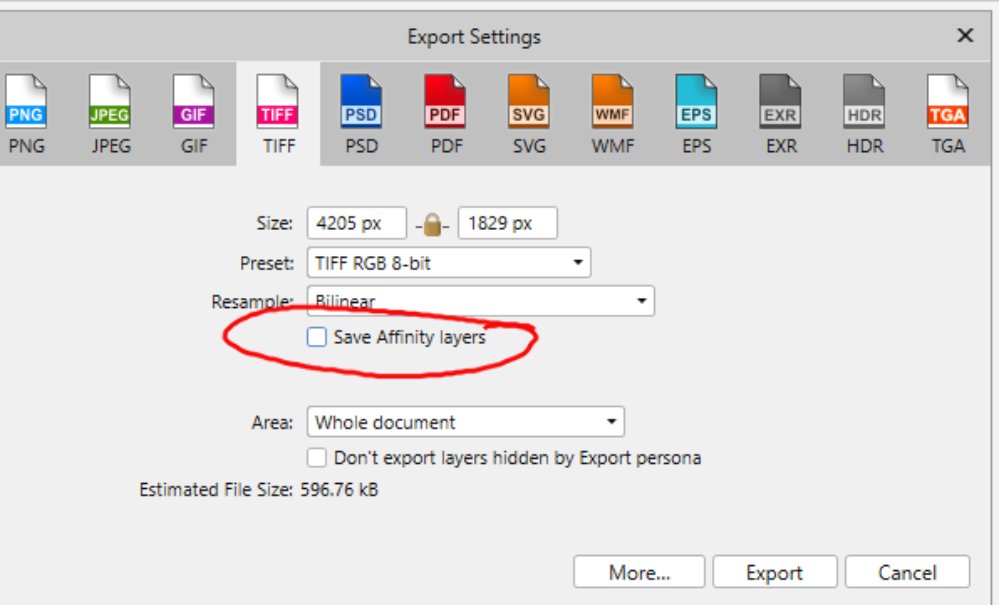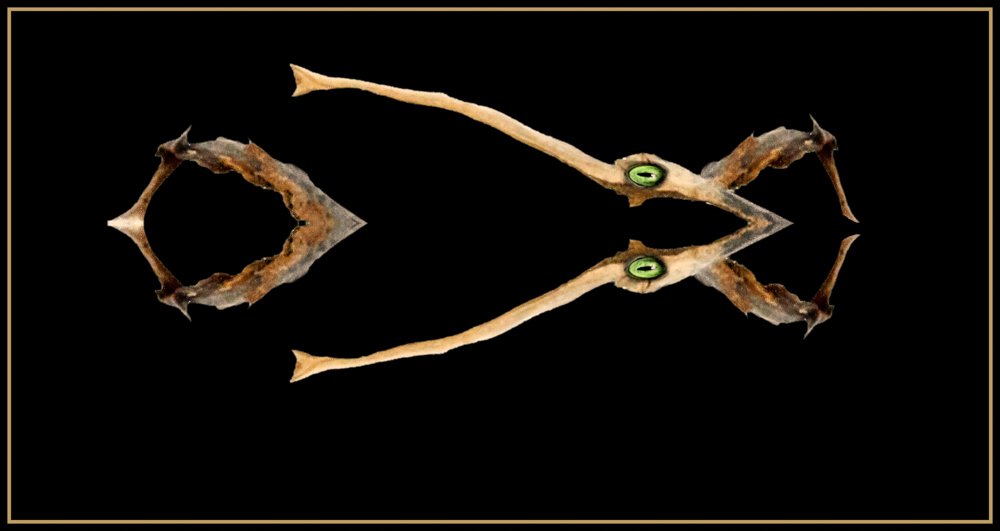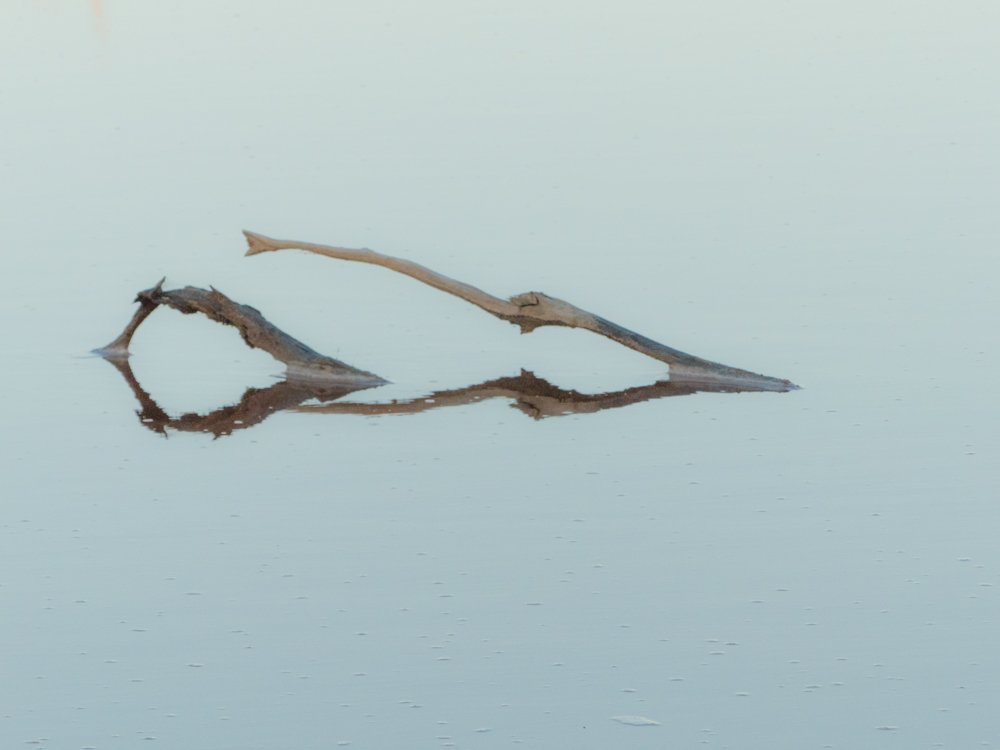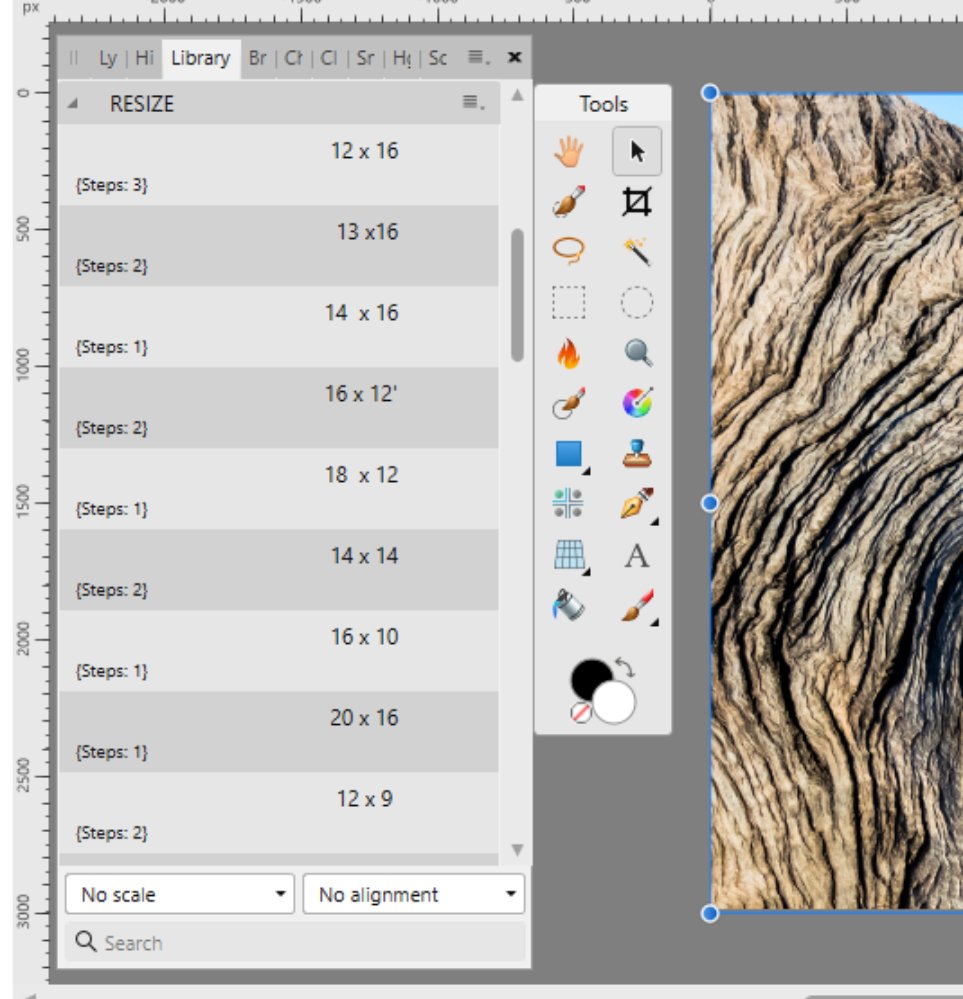-
Posts
469 -
Joined
-
Last visited
Everything posted by ianrb
-
Thank you John, I haven't taken all that in yet (to early lol) But at a glance , resizing is not my problem in a macro. Setting "export'' into a macro seems the impossible task . Yep; I'm lazy and an extra click is just too work rof lol Will look more closely latter
-
Hello, now I have put Lr5 out to pasture, I really do miss not being able to set 'long side' length and the program can automatically set the sort at the original ratio when exporting Lr5 replacement; On1 can but takes forever, and there is also no why to set a maximum kb size Whatever I do; for ease and speed nothing come close to lr for this job 😥. Would also be good to be able to make a macro for exports --- or is there a way ?? I'm sure affinity whizkids can fix it; just for me lol
-
Thanks for replies --- optional would be a great fix Walt LOL ; since when has TIF been 'bad' ? ! The reasons I use Tiff is the image can be viewed in Win10 folders; and Ap tiff are also smaller than PSD for some reason (??) . Tiff works in On1 and Nik; not that I use it much these days . Make life easier . Just for interest -- I always like to keep layers when working (playing really) and I usually play from an "editing" folder. When I'm happy with the edit, the tiff layers are saved (just incase) , plus a jpg file is saved (Shift+Ctrl+Alt+S) Both files are dragged to their home folder. Eventually ; just the original raw and edited jpg [ whoops -- sorry to use a really bad word ] will remain . After sharing online, I don't have too much use for the photo or most photos when it comes to that . All just for something to do . Affinity Photo plus On1 2020 is a pretty happy marriage so far while old Lr5 has a rest Cheers
-
Are you opening files from ON1 into Affinity as an 'external editor'? ---- Yes Does this happen with every file, only certain ones? When does the freezing begin? Are you following a specific workflow that causes this? --- Are you opening files from ON1 into Affinity as an 'external editor'? --- Yes and has happened from Lr5 Does this happen with every file, only certain ones? --- Can happen with any file at any time from opening to during editing When does the freezing begin? Are you following a specific workflow that causes this? ---- Doesn't seem to be any one thing that might cause it Does the app every crash (and close itself) or do you always 'force close' the app? This changes whether a crash report is generated or not. --- Ap does not crash. Most times I can save >close photo> reopen via "open recent" while others times a computer force close is required If you open your image directly in Affinity (skipping the ON1 step), does the same freezing still occur? --- Again; does not seem to make any difference . I do (sometimes now) export from On1 to an ''edit folder'' >open from Ap or open from On1 "send to" . From memory, I have had a freeze when opening via Win10 while "testing" . Hope that helps Dan -- was thinking yesterday there had not been a freeze up for awhile . It's all very much like the rattle in car that never rattles when you are paying a mechanic to fix it
-
Hello, this one has caught out more than once :( If this cannot to set (??) ; it really needs to be "save affinity layers'' as the default, or have the option to set and forget . Please! Big please! Please with a kiss --- that might not be a good idea atm; or anytime 🤣 Working from On1 2020
-
Win10 PC Freezing comes up a lot in search . I have reported this problem before while working from Lr5 Now trying to work from On1 2020 but still get consistent freezing of the image that sometimes requires a forced shutdown and restart Hoping to abandon Lightroom even though often wish I had stayed with Adobe --- would have been less expense in time/dollars/frustrations The best thing is I can usually save work first before turn off As before; I cannot notice any uniformity that my cause the freezing AP will often freeze up if left idle for a few hours or overnight . Using mostly Olympus ORF >tiff . I guess I can try ORF >psd to see what happens . Comments and questions welcome from other uses Honestly my friends; this is really starting to P me off even though I am in not rush to do anything . Cheers Photo: On1 + AP is a nice mix IMO
-
I often suggest "blend the sliders" just to see what happens to the image. That is basically as I did here . Was; and still am rather amazed at the final image that I'm very unlikely to be able make again . 3] original Panasonic fz300 raw file 2] as I ''planned'' to do 1] after a quick fiddle with the mirroring tool >plus some layers and masking I ended up the "Psyche lagoon Monster" about to catch a feed. Questions and honest comments welcome
-
I have found it easier to see, read, identify the macro by moving the macro name further to the right side .Group names stay on the left sidePerhaps the name panels be vertically thinner with the option of adding colour similar to the layers panel [not that I use it] Yep; I do have a rather different window to most others --- works for me with everything in the one place and less screen area is lost .Questions and honest comments welcome
-

new dodge and burn way
ianrb replied to ianrb's topic in Tutorials (Staff and Customer Created Tutorials)
Yep; that's where I learnt the idea -

new dodge and burn way
ianrb replied to ianrb's topic in Tutorials (Staff and Customer Created Tutorials)
Do you mean built-in tools ? . Perhaps because all edit programs have them for those who just do a little dodge and burn. I use dodge and burn a lot including adding colours. Best to find what works for you and just use that way imo. The main advantage of this [new] idea is the one less step of adding the 50% grey layer . >>add new layer >add softlight blending layer >start painting. That said; I already have a 50% grey D+B macro that I'm too lazy change 🤣 . I actually have several dodge and burn macros that in the end do the same job . -
Many are familiar with the layers based dodge and burn tool using 50% grey softlight blending layer to paint with a black or white brush, or colour (or google it . Recently learnt, and have been using a new one that doesn't have the 50% grey >new blank layer >add softlight blend >paint with black, or white, or even a colour Apparently we don't actually need the 50% grey!! BTW the built in dodge and burn tools are great for targeting shadows, midtones, or highlights. However; always use a duplicate layer or layers used a 30% opacity hard brush to D+B this image can be used to colour photos --- great for black and white photos
-
bit of an update to this continuing problem Was also mentioned on facebook by another user Still happening from time to time with no consistency, however the Ap is now freezing if a file or files are left open overnight --- the app needs to be closed and reopened Close file >open recent file usually solves the problem if app freezes when a file is opened . Cheers; and keep safe up there .
-
Hello, as there was not much for me in the last update, I thought I should start making notes when I found something missing, could be better, or just plain annoying . Some of these requests may already be operational but I don't know them. Many may have already been requested. Not sure if this thread should be left open as it will likely get messy real quick – your choice moderators ;). In no particular order. >> turn off LX without the need to go back to the panel (tick box in the layer panel. >> Arrange >flip/rotate --- I'm sure in the past I did not need to click “move” before being able to flip/rotate the active layer (??). >> Being able to select multiple panels from studio would be good start for the above >> Save preferred measure units . Now I have an “inches” macro it's not that important so perhaps a default macro maybe an idea >> >> Smoother/softer/wider brush feathering --- especially when brush is small >> Smart brush like Lr – I can do so much with that one round Lr5 brush . >> Have the brush being used highlighted is the brush list. >> Larger tick/activate boxes in layers. >> More contrast/colour in photo name panel --- the one below the context bar . >> Add the word “merge” when merge visibility is used in layers. >> Select multiple brushed to drag drop when organising into groups >> moving and personalise brush groups – colours would be handy too >> quicker/easier way to activate a saved selection – only way I know is via channels. Keyboard shortcut option would be handy >> add the original file name when copy flattened >save from clip board is used. >> Library name panels could be thinner with colour options . >> show the highlight/shadow clippings on the screen (like Lr5) Thanks for reading. Just a few of those would make a very good program just little better IMO
-

Break up this forum?
ianrb replied to RichZep's topic in Pre-V2 Archive of Affinity on Desktop Questions (macOS and Windows)
"there is no perfect solution that will suffice to end this discussion, that satisfies all forum users" yes there is; MY solution 🤣 Perhaps time to close the thread ??? -
Another general comment I suggest ''only learn as need to need to learn'' . Programs like Affinity have so much more capabilities than most people (anyone) really needs but all those capabilities are partly used by others . It's not a case of ''have to know it all'' . It was said that very few people, if anyone in the world knows every capability of photoshop . Or if 10 people with advanced Ps knowledge were given a file or files and brief to how the edited file should look , all 10 people would get to that final edit in 10 different ways . Tip from personal experience when moving from Ps/bridge to lightroom 2 + PS3 is ''turn off all other programs to concentrate on the one new program'' . Not everyone will need to do that; however I was able to make more progress faster when I did . Every program is different ; and not a clone of another . Most have similar tools , but often with different names hiding in different places --- that has been my harder part of learning the affinity way --- still not used to "flatten layers" under documents 🤬 That's the sort of stuff up we expect from overpaid government bureaucrats 🤣 Too many (happy snappers) seem to have too many programs doing little jobs when many of those little jobs could often be done in one program IF they stopped to learn that ONE program better . In other words; ''don't make digital harder than it already is'' . Why am I typing all this ? Bloody sick of frustrating editing programs 🤬
-
depending the "blow it up" size , I would save as a Jpeg at the highest quality possible . Most labs will convert files to jpeg before printing , and may even make the file smaller . You might be surprised at the photo quality a few MB jpg file will be --- 16x12 inch is not problem . Quite often we can only see any difference if have something better, or worse to use as comparison . If getting a very large and expense photo printed it does pay to get a small "proof" photo or two first ---- something like a 10 x 8 inch from the same lab should do . One photo of the whole file and another cropped from the original What size "blow up" are you considering --- consider posting the photo Side note : It's amazing how "dangerous" sounding words are used in photography . ''blow it up" means a bomb to me . Shot and shoot are my favourite pet hate words in photography . "The police are looking for the shooter" ---- must be a canon user lol . "10 kids were shot at the school" --- not sure why 10 kids photographed at the school would be news headline .
-
Just a general comment I have often felt that many new to all this digital photography /editing are in a too bigger rush to the more advanced editing . If a baby rushes into running they usually get hurt . An apprentice mechanic must learn how to use the tools while doing smaller jobs before putting a complete motor together . I'm quite sure I could not start photography and editing from scratch today . I had the advantage of starting in film days , used a minilab, doing picture framing , went to (film) photography workshop as digital came to life. So when I bought my first digital camera (nikon D1 ) and photoshop 7 happened to jump onto my spooky new computer ; I already had a head and shoulders start. I have never been a great student and do have some learning difficulties ; but IMO digital photography and photo editing is not easy and certainly not "just a click here and there" . In fact there are 3 year university studies for those who want to know it all --- not that too many "know it all". It takes time folks . It's easy when you know how , however crawl before you walk and walk straight before you run .
-

Break up this forum?
ianrb replied to RichZep's topic in Pre-V2 Archive of Affinity on Desktop Questions (macOS and Windows)
I haven't read all the above; or very much of the above (sorry); but I totally agree there needs to be 3 separate groups for the 3 programs and possible a general group . If I had it my way i would likely break AP in photo editing ; and designing like work. Perhaps then I would offer more time helping answering photo editing related questions where I can . After thought --- A big help without extra groups would be the insistence that every heading starts with the program name and perhaps the tool in question . I have often had the feeling that basic and lighter advanced photo editing in Affinity Photo has been somewhat overshadowed by far more advanced edits . -

Clone brush doesn't work
ianrb replied to RDT's topic in Pre-V2 Archive of Affinity on Desktop Questions (macOS and Windows)
what happens if you use the clone tool on the base photo and not layers Polite tip: would better to post a less complicated /busy photo to make it easier to see the problem -
bit of a wide question Danny as it depends on how the file will be use . I'm just a happy snapper these days so my photos are not all that important . To keep layers ; I use full size TIFF files When I'm happy with the edit -- shared on the web -- I often save the photo as around a 16 x 12 jpg file "just in case" and delete the larger tiff . 8x10/12 inches would likely be enough for my needs > > Don't forget to keep the original file and never edit an original JPEG file . IMO; RAW is not a have to use but it is best practise . I hope that answer your question well enough Just a note --- many of the suggested "dos and don't do" for file handling relates back to the early years of digital when cameras and gear were nowhere as good as we have today . However; not working on the original jpg file still is the better practise .
-
thanks for asking --- yep, multiply times out of frustration . But; now there is more to story ! Until a fews minutes ago I had not tried the mouse 🤬 . I use the mouse with left hand with the pen in the right hand and for some reason --- likely older age like it's owner🤣 ---- the pen does not work on this task any more . It's an old wacom bamboo my daughter didn't need . Considered sorted --- thank you
-

Tool names
ianrb replied to ianrb's topic in Pre-V2 Archive of Affinity on Desktop Questions (macOS and Windows)
True; but I like the two colours walt --- would be better to have a couple more colours on hand without opening another panel