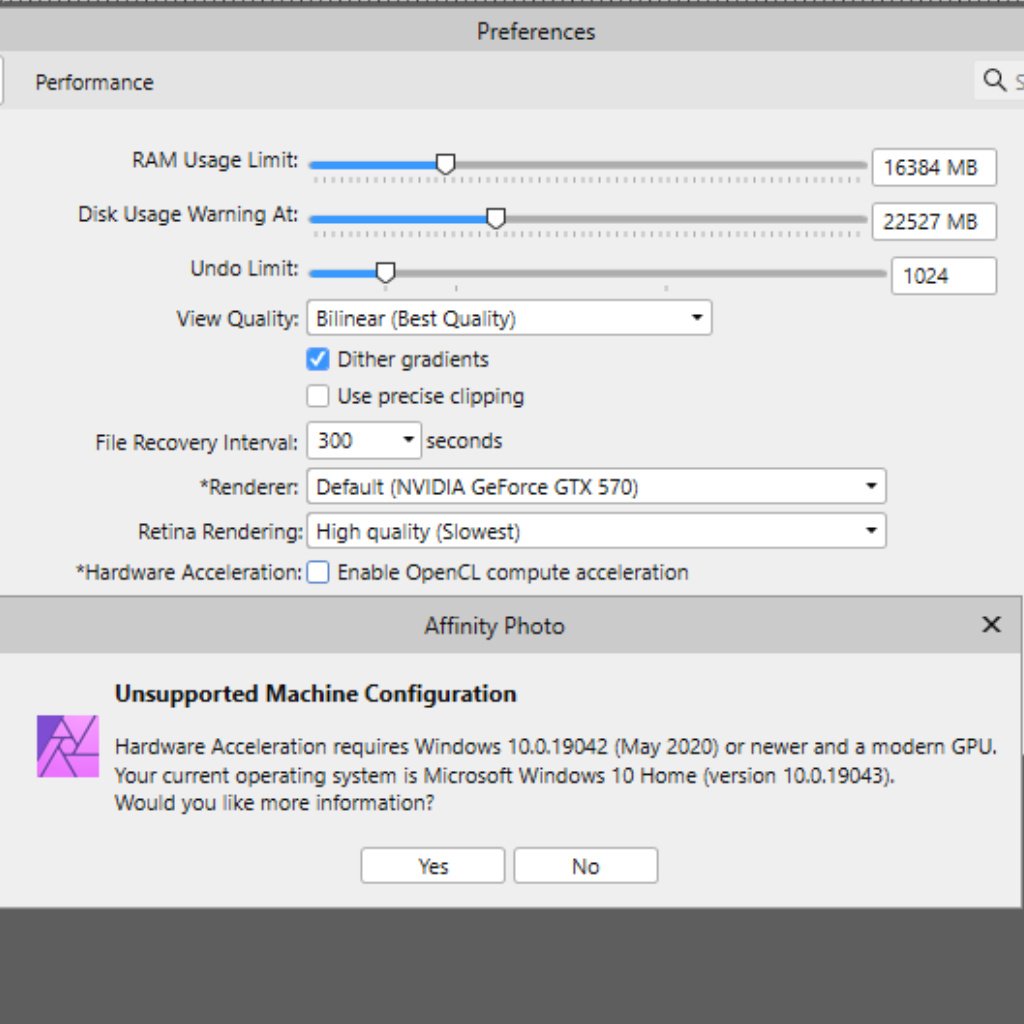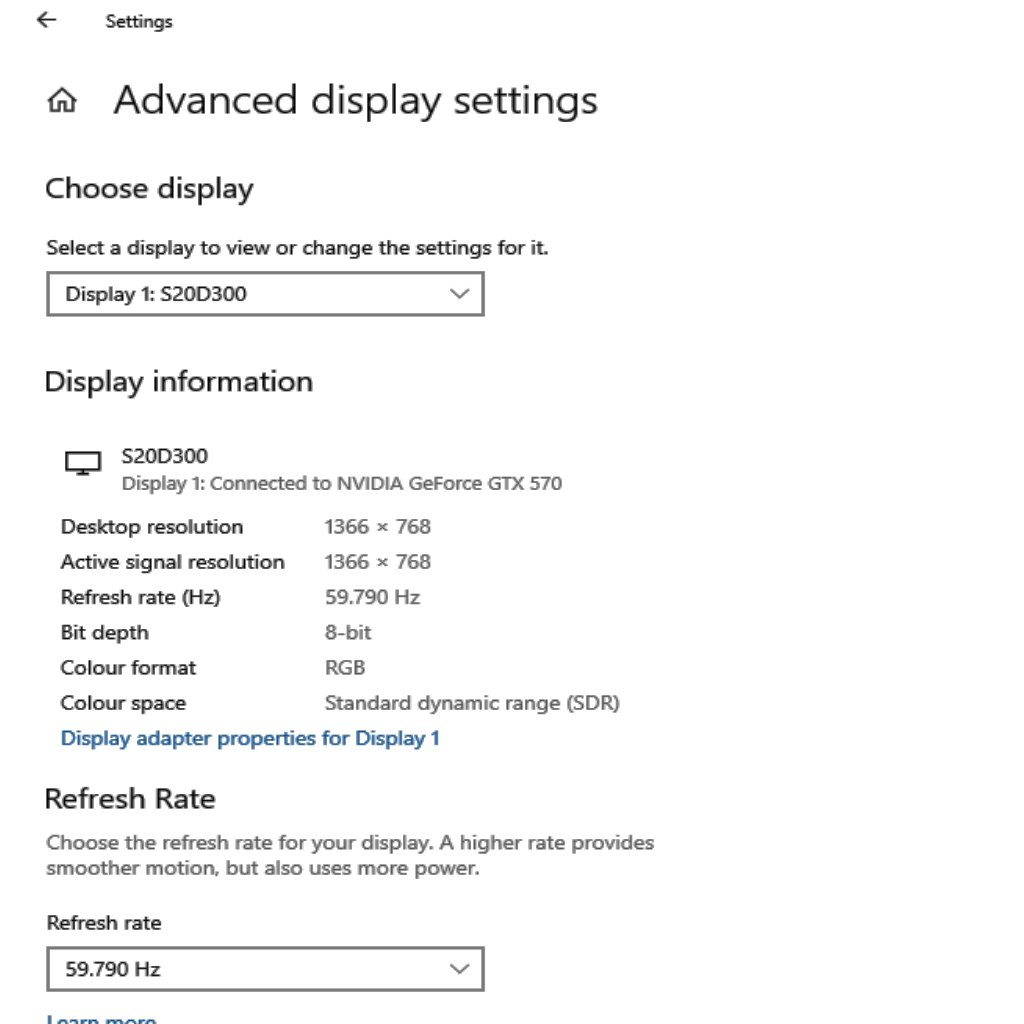-
Posts
469 -
Joined
-
Last visited
Everything posted by ianrb
-
I'm also having this problem also . Only fix seems to be a computer restart Brush ring can be showing/working fine but then disappears for reasons I cannot work out --- last time may have happened after editing a macro that had nothing to do with brushes/tools and the likes (??) EDIT: am using Affinity photo with win10 PC
-

Photo2 Lightroom 5
ianrb replied to ianrb's topic in Affinity on Desktop Questions (macOS and Windows)
Thanks mate; you will likely know when I give it a go ---- just by the screams and shattering monitor noises drifting in the winds of cyberspace -

Photo2 Lightroom 5
ianrb replied to ianrb's topic in Affinity on Desktop Questions (macOS and Windows)
Hello, is there easy fix to have Affinity 2 work with old Lr5 yet . Driving me nuts doing my round about way so not using Ap a lot Was so easy with Ap1 >send to Affinity > save to lr > edit more in Ap >save back the lr Cheers a from a 41c Australia -

Clone brush doesn't work
ianrb replied to RDT's topic in Pre-V2 Archive of Affinity on Desktop Questions (macOS and Windows)
How often have we all done that. Usually I put the fist through the screen and discover my mistake after buying a new screen 🤣 .. Not quite that bad but ...... -

Photo2 Lightroom 5
ianrb replied to ianrb's topic in Affinity on Desktop Questions (macOS and Windows)
Over it! If it works it cannot be that/this hard . Have wasted so much time trying to do what seems the impossible possible . -

Photo2 Lightroom 5
ianrb replied to ianrb's topic in Affinity on Desktop Questions (macOS and Windows)
Thanks for the reply Walt; however I cannot find Photo2 Local Disk > program files > affinity > photo worked in the past How do I get to Photo2 ? I still have Photo(1) working Cheers -
Win 10 Photo V2 Hello, the question I was dreading --- can I , or how do I open a file [Jpeg) from Lightroom 5 into Affinity Photos 2?
-
I put out a scream thread about Affinity Photo blushing lacking behind the pen 🤬 After some very helpful comments, and experiments I have isolated the lacking to the Wacom Intuos But it doesn't happen when working with the Older Lightroom 5 (EDIT: I have notices the pen doesn't fully work after a file has be saved from Affinity . WIN10 Pc -- plenty of power/dics sizes/ram and all that stuff I use the pen only and none of the buttons -- eye/brain/fingers too old for all the fancy stuff . But I use the pen in the right hand and mouse in left hand -- as someone said "you have got to be sick!!" 😀 My main pen use is for Dodge/burn and similar I use only a small part of the tablet --- no idea how/why some use the bigger ones (??) I find most online stuff to detailed -- for artists mostly so far more complicated than I need --- do you have any links to share ? I generally use a basic round brush very similar to the Lightroom 5 adjustment brush So the questions about setting up the Pen/Table to work with Affinity Photo How have you set up your Wacon to work with Affinity ? Is running the mouse and pen together likely to cause problems? I will do some testing myself in the meantime. How do I know if the nib needs replacing ? Have replaced it a couple of times only because I thought I should . Your open thoughts, ideas, and questions about your mouse and pen (problems) welcome
-
certain wetter than normal but then Mildura is a drier part of Aus (300mm apy). Most of the bad/damaging flooding seems to be more from smaller rivers than the bigger Murray . Likely to be more of an inconvenience flooding while the flood plains get a much needed drink The flood plain is activated at Apex park 😀
-
Another question please (and rant) How do I see how much ram is being actually being used ? I have seen something in the past but however I find google becoming more and more useless because of all the rubbish that now jumps up that is so often far more removed from anything like the original question There seems to be something (related to Affinity) bogging the works down PS Thanks for your held Richard, Deb, and Lee , Haven't done much more about the brush problem -- just a case of battling on and screaming atm but I will read all input again to see what I may have missed . Surely; such simple small 14x14 / 3360 x 3360px can't be this hard A little of the flooded murray river water that is causing lots of dramas at the moment -- more often big fires, big droughts, and big floods ; things are just not right!!
-
"windows ink" -- what the hell is that I ask as I start to google yet another thing that perhaps should be set differently . "Brush engine in Affinity can be sluggish in comparison t ......................... " yeah; that is what I feel is the problem and the problem all along The be honest Lee; all this maybe stuff is starting to do my head in . Surely in 2022 or even 2016, basic brushing , mostly dodge and burn sort of stuff with a basic round brush (like old Lightroom 5 brush) should not be that hard or complicated. I don't use, or perhaps cannot use any on the buttons on the Wacom table . I don't seem to have any of the brushing dramas in Lr5 where I use the (smart) adjustment brush a lot --it's nothing to have 10 or more pins on a photo + plus several grad tool adjustments that are so much easier/simpler then PHOTO and PS grad tool !. In fact I penned this one liner years ago -- "consider the adjustment brush like your best friend as a best friend can, and will do so much for you" Yes ; the "left behind" frustrations are really starting to take hold so time for a break ; perhaps do some more testing and perhaps chat later with a clearer mind Lee . [ way off topic : ''Maybe stuff'' and guessing has cost me Au$12,000 over 15 months as "mechanics" try and have failed to fix a driveline noise in my 4x4 vehicle ]
-
Thank you Lee I use ORF (DNG) > from Lr5 to Af -- 3888 x 5185 / 17.2 mb (19.5x16.2 inches) >usually resized to 11x14 inch at 240 ppi (sorry pixel size means very little to me) before any editing . If saved as AF PHOTO files most are under 100mb and many under 50 mb Have a sent file via dropbox . Brush was lagging behind before any layers where added . The edit is about as much as I usually with a single file Graphics card NVDIA GeForce GTX 570 [see SS Hard ware acceleration -- using firefox -- best I can find SS (?? Cheers
-
Hello, hopefully you can point in a direction to explain this problem before I rip the ears off my computer bloke. Very few if any "experts" out here in the australian bush know too much a P/shop so it's far to say they know a lot less about Affinity photo ; or ever heard of it !. Not working on massive files -- most under 500mb and most far less than that . the number of layers and the number of opened files doesn't seem to make a lot difference but I guess it has some effect . Affinity Photo ; Win10 PC with 16gb of RAM ; SSD (93.9 Gb free of 222gb) plus another hard drive for storage (395gb of 894) according windows . The bigger drama seems to be with the brush effect trailing along way behind the brush and even stopping the program to catch up . Using a basic round brush -- various hardness and sizes but mostly 100% opacity --- basically using as I have always done with LR It has been slowly getting slower Opening JPG files from Lr5 and usually saving back the Lr5 as a flattened jpg file Maybe I missing something in the brush settings that I very seldom change --- Affinity brushes and brushing seem so complicated --- read useless . Sorry Do you have an answer ? Need more information ? How do I explain it to the computer bloke ? Cheers, thanks for at least reading