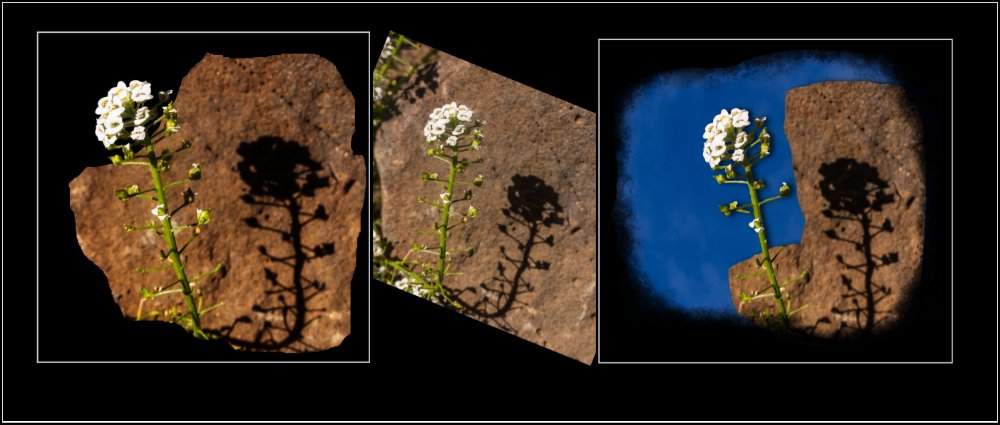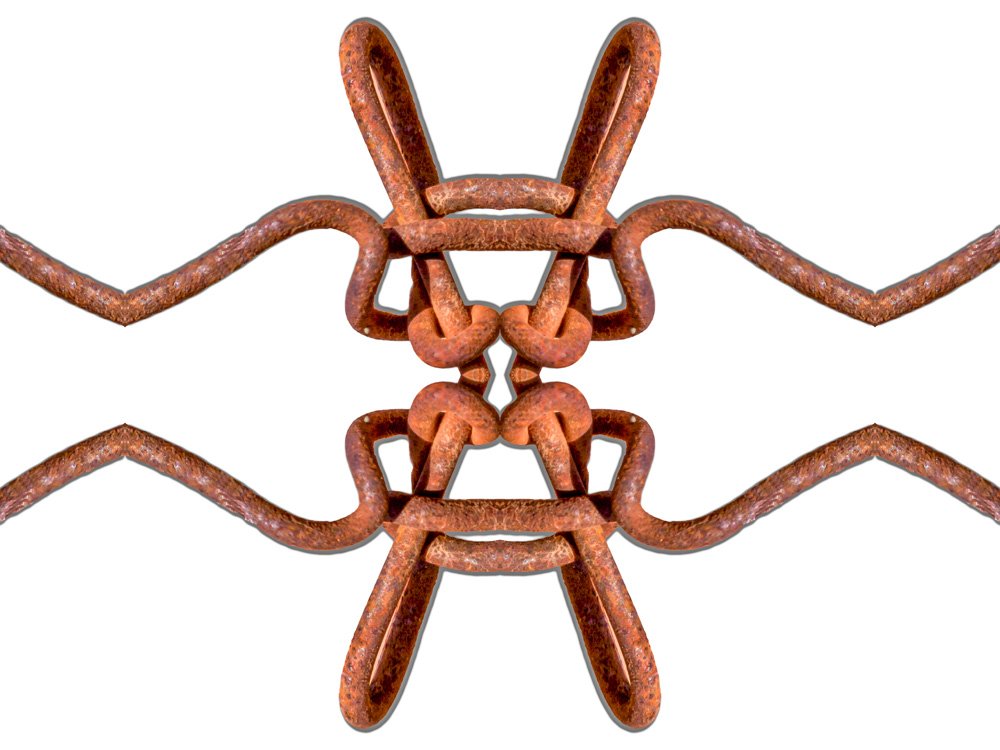-
Posts
469 -
Joined
-
Last visited
Everything posted by ianrb
-

affinity photo stuff that past through Affinity Photo recently
ianrb replied to ianrb's topic in Share your work
When using a "sub" camera you need to think a bit out of the square as the sub camera cannot match the big boys toys like $10/20,000 lens. This power line is about 100 mts away ! There's a bit of a story to the edited reason That is best viewed from a distance or as a smaller screen image And this crested pigeon is on my shed roof; however the file has been heavily cropped. At the time, I was doing some photos with a canon 250D close up filter on the Pana ---within seconds I was able to switch from close up lizards and leaves to 600 mm bird photography . Neither photo will cut it with the pixel counters but ........ . The biggest drama is been able to capture so many --- too bloody many photos!! BTW: the pigeon photo is one of 3 or 4 clicks as I seldom use or need to use machine gun/burst mode -

affinity photo stuff that past through Affinity Photo recently
ianrb replied to ianrb's topic in Share your work
Like all tools Sharkey; it's only as good as the user knows and understand their tools -- certainly not the camera for the pixel counts or those who make lots of massive enlargements; even though I have a 40"/1mtr canvas from the older Fz200. But then, I have recently seen a 40x30" canvas printed from an tablet file !!!! I have been on a somewhat of a "get to know it better" journey over past few months and the lovely Oly Em1 has been sort of forgotten even if it is the best camera I have used in something like 40 years . The fz300 is just more versatile . The biggest change I have made; especially for close ups is use manual focus with peaking more often. And it seem the aperture is best locked at F4, not F4.5 or F5 as I have used mostly (F2.8 to F8 range) . File quality does drop with larger apertures . Generally; fine jpeg files are great off the card but I do prefer the versatility of raw files. I bought the Fz200 as soon as it was released --- I also sent a wishlist to Panasonic (Aust) and many/most of those wishes were in the Fz300; plus other improvements. A Fz400 cannot be far away -- better manual focusing control is #1 on the wish list BTW; it's a warm 42c here today ! -
I have often wondered what is "best" or "better" --- I may have added a thread with similar questions as the OP My biggest drama is the Ap format is not viewable in Lr5, or On1 2018; however the format is viewable in Win 10. The few small tests I have done didn't show any difference between Tiff with layers and the Ap format when reopened into Affinity; which is my main advanced editing app ATM --- forgotten what happened when saved as Psd Tiff has been ok when layers are saved, no dramas at all; and the file format can be sent to and from Lr5. On1 was not the Lr replacement I was hoping for -- v2019 is sounding better so maybe next year. I may as well delete Pse12 now I'm getting more used to the Ap way. File types would have to be the biggest drama in digital photography
-
Honest comments, suggestions and questions welcome Do you prefer one picture per thread or multiple collages/pictures like this thread two hours of changing clouds guess who forget to rotate the polarising filter from vertical to horizontal pretty in the front yard actually -- more versions to come He's MINE!!
-

affinity photo stuff that past through Affinity Photo recently
ianrb replied to ianrb's topic in Share your work
well I will certainly take that as a complement . IMo it's pretty photography boring around here and one needs hunt around for something different shown in a different way. Very flat here; no hills with 300-400 km, no pretty streams with flowing water, or lush forests to hunt fungi . In fact it's very dry here, and even drier this year being 200mm under the average which is only 300mm . However; when one slows downs to look properly, there are countless subjects inside the bigger picture to test the imagination and improve the camera and editing skills. Many of my photos would be considered boring as there are no grand snow capped mountains, deep gorges and flowing water. Sadly, it would seem to be a good photographer today one only need to have photos of the cute, cuddly, and the pretty like bloody sunsets which are basically one of the easiest photo to take It is really amazing the subjects available in my own smallish house yard, and when I think I have done it all something well appear that I have never really noticed before even if I seen a 1000 times . The best part is I don't need or even want a "BIG camera" to record my subjects. The little Pana Fz300 is an amazing tool . -

affinity photo stuff that past through Affinity Photo recently
ianrb replied to ianrb's topic in Share your work
I will take credit for the recording bit ; but romance and poetry are not really me -
fiddling around with no real ideas in mind -- small flower about 20mm across. Sort of grows wild in the backyard editing was similar to the blurred cloud photos Sky photo was taken around the same time this morning Pana Fz300 may as well add another taken at the same time -- used a canon 250d close up filter/lens on the Pana for the last two --- files cropped the square only Yep; the lizard was also caught in the sun today honest comments / suggestions / question always welcome
-
it's a lot easier when there no plans or even ideas to work towards -- bit like a blind emu in a dust storm Sorry; radial blur not done in Affinity -- the Ap whiz kidz need to pull their socks up there just ask if you want to see the original file in full -- yep; made from the one (and only) file What you do to make this better ?
-

crashing
ianrb replied to ianrb's topic in Pre-V2 Archive of Affinity on Desktop Questions (macOS and Windows)
The drama does appear to be the live filter blurring -- I had no dramas today using blur/perspective filters directly onto the layer Thank you for your assistances -
This is based on adding fake long exposure blur to clouds in a landscape photo. My default first move >Open image >duplicate for a spare >turn spare layer off – I put it at the top of the layer stack making it easy check editing process. (for this photo only >duplicate layer >horizontally rotate top layer >add mask >invert mask >paint with white to fill in the bare area >merge layer down Save image Selection out the subject – the part that will not be blurred -- add mask to layer save the selection >save the file -- deselect ctrl +d Duplicate the layer – ctrl + J select mask >invert – ctrl + I name layer “blur” or ?? name layer below “subject” or ?? Save the file This is where I do it a little different – >Rasterize blur layer turn off subject layer select blur layer Clone the background over the blank area (where the subject was Duplicate layer >add blur or whatever effects required -- I used up/down motion blur (for this photo only) duplicate blur layer >filters>distort>perspective >drag the top out to suit >duplicate layer >filters>distort>perspective >drag in the bottom in to suit >add mask >blend in the join – hopefully Affinity will be adding a better radial blur so all that is not required. merge down to one blur layer drag blur layer under subject layer activate subject layer and mask and be impressed Can take a few practise runs to perfect – I was making the mistake of not deselecting after adding the mask. Edits are often only as good as the selection Note: Live Filter blurring is great for adjusting effects later if required; however live filters are also very power hungry so I go filters >Blur>motion blur onto a duplicate layer . That does not kill my computer as a live filter did ! I hope that make some sense. Comments/suggestions/corrections/question welcome -- you are welcome to copy the text. About the photo -- the resident Magpie Lark taken in the backyard about 10 meters away with the little Pana Fz300 -- just the one file before he flew off. Not long after that I was able to capture his chick from this year about 1-2 meters away. You cannot do that with a Dslr
-

affinity photo stuff that past through Affinity Photo recently
ianrb posted a topic in Share your work
I have some others to come with a bit more detail about the editing ; however comments and questions welcome . All but the tree taken with a Pana Fz300 Crested pigeon perched over water fountain bubbles -- one click at a time shadows from a bus stop shelter just a few minutes minutes (backyard) the difference three hours can make -- nice day until the dust storm wandered through -
so do I !! some great ideas and edits folks. Thank you But now I don't like my edit
-

crashing
ianrb replied to ianrb's topic in Pre-V2 Archive of Affinity on Desktop Questions (macOS and Windows)
Is blur -- motion / radial -- a power hungry edit ? Seems to slow the computer down greatly --- can take a while to save as it's dong while I type this . The saved file in lr5 is 45mb -

crashing
ianrb replied to ianrb's topic in Pre-V2 Archive of Affinity on Desktop Questions (macOS and Windows)
Thanks for that Gabe --- will hold off for awhile to see if I can find a reason. The edits I do are not that important -
all photos taken with a Pana Fz300 along 20 meters of an old farm fence selection brush used the remove the background >make selection >slight smooth/feather >click on the layer mask icon so the select can be changed if need be RHS pic was manually made in Affinity >that image was then auto mirrored in Affinity The bottom row of pics are also making some interesting patterns like the second image [first file ] (No crashes while doing this ) honest comments [cc] and questions welcome
-

crashing
ianrb replied to ianrb's topic in Pre-V2 Archive of Affinity on Desktop Questions (macOS and Windows)
No patterns or similar work that I have noticed Gabe -- that's why I have not thought it worthwhile sending in a crash reports . Hopefully others will add to this thread and then picture might develop ---- picture might develop There have been times I have clicked "save" just before the crash; however I feel I was saving because the Ap wasn't working as normal -
Hoon tracks on a salty lake More about noticing a possible photography subject --- just thought of another editing idea Comments and questions welcome Pan Fz300
-
there is no point at all in me asking how that done or even thought up
-
interesting images; however i cannot read the text
-
Maybe a little less foreground (??) that was my first thought however it's a photo worth the time getting the best from it not a subject I know much about (anything under 10c here is nearly too cold LOL) so can offer much more How would the photo look with more contrast ?
-

crashing
ianrb posted a topic in Pre-V2 Archive of Affinity on Desktop Questions (macOS and Windows)
Does your Ap crash very often? What's a lot -- what's just editing programs being editing programs? We do expect a lot of, and from them!! The reason for asking is I have been having dramas over the past few days but cannot come up with the why; or what I was doing just before. Motion blur could have something to do with it but not every time . Would have had over 1/2 dozen crashes yesterday/today -- done the turn off on thing a couple of times . Usually I would call Ap stable or at least stable enough Cheers -
Thanks for the compliment; however I'm basically following the creations done by others because Affinity and couple of others are making it easier to do . But I am working something that is mine; well I have not seen it before and it's pretty hard to come up with anything totally new . Much of the stuff we do actually started inside a view camera, and a darkroom years before digital was even a dream
-

high pass sharpening
ianrb replied to ianrb's topic in Tutorials (Staff and Customer Created Tutorials)
True John; however I have to admit I have a sharpening in my "1st edit" Lr preset added to all files and then add a "local contrast with Average blending layer" with Affinity . So in fact high pass sharpening doesn't get used that much in my workflow and I was really trying to show Bill another way. -
Thanks for the input, ideas, and tips (1st defence ) Out of bounds in Ap explained here and here . What works in Ps will work better in Ap